E Shram Card:- For the benefit of workers, the Ministry of Labour & Employment India has launched a new portal called e-SHRAM Portal. Candidates who register for E Shram will be given a card with a Unique Identification Number (UAN). Aspirants can find jobs in the future by registering for the CSC NDUW E Shram Card Online
If you are an unorganized worker in the country, you will be eligible for proper opportunities associated with your work if you register for the E Shram Card. We will provide some of the most significant features linked to the famous scheme presented by the Indian Government below, as well as all of the step-by-step procedures for applying online and checking eligibility for the ई श्रमिक कार्ड.

Table of Contents
E Shram Card 2023
The governing bodies of India’s Employment Department have announced that a new e shram card will be issued to unorganized sector workers in order for them to be eligible for the numerous employment initiatives presented by the government. Additionally, financial assistance would be provided to all unorganized sector workers. Through the implementation of this famous program, all laborers, street sellers, and domestic employees will be connected together, and their personal information will be published on the official site made by the Indian Government. Facilities will be given so that staff may collaborate and communicate with one another.
Get Jobs through National Career Service Portal
Thousands of people are getting employment opportunities on after the combination of e shram portal with the national career service portal. Employment opportunities as provided on the basis of their qualification and skills. This is helping many individuals in getting employment. There are numerous job opportunities available on the national career service portal. You can also visit the portal to check the available opportunities. Or you can directly call on the toll-free number 14434 to get information related to the portal.
E Shram Card 2nd Installment to Arrive Soon
After the successful distribution of the first installment among the organized and unorganized sectors in the state, the up government is planning to provide the second installment. The amount of money from the E Shram Card 2nd Installment will soon be transferred to the bank account of the beneficiaries as per the reports. Those accounts who do not have their Aadhar Card linked with their bank account must get it linked as soon as possible. You can check the amount of money by directly visiting the bank or visiting your nearest ATM.
1000 Rupees Transferred as First Installment By Government
The chief minister of Uttar Pradesh Mr. Yogi Adityanath on 3rd January 2022 transferred an amount of rupees 1000 to the bank account of every beneficiary as the maintenance amount. This amount of money is transferred to all the organized and unorganized sector citizens which include street sellers, horsemen, rickshaws and dabblers, barbers, washermen, tailors, cobblers, fruit and vegetable vendors, and so forth. You can check your account balance buy directly visiting the bank or any nearby ATM to check if you have received any amount of money.
ई श्रमिक कार्ड Details in Highlights
| Scheme Name | E Shram Card |
| Portal Name | E Shram Portal |
| Launched by | Ministry of Labour & Employment, India |
| Beneficiaries | People Working in Unorganized Sector |
| Objective | Upliftment of Unorganized Sector |
| Benefits | Financial Assistance and Job Opportunities |
| Official Website | eshram.gov.in |
E Shram Card Benefits
A growing number of people are having their e-shram cards created in India these days. The e-shram card was created specifically for laborers and workers in the unorganized sector. Having this card prepared provides you with numerous advantages. The Pradhan Mantri Suraksha Bima Yojana provides e-shram card users with a Rs 2 lakh insurance cover. Aside from that, by appearing in government records, their chances of finding work improve. Workers with an e-shram card can take benefit of the government’s several ambitious projects. Farmers in remote locations may wonder if they can also obtain the card. In this article, you will learn who can receive an e-shram card and which farms are eligible to get one.
Purpose of E Shram Card
After entering their personal information into the official portal provided by the Indian Government, the workers will be able to find work depending on their skills. Furthermore, you must link your bank account to your Aadhar Card in order to receive the perks and subsidies offered under this distinguished scheme presented by the Government. It is estimated that around 38 crore informal sector workers will be issued shram cards by March 2022. Workers must enter all of their information on the official website in order to get registered and begin working immediately.
Beneficiaries of E Shram Card
The following people will be able to benefit from this famous scheme: –
- Small And Marginal Farmers
- Agricultural Laborers
- Share Copper
- Animal Husbandry
- Fishermen
- Milk Seller
- Farmer
- Medicine Sellers
- Beedi Makers
- Labour And Packing
- Builders
- Leather Worker
- Weaver
- Workers In Saw Mills
- Extendable
- Rickshaw Drivers
- Newspaper Seller
- Auto Driver
- Vegetable And Fruit Seller
- Haircutters
- Domestic Workers
- Bit Kiln Workers
- Resident Laborer
- House Maid
- Asha Worker
- MNREGA Workers
- Street Sellers
- General Services Providers
- Silk & Products Manufacturers
- Tannery Worker etc
Scheme’s Stakeholder
The following are the scheme’s stakeholders:
- Ministry of labour and employment
- Line Ministries/Department of Central Government
- Ministry of electronics and information technology
- National Informatics Center
- State/UT Govt.
- Workers Facilitation Center and Field Operator
- Unorganized workers and their families
- UIDAI
- ESIC
- NPCI
- EPFO
- CSC – SPV
- Department of Post through Post Office
- Private sector partner
Criteria for Eligibility in Various Schemes
Some of the specifics relating to the eligibility criteria for the various types of schemes offered by the government is mentioned below:
| Type of plan | Scheme name | Eligibility |
| Social Security Welfare Scheme | Prime Minister Shram Yogi Maandhan Yojana | The applicant should be an Indian citizen. The applicant must be from the unorganized sector. Applicants EPFO, ESIC must not be a member of NPS. To get the benefit of this scheme, the applicant’s age should be between 18 to 40 years. The monthly income of the applicant should be less than ₹ 15000. |
| National Pension Scheme for Shopkeeper, Trader and Self-Employed Person | The applicant should be an Indian citizen. Applicant’s age should be between 18 to 40 years. Applicant’s annual turnover should not be more than 1.5 crores to get the benefit of this scheme. People who are EPFO, ESIC not covered under PMSM are eligible to get the benefit of this scheme. Those who have small shops, restaurants, hotels, etc. can also get the benefit of this scheme. | |
| Pradhan Mantri Jeevan Jyoti Bima Yojana | The applicant should be an Indian citizen. The age of the applicant should be between 18 to 50 years. To get the benefit of this scheme, it is mandatory for the applicant to have Jan Dhan or a savings bank account. | |
| Pradhan Mantri Suraksha Bima Yojana | The applicant should be an Indian citizen. The age of the applicant should be between 18 to 70 years. To get the benefit of this scheme, it is mandatory for the applicant to have Jan Dhan or a savings bank account. | |
| Atal Pension Yojana | The applicant should be an Indian citizen. The age of the applicant should be between 18 to 40 years. | |
| PDS | The applicant should be an Indian citizen. The applicant should be living below the poverty line. That family is eligible to get the benefit of this scheme in which the age of any member is not between 15 to 59 years. The family in which no one A person with a disability is also eligible to get the benefit of this scheme. The citizen who does not have any permanent job can also get the benefit of this scheme. | |
| Prime Minister’s Housing Scheme Rural | The applicant should be an Indian citizen. That citizen can take advantage of this scheme who does not have any permanent job. That family can get the benefit of this scheme in which there is a disabled citizen. That family can also get the benefit of this scheme. Eligible to do this in a family in which there is no member between the ages of 15 and 59. | |
| National Social Assistance Program | The applicant should be an Indian citizen. That person can get the benefit of this scheme, who has very little or no means of income. | |
| Ayushman Bharat Prime Minister Jan Arogya Yojana | Those families who are living in a kutcha house can get the benefit of this scheme. If there is no member between 16 to 59 years in the family, then that family can avail benefit of the scheme. If the person is not healthy and a person is handicapped, then that family can also get the benefit from this scheme. Manual Scavengers Family. Those families who do not have any land and the main source of income of the family is manual labor are eligible to get the benefit of the scheme. Family in which any income-earning citizen whose age is between 16 to 59 years is not present. | |
| Health Insurance Scheme for Weavers | The applicant should be an Indian citizen. At least 50% of the income by the weaver should be derived from handloom weaving. | |
| National Safai Karamchari Finance and Development Corporation | The applicant should be an Indian citizen. The applicant should be a Safai Karamchari or a manual scavenger. | |
| Self-Employment Scheme for Rehabilitation of Manual Scavengers | The applicant should be an Indian citizen. The applicant should be identified as a scavenger. Only one family member can apply to get the benefit of this scheme. | |
| Employment Scheme | MGNREGA | The applicant should be an Indian citizen. The age of the applicant should be greater or equal to 18 years and he should be a resident of a rural area. |
| Deendayal Upadhyaya Grameen Kaushal Yojana | The applicant should be an Indian citizen. To get the benefit of this scheme, the applicant’s age should be between 15 to 35 years. The maximum age for women and the vulnerable groups has been fixed at 45 years. | |
| Deendayal Upadhyaya Antyodaya Yojana | To get the benefit of this scheme, the applicant should be a permanent resident of India. | |
| PM Swanidhi | The applicant should be an Indian citizen. Applicants should be surveyed. Applicants should have a Certificate of Vending or Identity Card issued by Urban Local Body. | |
| Prime Minister Skill Development Scheme | The applicant should be an Indian citizen. To get the benefit of this scheme, he should have passed class X. The age of the applicant should be between 18 to 45 years. | |
| Prime Minister’s Employment Generation Program | The applicant should be an Indian citizen. To get the benefit of this scheme, the applicant should be 18 years of age or more. The applicant should have passed at least class VIII. |
Documents Required to Apply for E Shram Card
When applying for this distinguished scheme, the applicant must submit the following documents:
- Aadhar number
- The mobile number linked with the aadhar number
- Ration card
- Income certificate
- Address proof
- Savings bank account number
- IFSC Code
- Proof of age
- Passport size photograph
- Mobile number
E Shram Card Online Registration
To enroll in this program, simply complete the steps outlined below:
- First of all, go to the scheme’s official website by clicking on the link provided above.

- Your screen will be filled with the home page.
- You must now select the Register on E Shram option.
- On your screen, a new page will appear.
- Enter your Aadhar link cellphone number, captcha code, EPFO, and ESIC membership status.
- You must now select the Send OTP option.
- Following that, you must input the OTP received into the OTP box.
- Now you must select the Register option.

- You will be able to register on the E Shram Portal this way.
E Shram Card Registration Through CSC Digital Seva
- First of all, go to the scheme’s official website by clicking on the link provided above.
- Your screen will be filled with the home page.
- You must now select the Register on E Shram option.
- On your screen, a new page will appear.
- On this page, click on the option “Registration through CSC Digital Seva”.
- The CSC Digital Seva page will appear on the screen.

- Enter your login details if you are already registered on the portal.
- Click on the registration option if you are not already registered on the portal and successfully registered yourself.
- After that, log in with the details.
- Now the application form will appear where you can register for the E Shram Card
E Shram Payment Status Check
The Chief Minister of Uttar Pradesh, Mr. Yogi Adityanath, transferred a sum of rupees 1000 to the bank accounts of the beneficiaries on Monday, January 3rd, 2022, through the direct bank transfer method for all qualifying applicants who registered on the portal on or before December 31, 2021. Applicants can check whether money has been sent to their bank account or not by going to a local ATM with their registered account’s ATM card or by going to the concerned Bank and getting their account balance checked. Applicants can also have their passbooks printed so that they can verify whether or not funds have been deposited to their bank account.
E Shram Card Download
To obtain the card, simply follow the steps outlined below: –
- To begin, go to the scheme’s official website.
- On your screen, the home page will appear.
- You must now select the Register on E Shram option.
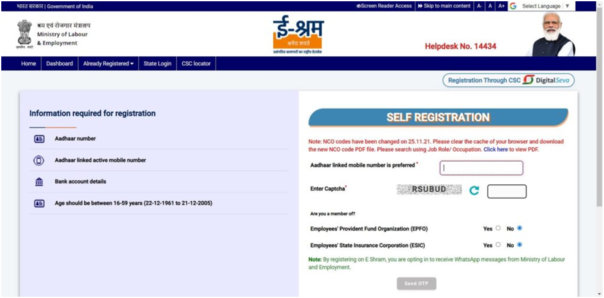
- On your screen, a new page will appear.
- Enter the captcha code and your Aadhaar-linked mobile number.
- You must now input your EPFO and ESIC membership status.
- Now select Send OTP from the drop-down menu.
- After that, you will receive an OTP on your phone, which you must input in the OTP box.
- Now you need to press the submit button.
- Fill in your Aadhar card number.
- You must now select the submit option.
- After that, another OTP will be issued to your phone, which you must input in the OTP box and then click the Validate option.
- Your photograph and other information from your Aadhar card’s database will now appear on your computer screen.
- After that, you must select Confirm to submit additional information.
- After that, you must fill in the following details:
- Personal information
- Education qualification
- Occupation and skill
- Bank details
You must upload all necessary documentation.
- You must now select the Preview Self Declaration option.
- All of the information you submitted will now be displayed in front of you.
- You must double-check this information.
- After that, check the declaration and click the submit button.
- Now, an OTP will be sent to your cell phone, which you must input in the OTP box before selecting the Verify option.
- You must now select the confirm option.
- Following that, your e-shram card will appear in front of you.
- You must now select the Download UAN Card option. Or
- After selecting register on e shram portal, a new page will open.
- Now on this page, go to the already registered option and click on the update/ download uan card option.
- A new page will appear on the screen.
- On this page you have to enter your uan number, date of birth, and the captcha code present on the screen.
- Now click on the generate OTP option.

- Enter the OTP sent on your registered mobile number in the given box.
- The UAN card will appear on the screen.
- Click on the download option to download it.
Update Registered Applicants’ Profiles
- First of all, go to the official website.
- On your screen, the home page will appear.
- You must now select the option to Register on E Shram.
- On the screen, a new page will now appear.
- Go to the Already Registered section and select Update Profile.
- You’ll be taken to a new page where you’ll need to input your Aadhar-linked mobile number.

- Update Registered Applicants’ Profiles
- Click the send OTP button after entering the captcha code on the screen.
- In the given box, enter the OTP.
- You may now update your profile with ease.
View E Shram Dashboard
To begin, go to the scheme’s official website.
- On your screen, the home page will appear.
- After that, select E Shram Dashboard.
- A new page will appear.

The page will include all of the e shram portal’s statistical data.
Procedure for Locating CSC
The procedure for locating CSC is as follows. You must use the simple approach outlined below to locate the common service centre:
- You must first go to the scheme’s official website by clicking on the link provided above.
- Your screen will be filled with the home page.
- Following that, you must select the CSC Locator option.
- A new page will now appear in your browser.

- On this screen, you must choose your state and district.
- CSC-related information will appear on your screen.
Login Procedure for Admins
If you want to log in as an administrator, simply follow the steps below:
- To begin, go to the scheme’s official website.
- On your screen, the home page will appear.
- You must select the admin login option on the home page.
- A new page will appear in front of you now.
- Put your email address, password, and captcha code in the boxes.
- To log in, you must now select the Sign In option.
Make a Complaint
- You must follow the easy method outlined below to file a complaint:
- To begin, go to the scheme’s official website by clicking on the link provided above.
- On your screen, the home page will appear.
- After that, select Contact Us.
- You must now select the Grievance option.
- Following that, the Grievance Form will appear in front of you.

- You must fill out all of the required information on this form.
- Now select the Lodge Grievance option.
- You will be able to register the grievance in this manner.
Track Grievance Status
To check the status of a grievance, simply follow the steps outlined below:
- You must first go to the scheme’s official website
- Your screen will be filled with the home page.
- Following that, you must select the Contact Us option.
- You must now select the Grievance option.
- After that, select View the Status of Your Grievance.
- The reference number must now be entered.

- After that, select View Status.
- The status of your grievance will be displayed on your computer screen.
Obtaining Scheme-Related Information
- You must follow the easy approach outlined below to obtain information about the scheme: –
- To begin, go to the scheme’s official website.
- On your screen, the home page will appear.
- You must select the Schemes option from the main page.
- The selections below will now appear in front of you.
- Social Security Welfare Scheme
- Employment Scheme
- Social Security Welfare Scheme
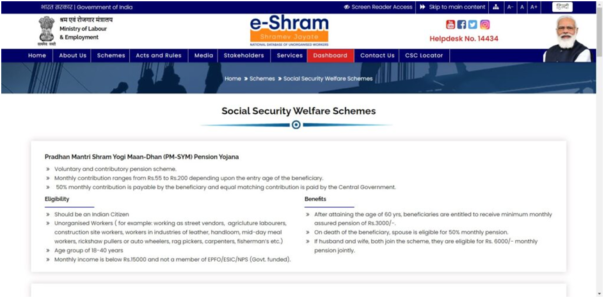
- Employment Scheme
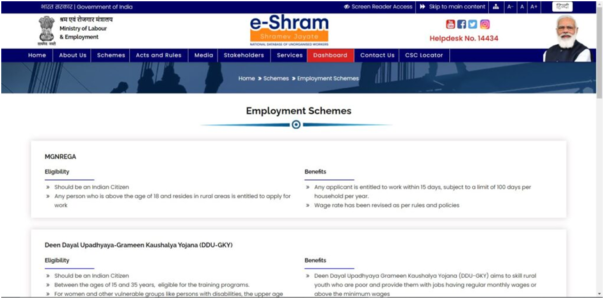
- You must select the option that best fit your requirements.
- Your computer screen will provide the necessary information.
View Stake Holders in E Shram
- Open the official website of E Shram.
- The homepage will appear.
- Now select the Stakeholder option.
- A new page will appear on the screen.
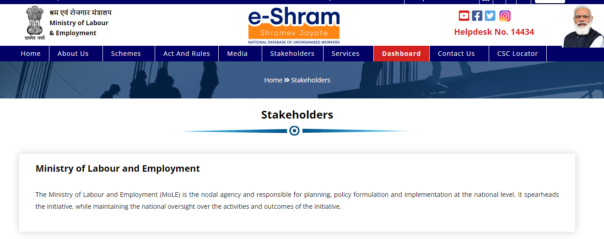
- The page will have all the details of the stakeholders of the card.
E Shram Card State Login
- To begin, go to the scheme’s official website by clicking on the link provided above.
- On your screen, the home page will appear.
- You must select the state login option from the home page.
- On the screen, a new page will appear.

- Enter your username and password for logging in.
- Now select Login.
Contact Information
To check the contact information, simply follow the steps outlined below: –
- To begin, go to the scheme’s official website.
- On your screen, the home page will appear.
- After that, select Contact Us.
- You must now select the Contact Us option once more.
- A new page will appear in front of you after that.
- The contact information can be found on this page.
Procedure for Downloading the User Guide
- To obtain a copy of the user guide, simply follow the steps outlined below:
- To begin, go to the scheme’s official website.
- On your screen, the home page will appear.
- You must select the Services option from the home page.
- After that, select User Guide.
- A new page will now appear in your browser.
- You must select the download option on this page.
- Your device will receive a download of the user handbook.
View Helpdesk
- Open the official website of E Shram.
- The homepage will appear.
- Now select the Contact us option.
- After that, select the Helpdesk option.
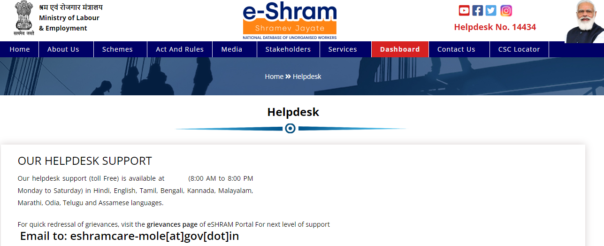
- The helpdesk page will appear on the screen.
