HRMS Odisha is a Human Resource Management System portal developed by the Government of Odisha. This portal has been started for the employees of the Odisha state government. By using this hrmsorissa.gov.in portal, employees can apply for leave, loan or put forward his/ her request report, or put a request or grievance through online mode. If you are an employee of the Odisha state government then you must look over the information available in this article. Underneath you will be able to learn about how you can use HRMS Orissa including the login process, put requests for pay slips, and more.
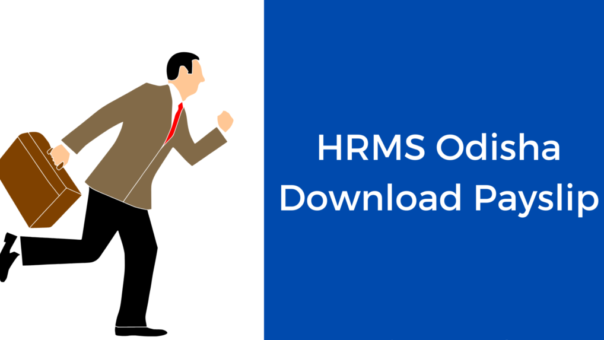
Table of Contents
HRMS Odisha 2024
HRMS Odisha Portal has been developed for the employees. It is an online platform using which an employee can submit his request related to the leave, loan, pay slip, etc., and may receive the sanction order or reply to the request. An authority can use this portal to issue notifications or orders of transfer promotion or deputation of the employee through online mode. Moreover, it prepares all related accounts and registers like service books, leave reports, loan accounts, salary accounts, incumbency charts, etc. This portal will also help retiring employees prepare their pension papers. Authorities can process the pension easily and quickly. In other words, it is an online system to carry out personnel transactions of a government employee.
hrmsorissa.gov.in Portal Details in Highlights
| Article about | HRMS Odisha |
| Launched by | Government of Odisha |
| Launched for | Government employees |
| Motive | Online services |
| Official site | hrmsorissa.gov.in |
Objective Of HRMS Odisha
HRMS has been started by the Government of Odisha to provide an online platform to the employees. By using this portal employees can get services like applying for leave, and loans putting forward his/ her request report, or putting a request or grievance. Moreover, this system is very beneficial for government departments as well. By using this system, government departments can receive leave requests from employees, and issue notifications or orders of transfer promotion or deputation of the employee through online mode.
Benefits/Features Of HRMS Odisha
- HRMS Odisha is a portal created for the employees of the state government.
- This portal will help the employees apply for loans, and leave, generate online pay slips, and many other services.
- This portal is beneficial for the government authorities as well.
- This portal will enable the government authorities to issue notifications or orders of transfer, promotion, or deputation of an employee
- HRMS keeps employee service records and enables them to prepare their pension papers after retirement
- This system will also enable the authorities to process pension papers more quickly and easily.
HRMS Odisha Login Procedure
- To log in with Human Resource Management System Odisha, you need to visit the official website

- From the open page, you have to go to the menu bar and choose the personnel login / HRMS login option
- The login page will appear on the computer screen where you have to enter the user id password and captcha code

- Press the login button and the user dashboard will appear on the computer screen
Download Odisha HRMS Payslip
- To download the pay slip, you have to go to the official website
- Log in with the portal first by following the above mention process.
- After login user dashboard will appear on the computer screen
- You will able to see various options from where you have to search download pay slip/ salary slip option
- Click on it and choose the year & month for which you desire to download the pay slip.
- Submit the information and your pay slip will show on the computer screen
- To download it you have to click the download button or take a printout by giving the print command
Apply For Leave at HRMS Odisha
- To apply you have to visit the official website of the human resource management system government of Odisha.
- From the home page of the portal, you have to log in by using above mention process.
- The user dashboard will appear on the screen from where you have to go to the request or submission section.
- Choose apply leave a link from there and then a new page will open on the screen.
- You need to choose the leave apply option and fill in the mandatory details as asked in the form.
- Submit the request by clicking Apply option.
Process To Check Leave Application Status
- To check the leave application status, you have to visit the official website of the human resource management system government of Odisha.
- From the home page of the portal, you have to log in by using above mention process.
- The user dashboard will appear on the screen from where you have to go to the request or submission section.
- Choose apply leave link from there and then a new page will open on the screen.
- This will open the applied leave list on the screen along with the status.
Procedure To Apply For Loan Or Advance
- To apply for a loan or advance you have to visit the official website of the human resource management system government of Odisha.
- Log in with the portal by following the above mention procedure.
- The user dashboard will appear on the computer screen.
- You need to choose to apply loan option from the request or submission section.
- A new page will open on the computer screen from where you have to choose any of the given loan/ advance options.
- Follow the screen and fill in the necessary columns.
- Complete the application review it and submit it by press apply option.
Procedure To Submit Grievance
- To submit a grievance request, you have to visit the official website of HRMS.
- From the portal’s home page, you have to log in by following the process mentioned above.
- Use a dashboard that will appear on the computer screen, where you have to choose the grievance option Available under the request or submission section.
- A new page will open on the screen from where you have to choose a new request.
- The application form will appear on the screen and you will complete all the details as asked on the net.
- Upload the supporting document if any and submit the application by pressing apply button.
Apply For Other Services
- To apply for any service available on HRMS Odisha you have to log in with the portal first.
- After login user dashboard will appear on the screen from where you have to look for the service link you desire to apply for.
- Complete the application process by following the screen and submitting it.
Contact
Address: Center For Modernizing Government Initiative A-2,
1st Floor, Toshali Bhawan,
Satyanagar, Bhubaneswar
PIN- 751007 Tel: 8763545188
Email: admin@cmgi.org.in
