E District Odisha:- As you are all aware, India is rapidly moving toward digitization. With this in mind, the Odisha government has created an online platform for obtaining various types of E certifications. So, in this article, we will provide you with all of the pertinent facts on the E District Odisha Certificate. We’ll show you how to obtain several types of e-certificates as well as how to verify the status of these certificates. So, if you want to learn everything there is to know about the E district Odisha certificate portal, read this post thoroughly.

Table of Contents
What is E District Odisha Certificate?
These certificates are official documents from the government that state specific facts that are true and are required by citizens for various purposes. Income certificates, caste certificates, residency certificates, legal heir certificates, guardianship certificates, and other certificates are examples of E district Odisha certifications. These credentials are necessary for a variety of reasons, including applying for scholarships and receiving government assistance. These credentials are also necessary for a variety of positions. If you are an Odisha resident, you can apply for these certifications online. You only need to apply for it on the official website.
What is Odisha E District Portal?
On December 28, 2019, Odisha’s chief minister, Mr. Naveen Patnaik, unveiled a portal based on the 5t concept. All people of Odisha can obtain certificates of income, caste, residence, and other information through this platform. The government will not collect any fees in order to receive these certificates. To obtain these credentials, you must apply online and follow the procedure outlined by us. You can also apply for these credentials at the common service center. This portal’s operation is overseen by the department of electronics and information technology, the ministry of communication and information technology, and the Indian government.
edistrict.odisha.gov.in Portal Details Highlights
| Article About | E district Odisha certificate |
| Launched By | Government of Odisha |
| Beneficiary | Citizens of Odisha |
| Objective | To make all the government certificates available through online mode. |
| Official Website | edistrict.odisha.gov.in |
| Year | 2024 |
| Availability | Available |
Objective
The major goal of the E district Odisha certificate site is to make all types of government certifications available to inhabitants of Odisha over the internet. You only need to apply online with the help of the E district Odisha certificate portal. No visits to government offices or tehsils are required. This website will aid you to save a lot of time and money.
Benefits and Features
- All types of government certificates will be available to the public in an online format through this portal.
- This portal is only for Odisha residents.
- To obtain E-certificates, citizens of Odisha must apply online.
- The government will not collect any fees for issuing these certificates.
- People will save time and money by not having to attend government offices or tehsils.
- The application procedure is also quite straightforward.
- On December 28, 2019, the Odisha government launched the portal under the 5t concept.
- This portal is run by the Department of Electronics and Information Technology, the Ministry of Communication and Information Technology, and the Government of India.
Types of e-Certificates
- Resident certificate: A resident certificate is a document that verifies a person’s address.
- This certificate verifies that you are currently residing at that address.
- Income certificate: This certificate provides documentation of a person’s annual income, which he or his family earns.
- Certificate of Guardianship: A guardianship certificate verifies the custody of a minor.
- Caste Certificate: A caste certificate is a document that proves a person’s caste. People from the SC, ST, SEBC and OBC castes receive these certificates.
- Legal heir certificate: A legal heir certificate is a unique document that establishes a relationship between a deceased individual and his or her heir. This certificate is utilized in the event of an inheritance or asset transfer.
- Other certificates and licenses: This hotel can also obtain other types of certificates and licenses, such as income and asset certificates, seed licenses, number registration systems, and so on.
Procedure for Obtaining E District Odisha Certificate
If you want to apply for an Odisha E district certificate, you must first complete the following steps:
- First and foremost, you must visit the Odisha e district’s official website.
- In front of you will be a home page.
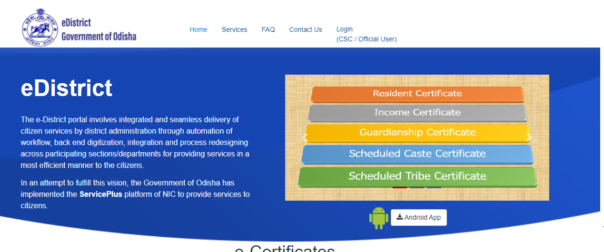
- Now you must click the login button.
- You must now scroll down and select Register Here.
- In front of you, a new window will open.
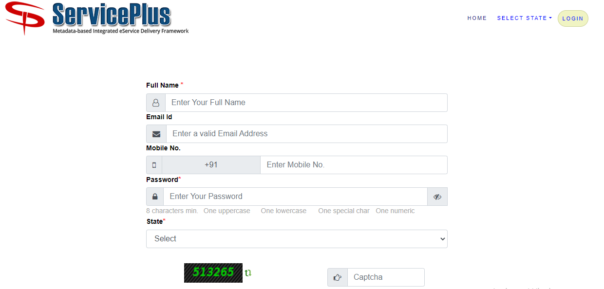
- You must fill in all needed information, including your name, email address, phone number, password, and state.
- You must now enter the captcha code and click the validate button.
- Now you must click on the login link and enter your email address, the OTP you received, or your password, as well as the captcha code.
- Login by pressing the Login button.
- Following a successful login. You must first select the certificate for which you wish to apply.
- In front of you will now be an application form.
- Fill in all of the essential information and submit the form.
- You will be given a reference number, which you must keep for future use.
Application Status Check
- To begin, go to the official website of the district of Odisha.
- In front of you will be a home page.
- On the homepage, go to the quick links section and click on the application status link.
- On your screen, a new window will open.
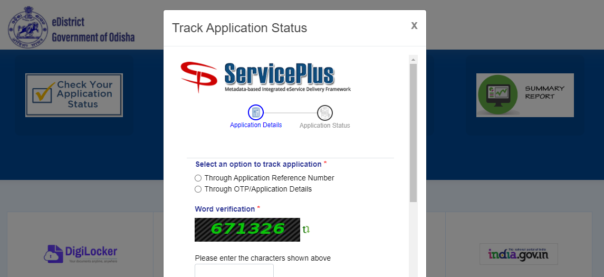
- It is necessary to input the reference number and submit the form.
- The status of your application will be displayed on your screen.
Print Certificate
- To begin, go to the official website of the district of Odisha.
- In front of you will be a home page.
- On the homepage, go to the login option
- On your screen, a new window will open.

- Enter the login details like username and password in the application form.
- Now after success login, click the print certificate option.
- Enter the application reference number and click on the submit option.
- The certificate will be displayed on the screen.
- Click on the print option to get it print.
Verify Issued Certificate
- To begin, go to the official website of the district of Odisha.
- In front of you will be a home page.
- On the homepage, go to the Verify Issued Certificate option
- On your screen, a new window will open.
- Enter the application reference number and token number printed on the certificate.
- Now click on the download option.
- If the certificate is verified, then it will be downloaded to your device.
Number to Call for Assistance
If you have any more questions, you can call the toll-free number or send an email to the following address:-
- Official Email- revenue.pmu@odisha.gov.in
- Helpline Number- 18001218242
FAQs
Citizens can apply for services either online or in person. To use the online mode, you must first create an account on the portal. For offline mode, you can apply for the service at any CSC Center.
You can check the status of your application by going to the official website and selecting the “Check Your Application Status” button.
By going to the same page and pressing the login button, you can print your issued certificate. Now, press the ‘Track Application Status’ button and type in the Application Reference Number.
By visiting the e-District Odisha Portal, you may quickly verify the issued e-Certificates. To do so, go to the “Verify Your Certificate” page and enter the application reference number and token number that are printed on the certificate. After that, select ‘Download Certificate’.
