Odisha Go Sugam Portal:- The Government of Odisha has launched the Odisha Go Sugam Portal. This portal has been started for the farmers and agree-ecopreneurs. By using this portal farmers and agreevenues of Odisha state may apply for various schemes and services. sugam.odisha.gov.in portal related all the information including how to register on the portal, what services and schemes are available on the portal, how to apply for the schemes and services, and much other related information is available further in the article.

Table of Contents
Go Sugam Portal Odisha 2024
Go Sugam Portal is one of its kind single window platform. This portal has been started for the betterment of farmers &agri-preneurs. On this portal, various schemes and services are offered to the beneficiaries run by the Revenue Department, Pollution Control Board, Energy Department, directorate of Horticulture, Directorate of Agriculture and Food Production, etc. Only natives of Odisha state can register on this portal to get different services and schemes offered on the portal.
sugam.odisha.gov.in Details in Highlights
| Article About | Odisha Go Sugam Portal |
| Launched by | Government of Odisha |
| Launched for | Farmers&agri-preneurs |
| Aim | Transform the lives of farmers |
| Benefits | Various |
| Official website | sugam.odisha.gov.in |
Odisha Go Sugam Portal Objectives
The motive of the Government of Odisha behind launching the Odisha Go Sugam Portal is to provide a better living to the farmers by leveraging technology and fostering teamwork among government officials. This portal will enable the authority’s timely and transparent delivery of benefits to the beneficiaries.
Features of Go Sugam Portal
- It is going to help the farmers in applying for the various government schemes and services
- Farmers may get information about the new schemes started for their welfare.
- Farmers may check the status of their application by using the portal for the services and schemes offered by various directorates and departments
- It is a single platform offering schemes and services from various government departments of Odisha.
Directorate & Department
- Fisheries & Animal Resource Development Department
- Department of Agriculture & Farmer Empowerment
- Directorate of Animal Husbandry & Veterinary Services
- Directorate of Fisheries
- Directorate of Agriculture & Food Production
- Directorate of Horticulture
- Directorate of Soil Conservation & Watershed Development
List of Agencies/ Sectors
All the sectors & agencies mentioned below are providing different kinds of services & schemes by using GO Sugam Portal.
- Fisheries
- Animal husbandry
- APICOL
- Horticulture
- Agriculture
- Factories & boilers
- Revenue department
- Housing & urban development
- Energy Department
- Pollution control board
Schemes & Services
- Animal Health Certificate
- Application for Insurance Coverage for Livestock
- Approval of Extension Plan for Factory
- Construction of Modern Fish Retail Market
- Construction of New Cold Storage and Ice Plants
- Construction of New Pond for Brackish Water Aquaculture
- Construction of Rearing Pond
- Development of Potato, Vegetable And Spices- 2022-23
- Establishment of Disease Diagnostic & Quality Testing Mobile Labs/Clinics
- Establishment of Freshwater Fish Seed Hatcheries
- Horticulture Programme in Non-Mission Districts (State Plan) 2022-23
- MatsyaPokhariYojana
- The Mission for Integrated Development of Horticulture
- MukhyamantriKrushiUdyogaYojana
- National Food Security Mission (NFSM) – Support for Cultivation and Expansion of Oil Palm
- Pradhan MantriKrishiSinchayeeYojana
- Seed DBT Pre-Booking
- Special Fruit Specific Scheme
- Subsidy for Execution of Shallow Tubewells or Borewells on Farm Lands
- Subsidy for Installation of Solar Pumps on Farm Lands
- Subsidy for Procurement of Farm Machinery and Implements
- Support for Acquisition of Deep Sea Fishing Vessel
- Many other schemes
Odisha Go Sugam Portal New Beneficiary Registration Procedure
- To register yourself on the Go Sugam Portal you have to open the official website

- From the home page of the portal, click the Apply option
- A new page will open from where you need to select “Don’t have an account? Register Now”
- The registration form will open on the computer screen

- Enter the asked information in the form including
- Name
- Email id
- Mobile number
- Address
- Password
- Confirm password
- Now press the register option and you will receive OTP on your mobile number
- Enter the OTP you received via SMS and press verify button
- As you click, you will see a successful registration message on the screen
Go Sugam Portal Beneficiary Login Process
- To Login in Go Sugam Portal, you have to open the official website
- From the home page of the portal, click the Apply option
- A new page will open from where you need to enter the necessary information like
- Mobile number
- Password
- Captcha code
- Press the login button and the user dashboard will open on the screen
Apply For Schemes & Services on Go Sugam Portal
- To apply you need to Login on Go Sugam Portal by opening the official website
- Now user dashboard will show on the screen
- Choose schemes & services option
- A new page will open on the screen
- Select view all options given under the directorate name
- A list of schemes offered by those authorities will show on the screen
- Choose the apply option given with the scheme name
- Complete the further application form
- Upload the significant documents
- Carefully review the application
- Take a printout of the application form
- Submit the form by pressing the submit button
Search Schemes & Services on Go Sugam Portal
- Open the Go Sugam Portal by clicking here on the official website
- From the home page choose the schemes & services option available in the menu bar
- A new page will open, select scheme type, sector/ agency, and scheme name
- Press the search option and related information will appear on the screen as per your search.
Process To Track Application Status
- To track the application, you need to Login in to the Go Sugam Portal by opening the official website
- Now user dashboard will show on the screen
- Choose the Know Your Status option
- A new page will open on the screen
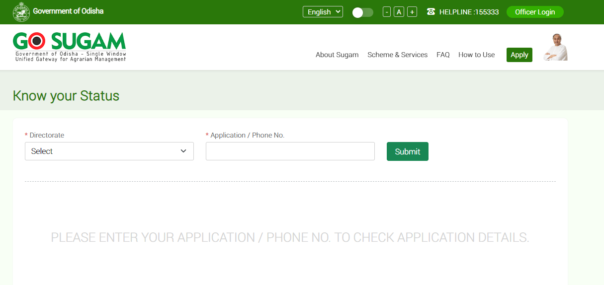
- Select the directorate name and enter the Application/ Mobile Number
- Press the submit option to view the status of your application
Procedure To Recover Password
- To recover the password, you have to visit the official website of the Go Sugam Portal
- From the home page of the portal, choose to Apply option
- A new page will open on the screen
- Choose the “forgot password” option from there
- Enter the registered mobile number in the given space
- Choose to get the OTP button and you will receive an SMS
- Enter the OTP in the shared space
- Press the verify OTP option and create a new password
Procedure To Change Password
- To change your password, you have to visit the official website of the Go Sugam Portal
- Log in with the portal first by following above given process
- The dashboard will open on the screen
- In the top corner, you will see your picture
- Go to the image and the drop-down list will open
- Choose change password option from there
- Enter the current password, and the new password, and confirm the password
- Press the submit button and a successful password update message will show on the screen
Helpline
- Phone number: 155333
- Email: helpdesk.sugam@odisha.gov.in
