PF Balance Check: Checking your EPF balance was once a difficult task but now you can check your EPF balance through various methods available online and offline. Employees’ Provident Fund (EPF) is a popular retirement scheme that the Government of India launched. If you want to check your PF Balance check. So today we are going to tell you about how to check balance. Like how to check EPF balance online, through SMS, Umang app, and EPFO missed call number/toll-free number. For more information, stay tuned to our article till the end.
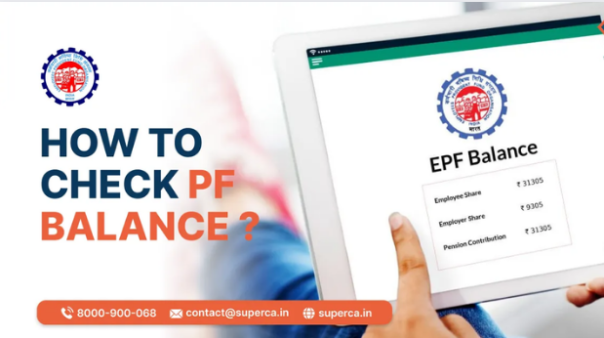
Table of Contents
PF Balance Check 2024
Being an employee as well as a member of EPFO (Employees’ Provident Fund Organisation), it is your right to know your PF balance at any time. Through EPF, one can invest consistently and build a significant retirement corpus. Since the amount is deducted from the employee’s salary every month, it becomes easy to contribute to the corpus of the fund. Also, the employer contributes an equivalent amount (12 percent of the employee’s dearness allowance and basic income) to the provident fund. To be able to withdraw their EPF funds, they must first know how much money is in their EPF account. There are four ways to check EPF balance. Whose information we have given below in the article.
EPF Balance Check Key Highlights
| Name | PF Balance Check |
| Launched By | Governments Of India |
| Beneficiaries | Government employees |
| Check Balance | Online |
| Official Website | https://www.epfindia.gov.in/site_en/index.php. |
How to Check EPF Balance 2024
You can do a PF Balance Check in 4 ways By Sending an SMS, Through a Missed Call, checking from the Umang APP, or Using the EPFO Portal. We have given below the information to check.
EPF Balance Check By Sending an SMS
Individuals who have activated their UAN can get details of their PF account through a short message service (SMS). To check the EPF balance through SMS, one must link their UAN to KYC information and then send an SMS to this in the following format:
EPFOHO UAN ENG to 7738299899.
‘ENG’ represents the desired language. One can have the option of viewing the current EPF balance in the language of their choice. For any other language, one needs to enter the first three letters of their preferred language.
Through Missed Call
To check the current balance of the EPF account by missed call, dial 011-22901406 from the registered mobile. It should be noted that to get information by missed call, the person’s UAN must be linked to their KYC. Once you dial the specified number, the call will be disconnected after a few rings. Following this, one will receive an SMS alert with their EPF information.
EPF balance check from Umang APP
- First of all, you have to go to the Play Store on your mobile.
- After that, you have to search the Umang app on your mobile.
- Now Umang app will open in front of you.
- After that, you have to click on the install option.
- Open the Umang app on your smartphone and choose your preferred language. Also, read the terms and conditions of the “End to End License Agreement”.
- Get your mobile number verified and register.
- Click on the ‘All Services’ option at the bottom.
- After that, Find and select ‘EPFO’ from the list of options.
- Click on ‘View Passbook‘ to check your PF balance.
- Enter your UAN and click on ‘Get OTP’.
- Enter the OTP and click on ‘Submit’. (You will get OTP on your registered mobile number).
- Your passbook will be displayed on the screen along with your EPF balance.
EPF Balance Check Using EPFO Portal
- First of all, go to the official website of the EPFO portal.
- The website home page will open on the screen.

- On the home page, you will have to go to the ‘Our Services’ section and click on the option of ‘For Employees’.
- After that, click on ‘Member Passbook’ (You will be redirected to the login page. You can also directly visit the page by clicking on this link: EPF India – Member Passbook)
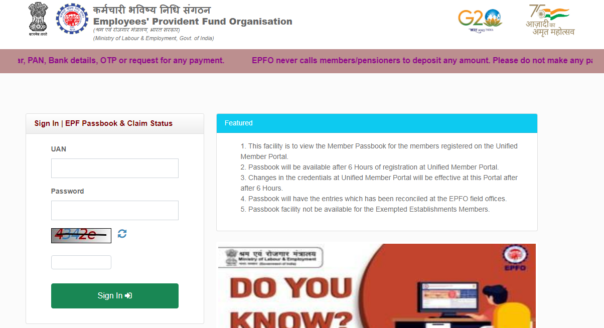
- Log in with your UAN and Password.
- After you log in to the EPF passbook portal, click on the “Passbook” tab and choose the member ID from the various EPF accounts linked with your UAN to view and download your EPF passbook in PDF format.
How to check your PF balance without a registered mobile number
- Visit the official PF Passbook Portal Website by following this link.
- Log in with your UAN (Universal Account Number) and Password. It’s important to note that your registered mobile number is not required for this login process.
- After successfully logging in, select the PF account you wish to examine. Proceed by clicking on the ‘View PF Passbook Old’ option.
- You can now view comprehensive details of your PF balance, including the employee and employer balances. Additionally, the pension balance can be checked in the last column of the PF passbook.
- If you want to review your yearly PF contributions, you have the option to click on ‘View Passbook (New: Yearly).’ This feature provides a detailed summary of your annual PF transactions.
FAQs
How to check your balance through the EPF number?
EPF number is not asked for checking the EPF balance. You have to use your UAN and password to check the balance online.
Who is eligible to check EPF balance?
Individuals having a registered PF account are eligible to check their account balance. If you are someone above the age of 55 and your account is declared inoperative by the EPFO, you can access your account balance by filing a request at the EPFO helpdesk.
When does the EPF balance get updated?
EPF Balance is updated in your respective passbook after 24 hours of contributing.
Can the PF number be used to check the EPF balance?
Individuals must use their UAN details to check their EPF balance online. To check the EPF balance online, the PF number is not needed.
Is it possible to check the EPF balance using an Aadhaar number?
No, it is not possible to check the EPF balance using the Aadhaar number. EPF balance can be checked online only by using the UAN.
