UGC E Samadhan Portal:- The University Grants Commission (UGC), which manages the higher education industry, is going to launch its new centralized portal called ‘e-Samadhan’ to monitor and sort out all grievances of students and staff members in universities. which will go live the following week. The commission has always placed a high priority on the resolution of institutional entity grievances, and as a step in that direction, the UGC has developed the UGC E Samadhan Portal Grievance Registering and Monitoring System, which is a digital platform for stakeholders to identify and apply for grievances, feedback, or queries.

Table of Contents
UGC E Samadhan Portal
The portal is being launched by the University Grants Commission (UGC), which is a centralized online facility devoted to addressing and resolving complaints from students as well as teaching and non-teaching personnel. E-Samadhan Portal will debut under UGC in the first week of September 2022. According to the UGC, this platform makes certain transparency, checks unfair practices in Higher Education Institutions, and provides a time limit mechanism for the redressal of grievances. Click to Check Scholarships Available on the ” National Scholarship Portal “
UGC E Samadhan Update
As its name suggests, e-Samadhan focuses on problem-solving. The new “e-Samadhan” platform, which will be used to address complaints from staff and students, has been released by the UGC. The platform would provide transparency and take complaints seriously. All other websites and helplines, except for the one that assists those who are being bullied, will be integrated with the UGC E Samadhan Portal
UGC E Samadhan Portal Objectives
The new platform, according to UGC, will guarantee openness, stop unfair practices in higher education institutions, and offer a time-limited procedure for grievance redressal. UGC offered several mechanisms. As a result of the lack of a single-window mechanism, stakeholders were filing many complaints/complaints at various locations. As a result, the redressal procedure was operating slowly, which increased the stakeholders’ concerns. There are many different parties involved in UGC, including 1043 universities, 42343 colleges, 3.85 crore students, and 15.03 lakh teachers.
E Samadhan Portal Features
- UGC gives a time-bound remedy for the grievances raised through E-Samadhan.
- All student-related issues will be resolved in no more than 10 days, and any issues about the teaching staff or the institute will be dealt with in no more than 15 to 20 days.
- In addition, the portal will consolidate all complaints/grievances rather than using the present dispersed mechanism.
- The UGC claims that this platform guarantees openness stops unfair practices in higher education institutions and offers a time-limited method for grievance redressal.
- The commission combined its existing websites and helplines—except the anti-ragging helpline—and launched the new platform.
UGC E Samadhan Portal Benefits
The portal is a step ahead for the service to stakeholders since it would provide a single window system for everyone to register their complaints and grievances on a portal. On the UGC website, a toll-free number, 1800-111-656, will also be available 24 hours a day for stakeholders to file complaints about any problem they are having. The consumers will be able to file a complaint by completing an easy process with the aid of a mail ID or by contacting a toll-free number.
Central Sector Scheme of Scholarship
How to Register Complaint on UGC E Samadhan Portal
“The complaint is documented, and a docket number is assigned; this information is automatically reflected in the accounts of the relevant bureau director. It also added that the concerned bureau must resolve the problems in the allotted time. For effective execution, the responsible Bureau Head shall assess the complaints daily, whilst the secretary or chairman shall do so once per week. Students can use a single platform to submit a variety of issues. Due to accurate documentation and docket numbers, it will be simpler to monitor the development of the complaints. It will help to identify the institutions which are not reacting to the grievances for the Commission to take harsh measures.
The stakeholder complaints will resolve in the following time-bound manner:
| Issues | Maximum Time Limit for Grievance Redressal |
| Ragging/ Gender Issues | As per existing norms |
| Student Issues | 10 Working Days |
| Teaching/ Non-Teaching Issues | 15 Days |
| University/ College/ Other Issues | 20 Days |
Steps to Register on the E Samadhan Portal
To Register on the E Samadhan Portal, the user needs to follow the below-given steps:
- First of all, go to the official website of E Samadhan Portal i.e., https://samadhaan.ugc.ac.in/Home/Index#
- The home page of the website will open on the screen
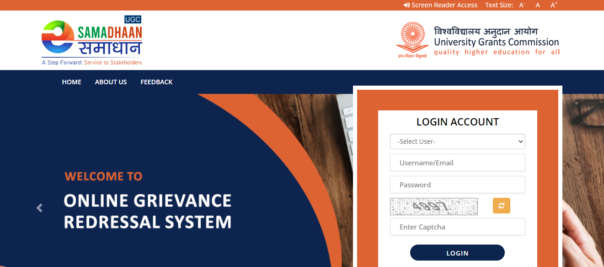
- Under the Login Account window, click on the Register button
- The registration form will open on the screen
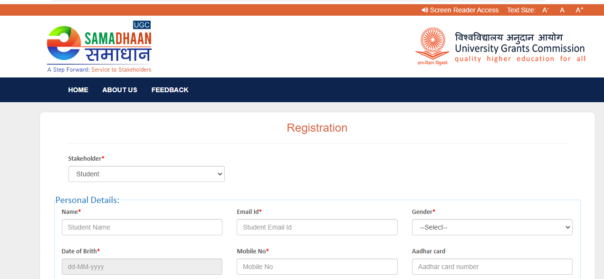
- Now, fill in the form with all the required details like:
- Personal Details: Name, Email ID, Gender, Date of birth, Mobile No., Aadhar card number, Address, City, PIN code, etc
- Course Details: Level, of Course, Name of Programs, Enrollment/ Register No
- College/University Details: Institute/University Name, Address, City, PIN Code, State
- Login Credentials: Password, Confirm Password
- After that accept the Disclaimer and enter the given captcha code
- Finally, click on the Register button to complete the registration process
Steps to Login on the E Samadhan Portal
To Login into the E Samadhan Portal, the user needs to follow the below-given steps:
- First of all, go to the official website of E Samadhan Portal
- The home page of the website will open on the screen
- Under the Login Account window, enter all the required details like:
- Select the User
- Enter the User Name and the Password
- After that enter the given captcha code
- Finally, click on the Login button to get logged in to your registered account
Steps to Recover Forgotten Password on the E Samadhan Portal
To Recover a Forgotten Password on the E Samadhan Portal, the user needs to follow the below-given steps:
- First of all, go to the official website of E Samadhan Portal
- The home page of the website will open on the screen
- Under the Login Account window, click on the Forgot Password link
- A new page will open on the screen
- Now select the User and enter your registered email id
- After that enter the given captcha code
- Finally, click on the Login button to recover your forgotten password
Steps to Give Feedback on the E Samadhan Portal
To give Feedback on the E Samadhan Portal, the user needs to follow the below-given steps:
- First of all, go to the official website of the E Samadhan Portal.
- The home page of the website will open on the screen
- Click on the Feedback tab
- The feedback form will open on the screen
- Now fill in the form with all the required details like:
- Select the Category
- Enter the Name, Email ID, Mobile No, Subject, Description, etc
- After that enter the given captcha code
- Finally, click on the Submit button to submit your feedback
Contact Details
For General Queries contact the below-given details 24×7
Phone Number: 1800-111-656
For Technical Queries contact the below-given details on Monday to Friday from 10:00 AM to 05:00 PM
Phone Number: +91 79-2326-8279
Email id: ugc.technical@inflibnet.ac.in
Monday to Friday(Working Days)
