Sarthi Parivahan Sewa:- The Government of India’s Ministry of Road Transport and Highways has launched the Sarthi Parivahan Sewa Portal. Other amenities are also offered on parivahan.gov.in, in addition to the ability to create driving licenses online. This webpage offers services connected to driving licenses, vehicles, and parivahan sewa. Through this portal, all country residents can now do any tasks linked to driving licenses. We have covered every detail about Sarathi Parivahan Sewa in this article.

Table of Contents
Sarthi Parivahan Sewa 2024
Parivahan Sarathi Seva is a new website that was developed by the Ministry of Roads, Transport, and Highways. According to rigorous Indian legislation, a citizen must first obtain a learner’s permit before applying for a Driving License. The Sarthi Parivahan Sewa Program has been initiated by the Ministry of Highway and Road Transport. Through this plan, smart card technology will be used to automate all vehicle registration and driving license-related tasks inside the transport authority. This plan’s implementation will deal with concerns including interstate vehicle mobility and the establishment of state and national registries. Better services for the transportation department and the general public will be provided by this strategy. In addition, swift government policy execution is planned.
Through the use of a national unified database, Sarthi Parivahan Sewa will guarantee more operational transparency, security, and dependability. Customers will be able to complete the majority of RTO-related transactions through this scheme in the convenience of their homes. Additionally, the government will soon create a mobile application that uses Aadhar-based identification.
parivahan.gov.in Portal Details in Highlights
| Name Of the Scheme | Sarthi Parivahan Sewa |
| Launched By | Government Of India |
| Beneficiary | Citizens Of India |
| Objective | To Provide Better Services to Transport Department as well as Citizens |
| Official Website | parivahan.gov.in |
| Year | 2023 |
Sarathi Parivahan Sewa Objective
The major goal of the Sarathi Parivahan Sewa program is to offer the transport department and people better service regarding tasks related to vehicle registration and driving licenses. This plan’s adoption will allow for the sporadic fast implementation of government programs. In addition, the government and the general public have immediate access to car and DL information. This plan will make sure that the system is more transparent. In addition, there will be less of a chance for intermediaries to take advantage of illiterate and uninformed citizens. The workload of RTO personnel will also be decreased, and citizens will have better access to the services.
Sarthi Parivahan Sewa Features & Benefits
- The Sarathi Parivahan Sewa program has been initiated by the Ministry of Highway and Road Transport.
- Through this program, smart card technology will be used to automate all transport authority operations involving vehicle registration and driver’s licenses.
- This plan’s implementation will deal with concerns including interstate vehicle mobility and the establishment of state and federal registries.
- Better services for the transportation department and the general public will be provided by this plan.
- In addition, the government’s initiatives will be put into effect quickly.
- Through a national single database, this plan will offer more operational transparency, security, and dependability.
- Customers will be able to complete the majority of RTO-related transactions through this scheme in the convenience of their homes.
- Additionally, the government will soon create a mobile application that uses Aadhar-based identification.
Sarthi Parivahan Sewa: Access Services Related to Vehicles
- Visit the Parivahan Sewa official website first.
- You’ll see the home page in front of you.

- You must select the online services to link on the homepage.
- You must now select the services associated with vehicles.

- A new page will then display in front of you.
- You must choose your state on this page.
- A new page will now show up in front of you.
- You must input your registration number and choose RTO on this page.
- You then need to click on “Continue“.
- This process will enable you to access relevant services.
Sarthi Parivahan Sewa: Get Services Related to Driving Licenses
- Visit the Parivahan Sewa official website.
- You’ll see the home page in front of you.
- You must now click on the online services.
- You then need to click on services relating to driving licenses.
- Before you will be a new page.

- You must choose a state from the list on this page.
- You’ll be taken to a different page.
- You must choose the service you want to use on this page.
- You must then enter the necessary information.
- You must now select “submit“.
- You can obtain services linked to driving licenses by following this approach.
How to Pay an E-Challan
- Visit the Parivahan Sewa official website.
- You’ll see the home page in front of you.
- You must now click on the online services.
- The next step is to select “e challan“.
- Before you will be on a new page.

- You must enter your login information and submit it on this page.
- The next step is to select “pay online“.
- You must now enter your payment information.
- You then need to click “submit“.
- This process will allow you to pay an e-challan.
Sarthi Parivahan Sewa: Know About Your License
- Visit the Parivahan Sewa official website first.
- You’ll see the home page in front of you.
- We had to click on “information services” on the front page.
- The next step is to select “Know Your License Details“.
- Before you will be on a new page.

- You must input your driver’s license number, birth date, and verification code on this page.
- The next step is to select check status.
- You’ll see the necessary information on your computer screen.
Sarthi Parivahan Sewa: Know Your Vehicle Details
- Visit the Parivahan Sewa official website.
- You’ll see the home page in front of you.
- You need to click on information services right now.
- The next step is to select “Know Your Vehicle Details“.
- You’ll be taken to a different page.

- You must input your mobile number on the page before clicking next.
- An OTP will now be sent to you, which you must enter in the OTP box.
- You then need to click “submit“.
- The necessary data will be displayed on your computer screen.
How to Request License Information
- Visit the Parivahan Sewa official website.
- You’ll see the home page in front of you.
- We had to click on “information services” on the front page.
- You then need to click on licensing information.
- The following choices will be presented to you:
- Learner license
- Permanent license
- Renewal
- Duplicate license
- Addition of class
- International driving permit
- Licensing-related fees
- Sample LL question bank
- The option of your choice must be clicked.
- Before you will be a new page.
- You’ll see the necessary information on your computer screen.
How to Obtain Registration Information
- Visit the Parivahan Sewa official website first.
- You’ll see the home page in front of you.
- You must click on information services on the home page.
- You now need to click on registration details.
- The following choices will be presented to you:
- Temporary Registration
- Permanent registration
- Renewal of RC
- Duplicate RC
- No objection certificates
- Address change
- HP endorsement
- HP termination
- Re-Assignment
- Trade certificate
- Issue of duplicate trade certificate
- Diplomatic vehicles
- Ownership transfer
- Registration display
Sarthi Parivahan Sewa: Find Out More About the Permit
- Visit the Parivahan Sewa official website.
- You’ll see the home page in front of you.
- You need to click on information services right now.
- The next step is to select permits.

- Before you will be a new page.
- Get information about permits on this page.
View Sarthi Parivahan Sewa Dashboard
- Visit the Parivahan Sewa official website.
- You’ll see the home page in front of you.
- You must select the dashboard and report links on the home page.
- You now need to select the option of your choice by clicking.
- On-road computers will display the necessary information.
Sarthi Parivahan Sewa Login
- Visit the Parivahan Sewa official website first.
- Before you will be the home page.
- You must then click the login button.
- You will see the following options:
- Vahan login.
- Sarathi login.
- Dealer login.
- Vahan backlog login.
- The option of your choice must be clicked.
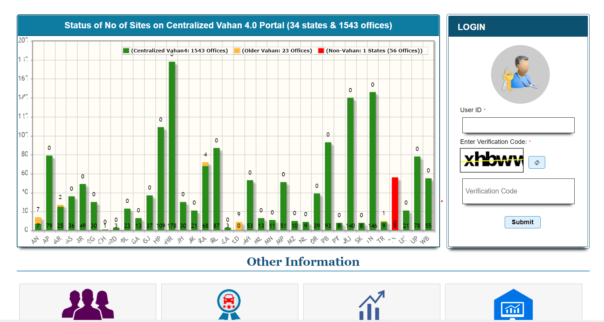
- You must now enter your login information.
- You then need to click “submit.”
- You can log in to the portal by following this procedure.
View Contact Information
- Visit the Parivahan Sewa official website.
- You’ll see the home page in front of you.
- You must click the Contact Us link on the homepage.

- Before you will be a new page.
- You can view contact information here.
