Change Address in Aadhar Card:- Online Aadhar card address changes are typically needed when a person decides to move permanently and updates their address. Contrary to popular misconception, updating an Aadhar card is a quick and simple process that may be completed both online and offline. A mobile application created specifically for services connected to Aadhar card updates can also be used to update Aadhar cards. Read below to get detailed information related to the Change Address in Aadhar Card like Reasons to change the Address, Fees for Update Aadhar Card, changing the address Aadhar Card Online, Offline, via Post, and much more

Table of Contents
Change Address in Aadhar Card
The Indian government has implemented the 12-digit Aadhar number as a means of identification. Every Indian citizen can receive it. Every citizen has a unique Aadhar number. The biometric Aadhar card contains the enrolled person’s name, permanent address, image, gender, fingerprints, Iris information, and age. The Unique Identification Authority of India, or UIDAI, distributes Aadhar cards. The UIDAI is the supreme authority to manage the whole Aadhaar ecosystem, regardless of whether a new number is assigned or an Aadhaar card is updated. If someone wishes to update their aadhar card, they can do so easily. The majority of the time, an Aadhar card update is necessary after a move or permanent change of address.
Reasons for Aadhaar Address Update
You may need to start the process of changing the address on your Aadhar card for several reasons. Changing an Aadhar card is frequently done for the reasons listed below: –
- If the address contains a spelling mistake
- When you relocate from one place to another
- If the address’s pin code is incorrect
- When a child is 15 years old
Fees for Change Address in Aadhar Card
Although obtaining an Aadhar Number and having one assigned to you are free services, there are some fixed costs associated with other Aadhar card update services. The following is a list of all fees associated with the Aadhar card:
| Name of the Service | Charges |
| Aadhar Enrollment | Free |
| Compulsory Biometrics Update for Kids () | Free |
| Any Biometric Update With or without Demographic Update | Rs 100 |
| Only Demographic Updates by the Residents | Rs 50 |
| Download/Print Coloured Aadhar | Rs 30 |
Steps to Change Address in Aadhar Card Online
To change the address in Aadhar Card Online, applicants need to follow the below givens steps:
- First of all, go to the official website of the UIDAI, i.e. https://uidai.gov.in/
- The homepage of the website will open on the screen

- Click on the My Aadhar option
- A new window will open on the screen
- Now, under the Update Your Aadhar section, click on the Update Demographics Data and Check Status option
- A new page will open on the screen
- Now under the Login option, enter your Aadhar number and the captcha code

- After that click on the Send OTP button
- An OTP will be sent to your registered mobile number
- Now, enter the received OTP for verification
- After successful verification, you will be logged in to your registered account
- Now, click on the Update Aadhar Online
- A new page will open on the screen
- Now, if you’ve selected to update your Aadhar card and change your permanent address, select an address from the list on the page that was forwarded and then click Proceed to Update Aadhar.
- A new page will open on the screen
- The person’s current address as shown on their Aadhar card will be shown on this page and also the option to update their Aadhar card and enter a new address
- Now enter the new home address, building number, pin code, city, etc
- You must attach a supporting document that more clearly proves the new home address if you want to update or change the address on your Aadhar card.
- After receiving the request, the authorities will verify the address.
- After updating your Aadhar number, click on the Next button to continue with the payment. A total of Rs. 50 would be charged to the user.
- The internal team will check the request for a home address change once the payment for the Aadhar card address change has been verified.
- The Aadhar Card Address Change Request will be approved
- Within 90 days following the Aadhar card address change, the update request will be handled.
- An important document like an Aadhar card cannot have an out-of-date permanent address, hence an update is required.
- Additionally, current paperwork is necessary because Aadhaar is utilized for practically all identification and verification reasons.
Offline Process to Change Address in Aadhar Card
- Aadhar card updates or Aadhar card address changes can also be made in the conventional offline manner in addition to online.
- For enrolment, updating, and other Aadhar-related tasks, the government has established the Aadhar Seva Kendras (ASK).
- The ASKs are open every day of the week and are used by regular citizens to enroll in Aadhar, among other things.
Steps for Aadhaar Address Update Online Without Proof
To change the address on their Aadhar Card online without proof, applicants need to follow the below givens steps
- First of all, go to the official website of the UIDAI, i.e. https://uidai.gov.in/
- The homepage of the website will open on the screen
- Now login to your registered account using your Aadhar number
- After that enter the verifier’s Aadhar number.
- Note: The verifier is the individual who confirms that you reside at the specified location
- The verifier will receive an SRN number on his registered mobile number
- Now once the SRN number is, open the link
- Now, Login with the Aadhar number and give your consent
- After that Login with the SRN number
- Now preview the address and Submit your request
- After that, the requester will receive a Secret code, via post
- Once the receiver receives the post, log in to the Aadhar card address change portal and enter the secret code
- Finally, review the new address.
Steps to Change Address in Aadhar Card via Post
To change the address on their Aadhar Card online via Post, applicants need to follow the below givens steps:
- First of all, go to the official website of the UIDAI, i.e. https://uidai.gov.in/
- The homepage of the website will open on the screen
- Now. Download the Aadhar update form
- The Aadhar update form pdf will open on the screen
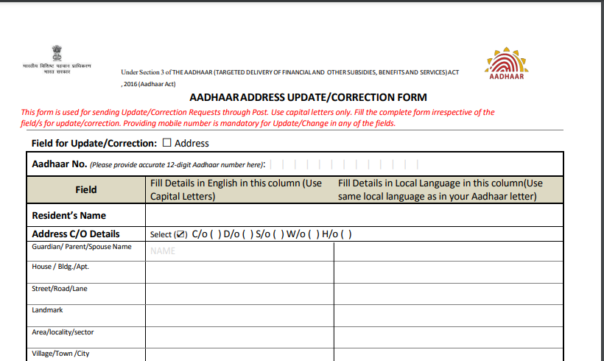
- Download the form and take its printout
- Now fill in the form with all the required details like Name, Address, Email, Contact detail, Post Office, Pin Code, present address, new address, etc
- After that, fill in the New Address details
- Attach all the required documents to the form
- Now, submit the form to the specified address i.e.,
- UIDAI, Post Box No. 99,
- Banjara Hills,
- Hyderabad-500034, India
- The UDAI will check the information after it is submitted before processing the online request to update the address on an Aadhar card.
mAadhar Mobile Application
The UIDAI has launched the mAadhar App, a cutting-edge mobile application for Aadhar enrollment and updation services. The mAadhar mobile application has several alluring features, including an interactive dashboard, simple login, real-time updates, multilingual support, and much more. By entering their registered mobile number and the OTP that is issued to it, cardholders can access their profiles in the application. A wide variety of online services, including Aadhar card addresses, changes online, locations and addresses of different Aadhar enrollment centers, Aadhar Card verification, Aadhar Card locking, and more, are available through the mAadhar mobile application. Every cardholder has access to personalized areas of the mobile app that make it simple for them to update their Aadhar Card information.
Steps to Track an Address Change Request for an Aadhar Card
You can follow the Aadhar card address change request online once you’ve submitted it.
- Once your online Aadhar card address change request has been submitted successfully, you will be given a URN (Update Request Number) with the following format: 0000/00XXX/XXXXX.
- This URN is displayed on the screen and sent by SMS to your listed cell number.
- Track the status of your Aadhaar update using this URN and your Aadhaar number
