Goa Land Records:- According to the guidelines of the Goa Land Revenue Code of 1968, the Directorate of Settlement & Land Records (DSLR) is in charge of keeping survey records. Additionally, DSLR makes sure that all of the land records for the lands in Goa are periodically updated. Read below to get detailed information related to the Goa Land Records like highlights, a List of services offered, steps to view Goa Land Records, Steps to Check the Property Card of a Town in Goa, Steps to Check the Mutation Status for Form I & Form XIV, Service Charges, and much more

Table of Contents
Goa Land Records 2024
By visiting the Goa government’s official website, you may now check your land record using the Goa Land Record System. Many different benefits will be offered to all state residents with the establishment of the Goa Land Record system. The major goal of putting the plan into action is to make it possible to check your land records online without having to visit the relevant office or department.
Mukhyamantri Dev Darshan Yatra Yojana Goa
Goa Land Records Details in Highlights
| Name | Goa Land Records |
| Introduced by | Government of Goa |
| Beneficiaries | Citizens of Goa |
| Objective | To provide online records on the portal |
| Official Website | https://dslr.goa.gov.in/ |
List of Services Offered
The Goa Land Record website of the Goa government offers the following services.
- Issuing of a computerized certified copy of village maps
- Inspection of Pre-liberation Land Records/Communidade Plans
- Inspection of all Cadastral Plans/Records
- Issuing of Certified copy of Alvara/Title/Old Cadastral Plan/communicate Plan
- Confirmation of Possession of property in City Survey
- Mutation in City Survey
- Partition
- Demarcation /Refixation of Boundaries
- Land Conversion
- Re-Survey
Steps to View Goa Land Records
To view Goa Land Records, the user needs to follow the below-given steps:
- First of all, go to the official website of DSLR Goa i.e., https://dslr.goa.gov.in/
- The homepage of the website will open on the screen

- Click on the Land Records (RoR) tab
- A new page will open on the screen

- Select the Form I & Form XIV option
- Now, Select Taluka, Village, Survey Number, and Subdivision Number
- After that, enter the captcha
- Finally, click on the View Details button and all the details of land records in Goa will open on your screen
Steps to Check Property Card of a Town in Goa
To check the property card of a town in Goa, the user needs to follow the below-given steps:
- First of all, go to the official website of DSLR Goa i.e., https://dslr.goa.gov.in/
- The homepage of the website will open on the screen
- Click on the Land Records (RoR) tab
- A new page will open on the screen
- Select the Form D option
- Now, select the City, PT Sheet Number, and Chalta Number
- After that, enter the captcha code
- Finally, click on the View Details button, to check the property card of a town in Goa
Steps to Check the Non-Promulgated Details
To check the Non-Promulgated details, the user needs to follow the below-given steps:
- First of all, go to the official website of DSLR Goa i.e., https://dslr.goa.gov.in/
- The homepage of the website will open on the screen
- Click on the Land Records (RoR) tab
- A new page will open on the screen
- Select the Non-Promulgated option
- Two sub-options will be displayed i.e.,
- Form III(Rural)
- Form B(Urban)
- Now, if you select Form III(Rural) option, then select all required details like Taluka, Village, Survey Number, and Subdivision Number
- However, if you select Form B(Urban) option, then select City, Pt_Sheet, and Chalta Number
- After that, enter the captcha code
- Finally, click on the View Details button
Steps to Check the Mutation Status for Form I & Form XIV
To check the Mutation Status for Form I & Form XIV, the user needs to follow the below-given steps:
- First of all, go to the official website of DSLR Goa i.e., https://dslr.goa.gov.in/
- The homepage of the website will open on the screen
- Click on the Mutation Status tab
- A new page will open on the screen with two sub-options i.e.,
- Form I & Form XIV
- Form D
- Select the Form I & Form XIV
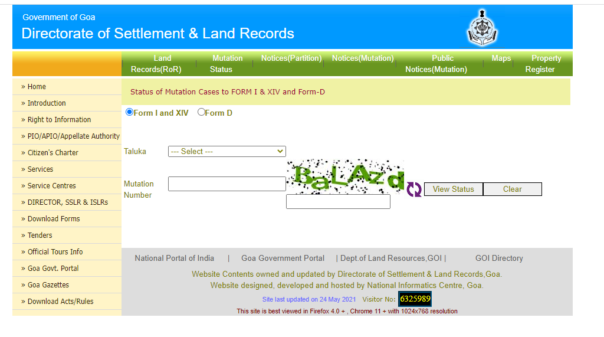
- Now, select the Taluka and enter the Mutation Number
- After that, enter the captcha code
- Finally, click on the View Status button to check the Mutation Status for Form I & Form XIV
Steps to Check the Mutation Status for Form I & Form XIV
To check the Mutation Status for Form I & Form XIV, the user needs to follow the below-given steps:
- First of all, go to the official website of DSLR Goa i.e., https://dslr.goa.gov.in/
- The homepage of the website will open on the screen
- Click on the Mutation Status tab
- A new page will open on the screen with two sub-options i.e.,
- Form I & Form XIV
- Form D
- Select the Form D option
- Now, enter the Mutation Number
- After that, enter the captcha code
- Finally, click on the View Status button to check the Mutation Status for Form D
Goa Land Records Service Charges
| Services | Charges |
| Inspection of Records | 10 rupees per hour |
| Search and Inspection (when you do not know details of the property) | 20 rupees per hour |
| Certified xerox copy of Registo de Agrimensor, and Alvara/Title | 60 rupees per page (Cost of paper extra) 30 rupees per page (Cost of paper extra) |
| Old plan Certified copy | 30 rupees per sub div. (Cost of paper extra) |
| The survey fees for Partition / Re-survey / Demarcation / Re-fixation /Convention | 820 rupees per day |
| Every computerized certified copy of a serial number or entry from Talathi’s registers, accounts, and records is kept under section 8 of the code, excluding maps, the record of rights register, the register of mutations, and registers, accounts, and records. Every serial number or entry that has been digitally signed and is kept by Mamlatdar in its rights register for records other than maps. | 15 rupees for the first page and 5 rupees for every additional page. 25 rupees for each serial number or entry excluding the cost of paper. |
| Every certified copy of a computerized map, subdivision map, plan, or map of any movable property is created under section 56 of the law. The information from Form I, which is annexed to the Goa Daman and Diu Land Revenue (Record of Rights and Register of Cultivation) Rules 1969, must be included on every certified copy of Form XV and every digitally signed copy of a map with a survey number, a sub-division of a survey number, or a map or plan of any immovable property prepared under section 56 of the Code. Every document that has been digitally signed and is a copy of a map, plan, or subdivision of a survey number that was created under Form J of the Goa, Daman, and Diu land revenue (City Survey) Rules, 1969 (Integrated Record) | 60 rupees for every survey number or sub-division of a survey inclusive of paper cost. 75 rupees to 85 rupees for every survey number or a sub-division of a survey number excluding the cost of paper 105 rupees for every survey number or a sub-division of a survey number excluding the cost of paper |
| Each certified copy of a computerized map, plan, or subdivision survey number is not related to agriculture. (b) Each digitally signed copy of a map with a survey number on it, a map with a survey number subdivided, or a map or plan of any real estate created under section 56 of the code. | 60 rupees for every survey number or sub-division of a survey number inclusive of paper cost. 75 rupees for every survey number or sub-division of a survey number excluding the cost of paper. |
| Every certified copy of a map or plan, as well as any portion of a map or plan that does not come under items (4), (5), and (6) | Such fees not exceeding 200 rupees and not less than 20 rupees as the officer who certifies the copy shall determine provided that no fee exceeding 50 rupees shall be charged by an Officer subordinate to a collector except with the permission of the Director of Settlement & Land Records. |
| Each certified copy of a computerized map, plan, or section of a map or plan (colored copy with complete details), excluding those that come under clauses (4), (5), and (6). | 250 rupees for a copy up to 10 P.T.Sheets and 50 rupees for each additional P.T.Sheet in color with all details inclusive of paper cost. |
| Certified copy of every sheet of paper 30 X 21 Cms in dimension handwritten or typed. | 30 rupees for every sheet of paper or part thereof. |
Service Centers List
The list of service centers available in Goa that one can visit is as follows:
| Centre Name | Contact number | Address |
| Directorate of Settlement and Land Records | 2422453 | Collectorate Building, Panaji, Goa |
| Inspector of Settlement and land records (Margao) | 2701479 | Margao, Salcete |
| Inspector of Settlement and land Records (Panaji) | 2235186 | Collectorate Building, Panaji, Goa |
| Inspector of Settlement and land records (Mapusa) | 2254151 | Mapusa, Bardez |
| Mamlatdar of Sanquem | 2604232 | Government Office Complex, Sanguem |
| Inspector of Settlement and land records (Vasco) | 2516101 | Vasco, Mormugao |
| Mamlatdar of Canacona | 2643329 | Government Office Complex, Canacona |
| Mamlatdar of Dharbandora | 2614111 | Mamlatdar Office, Dharbandora |
| Mamlatdar of Salcete | 2722909 | Government Office Complex, Margao |
| Mamlatdar of Quepem | 2662228 | Government Office Complex, Quepem |
| Mamlatdar of Mormugao | 2513014 | Government Office Complex, Mormugao |
| Mamlatdar of Bicholim | 2363886 | Government Office Complex, Bicholim |
| Mamlatdar of Sattari | 2374243 | Government Office Complex, Sattari |
| Mamlatdar of Ponda | 2312121 | Government Office Complex, Ponda |
| Mahiti Ghar (Margao) | Not available | Opposite to Collectorate Building, Margao |
| Mamlatdar of Pernem | 2201223 | Government Office Complex, Pernem |
| Mamlatdar of Bardez | 2262210 | Government Office Complex, Mapusa |
| Mamlatdar of Tiswadi | 2425533 | Collectorate Building, Panaji, Goa |
| Mahiti Ghar (Kadamba, Bus Stand, Panaji) | Not available | KTC stand, Panaji |
| Mahiti Ghar (Panaji) | Not available | Opposite to Collectorate Building, Panaji |
