IFMIS Telangana:- The IFMIS TS portal has been made available to state employees by the Telangana state government. The TS Department of Financial Technology developed the integrated platform known as the IFMIS system. The monthly payments of state government employees will be made easier through this website. Through the IFMIS Telangana login portal, employees can see their monthly payments, as well as their TS Treasury, pay slips. Employees of the TS state government can access personal information and receive monthly payments through this website. Read below to get detailed information related to the IFMIS Telangana.

Table of Contents
IFMIS Telangana 2024
The full name of IFMIS is Integrated Financial Management Information System. As its name suggests, it is an integrated online platform that was created to improve the efficiency of the methods and practices of financial management employed by the Telangana State Government. This portal was established by the IFMIS Treasury Department to store personnel information as well as comprehensive payment information.
IFMIS is one of the most spectacular examples of how IT-enabled services are used in management and administrative systems. Additionally, it ensures customized online reporting, the secure management of state government data, in-depth analysis of numerous elements of state finances, and more. Telangana state employees can check their installments and nuances on the platform. At treasury.telangana.gov.in, employees in Telangana can download their monthly payslips. This section examines Telangana government compensation.
ifmis.telangana.gov.in Portal Details Highlights
| Name | IFMIS Telangana |
| Year | 2024 |
| Introduced By | Telangana State Government |
| Department | Finance Department, Govt. of Telangana |
| Beneficiaries | Government Employees |
| Benefits | Online financial management. |
| Procedure | Online |
| Official Website | https://ifmis.telangana.gov.in/ |
IFMIS Telangana Objective
The scheme’s key goals are to improve the efficiency of state financial management services, data security, transparency, and operational uniformity, as well as to give state government personnel access to a variety of online resources.
Benefits of IFMIS Telangana
Some of the key benefits are as follows:
- The IFMIS Telangana Portal’s platform is built on cloud computing.
- Use Blockchain technology to ensure the security of every payment and transaction that occurs daily.
- Users can access the dashboard for the entire state from within a single application by logging onto this portal.
- Due to the integration of artificial intelligence, it is a fraud-proof platform.
- It is a gateway that functions via a strict verification process. This, among other things, is comparable to OTP, face recognition, and biometrics.
- Additionally, the MMS platform will be used to deliver the employees’ M-payslips.
- Scalability with no downtime
- In many ways, using this portal as opposed to the conventional method is a more safe and more dependable option. Users can complete tasks from home rather than traveling to the office, and inside departments, they can move between departments.
Services Provided by IFMIS Telangana Portal
Some of the services provided by the portal are as follows:
| Payslips |
| Foreign Service Registration |
| Challan Form for TSTSL |
| Challans Forms |
| Budget Volumes |
| UTR Reports |
| Challans |
| Bank-wise Report |
| e-Seva |
| Bank wise report |
| Cyber Treasury |
| Date-wise report |
| Cyber Challan Report |
Features of IFMIS Telangana
Some of the key features are as follows:
- Real-Time Payment
- Cloud-based services
- Blockchain security
- Data Analytics/ Financial Intelligence
- Advanced mobile applications
Telangana Unemployment Allowance Scheme
IFMIS Telangana Modules
| Budget Module |
| Two Modules |
| Loan Module |
| Pension Module |
| Deposit Account |
| PAO & DTA EXP Module |
| Receipt Module |
Telangana IFMIS Eligibility Criteria
Some of the requirements to use the IFMIS portal are as follows:
- The applicant is required to be a citizen of Telangana State.
- The applicant must be working for the government.
- To use the portal’s services, you must first register on the site.
IFMIS Telangana Documents Required
Some of the documents that are required are as follows:
- ID Proof
- Mobile Number
- Residence proof
- Email ID
Steps to Login on IFMIS Telangana Portal
To Login into IFMIS Telangana Portal, applicants need to follow the below-given steps:
- First of all, go to the official website of IFMIS Telangana.
- The homepage of the website will open on the screen
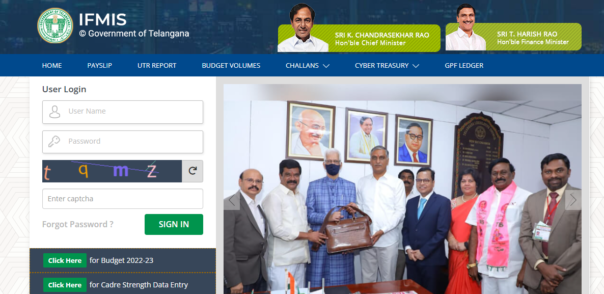
- Now, under the user login window, enter the user name and the password
- After that enter the captcha code
- Finally, click on the sign-in button to get logged in to your account
Steps to Download IFMIS Telangana Payslip
To download payslip, applicants need to follow the below-given steps:
- First of all, go to the official website.
- The homepage of the website will open on the screen
- Click on the PAYSLIP tab
- A new page will open on the screen with two options to download the payslip i.e.,
- Search by Employee Code
- Search by Account No
- Now, select one of the options and enter the respective number
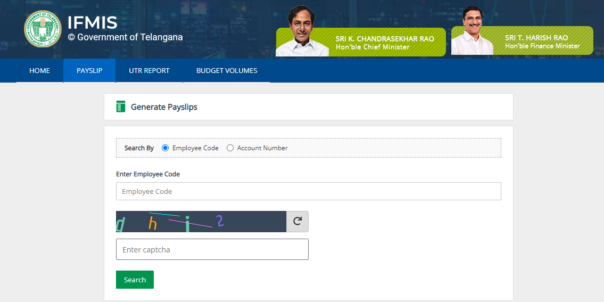
- After that enter the captcha code
- Now, click on the search button
- After that click on the send OTP button
- An OTP will be sent to your registered mobile number
- Enter the received OTP in the given space
- After that select the month and year and then click on the Payslip link
- The detailed receipt for the specified period will open on your screen
- Check the salary details
- Now click on the print button to download and take a printout of the payment receipt
Steps to Search UTR Report
To search UTR Report, applicants need to follow the below-given steps:
- First of all go to the official website.
- The homepage of the website will open on the screen
- Click on the UTR Report tab
- A new page will open on your screen

- Select the Specific year for which you want to check the details
- After that enter the UTR Number.
- Finally, click on the Search button to check UTR Report
Steps to Download Budget Volumes Files
To download Budget Volumes Files, applicants need to follow the below-given steps:
- First of all go to the official website.
- The homepage of the website will open on the screen
- Click on the Budget Volumes tab
- A new page will open on your screen with the files related to Annual Financial Statements

- Finally, click on desired file that you want to download
Contact Details
For any other query, feel free to contact us at the below given number
Helpline Number: 7042420033
