Dharani Telangana:- The Telangana govt. has launched Dharani Telangana Portal Registration 2024 / Login procedure at dharani.telangana.gov.in. Farmers can use the Dharani Portal to book and reschedule slots, make additional payments for slots already reserved, register sales, gifts, mortgages, and leases of agricultural lands, fill out GPA and DAGPA applications, and apply for mutation, succession, partition, and NALA (with or without passbook). We will teach you about the numerous services provided by the state government through the Dharani Portal and how to apply for them online by filling out an application form.

Table of Contents
Dharani Telangana 2024 |ధరణి తెలంగాణ
Dharani is an Integrated Land Records Management System for farmers’ agricultural land. Residents of Telangana will be able to verify land records and conduct many duties from the comfort of their own homes thanks to this platform. It can be difficult for us to travel to other government offices to complete various procedures relating to our land. With this website, we will be able to do so from the comfort of our own homes.
Telangana Land Records Details
| Name | Dharani Telangana |
| Launched by | Telangana government |
| Beneficiaries | Residents of Telangana |
| Objective | Providing land records |
| Official website | https://dharani.telangana.gov.in |
Dharani Telangana Statistics
| Encumbrance certificate issued | 5410 |
| Mutation completed | 8524 |
| Registration completed | 10304 |
| Total slot booked for registration | 10605 |
| Succession/ Fouthi completed | 2576 |
Services Offered at Dharani Telangana
The official website of the Telangana Land Records offers the following services: –
Revenue Services
- Mutation/Succession
- Agriculture Income Certificate
- Land conversion/NALA
- Land valuation certificate
Registration Services
- Certified copy
- Payment of registration service
- Public data entry
- Slot booking and slot rescheduling
- Encumbrance search
- Payment of stamp services
- Track application
- View Receipt
- View unit rates
- Duty and fee calculator
- Market value assistance
- Group registration
Note: To use the above services, you must first register on the Dharani Portal and then select the service you want to use. The steps to register on the site are outlined in this article.
Procedure for Land Valuation Online at Dharani Telangana
If you want a land value in Telangana, you must follow the steps below: –
- Go to Dharani Telangana’s official website.
- The homepage will appear.

- Select the Login option.
- On the screen, a popup will appear.
- Fill up your phone number and password.
- Fill out the captcha code.
- Select Login.
- Your screen will display the Dharani Telangana Dashboard page.
- Select “New Request”.
- Click on the “Land Valuation Certificate” link as well.
- On your screen, a new page will appear.
- District, Division, Mandal, and Village should all be selected.
- Choose between Khata No., Survey No., and Pattadar Name.
- Select the Get Details option.
- A list of available land will be provided under that specific Khata No, Survey No, or Pattadar Name.
- Choose your land.
- Select the Get Certificate option.
- On your screen, a form will appear.
- Complete the online application form.
- Make the payment.
Dharani Telangana Land Status
To determine your land status, simply follow the steps outlined below:
- To begin, go to this link and click on the Land Status Official link.
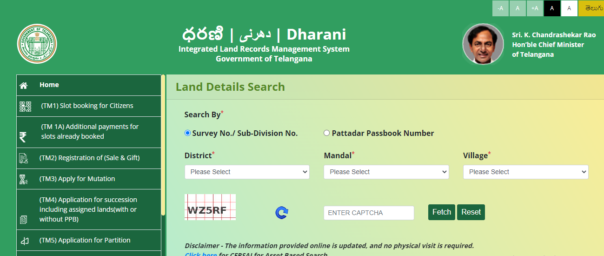
- Enter the following information on the homepage:
- District
- Division
- Mandal
- Village
- Khata number.
- After that click on get details.
- The state of your land will be displayed on your screen.
Dharani Telangana Application Status
To check the progress of your application, simply follow the steps outlined below:
- Here, select the Application Status link.

- Enter the following information on the homepage:
- Application Number.
- Registered document number.
- Submit the form.
- The status of your application will be displayed on your screen.
Know Your SRO
To know your SRO you would have to complete the simple technique mentioned below:
- Go to the Know SRO Links section.
- Enter the following information on the homepage:
- District
- Mandal
- Village/City
- Select Search.
- On your screen, your SRO will appear.
How to Download the Dharani Telangana App
- To begin, open the Google Play Store app on your smartphone.
- Now, in the search box, type in Dharani Telangana land records.
- After that, you must select the search choice.
- On your screen, a list will appear.
- You must select the uppermost option.
- Following that, you must click on install.
- The Dharani Telangana app will be installed on your phone.
How to Login to the Dharani Telangana Portal
- First and foremost, you must visit the official website.
- In front of you, the home page will appear.
- You must click the login link on the home page.
- A login screen will now appear in front of you, prompting you to choose a user type and input your username, password, and captcha code.
- After that, you must click the login button.
- You can access the Dharani portal by following this approach.
How to Register on the Dharani Telangana Portal
- Visit the official website.
- In front of you, the home page will appear.
- You must click the sign-up link on the home page.

- A form will now appear in front of you, prompting you to input your name, phone number, email address, and address.
- You must select “Get OTP.”
- Now you must input the OTP into the appropriate box.
- You can register on the Dharani portal by following this approach.
Citizens’ Slot Reservation Procedure
- To begin, go to the Dharani Telangana official website.
- The home page will appear.
- Citizens were asked to click on slot booking citizens on the home page.
- A new page will open in front of you.
- To continue, you have to click on click here to continue.
- A new page will open in front of you.
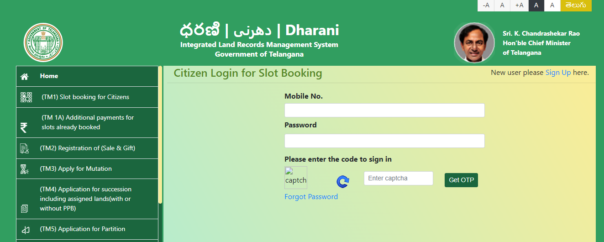
- You must enter your mobile number, password, and captcha code on this page.
- You will be sent to a different page.
- On this page, you must fill in all of the essential information.
- Then you must press the submit button.
- You can book slots by following this approach.
Procedure To Do Additional Payments for Slot Already Booked
- Go to the Dharani Telangana official website.
- The home page will appear.
- You must now click on additional payments for slot already booked.
- After that, you must click on click here to proceed.
- You must now enter your login credentials.
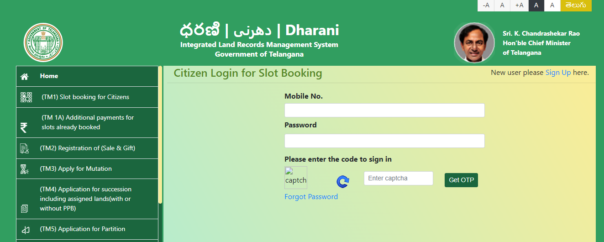
- After then, you must select Get OTP.
- Now you must enter the OTP code into the OTP box.
- Then you must press the submit button.
- You will be sent to a different page.
- You can make additional payments for slot reservations on this page.
Procedure for Registering a Sale and a Gift
- Dharani Telangana’s official webpage may be found here.
- The home page will appear.
- Click on the registration of sale and gift on the home page.
- After that, you must click here to proceed.

- Now you must input your login credentials and select “Get OTP.”
- You will then be redirected to a new page.
- On this page, you must input the OTP and submit it.
- A registration form will now be displayed in front of you.
- You must complete this form with all of the essential information.
- Now you must upload all of the necessary paperwork.
- Then you must press the submit button.
- You can register a sale and a gift by following this procedure.
How to Apply for a Mutation
- To begin, go to the Dharani Telangana official website.
- The home page. will appear.
- You must now click on the apply for mutation button.
- You will be sent to a different page.
- To continue, go to this page and click on click here.
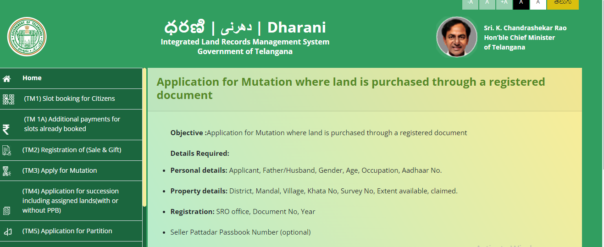
- You must now enter your mobile number password as well as the captcha code.
- After then, you must select Get OTP.
- You will now be redirected to the mutation application page.
- On the page, you must fill in all of the essential information.
- Then you must press the submit button.
- You can apply for mutation by following this approach.
Procedure For Succession Including Agriculture Lands
- Go to the Dharani Telangana official website.
- The home page will appear.
- On the homepage click on application for succession including assigned lands.
- Then, to proceed, you must click here.

- You must now input your login credentials and click the Get OTP button.
- Then you must enter your OTP into the OTP box and click submit.
- A new page will now appear in front of you.
- On this page, you must fill in all of the essential information.
- Then you must press the submit button.
- You can apply for agricultural land succession by following this approach.
How to Fill Out a Partition Application
- Visit the official website of dharani Telangana.
- The home page will appear.
- You must now select an application for partition.
- A new page will open in front of you.
- To continue, go to this page and click on click here.
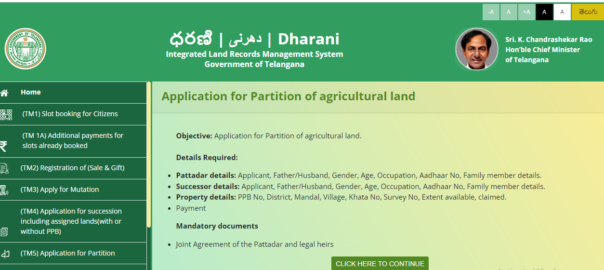
- You will now be taken to a new page.
- You must enter your mobile number, password, and capture code in this field.
- After that, you must select Get OTP.
- You must enter your OTP in the OTP box.
- Now you must press the submit button.
- A partition application form will display on your screen.
- This form requires you to fill in all of the relevant information.
- Now you must upload all of the necessary paperwork.
- Then you must press the submit button.
- You can fill out a partition application by following this approach.
How to Fill Out a Nala Application
- To begin, go to the Dharani Telangana official website.
- The home page will appear.
- You must click on the Nala application link on the homepage.
- On your screen, a new page will display.

- To continue, click on click here to continue.
- You will then be routed to a new page where you must enter your login information.
- Now you must select “Get OTP.”
- In the OTP box, type OTP.
- Then press the submit button.
- Nala’s application will display on your screen.
- In this application form, you must fill in all of the essential information.
- After that, you must upload all of the necessary paperwork.
- Now you must press the submit button.
- You can complete a nala application by following this approach.
Fill out the Nala Application Without a Passbook
- Go to the Dharani Telangana official website.
- The home page will appear.
- You must now click on the application for Nala without a passbook.
- On your screen, a new page will display.
- To continue, go to this page and click on click here.

- Then you must enter your mobile number password as well as a captcha code.
- Now you must select “Get OTP.”
- You must enter your OTP in the OTP box.
- Then you must press the submit button.
- Your screen will show an application form for Nala without a passbook.
- In this application form, you must fill in all of the essential information.
- Now you must upload all of the necessary paperwork.
- Then you must press the submit button.
- You can apply for Nala without a passport by following this approach.
Mortgage Registration Procedure
- Visit the official website of Dharani Telangana.
- The home page will appear.
- You must click on the mortgage registration link on the home page.
- On your screen, a new page will display.
- To continue, go to this page and click on click here.
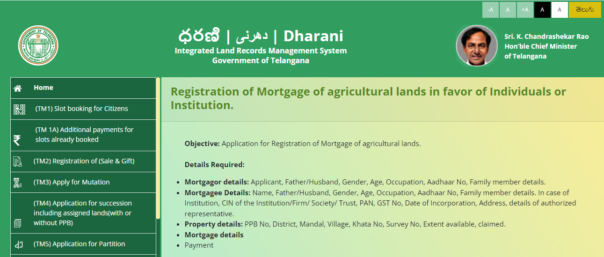
- You will then be routed to a new page where you must enter your login information.
- Now you must select “Get OTP.”
- In the OTP box, type OTP.
- Then press the submit button.
- Your screen will display an application for mortgage registration.
- In this application form, you must fill in all of the essential information.
- Then you must upload all of the relevant documents.
- Now you must press the submit button.
- You can register a mortgage by following this procedure.
How to Apply for a Lease at Dharani Telangana
- To begin, go to the Dharani Telangana official website.
- The home page will appear.
- You must now click on the apply for a lease button.
- You will be sent to a different page.
- To continue, go to this page and click on click here.
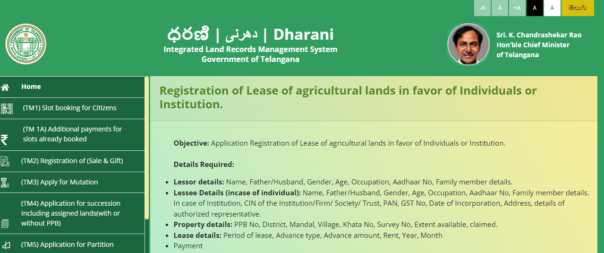
- You must now enter your mobile number password as well as the captcha code.
- After that, you must select Get OTP.
- You must type otp into the OTP box and then click submit.
- You will now be redirected to the leasing application page.
- On the page, you must fill in all of the essential information.
- Then you must press the submit button.
- You can apply for a lease by following this procedure.
Procedure To Apply for GPA/Executed GPA
- Go to the Dharani Telangana official website.
- The home page will appear.
- You must click on apply for GPA/executed GPA on the home page.
- On your screen, a new page will display.

- To continue, go to this page and click on click here.
- You will then be routed to a new page where you must enter your login information.
- Now you must select “Get OTP.”
- You must enter your OTP in the OTP box.
- Then press the submit button.
- Gpa/executed gpa application will display on your screen.
- In this application form, you must fill in all of the essential information.
- After that, you must upload all of the necessary paperwork.
- Now you must press the submit button.
- You can apply for GPA/executed GPA by following this approach.
GPA Application Form
- Visit the official website of dharani Telangana.
- The home page will appear.
- You must now select the application for GPA option.
- You will be sent to a different page.
- To continue, go to this page and click on click here.

- You must now enter your mobile number password as well as the captcha code.
- After then, you must select Get OTP.
- You must type otp into the otp box and then click submit.
- Now you will be transferred to application page for lease.
- On the page, you must fill in all of the essential information.
- Then you must press the submit button.
- You can apply for GPA by following this approach.
GPA Registration Procedure
- To begin, go to the Dharani Telangana official website.
- You will be taken to the home page.
- You must click on the GPA register link on the homepage.
- On your screen, a new page will display.

- To continue, go to this page and click on click here.
- You will then be routed to a new page where you must enter your login information.
- Now you must select “Get OTP.”
- You must enter your OTP in the OTP box.
- Then press the submit button.
- In this application form, you must fill in all of the essential information.
- After that, you must upload all of the necessary paperwork.
- Now you must press the submit button.
- You can register a mortgage by following this procedure.
- The Registration Application page will appear on your screen.
- In this application form, you must fill in all of the essential information.
- After that, you must upload all of the necessary paperwork.
- Now you must press the submit button.
- You can register for GPA by following this approach.
DAGPA Registration Process
- Go to the Dharani Telangana official website.
- You will be taken to the home page.
- It is now necessary for you to select DAGPA.
- You will be sent to a different page.
- To continue, go to this page and click on click here.

- You must now enter your mobile number password as well as the captcha code.
- After then, you must select Get OTP.
- You must type otp into the otp box and then click submit.
- You will now be redirected to the leasing application page.
- On the page, you must fill in all of the essential information.
- Then you must press the submit button.
- You can apply for GPA by following this approach.
How to Conduct a Land Detail Search
- Visit the official website of dharani Telangana.
- You will be taken to the home page.
- You must click on land details search from the home page.
- After that, you must click here to proceed.
- Search for land information.
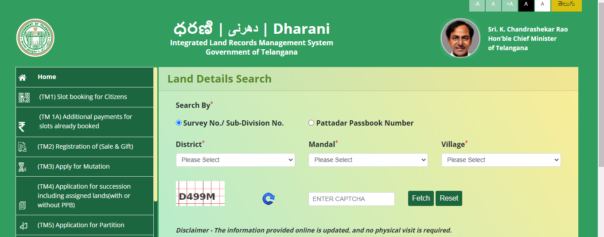
- On your screen, a new page will display.
- On this screen, you must choose a search category and fill in the relevant information.
- After then, you must select fetch.
- The necessary information will be displayed on your computer screen.
View the Stamp Duty Market Value of Land
- To begin, go to the Dharani Telangana official website.
- You will be taken to the home page.
- For stamp duty, you must now click on view market value of land.
- View the Stamp Duty Market Value of Land.
- After that, you must click here to proceed.
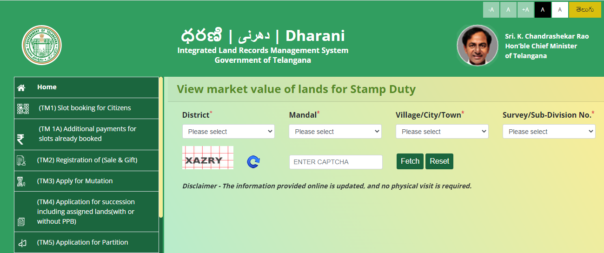
- A new page will open in front of you.
- You must select District, Mandal, Village, City, Town, Survey, Subdivision Number, and other options on this page.
- You must now enter the captcha code.
- After then, you must select fetch.
- This approach can be used to determine the market value of land for stamp duty purposes.
Procedure To View Prohibited Land
- Go to the Dharani Telangana official website.
- You will be taken to the home page.
- On the home page click on prohibited land.
- Then, in order to proceed, you must click here.
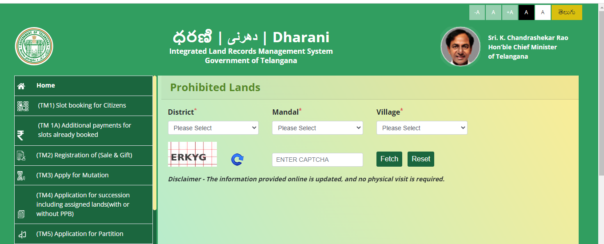
- A new page will open in front of you.
- You must select District mandal and village on the website.
- After then, you must select fetch.
- The necessary information will be displayed on your computer screen.
How to Find EC Information at Dharani Telangana
- Visit the official website of dharani Telangana.
- You will be taken to the home page.
- Now you must select Search EC Details.
- After that, you must click here to proceed.
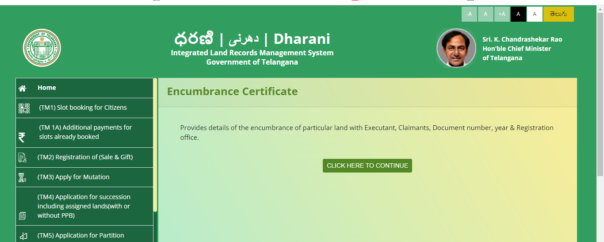
- You must now enter your mobile number password as well as the captcha code.
- After then, you must select Get OTP.
- Now you must enter the OTP code into the OTP box.
- A new page will open in front of you.
- On this page, you must fill in all of the essential information.
- After then, you must select Search.
- The necessary information will be displayed on your computer screen.
View the Cadastral Map
- To begin, go to the Dharani Telangana official website.
- You will be taken to the home page.
- You are obliged to click on cadastral maps on the front page.
- After that, you must click here to proceed.
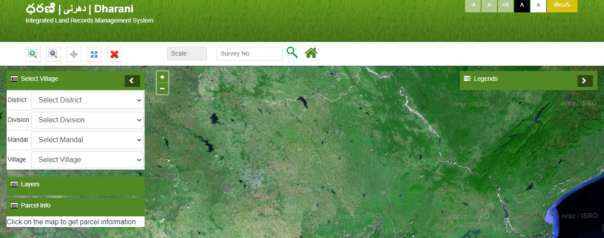
- Select your district, division, mandal, and village now.
- The necessary information will be displayed on your computer screen.
Procedure To Search EC
- Go to the Dharani Telangana official website.
- You will be taken to the home page.
- Click on EC details before dharani
- After that, you must click here to proceed.
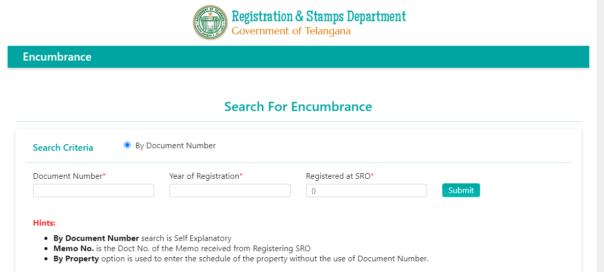
- A new page will appear in front of your monitor.
- You must input the document number, year of registration, and SRO registration on this page.
- Then you must press the submit button.
- The necessary information will be displayed on your computer screen.
Check e-Challan/ Application Status
- Visit the official website of dharani Telangana.
- You will be taken to the home page.
- You must click on e challan/application status on the front page.
- A new page will open in front of you.
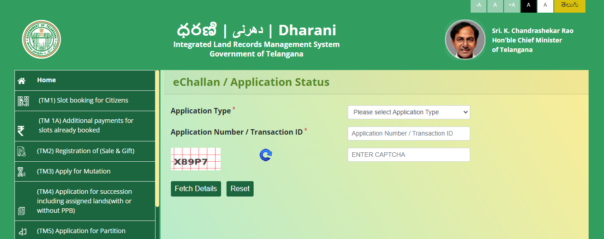
- You must choose an application type and input your application number and captcha code on this page.
- After then, you must select fetch details.
- Your computer screen will provide the necessary information.
Procedure to View Contact Information
- First and foremost, you must visit the official website.
- In front of you, the home page will appear.
- You must click the contact us link on the home page.
- The contacts list will now appear on your computer screen.
- You can reach out to these numbers to resolve your issue.
How to View a Map on the Dharani Portal
- First and foremost, you must visit the official website.
- In front of you, the home page will appear.
- You must click on the GIS link on the home page.

- You will now be taken to a new page where you must enter your information.
- District
- Division
- Mandal
- Village
- The map of your land will appear on your screen after entering the necessary information.
Viewing the Details of a Registered Document
- Visit the official website
- In front of you, the home page will appear.
- You must click the registered document detail link on the homepage.
- You will now be taken to a new page where you must enter your district, SRO, book kind, registration

- year, document number, and captcha code.
- After that, you must click the submit button.
- Your computer screen will display the details of your registered document.
Download Various Forms Through Dharani Portal
- First and foremost, you must visit the Dharani portal’s official page.
- The home page will appear in front of you.
- You must select the download tab from the homepage.

- Now you must choose the form category that you wish to download. The following are the categories: -Sales deed
- Mortgage
- Gift
- Lease
- Release deed
- Download 32
- -A form.
- Now click on the form link.
- The form will be downloaded to your computer successfully.
FAQ’s
Dharani allows you to look for your land by survey number or passbook number.
Section 22-A of the Indian Registration Act places government lands such as barren, poramboke, Waqf, and endowments in the prohibitory register.
Yes, residents can request cancellation of already booked slots by going to the Dharani Telangana website’s main page and clicking on the “cancellation of slot booked” option.
