TS Sand Booking Online:- The concerned authorities of Telangana state have launched a program that allows you to book sand from the comfort of your home called TS Sand Booking. Which has been established by Sand Sale Management and Monitoring System i.e. SSMMS. Implementing this portal will provide many incentives to Telangana state’s people, mainly those who do sand booking in their daily lives. Today we are going to provide you with complete information related to TS Sand Booking. I am going to share step-by-step information about how to register yourself online in the sand booking portal, how to track orders, login, etc. So stay tuned to our article till the end to get more information.

Table of Contents
SSMMS TS Sand Booking 2024
Sand Sale Management and Monitoring System (SSMMS) is a system created by Telangana State to help residents do online registration for sand booking successfully. Through this platform, the residents of Telangana state can book their sand and complete various processes related to the construction of various things in Telangana state. The main objective of establishing this SSMMS Telangana is to help the population of the state. The website can also be used to perform various additional procedures. So that all the residents of Telangana state can easily do their work sitting at home without any problem.
Telangana Sand Booking Details in Highlights
| Name | Sand Sale Management And Monitoring System(SSMMS), Telangana |
| Initiated by | Telangana State Mineral Development Corporation |
| Beneficiaries | Residents of Telangana state |
| Objective | Providing Sand Through Online Mode |
| Year | 2024 |
| Official Website | https://sand.telangana.gov.in/ |
Services Available at SSMMS Telangana Sand Booking
The procedure for online sand booking has been separated into its own portal. There are numerous services available in the portal. The following is a list of services:
- Customer Registration
- Tracking of orders
- Inter-state sand transportation activities
- Vehicle registration
- Sand order details
- Daily updates of orders, stockyard, booked quantity, available quantity, and quantity delivered.
Documents Required for Bulk Sand
Registration
- An official ID is required to register for government work.
- Aadhar card, PAN card, and registration document are required to register a private company or firm.
Apply
- To apply for government work, you’ll need an official letter, a copy of the agreement/work order, and a copy of the material needed to copy/estimate copy for sand.
- To apply for a private company/firm, you’ll need a building permit/approval, a building plan, proof of identification for authorized signatories, and an application letter on company letterhead002E.
SSMMS TS Sand Booking Online Procedure
After you’ve successfully registered on the site, you’ll need to place your first sand order. To place a sand order, simply follow the easy steps outlined below: –
- First of all, go to the Official Portal of SSMMS TS Sand Booking.
- The website homepage will open on the screen.
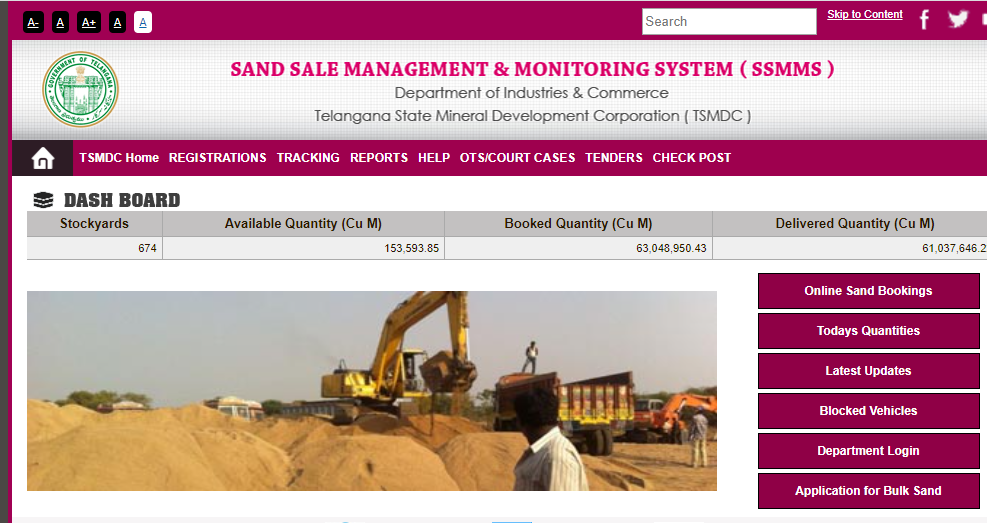
- On the homepage, you have to Click on the Sand Booking link.
- Using the credentials, log in to your account.
- From the dropdown box, choose your district.

- Choose the Stockyard option.
- Fill in all of the mandatory fields.
- Select the Register option.
- Confirm your order.
- Keep the booking number on hand for future reference.
- Keep the receipt in a secure place for future reference.
SSMMS Telangana Sand Booking Customer Registration
If you want to enroll in the program, simply follow the steps outlined below:
- First, go to the official SSMMS website of TS Sand Booking.
- On the homepage, you have to Click on the Registration tab.
- There will be a dropdown list.
- Choose the “Customer Registration” option in the list.
- A new page will open on the screen
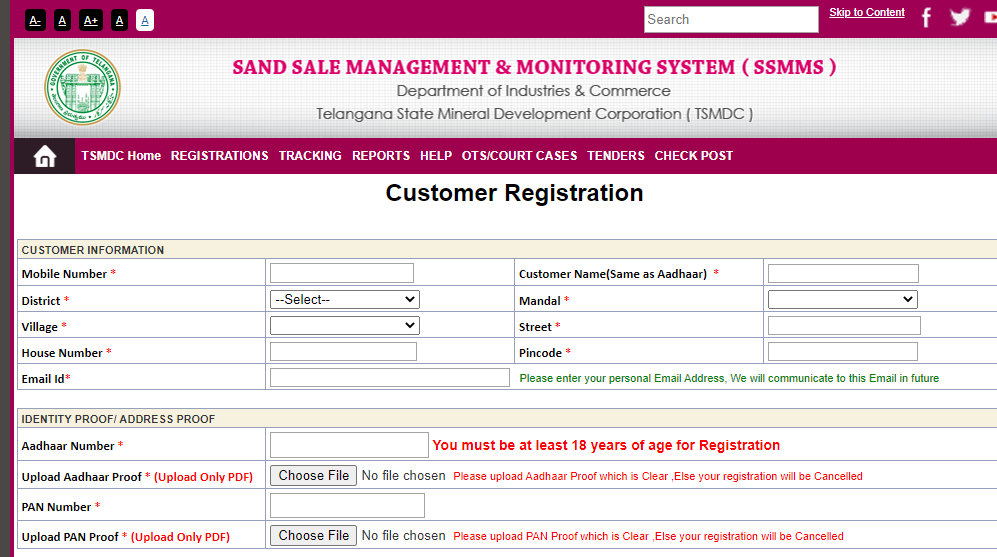
- Fill in the details with your phone number.
- Select the “Send OTP” option.
- A one-time password (OTP) will be texted to your phone number.
- Enter the one-time password (OTP) that was provided to your phone number.
- A registration form will appear on the screen.
- Fill in the required information, such as the District, Village, House number, email address, and so on.
- Select the “Register” option.
- You have successfully completed the registration process on the portal.
SSMMS TS Sand Booking Customer Registration Status
If you want to check the progress of your registration on the portal, simply follow the instructions below:
- First of all, go to the official SSMMS website of TS Sand Booking
- On the homepage, you have to Click on the Registration tab.
- There will be a dropdown list.
- Choose the “Customer Registration” option in the list.
- On your screen, a list of all registered customers will show.
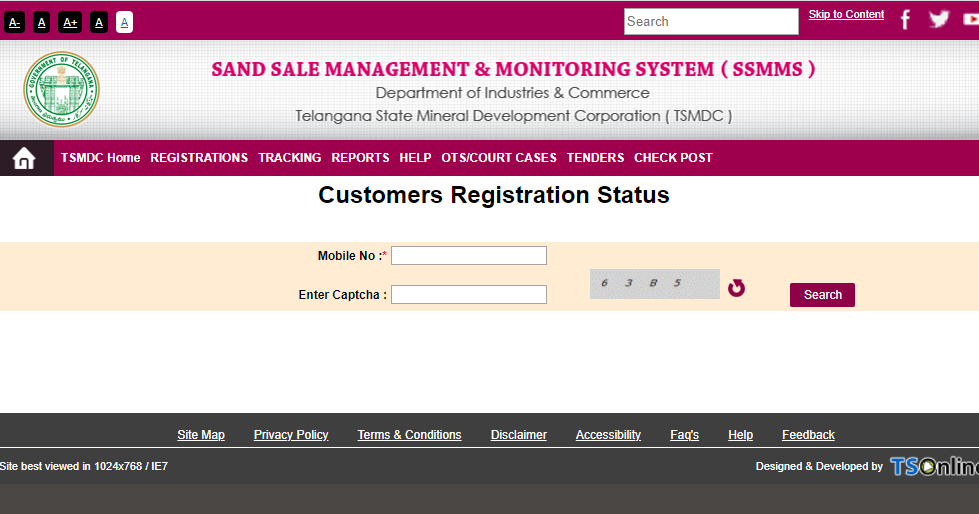
- Please enter your registered phone number.
- If you have any records, your name will be displayed.
Check Sand Order Status on TS Sand Booking Portal
If you’d like to check on the status of your sand order, simply follow the instructions below:
- First of all, go to the official website of SSMSS Portal.
- On the homepage, click on the Bookings tab.
- There will appear a drop-down menu.
- From the dropdown menu, choose “Track Your Order.”
- Enter your Order ID here.

- Select the Get Status option.
- The status will be displayed on your screen.
TS Sand Booking Vehicle Registration Process
If you want to register a vehicle using the online sand booking website, you can do so by following the steps below:
- First, go to the official website of TS Sand Booking Portal.
- On the homepage, click on the Registration tab.
- There will appear a dropdown menu.
- Choose “Vehicle Registration” from the list.
- A form for submitting an application will be shown.

- Fill in the following details:
- Vehicle no.
- RC details
- Address
- Engine no.
- Mobile no., etc.
- Select the Register option.
- Keep your registration number on hand in case you need it again.
List of Registered Vehicles at TS Sand Booking Portal
To check the list of vehicles that have been registered, simply follow the steps below: –
- First, go to the Telangana state sand booking system’s official website.
- On the homepage, click on the registrations tab.
- On your screen, a drop-down menu will appear.
- Select Vehicle Registered List.
- On the screen, a new webpage will appear.

- Please enter your vehicle identification number (VIN).
- If you are listed, your name will appear on the list.
Vehicle Registration Updation
- First, go to the Telangana state sand booking system’s official website.
- On the homepage, click on the registrations tab.
- On your screen, a drop-down menu will appear.
- Select the Vehicle Registration Updation option.
- On the screen, a new webpage will appear.

- Enter the vehicle number and the captcha code present on the screen.
- Now click on the search option.
- After that, you can easily update your vehicle registration.
Vehicle GPS Details Registration
- First, go to the Telangana state sand booking system’s official website.
- On the homepage, click on the registrations tab.
- On your screen, a drop-down menu will appear.
- Select the Vehicle GPS Details Registration option.
- On the screen, a new webpage will appear.

- Enter the vehicle number and click on the verify option.
Track Undelivered Order With Mobile/ Vehicle No
- First, go to the Telangana state sand booking system’s official website.
- On the homepage, click on the Tracking tab.
- On your screen, a drop-down menu will appear.
- Select the Track your order with mobile/ vehicle option.
- On the screen, a new webpage will appear.

- Enter the mobile number / vehicle number in the given box.
- Now enter the captcha code present on the screen and click on the search option
Details on Inter-State Orders
Follow the simple steps below to check the details of your interstate order: –
- First, go to the Telangana state sand booking system’s official website.
- On the homepage, click on the interstate sand transportation tab.
- On your screen, a drop-down menu will appear.
- Select Interstate Order Details.
- On the screen, a new webpage will appear.
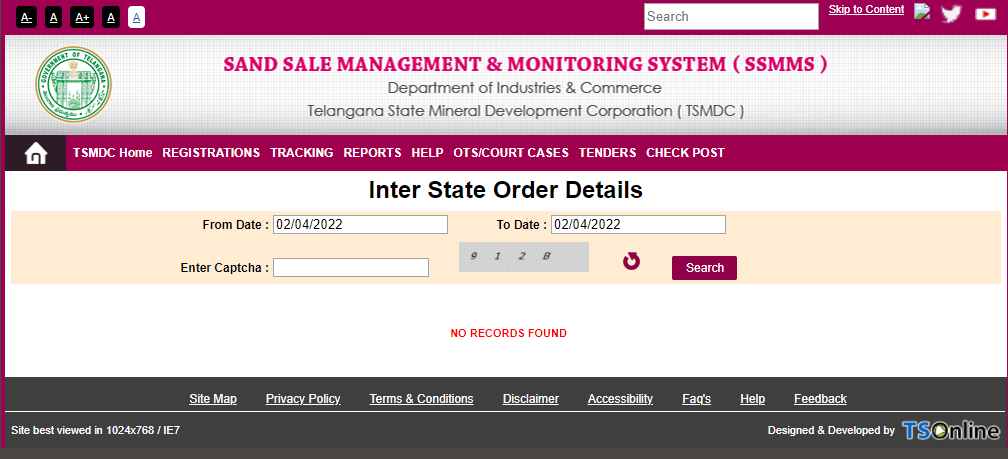
- The information of your Interstate sand order will be displayed on your screen by date wise.
Checking Orders That Have Not Been Delivered
If you want to verify the status of an undelivered interstate sand order, simply follow the instructions below: –
- First, go to the Telangana state sand booking system’s official website.
- On the homepage, click on the interstate sand transportation tab.
- On your screen, a drop-down menu will appear.
- Select Inter-State Un-Delivered Orders with Mobile/Vehicle option.
- On the screen, a new webpage will appear.
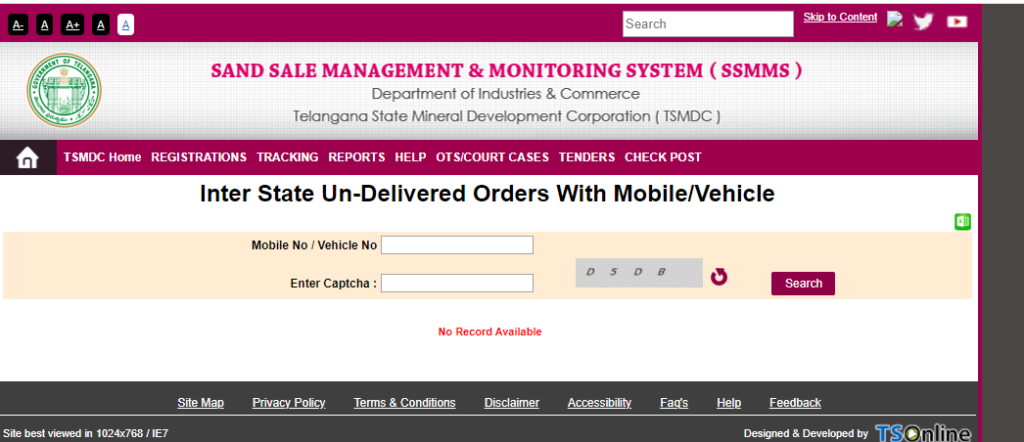
- Enter your phone number or vehicle number.
- Select the search option.
- The specifics of your undelivered and Interstate orders will be displayed on your screen.
Track Inter-State Orders at TS Sand Booking Portal
Follow the easy steps outlined below to track your interstate sand order:
- First, go to the Telangana state’s official website for the sand booking system.
- On the homepage, you have to Select the interstate sand transportation tab.
- On your screen, a drop-down menu will appear.
- Select the Inter-State Track Order option.
- On the screen, a new webpage will appear.
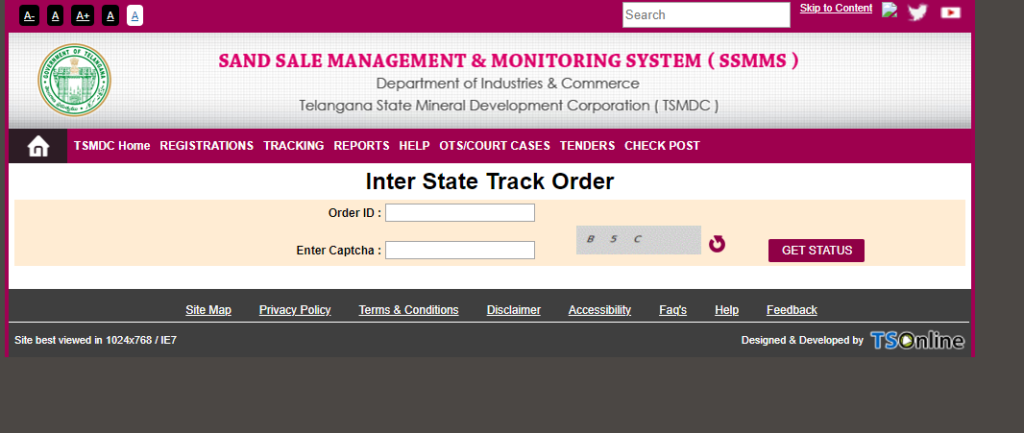
- Please enter your order number here.
- Select “search”.
- The order information will appear on your screen.
Receipt of Inter-State Order
To print a receipt for your interstate sand order, simply follow the steps outlined below: –
- First, go to the Telangana state sand booking system’s official website.
- Click the interstate sand transportation tab on the home page.
- On your screen, a drop-down menu will appear.
- Select the Inter-State Sand Transportation Receipt option.
- On the screen, a new webpage will appear.
- Fill in the following details:
- CONSUMER INFORMATION
- ORDER INFORMATION
- CONSTRUCTION SITE / DELIVERY ADDRESSFill in the captcha code.
- Register by clicking the register button.
- The receipt will appear on your computer screen.
How to Reprint Receipt
You must follow the steps outlined below to reproduce your receipt: –
- First, go to the Telangana state sand booking system’s official website.
- Click the interstate sand transportation tab on the home page.
- On your screen, a drop-down menu will appear.
- Select the Inter-State Receipt reprint option.
- On the screen, a new webpage will appear.
- Fill in the following details:
- ID Number ID Type ID Number ID Number ID Number ID Number ID Number ID Number ID Number ID Number ID Number ID
- Select the “search” option.
- A duplicate copy of your receipt will be sent to you.
View Sand Reports at TS Sand Booking Portal
If you wish to verify sand reports, simply follow the instructions outlined below: –
- First, go to the Telangana state sand booking system’s official website.
- Click the Reports tab on the home page.
- On the screen, a new webpage will appear.
- Choose your dates.
- Select the “search” option.
- On your screen will appear the report for that specific day.
View Stockyard Details
To get the number of stockyards in each Telangana district, follow the simple steps below:
- First, go to the Telangana state sand booking system’s official website.
- On the homepage, click on the help tab.
- On your screen, a drop-down menu will appear.
- Select the Stockyard Details option.
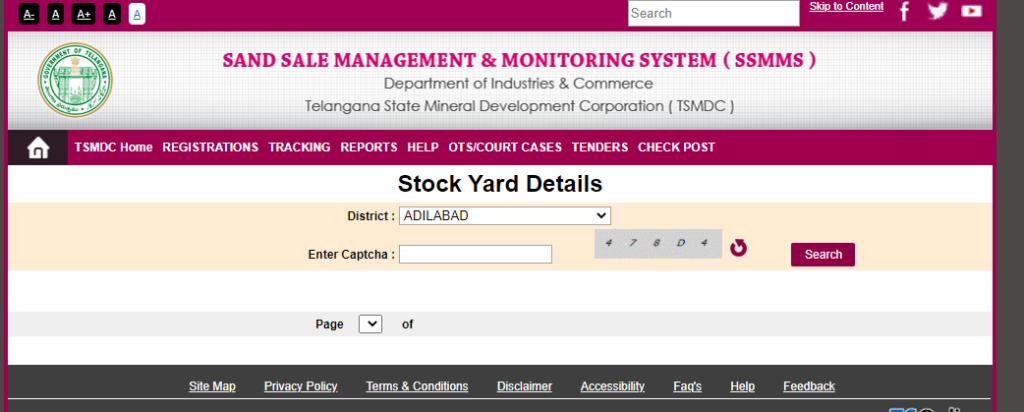
- Choose a district.
- The information will appear on your screen.
How to Apply for Bulk Sand at TS Sand Booking Portal
You must complete the following procedures in order to apply for bulk sand:
- Open the sand sale management and monitoring system’s webpage.
- To apply for bulk sand, go to the home page and click “application for bulk sand.”
- Read the on-screen directions carefully.
- If you’re a first-time visitor to the site, choose “new user.”
Registration of a New User
- Select “government work registration” or “private company/firm registration or any other option

- Click Send OTP after entering your Aadhaar UID or VID.
- Enter the OTP and click the submit button.
- On the screen, you’ll see an application form.
- Fill out the form to the best of your ability. Select register after uploading the documents.
Procedure to Apply
- Select “existing user” if you have already registered, or “new user” if you have not yet registered.
- Use your user ID and password to log in to the site.
- Select the option for a new application.
- On the screen, the application form will display.
- Fill in all of the information requested in the form.
- The documents should be uploaded.
- Fill out the application form and send it in.
Check Bulk Sand Application Status
- Open the sand sale management and monitoring system’s webpage.
- To apply for bulk sand, go to the home page and click “application for bulk sand.”
- Log in with your user ID and password as an “existing user.”
- Go to the “My Applications” tab to check the status.
- A list of your applications will appear, along with their current status.
View Today Sand Quantity
- Open the sand sale management and monitoring system’s webpage.
- Now from the home page and click “Today Sand Quantity.”
- A new page will open on the screen.
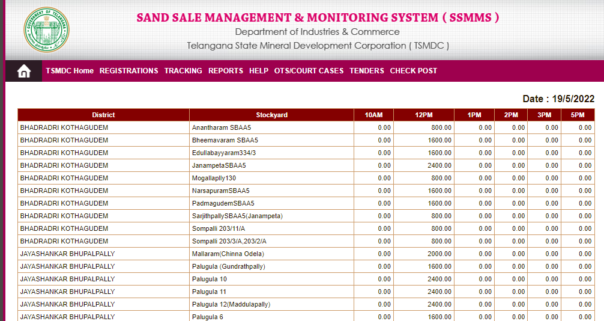
- The page will have all the district-wise details of sand quantity.
Check OTS/ Court Cases
- Open the sand sale management and monitoring system’s webpage.
- Now from the home page and click the “OTS/ Court Cases” option.
- A new page will open on the screen.
- Enter the login username and password.

- Now click on the login option and get yourself logged in.
- After that, click on the OTS/ Court Cases option.
- The details will be displayed on the screen.
Check Post Login
- Open the sand sale management and monitoring system’s webpage.
- Now from the home page and click the “Check Post” option.
- A new page will open on the screen.

- Enter the login details in the application form.
- Now click on the login here option.
Department Login
- Open the sand sale management and monitoring system’s webpage.
- Now from the home page and click the “Department Login” option.
- A new page will open on the screen.

- Enter the login details in the application form.
- Now click on the login here option.
Empanelment of Vehicle for Sand Transportation
- Open the sand sale management and monitoring system’s webpage.
- Now from the home page, go to the Tender option and select the Empanelment of Vehicle option.
- A new page with an application form will open on the screen.

- Enter all the details to be filled in in the application form.
- Now click on the register option.
- Your vehicle registration will be done successfully.
