West Bengal Student Credit Card Scheme 2024:- Almost every student wishes to pursue higher education, but many students are unable to do so owing to a lack of financial resources. The government implements a variety of programs in order to ensure that higher education is accessible to all students. Today, we’ll inform you about the West Bengal Student Credit Card Scheme, which was created by the West Bengal government. Students will be given loans for further education under this program. This article will provide you with all of the necessary facts about this scheme, such as what is the WB Student Credit Card Scheme? Its goal, characteristics, benefits, eligibility requirements, required documents, application procedure, and so on.
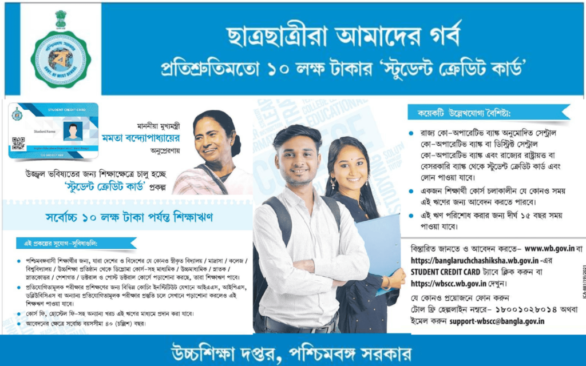
Table of Contents
West Bengal Student Credit Card Scheme 2024
Mamata Banerjee, West Bengal’s chief minister, has inaugurated the West Bengal Student Credit Card Scheme. On the 24th of June 2021, a state cabinet meeting made the decision to implement this scheme. Students in class 10th and above can apply for a loan of up to Rs 10 lakh under this scheme to fund their higher education. They will be able to obtain this loan at a very low-interest rate. Students will be given a credit card in order to take advantage of this loan. Students can withdraw the loan money with the use of this credit card. This scheme is available to all students who have resided in West Bengal for the past ten years. Loans are available for undergraduate, postgraduate, doctoral, and postdoctoral studies in India and abroad under this initiative.
WB Student Credit Card Scheme Details in Highlights
| Scheme Name | West Bengal Student Credit Card |
| Launched By | Government Of West Bengal |
| Beneficiary | Students Of West Bengal |
| Objective | To Provide Loans For Higher Education |
| Official Website | https://wbscc.wb.gov.in/ |
| Year | 2024 |
| Amount Of Loan | Upto Rs 10 Lakh |
| Repayment Period | 15 Years After Getting Job |
| State | West Bengal |
| Application Type | Online/Offline |
West Bengal Student Credit Card Scheme Interest Rate
The West Bengal student credit card scheme is available to all students in grades 10 and up. Students can take advantage of this initiative to get a hassle-free, collateral-free loan with a low interest rate of 4%.Other than the co-obligation of parents, this loan will be supplied without any security or collateral security in a tangible or intangible form. This loan has a 15-year repayment duration. Students’ applications will be sent to the bank by the institution and department of higher education. Students can use the funds for both institutional and non-institutional expenses such as rent, hostel fees, study excursions, and projects.
WB Student Credit Card Scheme Loan Repayment Period
The scheme was included in the Trinamool Congress’ election manifesto. Students can take advantage of this program until they reach the age of 40. Students must repay the debt within 15 years after obtaining employment. It’s also worth noting that the loan application process will be simplified to make it easier for students to obtain loans. You can also apply for a credit card by filling out an online application. The West Bengal Student Credit Card Scheme became live on June 30, 2021. West Bengal students will now be permitted to pursue higher education regardless of their financial circumstances.
West Bengal Student Credit Card Scheme Objective
The West Bengal Student Credit Card’s main goal is to provide loans to students for higher education. Students will be given loans of up to Rs 10 lakh under this scheme, allowing them to pursue their higher education without fear of financial hardship.
West Bengal Medhashree Scholarship
West Bengal Student Credit Card Benefits and Features
- Mamata Banerjee, West Bengal’s chief minister, has inaugurated the West Bengal Student Credit Card Scheme.
- Students will be able to borrow up to Rs 10 lakh for higher education under this scheme.
- The decision to initiate this program was made at a state cabinet meeting on June 24, 2021.
- Students in grades 10 and up will be eligible to participate in this program.
- The loan supplied under this program will have an extremely low-interest rate.
- Students will be given a credit card in order to obtain the required amount of loans.
- Students can withdraw the loan amount using this credit card.
- This scheme is open to all students who have lived in West Bengal for the past ten years.
- The West Bengal Student Credit Card can be used for undergraduate, postgraduate, doctoral, and postdoctoral education in India and overseas.
- This scene was included in the Trinamool Congress’ election manifesto.
- This scheme’s benefits are available until the age of 40.
- After obtaining employment, students must repay the debt in full within 15 years.
- West Bengal Student Credit Card Eligibility Criteria
- The applicant must be a permanent West Bengal resident.
- The applicant must have lived in West Bengal for at least ten years.
- To apply for this scheme, upper age limit is 40 years.
Documents Required to Apply
- Aadhar Card
- Residence certificate
- Age proof
- Ration card
- Income certificate
- Bank account details
- Mobile number
- Passport size photograph
West Bengal Student Credit Card Scheme Apply Online
Registration Process
- To begin, go to the West Bengal student credit card scheme’s official website.
- The home page will appear in front of you.

- You must click on Student Registration from the homepage.
- You will be presented with a registration form.

- In the registration form, fill in the given information.
- After that, click the Register button.
- Now a unique ID will be generated and sent to the phone number you provided.
- This user ID will be used in the future for all purposes.
Login Process
- You must select the student login option.
- The application ID, password, and captcha code must then be entered.
- You must now click on the login button.

- A dashboard for the applicant will appear in front of you.
- Now you must select the application’s details.
- After that, you must select Edit Loan Application.
- You will be presented with an application form.
- In this application form, you must fill in the following information.
- Personal details.
- Co borrower details.
- Present address details.
- Permanent address details.
- Course and income details.
- Bank details of the student.
- You must now click Save and Continue.
- After that, you must upload the papers listed below.
- Latest color photograph of the student.
- Latest color photograph of the co-applicant
- Signature of the student as specified
- Co borrower address proof
- Signature of the overawe legal guardian
- Student’s Aadhar card
- Students PAN card or undertaking as specified
- Co borrower PAN card or undertaking as specified
- Admission receipt of the institution
- Class 10th board registration certificate
- You must now click Save and Continue.
- A new page will open up in front of you.
- You must click the submit application button.
- Following that, a dialogue box will display in front of you, asking you to confirm whether you wish to submit or not.
- You must select yes.
- You can apply for a West Bengal student credit card by following this approach.
Administrator Login
- Visit the West Bengal Student Credit Card Scheme’s official website.
- The home page will appear in front of you.
- You must now select Administrator login
- After that, you must choose a user type.

- Now enter your user id, password, and captcha code.
- After that, you must select Login.
- You can log in as an administrator by following this approach.
Student Login
- To begin, go to the West Bengal student credit card scheme’s official website.
- The home page will appear in front of you.
- You now go to the student login.
- The login form will display in front of you.

- Now enter the applicant ID, password, and captcha code.
- After that, you must select Login.
- You can log in as a student by following this approach.
View WB Student Credit Card Scheme Student Dashboard
- To begin, go to the West Bengal student credit card scheme’s official website.
- The home page will appear in front of you.
- You must now select the student login option.
- You must then enter your applicant ID, password, and captcha code.
- Now click on the login button.
- After that, you must select Dashboard.
- You can visit the student dashboard by following this approach.
Track Application Status
- Visit the West Bengal Student Credit Card Scheme’s official website.
- The home page will appear in front of you.
- Click on the student login link on the homepage.
- Now input your applicant ID and password into the captcha code.

- After that, you must select Login.
- You must now select the track application.
- Following that, you must input your applicant ID.
- You must now select the search option.
- The necessary information will open on your computer screen.
Download Training Manual
- Visit the West Bengal Student Credit Card Scheme’s official website.
- The home page will appear in front of you.
- You must now select the user manual option.
- After that, you must select the training manual option.
- A PDF version of the training handbook will be presented to you.

- To download it, you must first select the download option.
How to Download a Student’s User Manual
- To begin, go to the West Bengal student credit card scheme’s official website.
- The home page will appear in front of you.
- You must click on downloads on the homepage.
- After that, you must select the student’s user manual.
- The user manual will appear in PDF format in front of you.
- To download it, you must first select the download option.
Institutions’ User Manual
- Visit the West Bengal Student Credit Card Scheme’s official website.
- The home page will appear in front of you.
- You must now select Downloads.
- After that, you must click on the institution’s user manual.
- In a new tab, the institution’s user manual will emerge.

- If you wish to download it, you must first select the download option.
- In this way, you can easily download the manual.
How to Download the HED User Manual
- Visit the West Bengal Student Credit Card Scheme’s official website.
- The home page will appear in front of you.
- You must click on downloads on the homepage to proceed.
- After that, you must select HED’s user manual.
- A new page will open up in front of you.

- You must select the download option on this new page.
- In this way, you can easily download the manual.
Download User Manual of Bank
- To begin, go to the West Bengal student credit card scheme’s official website.
- The home page will appear in front of you.
- You must now select Downloads.
- After then, you must select Bank User Manual.
- The user manual will appear in PDF format in front of you.

- You must now select the download option.
- Your device will receive a download of the bank’s user manual.
Online Application and Loan Sanction Process
- Visit the West Bengal Student Credit Card Scheme’s official website.
- The home page will appear in front of you.
- You must click on the administrator login link on the homepage.
- Now choose your user type.

- Following that, you must enter your user name, password, and captcha code.
- You must now click on the login button.
- A dashboard will open in front of you.
- You must now select the application pending option.
- A new page will now appear in front of you.
- An MS Excel sheet comprising all outstanding applications will be generated on this new page.
- You can get it by clicking the download excel button in the top right corner of the class page.
- You must click on the view icon to see this application.
- A new page will open up in front of you.
- The following documents can be downloaded from this page:
- Pan and Aadhar of the applicant.
- Pan addresses proof of the co borrower.
- Course fee details
- Proof of admission of the applicant
- Now go to the dashboard’s application pending menu and click on it.
- After that, you must select the sanction loan symbol for a certain application.
- You can either sanction or reject the loan by pressing the loan sanction or loan reject buttons, respectively.
If the Loan has been Approved
- If the loan is approved, a new page will display in front of you.
- You must input the sanction amount in both numeric and text format on this new page.
- You must now upload a copy of the sanction letter.
- After that, you must press the submit button.
If the Loan is Turned Down
- If the loan is declined, select the option to reject the loan.
- Now we must choose a rejection reason from the drop-down menu.
- Then, according to your bank’s rules, set a benchmark for metrics in birds.
- After that, you must press the submit button.
How to Submit a Profile of an Institution
- To begin, go to the West Bengal student credit card scheme’s official website.
- The home page will appear in front of you.
- You must click on the administrator login link on the homepage.
- Now choose your user type.
- You must then enter your user’s name, password, and captcha code.
- A new page will now appear in front of you.
- On this new page, click the submit institution details button.
- Now you must fill in the following information.
- Name of institution
- AISHE code
- Aggregation details
- Rank type
- Rank
- Affiliation details
- Address of institution
- State of institution
- District of institution
- Name of nodal officer
- Designation of nodal officer
- Email ID of nodal officer
- PAN number of institutions
- Tan number of institution
- IFS code
- Institution Bank name
- Branch name
- Account number
- After that, you must upload the documents listed below.
- AISHE Certificate.
- Accreditation document.
- Rank document.
- Affiliation document.
- Now you must click on the submit details button.
- You can submit an Institute profile by following this approach.
Approve The Application by HED
- Visit the West Bengal Student Credit Card Scheme’s official website.
- The home page will appear in front of you.
- You must now click on the administrator login button.
- After that, you must choose a user type.

- Your user id, password, and captcha code must now be entered.
- After that, you must select Login.
- Now you must click on the Verify Application button.
- Now you must select View Application.
- The photograph and the application will appear in a dialogue window with forward, return, view, and track buttons.
- To verify all of the applicant’s details, you must click on the see button.
- If all of the information is correct, you must select the forward option.
- A confirmation page will now appear in front of you.
- You must select the yes option.
- This application will now be sent to the bank.
- Now you must alter the status so that the user may see the status of the application that has been forwarded to the bank.
- If the application is deemed to be correct, you must click the return button to send it to the institution’s head.
Contact Us
- Open the official website of the scheme.
- The homepage of the website will appear.
- Now from the homepage, select the contact us option.
- A new page will be displayed.
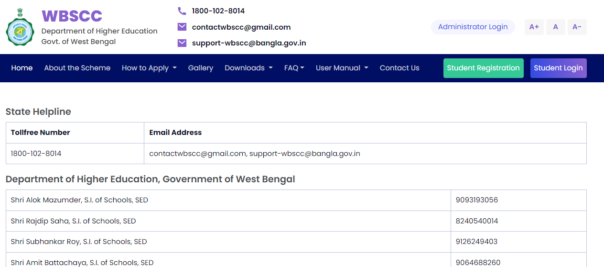
- The page will have all the details of the helpline to be contacted.
