Meebhoomi Adangal:- Andhra Pradesh residents can easily and conveniently access digital land records thanks to the Meebhoomi AP platform. In addition, Meebhoomi offers a simple one-click download for the Meebhoomi passbook, also known as an ownership certificate, for property owners. English and Telugu speakers can visit the meebhoomi.ap.gov.in Portal. Read below to get detailed information related to the Meebhoomi portal like highlights, objectives, features, and benefits, services offered, search 1-B Sample Record, download the electronic land title deed and pattadaru passbook, check whether your Aadhaar number is linked with your account number, and much more

Table of Contents
Meebhoomi AP Land Record 2024
The government of Andhra Pradesh has established a service called Meebhoomi that enables its residents to access online land-related data such as ROR-1B, Adangal or Pahani, cadastral maps, etc. from the comfort of their homes. The relevant ministry launched the meebhoomi.ap.gov.in portal, which has greatly helped the populace. Previously, residents had to go to government agencies to obtain land records. Andhra Pradesh residents can now access their land records online through the Meebhoomi portal from the comfort of their own homes. This will save a tonne of time and money, and the process will make the systems more transparent. If any Andhra Pradesh residents are taking out loans, they can also provide these documents as verification.
meebhoomi.ap.gov.in Portal Details Highlights
| Name | Meebhoomi |
| Introduced By | Government of Andhra Pradesh |
| Year | 2024 |
| State | Andhra Pradesh |
| Beneficiaries | Citizens of Andhra Pradesh State |
| Objective | Land Records Digitization and Easy Access |
| Benefits | Online Digitization Facility |
| Application Procedure | Online |
| Official Website | http://meebhoomi.ap.gov.in/ |
Meebhoomi AP Objectives
In the past, people had to go to government offices to get land records. The citizens’ time and money were greatly wasted as a result of this. Now, Andhra Pradesh residents may access their land records from the comfort of their own homes thanks to the meebhoomi.ap.gov.in webpage. Additionally, by applying on the internet portal, citizens can quickly obtain all types of documentation about their land. The documents obtained through the portal will be accurate in every way and are usable for all types of official tasks. Adangal, also known as Meebhumi Pahari, is a name used locally to refer to specific facts about a plot of land. These records are kept by regional chiefs designated for daily village governance in Andhra Pradesh.
IGRS AP Search Encumbrance Certificate
Benefits of Meebhoomi AP
Some of the key benefits are as follows:
- The ability to access land records online from the comfort of your home or to obtain information has been made available
- Through the government-launched Meebhoomi portal capability, obtaining digital land records has become very simple and convenient.
- Since this process is now online, there will be fewer human errors, resulting in data that is received that is 100 percent accurate.
- All land records and related services can now be accessed digitally thanks to this facility’s online launch.
- The online verification will also demonstrate system transparency because there won’t be any room for fraud or error.
- The availability of online services has enhanced the accountability of the relevant department; their first responsibility will be maintaining accurate records.
- Either the citizens’ money or the time spent traveling to the district offices has been saved.
Features of AP Meebhoomi
Some of the key features are as follows:
- The Andhra Pradesh government’s land record website has made it simple to access land records and related documentation. Below are a few of the portal’s most important features.
- It gives access to AP land records online
- In the mobile application, all of the features are accessible.
- Any user may use it from anywhere in Andhra Pradesh, and it offers a tool to file a complaint.
- It transparently supports the receipt of encumbrance certificates or land documents
- It provides officeholders and patterns with the status of any process by SMS.
- On the portal, you may also find information about land conversions.
- Services for risk analysis and land surveying are offered.
- It provides Patta names and statistics based on information from the Patta passbook.
Services Offered through AP Meebhoomi
Some of the important services offered by Meebhoomi are as follows:
- Property owner details
- The water source on the property
- Property area
- Patta Passbook (Meebhoomi passbook)
- Land valuation
- Rental house
- Land liabilities
- Soil type
- Details about the province
- List of village landlords
- Landlord’s KYC Details
- Crop details
AP Meebhoomi 1B-Sample Record Search
To search 1-B Sample Record at the Portal, applicants need to follow the below-given steps:
- First of all, go to the official website of Meebhoomi Portal i.e., http://meebhoomi.ap.gov.in/#
- The homepage of the website will open on the screen

- Click on the 1-B tab followed by the 1-b option
- Now select your search type from the given option like
- Survey No
- Account Number
- Adhaar Number
- Name of Pattadar
- Automation Records
- After that Select your District, Zone, and Village

- Now, enter your account number, and the captcha code
- After that, click on the Click On button to search ROR 1-B Record
AP Meebhoomi ROR Village 1-B Pattern Record
To search ROR Village 1-B Pattern Record at Meebhoomi Portal, applicants need to follow the below-given steps:
- First of all, go to the official website of the Portal
- The homepage of the website will open on the screen
- Click on the 1-B tab followed by the Village 1-b option
- Now, select your District Name, Mandal Name, and the Village Name
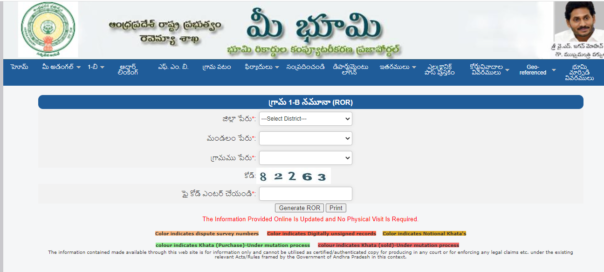
- After that, enter the captcha code and click on the Generate ROR button
Steps to Check Village Map at Meebhoomi Portal
To check Village Map at Meebhoomi Portal, applicants need to follow the below-given steps:
- First of all, go to the official website of Meebhoomi Portal
- The homepage of the website will open on the screen
- Click on the Village Map tab
- A new page will open on the screen
- Now, select your District Name, Mandal Name, Village Name
- After that, enter the captcha code
- Finally, click on the submit button to check the Village Map
Download Electronic Land Title Deed and Pattadaru Pass Book
To download the electronic land title deed and pattadaru passbook, applicants need to follow the below-given steps:
- First of all, go to the official website of the Meebhoomi Portal
- The homepage of the website will open on the screen
- Click on the Electronic Passbook tab
- A new page will open on the screen
- Now, select your District Name, Mandal Name, Village Name
- After that, enter your Account Number, Mobile Number, and the captcha code
- Now, accept the declaration and click on the Click button to download the electronic land title deed and pattadaru passbook
Check If Your Aadhaar number is Linked to Your account on Meebhoomi Portal
To check whether your Aadhaar number is linked with your account number on Meebhoomi Portal, applicants need to follow the below-given steps:
- First of all, go to the official website of the Meebhoomi Portal
- The homepage of the website will open on the screen
- Click on the Aadhaar Linking option
- A new page will open on the screen
- Now select your search type from the given option like
- Account Number
- Adhaar Number
- After that Select your District Name, Mandal Name, and Village Name
- Now, enter your account number, and the captcha code
- Finally, accept the declaration and click on the Click button to check whether your Aadhaar number is linked with your account number or not
Steps to Check Registered Complaint Status
To check the Status of your Registered Complaint, applicants need to follow the below-given steps:
- First of all, go to the official website of the Meebhoomi Portal
- The homepage of the website will open on the screen
- Click on the Complaints tab, followed by the Status of your Complaint option
- A new page will open on the screen
- Now, enter your District Name and the Complaint Number
- Finally, click on the Click button to check the Status of your Registered Complaint
