AP Ration Card Status 2024:- In today’s world, especially in India, the ration card is one of the most crucial documents. All poor individuals have access to ration cards, which provide them with food security. In today’s article, we’ll go through the key features of the AP Ration Card Status 2024 with everyone. In this post, we’ll go over the details of the AP Ration Card, including eligibility requirements, the application process, and the current status of the card for the year 2024. We will now also provide a ration card district-by-district list that has been released by the Andhra Pradesh government’s concerned officials.
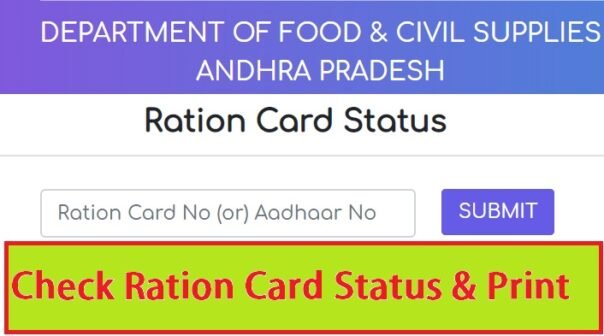
Table of Contents
AP Ration Card Status 2024
The ration card is a document issued by the Indian government that allows the country’s needy population to purchase food at a discounted cost. As a result of the use of this ration card, poor people may now readily access food and lead normal lives. Ration cards are also occasionally used for identification to take benefit of the government of India’s initiatives.
AP Ration Card Status Details in Highlights
| Name | AP Ration Card Status |
| Beneficiaries | Residents of Andhra Pradesh |
| Launched by | AP Government |
| Objective | Distribution Of Ration Card |
| Official website | //epdsap.ap.gov.in/epdsAP/epds |
How to Check AP Rice Card Status 2024
Citizens of Andhra Pradesh who want to check the status of their YSR Rice Card can do so here.
- To begin, they must go to the official website.
- Pubic Reports is now available in the menu bar on the website’s homepage.

- The AP Rice Card Status Option can be found in the Public Reports section.

- Enter your Ration Card Number or Family Head Aadhaar Number in the Rice Card Status option.
- Then select the Submit option
- On the computer screen, the status of your Rice Card will now appear.
AP Ration Card Statistics
| Details | Statistics |
| Total ration shops | 29730 |
| Online shops | 28937 |
| Offline shops | 793 |
| Total cards | 14750489 |
| Epos card | 14403110 |
Ration Card Prices for Commodities
As previously stated, the ration card will assist impoverished individuals in obtaining all food goods at subsidized prices. The following is a list of commodity prices that can be obtained with a ration card: –
| Commodity | Distributed per month | Price for Consumers (Per kg) |
| Rice to AAY | 35 kg per card | Rs.1.00/- |
| Rice to Annapurna card | Up to 3 kgs per card (instead of rice) | Free of cost |
| Rice to priority/ white cards | 5 kg per unit in ration card | |
| Wheat Atta | 1 kg per BPL card | Rs.16.50/- |
| Sugar | 1 kg per AAY card | Rs.13.50/- |
| ½ kg per ANP & WAP/PHH card | 10.00/- (1/2 kg) | |
| Red gram dal | 2 kg per BPL card | Rs.40.00/- |
| D.F salt | 1 kg | 12.00/- |
| Ragi (Millet) (ATP and CTR districts) | Up to 2 kgs per card (instead of rice) | Rs.1.00/- |
| Jowar | Up to 2 kgs per card (in lieu of rice) | Rs.1.00/- |
Eligibility for the New AP Rice Card
- In rural areas, total household income should be less than Rs. 10,000 per month, and in urban areas, it should be less than Rs. 12,000 per month.
- The family’s total land holdings should be no more than 3 acres of wetland, 10 acres of dry land, or 10 acres of combined wet and dry land.
- Electricity use should not exceed 300 units each month.
- No member of the family should be a government employee or a retiree (all sanitary workers are exempted.)
- A four-wheeler should not be owned by the family (Taxi, Auto, Tractors Exempted)
- No one in the family should have to pay income tax.
- Families with no property or fewer than 750 square feet of built-up area in urban areas.
Documents Required
For an AP Ration Card, you’ll need the following documents.
- Address proof
- Aadhar card
- Driving licence
- Telephone bill
- Water bill
- Electricity bill
- Driving licence etc.
- Domicile certificate
- Identity proof of the family
- Aadhaar card,
- Voter id,
- Driving License,
- PAN Card
- Passport etc.
- Income certificate
AP Rice Card Beneficiary List 2024
The Government of Andhra Pradesh has produced a beneficiary list of AP Rice Cards for those who will receive a variety of food items at subsidized prices. Beneficiaries who have already lost their ration card will also benefit from this scheme. The government has now decided to issue new Rice cards to all eligible households and enroll all missing cases.
Beneficiaries who want to check their Rice Card list must first go to the AP Food Department’s official website.
Select the following.
- District Name.
- Mandal Name.
- Secretariat Name.
The Beneficiary List for your Rice Card will now show in front of you.
How to Apply for an AP Ration Card
If you want to apply for a ration card, you must follow the easy steps outlined below:
- To begin, go to the official website of the AP Civil Supplies Department, which can be found here.

- You can also go to the Meeseva website.
- Fill out the Meeseva registration form.
- There will be a login ID and password generated.
- Use the credentials to log in.
- Fill out the application form with all of your basic information.
- Please attach all of the requested documents.
- Then press the Submit button.
- There will be a reference number generated.
- Keep it in a safe place for the future.
How to Complete Rice Card E KYC Online
- To begin, go to the official website.
- Online User Login is now available on the official website.
- Select this option to open a new window with the necessary information.
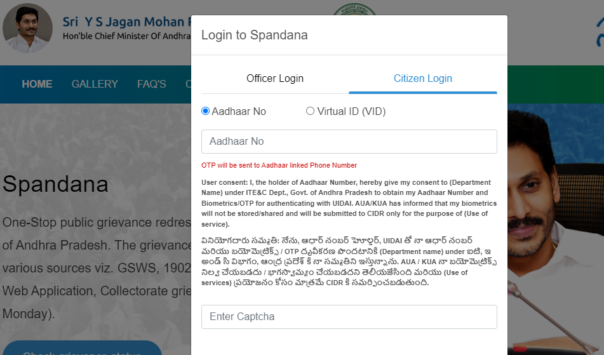
- Now, under the new tab, input the Aadhaar Card Number of the head of household and the Captcha Code.
- After entering your information, select the Complete Rice Card E KYC Online
- The E-KYC OTP will now be issued to your UIDAI Aadhaar-registered mobile phone.
- In the next stage, enter the OTP and carefully fill out all of the relevant information.
Check AP Ration Card E-KYC Status
If you wish to check the E-KYC status of your ration card, follow the simple procedures below:
- First, go to the official website.
- Select the Status Check option.
- There will be a drop-down menu.
- Choose Pulse Servey Search from the menu.
- Enter the number on your Aadhar Card.
- Select the search option.
- The information from the e-KYC will be shown.
How to Check AP Ration Card Status
To verify the status of your ration card application, follow the easy steps outlined below:
- First, go to the official website by clicking here.
- Select the “Application search” option.
- Fill in your ration card number and application number.
- Submit the form by clicking the submit button.
- On the screen, the Application Status will appear.
How to Check the AP Ration Card List
To verify the ration card beneficiary list, simply follow the easy steps outlined below:
- To begin, go to the following website.
- Select Ration Card List.
- On the screen, a new web page will display.
- Enter your ration number on that page.
- Submit the form by clicking the submit button.
- On your screen, the list will appear.
Filling Out a Complaint Form
You can also make a complaint about any procedure on the official website of the Andhra Pradesh ration card by following the easy steps outlined below:-
- To begin, go to the official website.
- On the homepage, select “Apply for”.
- Choose “Grievance”.
- The page with the grievance form will appear.
- Enter the following information: Ration card number UID number
- Submit the form by clicking the submit button.
- An ID will be produced.
- Keep the ID safe in case you need it in the future.
Grievance Status
- Follow the steps below to find out how to check the progress of your complaint:
- Here is the link to the official website.
- Enter the grievance ID.
- The current status will be displayed on the screen.
Transaction History
You must follow the easy steps outlined below to check your ration card transaction history:
- First, go to the official website.
- Click the “Transaction History” option on the homepage.
- Enter the number on your ration card.
- Select the search option.
- The screen will display the history of transactions performed with that particular ration card.
Ration Card Search Procedure
- Citizens of the state who want to look for a ration card should follow the instructions below:-
- First and foremost, you must visit the Department’s official website.
- You must now navigate to the “search ration card” part of the newly opened page.
- Fill in the details with the ration card number.
- When you select “search,” the information from your ration card will appear.
Ration Card Printing Procedure
Citizens of the state who want to print a ration card must complete the steps outlined below:
- First and foremost, you must visit the Department’s official website.
- The “print ration card” section is located in the middle of the page.
- Fill in the details with the ration card number
- Select the print option.
- A ration card will be displayed.
- To print a page, select the print option.
Meeseva AP Ration Card
You can get ration card-related services through the Andhra Pradesh government’s Meeseva portal. To do so, you must first register with the Meeseva portal. The following is a list of services available through Meeseva: –
- Addition of member in ration card in case of birth/ migration
- Change in Fair Price Shop (FPS)
- Change in address
- Correction of names in Ration card
- Conversion of white ration card to pink ration card
- Correction of date of birth in ration card
- Deletion of member/ migration of member in ration card
- Modification of household head in ration card
- Issue of duplicate ration card
- Issue of new pink ration card.
- Surrender of ration card
AP Ration Card Offline Application
- Applicants can apply for a ration card in both online and offline forms.
- Applicants who wish to apply for a job offline must run to the nearest office and fill out an application form there.
- Fill out the form completely with all of the required information.
- With the application form, attach the required documentation.
- Submit it to the same office and obtain an acknowledgment slip for future use.
Login On Village Ward Secretariat Portal
- To begin, go to the official website of the village ward administration.
- In front of you, the home page will appear.
- On the homepage, you must click the login button.
- Now you must choose your login category, which is either employee login or citizen login.
- Your login, password, and captcha code must now be entered.
- After that, you must click on the Login Now button.
Know Your Volunteer
- To begin, go to the official website of the village ward secretariat.
- In front of you, the home page will appear.
- The services tab is required to be clicked on the homepage.
- Now you must select the “Know Your Volunteer” option.

- You must now input your Aadhaar number as well as the captcha code.
- After that, you must click on the check button.
Procedure To Login on AePDS Portal
- To begin, go to the official website of Andhra Pradesh’s Aadhaar-enabled public distribution system.
- In front of you, the home page will appear.
- On the homepage, you must click the login button.
- In front of you will appear a login page where you must enter your username, password, and captcha code.
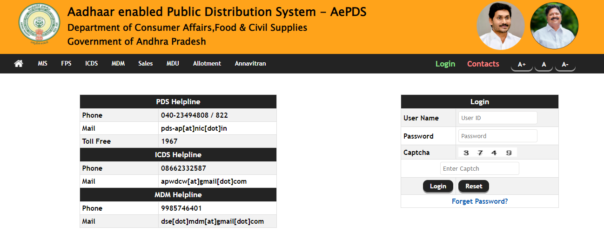
- You must now click on the login button.
View FPS Details
- To begin, go to the official website of Andhra Pradesh’s Aadhaar-enabled public distribution system.
- In front of you, the home page will appear.
- The FPS tab is required to be clicked on the homepage.
- Now you must select FPS details.
- You will be taken to a new page where you must choose your district.
- A list with the names of all the mandals in the specified district will now appear in front of you.
- You may view details about FPS by looking at this list.
AP Ration Card Status: View Sales Transaction Details
- To begin, go to the official website of Andhra Pradesh’s Aadhaar-enabled public distribution system.
- In front of you, the home page will appear.
- The sales register is required to be clicked on the homepage.
- A list of districts will now appear in front of you.

- You must choose your district.
- You must now choose an office.
- The shop number can then be used to access the shop’s sales information.
AP Ration Card Status: View Scheme Wise Sale
- To begin, go to the official website of Andhra Pradesh’s Aadhaar-enabled public distribution system.
- In front of you, the home page will appear.
- Now you must select the scheme-wise sale.
- You will now be taken to a new page where you must select the month, year, and commodity.
- Then press the submit button.
- Your computer screen will display a scheme-wise sales report.
View Shop Wise Stock Received
- To begin, go to the official website of Andhra Pradesh’s Aadhaar-enabled public distribution system.
- In front of you, the home page will appear.
- You must now click on shop-wise stock received.
- You must now select the RO type, month, and year.

- Following that, you must input your shop number.
- Now press the submit button.
- On your computer screen, you will see a shop-wise receipt report.
Check Out the Stock Register
- To begin, go to the official website of Andhra Pradesh’s Aadhaar-enabled public distribution system.
- In front of you, the home page will appear.
- Now you must select Stock Register.
- You will now be taken to a new page where you must select the month and year.

- Following that, you must input your shop number.
- Now you must press the submit button.
- The information from the stock registry will appear on your computer screen.
Procedure To View RC Details
- To begin, go to the official website of Andhra Pradesh’s Aadhaar-enabled public distribution system.
- In front of you, the home page will appear.
- Now you must select RC details.
- After that, you must input the ration card number.

- Now you must press the submit button.
- The information from your ration card will appear on your computer screen.
Shops At a Glance
- To begin, go to the official website of Andhra Pradesh’s Aadhaar-enabled public distribution system.
- In front of you, the home page will appear.
- You must now click on shops at a glance.
- A new page with a list of districts will appear in front of you.
- You must first select your district.
- A list of Mandal and dealer names will now be presented in front of you.
View Month Abstract
- To begin, go to the official website of the Andhra Pradesh government’s Department of Consumer Affairs, food, and Civil Supplies.
- The home page will appear in front of you.
- On the homepage, you must click on the month abstract.
- The next step is to choose a date.

- After that, you must press the submit button.
- You can view the month’s abstract by following this process.
View Month Trans Graph
- Visit the official website of the Andhra Pradesh government’s department of consumer affairs, food, and civil supplies.
- The home page will appear in front of you.
- The month trans graph is required to be clicked on the site.
- The month trans graph will show on your screen as soon as you click on this link.
Login On the Portal
- Visit the official website of the Andhra Pradesh government’s department of consumer affairs, food, and civil supplies.
- The home page will appear in front of you.
- On the homepage, you must click the AP Ration Card login link.
- You will now be taken to a new page where you must enter your login, password, and captcha code.
- After that, you must click the login button.
- You can access the portal by following this approach.
View Annavitran Abstract
- Visit the official website of the Andhra Pradesh government’s department of consumer affairs, food, and civil supplies.
- The home page will appear in front of you.
- On the homepage, you must select the Annavitran tab.
- After that, you must select the abstract.
- A new page will appear in front of you, where you must select the month and year.

- After that, you must press the submit button.
- You can view an annavitran abstract by following this technique.
View Annavitran Sales
- Visit the official website of the Andhra Pradesh government’s department of consumer affairs, food, and civil supplies.
- The home page will appear in front of you.
- You must now select the annavitran tab.
- Following that, you must click on the sales.
- A new page will appear in front of you, where you must select the month and year.

- Now you must press the submit button.
- You can view annavitran sales by following this technique.
Procedure To View Annavitran Transaction
- To begin, go to the official website of the AP Ration Card Status
- The home page will appear in front of you.
- Following that, you must select the annavitran tab.
- You must now select transactions.

- After that, you’ll be taken to a new page where you’ll have to select the month and year.
- Now you must press the submit button.
- The necessary information will be displayed on your computer screen.
Check out the Commodity Allotment
- Visit the official website of the AP Ration Card Status
- The home page will appear in front of you.
- You must select the allocation tab from the homepage.
- You must now select commodity allotment.
- You will be taken to a new page where you must input the month, year, and commodity.
- Now you must press the submit button.
- The details of your commodity allotment will be displayed on your computer screen.
Procedure To View Key Register
- Visit the official website of the AP Ration Card Status
- The home page will appear in front of you.
- You must now select the allotment tab.
- After that, you must select the key register by clicking on it.
- A new page will now appear in front of you.

- On this new screen, you must select the month, year, and status.
- Now you must press the submit button.
- Following that, you must choose your district.
- You must now choose your Mandal.
- After you’ve chosen Mandal, you’ll need to choose your FPS ID.
- The necessary information will be displayed
View NFSA Sale Abstratct
- Visit the official website of the Andhra Pradesh government’s department of consumer affairs, food, and civil supplies.
- The home page will appear in front of you.
- Now select the NFSA Sale Abstract option
- A new page will now appear in front of you.

- Select the Allotted Month and Year.
- Now click on the submit option.
- The details will open on the screen.
How to View Fortified Rice Sale
- Visit the official website of the Andhra Pradesh government’s department of consumer affairs, food, and civil supplies.
- The home page will appear in front of you.
- Now select the Fortified Rice Sale option
- A new page will now appear in front of you.

- Select the Allotted Month, Year, and distribution type.
- The details will open on the screen.
View MDU Cards Abstract
- Visit the official website of the Andhra Pradesh government’s department of consumer affairs, food, and civil supplies.
- The home page will appear in front of you.
- Now select the MDU option and select the Abstract option.
- A new page will now appear in front of you.

- Select the month and year.
- Now click on the submit option.
- The details will open on the screen.
