YSR Rythu Bharosa List:- On October 15, 2019, Andhra Pradesh Chief Minister Jagan Mohan Reddy introduced the YSR Rythu Bharosa scheme. This program was designed specifically for the state’s reserved farmers. He committed to offering them financial aid from his government. The money would go toward equipment upgrades, facility investments, and even personal expenses for the farmers. Farmers will earn 13,500 in three installments each year for the next five years. The YSR Rythu Bharosa List 2024 is covered in detail in this article. This guide will walk you through the step-by-step process of registering for this program. Aside from that, you’ll learn about the objectives, benefits, features, eligibility, required documents, and so on.

Table of Contents
YSR Rythu Bharosa List 2024
The YSR Rythu Bharosa Scheme was introduced by the Government of Andhra Pradesh to provide financial aid to farmer families from scheduled castes, backward classes, scheduled tribes, minority landless tenant farmer families, and others. The government provides financial aid of Rs 13500 to every farmer household under this scheme. This system also provides a variety of other benefits.
In Andhra Pradesh, the Rythu Bharosa scheme is one of the most beneficial schemes for farmers. The annual benefit of Rs 13,500 will comprise Rs 6,000 under the PM Kisan Scheme. This money will be credited to their accounts in three installments over five years. The following will be the installments for the financial year 2024:
YSR Rythu Bharosa Payment Status
01st June Update:- AP CM Jagan Transferred 3923.12 Crores to 52 Lakh Farmers
The Chief Minister of Andhra Pradesh Mr Y.S. Jagan Mohan Reddy on Thursday 01st June 2024 has released the installment for YSR Rythu Bharosa for the fifth consecutive year. The Cm transferred an amount of approx 3923.12 Crores to 52 Lakh Farmers with Rs 5,500 in each bank account through Direct Bank Transfer Mode.
AP YSR Rythu Bharosa List Details
| Name of the scheme | YSR RythuBharosa Scheme |
| Year | 2024 |
| Initiated by | Chief Minister Mr Jagan Mohan Reddy of Andhra Pradesh |
| Department | Department Of Agriculture and Farmer Welfare |
| Beneficiary | Farmers Of SC / ST / Minority / BC category |
| Start Date of Scheme | 15th October 2019 |
| Date of Releasing 1st Installement | 15th May 2020 |
| Date of Releasing 2nd Installment | Date of Releasing 1st Installment |
| Benefits of Scheme | Rs. 13,500/- Per Annum for 5 Years |
| Category | Andhra Pradesh Govt. Scheme |
| Official website | ysrrythubharosa.ap.gov.in |
AP YSR Rythu Bharosa Yojana Payment Status
You are all aware that the Andhra Pradesh administration has transferred the first installment amid the state’s COVID-19 outbreak and economic crisis. This initiative will assist around 49 lakh families. Farmers receive Rs. In three phases, financial support of Rs. 13500 per year will be provided. In addition, in April, the state government deposited Rs 2000 in the bank accounts of farmers. The remaining Rs. 5500 will be transferred as soon as possible. Only SC, ST, BC, and minority farmers are dealt with by YSR Jagannanna Rythu Bharosa. By paying three installments, the AP YSR Rythu Bharosa Yojana List can be implemented. The state of Andhra Pradesh has planned to spend Rs 6534 crore.
YSR Rythu Bharosa Benefits
- Farmers in the state will be able to borrow money at no interest.
- In five years, each agricultural family will receive Rs. 13500 as cash help. Tenant farmers will receive Rs. 2500 each year.
- Farmers will get access to nine hours of free electricity every day.
- Farmers will be provided with a free borewell.
- Farmers are exempt from paying road tax on tractors.
- Throughout the state, cold storage units will be set up.
- A farmer’s family has a life insurance policy of Rs. 5 lakhs.
- The government will cover the cost of insurance premiums.
- Irrigation projects that have yet to be finished will be completed.
District-wise Farmer & Families Details
| Name of the District | Total Farmers | Total Families | Total Farmers Surveyed | ROFR Cultivators |
| Anantapur | 7,27,421 | 5,31,023 | 46.586 | 341 |
| East Godavari | 6,50,462 | 456276 | 65944 | 7.192 |
| West Godavari | 5,36,072 | 3,65,104 | 55.686 | 1354 |
| Kadapa | 3,64,198 | 425468 | 23.749 | 65 |
| Kurnool | 288257 | 425468 | 37.836 | 494 |
| Krishna | 5,19,194 | 3,51,548 | 67.758 | 817 |
| Guntur | 667800 | 463943 | 68.860 | 1959 |
| Chittoor | 5,80,596 | 4,26,508 | 46.312 | 92 |
| Nellore | 277258 | 190554 | 38.121 | 751 |
| Prakasam | 5,13,805 | 3,78,544 | 41.380 | 1939 |
| Vizianagaram | 363294 | 2,75,070 | 23.488 | 11.834 |
| Visakhapatnam | 4,32,486 | 3,40,625 | 25.719 | 21.968 |
| Srikakulam | 440032 | 330968 | 32.246 | 15.388 |
| Total | 6660875 | 48,05,304 | 5,73,685 | 64.194 |
District-wise Katha Submission Details
| Name of the District | Katha Submitted (AEO/ MPEO) | ||
| Approved | Rejected | Pending | |
| Anantapur | 6,13,943 | 2,01,854 | 2,635 |
| East Godavari | 4,22,525 | 3,59,204 | 1,348 |
| West Godavari | 3,56,683 | 2,68,630 | 1,667 |
| Kadapa | 3,15,982 | 96.405 | 2,264 |
| Kurnool | 5,30,709 | 1,59,277 | 1,935 |
| Krishna | 3,22,504 | 2,96,292 | 976 |
| Guntur | 4,63,354 | 3,12,144 | 6.910 |
| Chittoor | 4,52,911 | 2,02,498 | 1,379 |
| Nellore | 1,45,634 | 1,70,690 | 649 |
| Prakasam | 3,85,895 | 2,39,645 | 2,728 |
| Vizianagaram | 2,32,704 | 2,31,468 | 2,551 |
| Visakhapatnam | 3,40,322 | 2,03,315 | 4,186 |
| Srikakulam | 3,23,152 | 2,56,244 | 748 |
| Total | 49,06,318 | 29,97,666 | 29.976 |
YSR Rythu Bharosa Farmer List
The Chief Minister of Andhra Pradesh introduced the YSR Rythu Bharosa welfare initiative. The government will grant farmers Rs 50,000 in financial support under this scheme. One of Chief Minister Hagamohan Reddy’s nine major election promises was this plan. Each recipient family would receive Rs.12500 per year commencing in the second month under this scheme. Furthermore, the government will provide a zero-interest loan as well as free borewells, cold storage, and food processing equipment.
District-wise Katha Rejection Details
| Name of the District | Katha Verified (MAO) | ||
| Approved | Rejected | Pending | |
| Anantapur | 6,10,440 | 2,005 | 1,498 |
| East Godavari | 4,17,836 | 3,283 | 1,406 |
| West Godavari | 3,55,477 | 490 | 716 |
| Kadapa | 3,14,910 | 488 | 584 |
| Kurnool | 5,24,943 | 3.796 | 1,970 |
| Krishna | 3,19,369 | 1,927 | 1.208 |
| Guntur | 4,60,535 | 1,745 | 1,074 |
| Chittoor | 4,48,888 | 3,014 | 1,009 |
| Nellore | 1,44,593 | 836 | 205 |
| Prakasam | 3,79,912 | 3,104 | 2,879 |
| Vizianagaram | 2,27,628 | 3,655 | 1,421 |
| Visakhapatnam | 3,36,578 | 1,598 | 2,146 |
| Srikakulam | 3,18,744 | 3,257 | 1,151 |
| Total | 48,59,853 | 29.198 | 17.267 |
YSR Rythu Bharosa List Eligibility Criteria
- The applicant must be a permanent resident of the state of Andhra Pradesh.
- The applicant should have a connection to the agricultural industry.
- This scheme is also open to small marginal or agricultural tenants.
- The farmer should be able to cultivate 5 acres of land.
Exclusions from the YSR Rythu Bharosa Scheme in Andhra Pradesh
This plan is not open to candidates who fall into the excluded category. The following are the exclusions from the YSR RythuBharosa Yojana: –
- Excluded are all superannuated/retired persons with a monthly pension of Rs 10,000 or more (excluding Multi-Tasking Staff / Class 4 / Group D personnel).
- Individuals who paid Commercial Tax, Commercial Tax, or GST in the previous assessment year are not eligible.
- All people who paid income tax in the preceding assessment year are excluded, as are farms that have been transformed into domestic sites, aquaculture, or any other non-agricultural use (updated or not updated in revenue records).
- Doctors who are registered with professional organizations and carry out their activities, such as doctors, engineers, chartered accountants, and architects, are examples of professional doctors.
- Regular employees of central public sector undertakings and related offices / autonomous institutions, as well as local bodies (excluding multi-tasking employees/class 4 / group D personnel), are excluded.
- If a person is retired or resigned from Central Government Ministry or State Government Ministry or Officers / Departments or Departments officers or employees or from beyond their area,
- A person is not eligible if he or she has served in the Lok Sabha, State Legislative Assembly, or State Legislative Council.
- Former and current mayors of the municipal corporation are not allowed to participate.
- The current and former presidents of the district panchayat are not allowed to participate.
- All institutional landowners, peasant families with one or more members who have held a constitutional role previously or currently, and former or present ministers and ministers of the state are excluded.
Jagananna Vidya Deevena Scheme
YSR Rythu Bharosa List Check Online
- visit the official website first.
- The homepage will appear.

- Now, from the menu bar, select the login option.
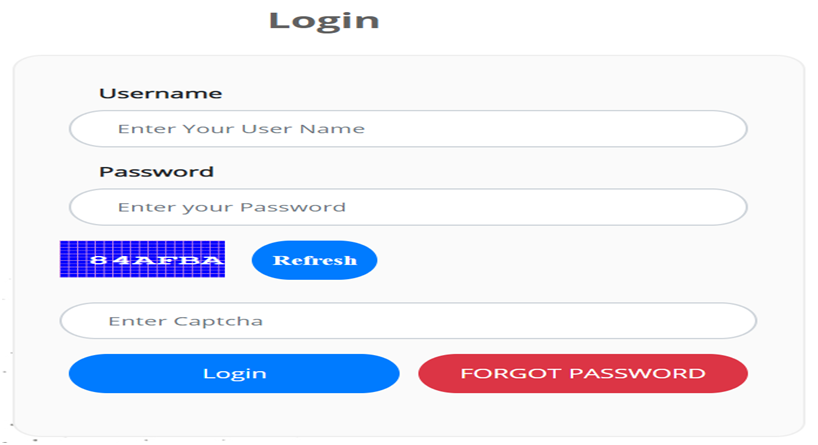
- On the screen, a new window will emerge.
- After that, enter your credentials (username and password) and the captcha code.
- Now select “login”.
- Click the “Forgot Password” option if you’ve forgotten your password.
- After inputting the registered cellphone number, select “Get OTP”.
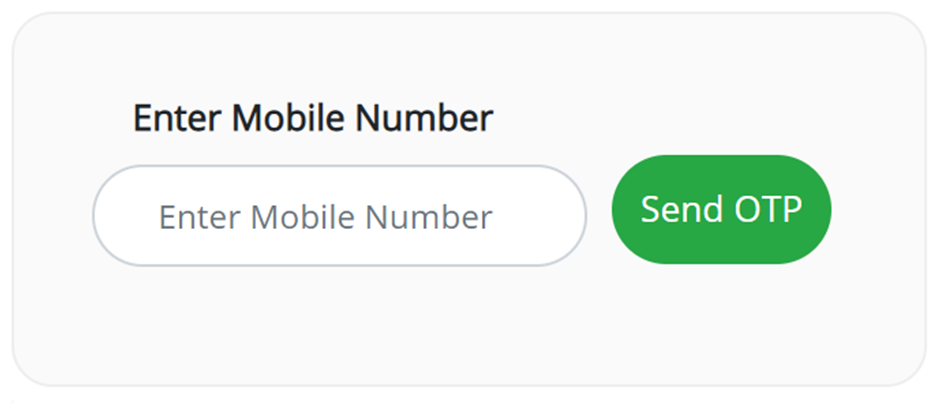
- Now input the OTP that was sent to your phone.
- Then select the option to verify.
- Now use your id and password to log in.
- The information about eligible beneficiaries will appear on your screen.
- The account number must now be entered into the search box.
- The beneficiary’s information will appear on your screen.
District Wise Direct Links to Check YSR Rythu Bharosa Payment
| Name of the District | Direct Link |
| Anantapur | Click Here |
| East Godavari | Click Here |
| West Godavari | Click Here |
| Kadapa | Click Here |
| Kurnool | Click Here |
| Krishna | Click Here |
| Guntur | Click Here |
| Chittoor | Click Here |
| Nellore | Click Here |
| Prakasam | Click Here |
| Vizianagaram | Click Here |
| Visakhapatnam | Click Here |
| Srikakulam | Click Here |
Forgot Password
- Visit the official website first.
- The homepage will appear.
- Now, from the menu bar, select the login option.
- A new page will appear on the screen.
- Now select the Forgot Password option.
- A new page will appear.
- Enter the Mobile Number in the given box
- Enter the top sent on your registered mobile number.

- Now fill up the new password in the application form and click on the submit option.
- In this way, you can revive your forgotten password
Check Input Subsidy Status
- To begin, go to the YSR RythuBharosa Portal’s official website.
- The home page will then appear in front of you.
- You must click on Know Your Input Subsidy Status on the homepage.
- A new page will appear in front of you after that.

- You must enter your Aadhaar number or mobile number on this page and then click the submit button.
- Your entered subsidy status will then be displayed on your device’s screen.
YSR Rythu Bharosa Login
- To begin, go to the YSR Rythu Bharosa Scheme’s official website.
- The home page will then appear in front of you.
- You must click on the login link on the website’s homepage. Then, in front of you, a new page will appear.
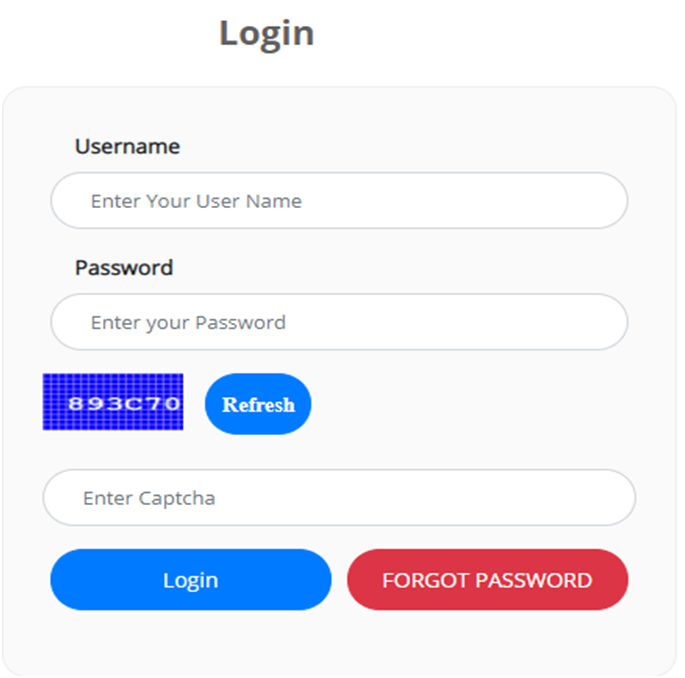
- You must enter your username, password, and captcha code on this page and then click the login button.
- After that, you can access the portal by logging in.
YSR Rythu Bharosa Scheme Offline Application
- To begin, go to the YSR Rythu Bharosa Scheme’s official website.
- The home page will then appear in front of you.
- You must first click the login option on the homepage, following which a new page will appear in front of you.
- You must enter your username, password, and captcha code on this page before clicking the login button.
- You must now click on the link to obtain the application form.
- The application form will then appear in front of you.
- After that, you must click on the download option to obtain a copy of the form, which you must then print.
- After that, you must complete this application form by providing all required information and attaching all required papers.
- Following that, you must submit this application form to the appropriate department.
Editing Beneficiary Information Procedure
- To edit beneficiary information, simply follow one of the simple methods outlined below.
- To begin, complete the steps outlined above to reach the beneficiary information page.
- To change the information in the last column, select “Edit.”
- You’ll see the beneficiary’s information, as well as “web land information” and “PS information.”
- When the data on the screen is verified to be correct, select the “Description Matched” option from the “Verify Status” menu.
- Choose “Type of Land,” “Type of Crop,” and “Status” from options such as “Marital Status,” “Caste Details,” and “Type of Beneficiary,” among others.
- In the event of a non-match, select the “Details not matched” option and then the “Reject” option to enter the reason.
- After you’ve filled out all of the information, click the “Submit” button below.
Procedure for YSR Rythu Bharosa Payment Status Check
Follow the simple steps below to verify the YSR Rythu Trust payment status.
- To begin, go to the official website of the YSR RayathuBharosa.
- Following that, the website’s homepage will appear in front of you.
- You must select the “Payment Status” option on the website’s homepage.
- A new page will appear in front of you after that.
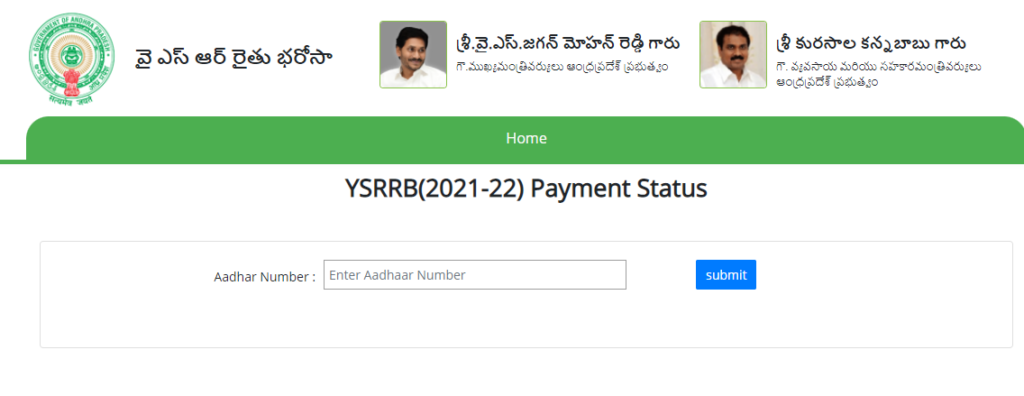
- On this screen, you must enter your Aadhaar card number, as well as the CAPTCHA code is shown in the image, and then click the “Submit” button.
- The payment status will be displayed on your computer and mobile screen when you hit the submit button.
Submit Grievance
If you have any complaints regarding the YSR Rythu Bharosa, then you can register it on the helpline number 1907.
Check the Status of Your Complaint
- To begin, go to the YSR Rythu Bharosa Portal’s official website.
- The home page will then appear in front of you.
- You must select Know Your Grievance Status from the homepage. A new page will appear in front of you after that.
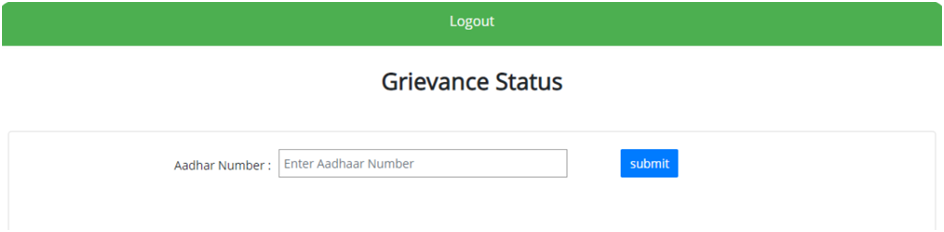
- Now, on this screen, enter all of the requested information, such as your Aadhaar number, and then click the submit button.
- As soon as you click, all of the complaint information will be shown in front of you.
Download Go’s
- To Download Go’s, Follow These Steps
- To begin, go to the YSR RythuBharosa Yojana’s official website.
- In front of you, the home page will appear.
- You must go to the Download Section on the homepage.
- Then you must select GOs.
- The following options will appear: –
- G.O.MS.No.96
- G.O.MS.No.113
- You must select your preferred option by clicking on it.
- A new page will appear before the file is saved in PDF format.
- To get it, go to the download option and select it.
