Activate UAN Number:- On the official website of the Employees’ Provident Fund Organization, the Universal Account Number (UAN) registration and activation online assist in accessing all information available in an individual’s account (EPFO). You will be able to do anything from examining your account balance to withdrawing your Provident Fund (PF) amount, as required, fully online after completing the registration and Activate UAN process, which takes only a few minutes. You may then access your EPFO account from anywhere at any time using a computer with an internet connection, making it highly convenient and simple to maintain.
Because the entire process relating to the Employee Provident Fund (EPF) services is now performed online, the Universal Account Number (UAN) is crucial for EPF account holders. With UAN, you can easily access your PF account services such as withdrawal, monitoring EPF balance without the need of an employer, and applying for a PF loan. This article covers everything you need to know about your UAN.
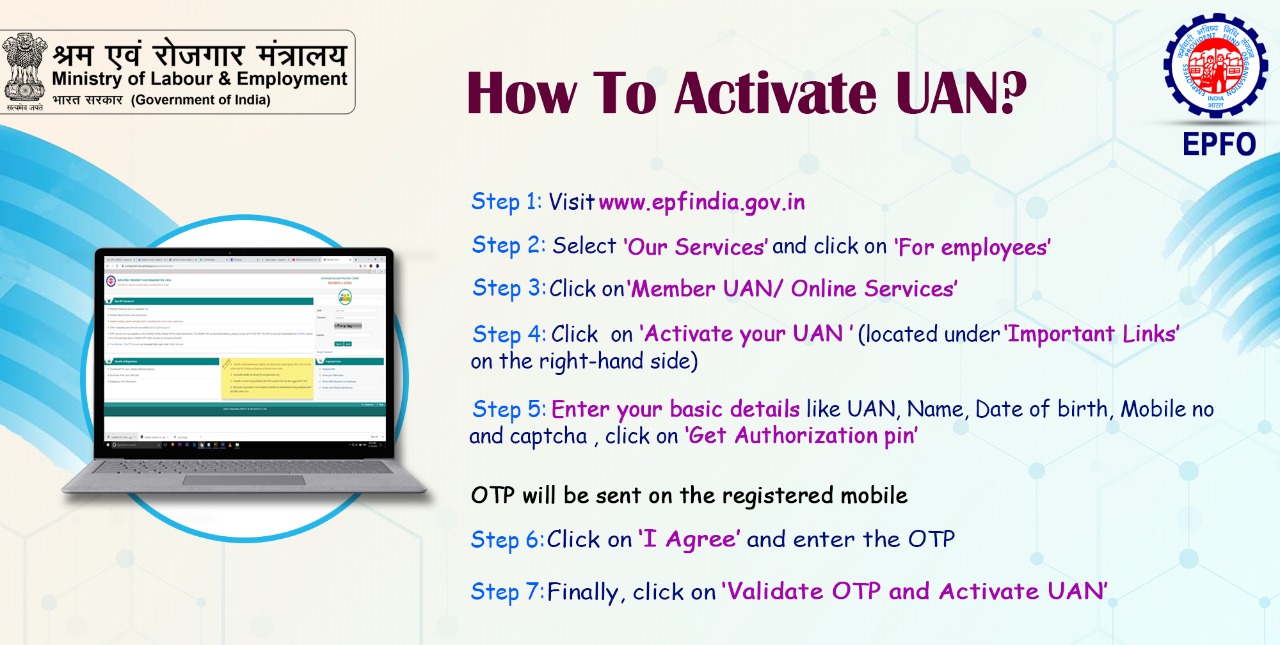
Table of Contents
About Generate & Activate UAN
Every employee who contributes to the EPF is granted a 12-digit Universal Account Number or UAN. Employees’ Provident Fund Organisation (EPFO) generates and distributes it, and the Ministry of Labour and Employment, Government of India, authenticates it. An employee’s UAN remains the same throughout his or her career, regardless of how many positions they have.
EPFO issues a new member identification number or EPF Account (ID) connected to the UAN whenever an employee changes jobs. By presenting the UAN to the new employer, an employee can request a new member ID. The employee’s UAN is linked to the member ID after it is generated. As a result, the UAN will serve as a single point of contact for the employee’s many member IDs assigned by various employers.
Throughout an employee’s career, the UAN remains the same and is transferrable. When moving jobs, the employee must use a different member ID. To make EPF transfers and withdrawals easier, all of these member IDs are connected to the employee’s UAN.
How to Activate UAN Online
- You’ll need your Universal Account Number and PF member ID to activate UAN.
- The steps to activate UAN on the EPFO portal are as follows:
- Go to the EPFO webpage and click on ‘For Employees’ on the dashboard under ‘Services.’
- In the services area, select ‘Member UAN/Online services.‘
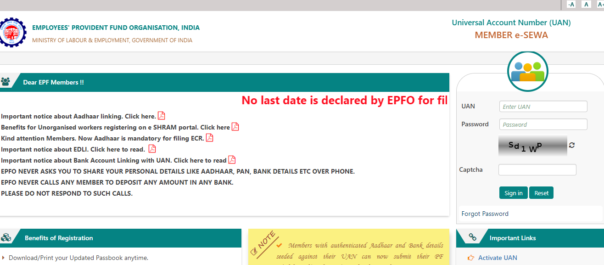
- You will be directed to the UAN portal.
- Under important links, click ‘Activate UAN.’
- Enter your UAN/member ID/PAN/Aadhaar number, as well as your name, DOB, mobile number, email address (if available), and the captcha characters.
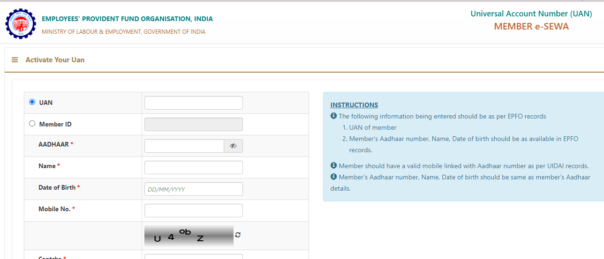
- Select ‘Get authorization PIN’. The PIN will be sent to your registered mobile number.
- Under the disclaimer checkbox, click ‘I Agree,’ then input the OTP you received on your phone number and click ‘Validate OTP and Activate UAN.’
- You will receive a password to access your account after activating your UAN on your registered mobile number.
How do You Find UAN?
Through Your Employer
According to the EPFO, your employer will usually assign you a Universal Account Number. Some employers also print the UAN number on the payslips.
Through the UAN Portal using PF Number/Member ID
You can also get your Universal Account Number from the UAN portal if you can’t get it from your employer. Simply follow these instructions:
- Go to the Universal Account Number (UAN) MEMBER e-SEWA Official Website to access the UAN portal.
- Select the ‘Know your UAN’ link.
- The next page will be displayed.
- For verification, provide your registered mobile number and captcha.

- Click the ‘Request OTP’ button.
- It will ask you to verify your identity by entering your name, date of birth, PAN/Aadhaar/member ID, and captcha.
- After you’ve entered all of your information, click the ‘Show my UAN’ option.
- A PIN will be sent to your phone number.
- Click the ‘Validate OTP and obtain UAN’ button after entering the PIN.
- You will receive an SMS with your Universal Account Number.
UAN Features and Benefits
- UAN aids in the centralization of employee data across the country.
- It relieves the EPF organization of the burden of employment verification from firms and employers.
- EPFO was able to collect the member’s bank account details and KYC without the cooperation of the employers using this account.
- EPFO can keep track of the employee’s frequent employment changes.
- With the implementation of UAN, the number of untimely and early EPF withdrawals has decreased significantly.
Employee Benefits from Universal Account Number
- Every new PF account associated with a new job will be consolidated into a single unified account.
- With this number, it is easy to withdraw (totally or partially) PF online.
- Employees can use this unique account number to transfer their PF amount from one account to another.
- You can get a PF statement at any time (for visa purposes, loan security, and so on) by checking in with your member ID or UAN or by sending an SMS.
- If your UAN is already Aadhaar and KYC-verified, future employers will not need to confirm your profile.
- Employers cannot access or withhold their employees’ PF money thanks to UAN.
- It is easy for employees to guarantee that their employer contributes to their PF account regularly.
Documents Required to Activate & Register UAN
You’ll need the following documents to receive your Unique Account Number if you’ve recently started working for your first registered firm.
- Bank Account Info: Account number, IFSC code, and branch name.
- Address Proof: A recent utility bill in your name, rental/lease agreement, ration card, or any of the ID proof mentioned above if it has your current address.
- ID Proof: Any photo-affixed and national identity cards like driving license, passport, voter ID, Aadhaar, and SSLC Book.
- PAN Card: Your PAN should be linked to the UAN.
- Aadhaar Card: Since Aadhaar is linked to the bank account and mobile number, it is mandatory.
- ESIC card.
How Can You Change Your UAN Password?
- Go to the sign-in page.
- Select ‘Forgot Password’
- Fill in your UAN.
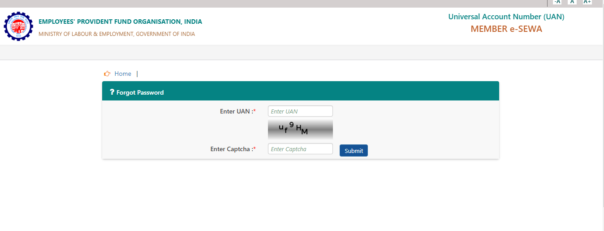
- Enter the captcha code here.
- Your registered mobile number will receive an OTP.
- Enter the OTP that you were sent.
- Select ‘Submit’
- Set a new password.
How Can I Get My UAN Card Online?
Following the instructions below, you can quickly get your UAN card if you have a valid EPF number:
- For logging onto the EPFO site, make sure you have a current UAN and a valid password.
- Visit the EPFO website and go to the unified portal to access the employee login page.
- On the Member e-Sewa page, enter your UAN number.
- Fill in your password and the Captcha Code information that appears.
- To visit the EPF account page, select the ‘Sign in’ option.
- Select ‘UAN Card’ from the ‘View’ menu.
- The card that is linked to your account will then appear on the website.
- From the options on the top right-hand side of your screen, select ‘Download’ UAN card.
- You can either save a soft copy or print a hard copy of your UAN card for future use.
Update Mobile Number on EPFO Website
- First, go to the EPFO’s official website.
- Click ‘For Employees’ under the ‘Our Services’ option.
- Next, go to the ‘Services’ menu and select the ‘Member UAN/Online Service (OCS/OTCP)’ link.
- To sign in, enter your UAN, password, and captcha.
- Next, go to the ‘Manage’ page and select the ‘Contact Details’ option.
- You’ll now be able to update your phone number or email address. Choose the ‘Change mobile phone number’ option.
- Additional boxes will appear when you click the ‘change mobile no’ option, and you will be requested to enter your new mobile number twice. After that, select the ‘Get Authorization Pin’ option.
- Input the OTP you received on your new mobile number and click ‘Submit.’ Your new mobile number will be updated on the EPFO portal once you click submit.
When You Forget Your Password, How Do You Update Your Mobile Number?
- Visit the EPFO’s official webpage.
- Select ‘Forgot Password’
- Enter your UAN and the captcha information presented.
- Finally, click ‘Submit.’
- When you click submit, you’ll notice a request for an OTP to be sent to your old phone number. Select the ‘No’ option next to the question ‘Do you want to transmit the OTP to the above mobile number?’
- Enter your name, gender, and birthdate now.
- Then select ‘Verify.’
- Select the method you want to use to validate your information. You can use your PAN or Aadhaar number to verify the information.
- Fill in the required information and click ‘Verify.’
- Once your information has been checked, enter your new mobile number in the field given and click ‘Get OTP.’
- The new mobile number you submitted will receive an OTP. Enter your OTP and click the ‘Verify’ button.
- You’ll be given the option to change your password now. The password must be entered twice in the designated boxes. Click ‘Submit’ after entering the new password details. The mobile number and password will be updated on the EPFO portal when you select the ‘Submit’ option.
Why Should You Update Your Phone Number on the EPFO Portal?
- Send an SMS from your registered cellphone number to check your EPF balance.
- Using your registered mobile number, you can check the status of your claim.
- Contributions to your EPF account will be sent to your registered cellphone number through SMS.
- When the process of crediting the amount to your bank account for an EPF withdrawal begins, a notification will be issued to your registered cellphone number via SMS.
- To move the amount of your EPF from your prior member ID to your current one.
- Only after you submit an OTP given to your registered mobile number does the validation process end.
e-KYC Portal Biometric Credentials
- Go to https://iwu.epfindia.gov.in/eKYC/ and fill out the form.
- Select ‘UAN Aadhaar Link’.
- Fill out your UAN.
- An OTP will be sent to your phone number.
- Fill up your Aadhaar information.
- Select your Aadhaar verification method in step 6.
- The biometric information will be collected.
- Aadhaar will be linked to your UAN.
FAQ’s
When an employee joins the Employees’ Provident Fund Organisation (EPFO), the EPFO assigns UAN.
No, each employee is only allowed to have one UAN, which is transferrable to all qualifying businesses.
You cannot submit online claims without a UAN.
When you start a new job, your employer will collect your old PF account information, verify it, and then send it to the EPFO to generate your UAN. Once the EPFO generates the UAN, the employer will pass it on.
