e SAHAJ Security Clearance Portal:- While promoting digitalization, the central government has implemented several programs to make many facilities and services available online. The e SAHAJ Portal i.e., esahaj.gov.in, recently launched by the Indian government, is where security clearance is granted for the civil aviation industry. With the use of this single-window portal, which the Central Government has launched, the manual interface is minimized. Read below to get detailed information related to the e Sahaj Portal like highlights, objectives, features, and benefits, Types of Security Clearance Available, implementation, Steps to Register, and much more
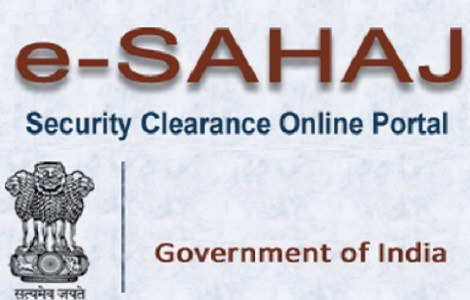
Table of Contents
e SAHAJ Portal
For the issuance of licenses, permits, approvals, security programs, etc. in the civil aviation industry, a security clearance is necessary. The Government of India has introduced the e SAHAJ Portal to give security clearances for the civil aviation industry. This portal handles the online security clearance application processing. It should be reminded that this portal is not liable for handling any form of application processing for the issuance of a license, authorization, or approval of any kind. To apply for a license, permit, support, etc., citizens must do it independently with the relevant organization. Registration on the official website is necessary for citizens who wish to obtain security clearance through the e-SAHAJ portal. To receive security clearance, citizens are no longer obliged to visit government officials. This will make the system more transparent and save a lot of time and money.
esahaj.gov.in Portal Details in Highlights
| Name | e Sahaj Portal |
| Introduced By | Ministry Of Civil Aviation, Government Of India |
| Year | 2024 |
| Beneficiaries | Indian Citizens |
| Objective | To Offer Online Security Clearance |
| Benefits | Online Facility |
| Application Procedure | Online |
| Official Website | https://esahaj.gov.in/ |
e SAHAJ Portal Objective
E Sahaj’s (Security Clearance Online Portal’s) primary goal is to offer security clearance to citizens online. This portal was established by the central government and features a single-window setup to reduce manual interfaces. The Ministry of Civil Aviation offers security clearance through this portal to interested citizens. Additionally, the security clearance can be acquired at the relevant Bureau of Civil Aviation Security and Directorate General of Civil Aviation offices. Under this gateway, information format standardization is also carried out. Additionally, this portal can be used to build procedures for security clearance requests from users to the Ministry and its affiliated institutions.
Features and Benefits of e SAHAJ Portal
Some of the key features and benefits of the e SAHAJ portal are as follows:
- E Sahaj Portal was developed by the Ministry of Civil Aviation to provide this security clearance.
- Applications for security clearance that are processed electronically through this portal
- Citizens must register on this portal to use it and benefit from it
- To apply for a license, permit, approval, etc., citizens must do it independently with the relevant organization
- The processing of any application for the issuance of a license, permit, or approval of any sort is not the responsibility of this portal
- Now, obtaining a security clearance does not need citizens to visit any government offices
- This will streamline operations, save a tonne of money, and increase system transparency
- OTP-based user registration underpins this platform
- The security clearances would be posted online in due course
- This portal offers coverage for a total of 13 different security clearance types
- There is a document upload feature on this website as well
- On this portal, role-based security access is also available.
- This portal also offers the option to ask users for clarification online and receive their responses.
- A request can be made online if a candidate wants to withdraw a previously submitted application.
- Additionally, this portal contains a dashboard that displays the state of the application at every level. If the application is not being processed further
e SAHAJ Portal Types of Security Clearance Available
| Facility | Processed By | Application Form Type |
| New registration on the portal | Applicants/users other than department officials | – |
| Security clearance for a scheduled operator permit | MOCA (DT SECTION) | B |
| Security clearance for flight clearing agency | DGCA | B |
| Security clearance for a nonscheduled operator permit | MOCA (DT SECTION) | B |
| Bidders’ clearance for Greenfield/brownfield airports | MOCA(AD SECTION) | B |
| Security clearance for scheduled commuter airlines | MOCA (DT SECTION) | B |
| Security clearance for import/acquisition of aircraft for private use | DGCA | B |
| Security clearance for foreign aircrew temporary authorization | DGCA | E |
| Security clearance for concessionaries/business establishments intending to work in the security restricted area of an airport | BCAS | B |
| Security clearance for flying training organization | DGCA | B |
| Security clearance for regulated agents | BCAS | B |
| Security clearance for brown handling agency | BCAS | B |
| Security clearance for an auxiliary service provider | BCAS | B |
| Security clearance for a catering establishment | BCAS | B |
e SAHAJ Portal Implementation
- Through the site, the user submits the online application.
- The Ministry of Civil Aviation and the relevant Attached Offices process the application after it is submitted.
- If the user needs to provide clarification, that information is obtained; if not, the application will be sent to MHA.
- MHA decides whether to proceed with the application.
- The application is returned if additional information is needed.
Steps to Register on e SAHAJ Portal
To Register on e SAHAJ Portal, the user needs to follow the below-given steps:
- First of all, visit the official website of e Sahaj portal, i.e., https://esahaj.gov.in/
- The homepage of the website will open on the screen

- Click on the Registration tab
- The registration form will open on the screen
- Now, fill in the form with all the required details like
- Company/firm Full Name
- Full name of the person
- Email Id
- Mobile number
- Enter the captcha code and click on the Register button
- A new page will open on the screen
- Now, enter all the required details like
- Application detail
- Company detail
- Foreign collaborator detail
- Shareholder detail
- Board of Directors detail
- Details of criminal cases, etc
- After that, upload all the required documents
- Finally, click on submit to complete the registration process
Steps to Login on e SAHAJ Portal
To Login into e SAHAJ Portal, the user needs to follow the below-given steps:
- First of all, visit the official website of e Sahaj portal, i.e., https://esahaj.gov.in/
- The homepage of the website will open on the screen
- Enter your login ID, password, and the captcha code
- After that, click on the login with password button to get logged in to your registered account
Steps to Check the Contact Details
To check the contact details, the user needs to follow the below-given steps:
- First of all, visit the official website of e Sahaj portal, i.e., https://esahaj.gov.in/
- The homepage of the website will open on the screen
- Click on the Contact Us tab
- A new page will open your screen with all the contact-related details
