Assam Voter List:- The Assam State Government has published the Assam Voter List 2024 on its official website. You can look for your name on the Voter List if you are a new resident of Assam or have recently turned 18. You must have your name on this Voter List and be 18 years old to vote; otherwise, you will not be able to vote. We are aware that residents of the state have concerns about this Voter List, which they do not have access to. Today, we’ll provide you with accurate information regarding Voter List Assam 2024 so you can receive the answers to your inquiries. We will show you how to download a voter list pdf with images for the year 2024 in the state of Assam in this article.

Table of Contents
CEO Assam Voter List 2024
The concerned authorities and officers who oversee operations about the state’s elections publish the Assam voter list. The list for distinct years contains basic information on the various voters in the state of Assam. People can readily access the Assam Voter List’s official website and check their names without difficulty. Every year, the competent authorities of officers update this information since new names are added to the Assam electoral list. Voting is a fundamental human right, and every citizen of the country was required to vote in the relevant competition. You must exercise extreme caution when casting your vote.
Details of Assam Voter List
| Name | Assam Voter List |
| Issued by | CEO Assam |
| Objective | Search Name in Voter List |
| Beneficiaries | Residents of Assam |
| Official site | http://ceoassam.nic.in/ |
Assam Legislative Assembly Elections Phases and Seats
| Phase | Date | Seats |
| 1st Phase | 27th March 2021 | 47 |
| 2nd Phase | 1st April 2021 | 39 |
| 3rd Phase | 6th April 2021 | 40 |
Assam Voter List Objective
Assam citizens may now check their names on the voter list without having to visit a government office, thanks to the availability of voter lists online. This solution will save a significant amount of time and money while also bringing transparency to the system. Assam voters no longer need to go to a government office to check their names on the voter list. They can use the internet to look up their names from the comfort of their own homes.
Assam Voter List Features
- All Assamese citizens can now check their names in the voter list from the comfort of their own homes.
- On the official website of the chief electoral officer of Assam, the government of Assam has made the names of all voters available.
- This will save a significant amount of time and money.
- The availability of the Assam voter list on the internet will help improve system transparency.
- All voters who have applied for a voter id card can check their name on the official website before the election.
- The voter list in Assam contains basic information about the state’s voters.
- Every year, the Assam voter list is updated by the relevant authority.
How to Check Online Assam Voter List 2024
If you wish to look for your name in the voter list of the state of Assam, follow the steps below:-
- There is no need to go to the Assam electoral list’s official website to look for your name in the country’s general voter ID list.
- Residents of Assam can simply go to the official electoral search portal, which is the same for all citizens of India.
- First of all, visit the official electoral search page.
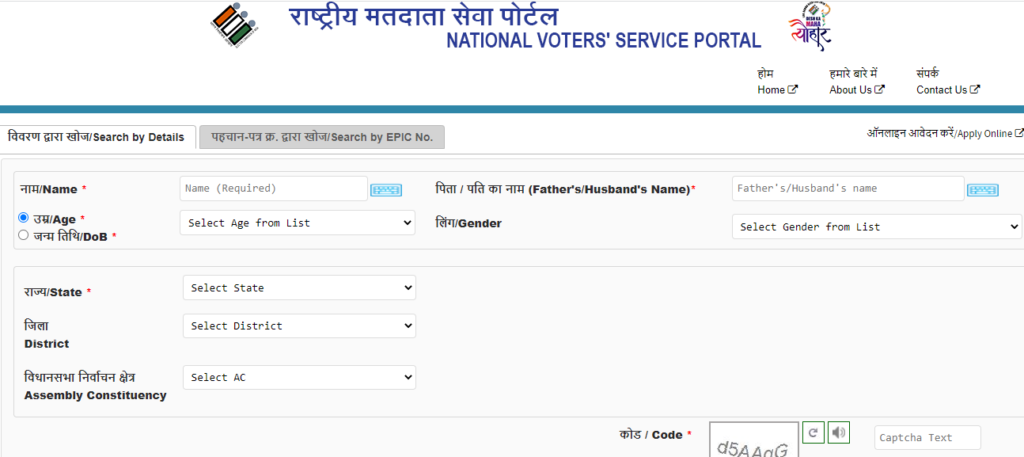
- On your screen, the home page will appear.
- On your screen, you will now see two alternatives.
- You may look up your information using either your EPIC number or by your personal information.
- Enter the EPIC number after selecting it.
- On your screen, information will be displayed.
- Click on the search by details option if you wish to search by personal information.
- Enter the following information on the web page:
- Name
- Relation name
- Date of birth
- Gender
- State
- District
- Assembly constituency
- Select ” Search” option
- The information will appear on your screen.
- You can also get a copy of the voter ID card.
Assam Electoral Roll PDF Download
To obtain a PDF of the state of Assam’s electoral rolls, simply follow the steps below:
- If you live in the state of Assam, you must go to the official website of the Chief Electoral Officer of Assam.

- Go to the home page’s upper left corner.
- A list of services will be displayed on the screen.
- Now select the PDF Electoral Roll service.
- On your screen, a new page will appear.
- On that screen, you must select the following details.
- District
- Select LAC Name
- Select Polling Station
- Motherwell/Supplement
- Enter the captcha code into the box.
- Now you must select the View Roll option.
- On your screen will appear a PDF electoral roll.
View Final Electors Summary Revision
- Go to the Assam CEO’s official webpage.
- The home page will appear in front of you.
- You must click on summary revision from the homepage.
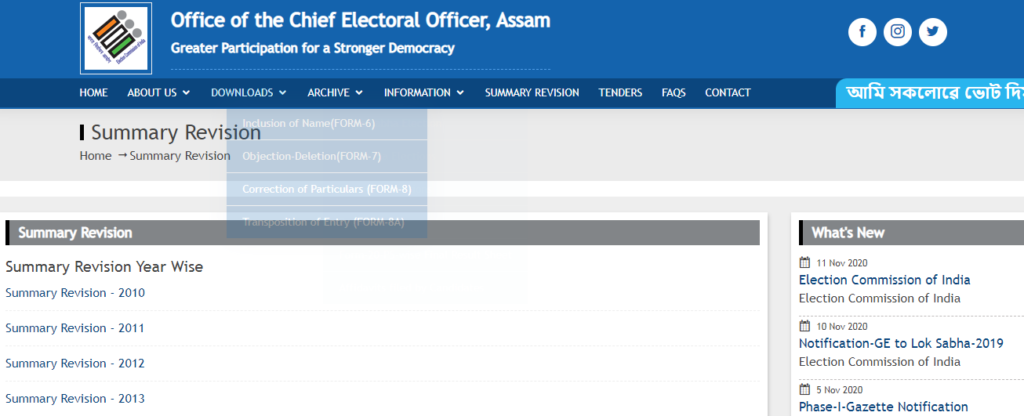
- Now select summary revision-2022.
- After that, you must select the final electors as of January 18, 2021.
- The list of final electors will appear on your computer screen as soon as you click on this link.
Search Electoral Details in Assam Voter List
If you want to look up your electoral information, such as your polling station and other facts, you can do so by following the steps outlined below: –
- If you live in the state of Assam, you must go to the official website of the Chief Electoral Officer of Assam.
- Go to the website.
- You must now look in the middle of the home page.
- Search in Electoral Roll will be displayed as an option, click on it.
- On your screen, a new page will appear.
- You must now choose from a variety of options.
- Choose your state.
- Then select constituency for assembly.
- Choose a district.
- All you have to do now is choose your polling station.
- Now select the search option.
- The information will appear on your screen.
Know Your Polling Station and BLO Detail
- To begin, go to the Assam Chief Executive Officer’s official website.
- In front of you, the home page will appear.
- You must click on Know Your Polling Station and BLO Details on the homepage.
- You will now be taken to a new page where you must select your state, district, and ac.
- The polling place and BLO information will be displayed on your computer screen.
List of ACs Revenue and Election District Wise
- First and foremost, you must visit the CEO of Assam’s official website.
- The home page will appear in front of you.
- The information tab is required to be clicked on the homepage.
- Now you must select an AC revenue and election district-wise from a list.
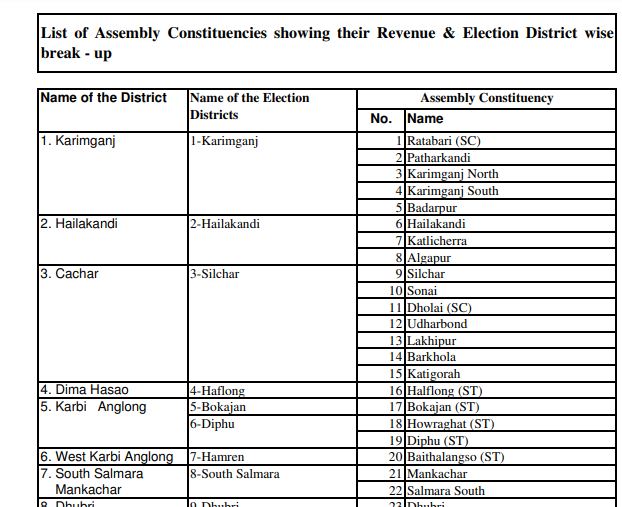
- The list of ACs revenue and election districts will appear on your computer screen as soon as you click on this page.
View PC-Wise List of ACs
- Go to the Assam CEO’s official webpage.
- The home page will appear in front of you.
- The information tab is required to be clicked on the homepage.
- Now you must select a PC-wise list of ACs.
- The essential information will appear on your computer screen as soon as you click on this link.
Look for State Map Showing Pcs and Acs.
- Visit the Assam CEO’s official website.
- Visit the Assam Chief Executive Officer’s official website.
- The home page will appear in front of you.
- You must now select the information tab.
- Then, on the state map with PCs and AC’s click on it.
- The essential information will be on your computer screen as soon as you see this link.
View Parliamentary Constituency Maps
- To begin, go to the official website of the CEO of Assam.
- The home page will appear in front of you.
- The information tab is required to be clicked on the homepage.
- Then you must click on the parliamentary constituency maps.
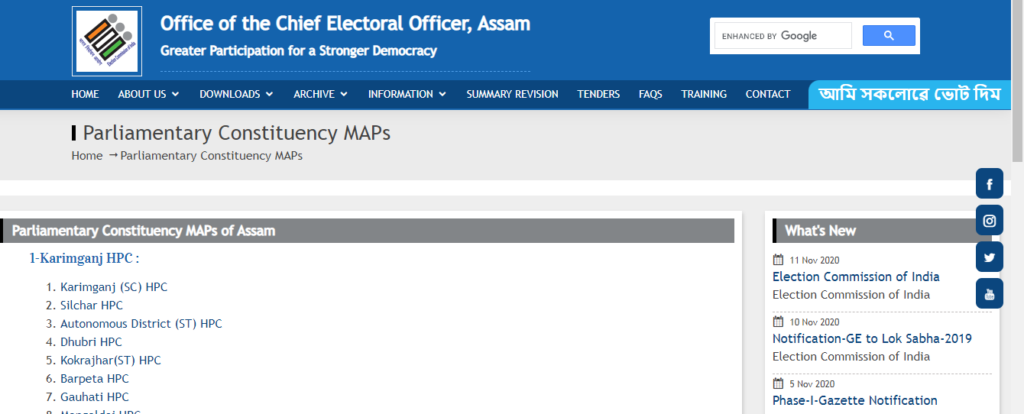
- You will now be redirected to a new page where you must choose your district.
- On your computer screen, you will see a map of Parliamentary constituencies.
Steps To Download Form
- Go to the Assam CEO’s official webpage.
- In front of you, the home page will appear.
- The download forms link can be found on the homepage.
- Your computer will now have a list of all the forms.
- You must click on the form that you require.
- Then you must click on the download button.
- Your device will download the form.
Procedure for Filing a Complaint
- Visit the Assam CEO’s official website.
- In front of you, the home page will appear.
- Click on national grievance services on the homepage.
- You must now click on login if you have already registered on the portal. Otherwise, you’ll have to sign up.

- You must re-login to the portal after signing up.
- Now you must click on file a complaint.
- A grievance form will then appear in front of you.
- In the form, you must fill in all of the essential information.
- After that, you must press the submit button.
- You can file a complaint by completing this procedure.
Check the Status of Your Grievance
- To begin, go to the official website of the National Grievance Services.
- In front of you, the home page will appear.
- You must select Track Your Complaint on the home page.

- You will be taken to a new page where you must enter your complaint id.
- After that, you must select Show Status.
View Training Resources And IT Applications
- Go to the Assam CEO’s official webpage.
- In front of you, the home page will appear.
- Now from the homepage, click on the Training Resources And IT Applications option.
- A new page will open on the screen.

- The page will have all the training resources and it applications detail.
List of DEO
- Go to the Assam CEO’s official webpage.
- In front of you, the home page will appear.
- Now from the homepage, Select the about us option and click on the List of DEO option.
- A new page will open on the screen.

- The page will have a list of all the District Election Officers.
- Click on the download option to get the list.
View List of EOs
- Go to the Assam CEO’s official webpage.
- In front of you, the home page will appear.
- Now from the homepage, Select the about us option and click on the List of EOs option.
- A new page will open on the screen.
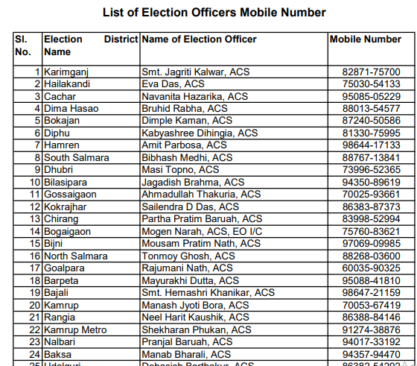
- The page will have a list of all the Election Officers.
- Click on the download option to get the list.
View List of EROs
- Go to the Assam CEO’s official webpage.
- In front of you, the home page will appear.
- Now from the homepage, Select the about us option and click on the List of EROs option.
- A new page will open on the screen.
- The page will have a list of all the Election Officers.
- Click on the download option to get the list.
List of Disqualified Person from Assam Voter List
- Go to the Assam CEO’s official webpage.
- In front of you, the home page will appear.
- Now from the homepage, click on the List of Disqualified Person option.
- A new page will open on the screen.
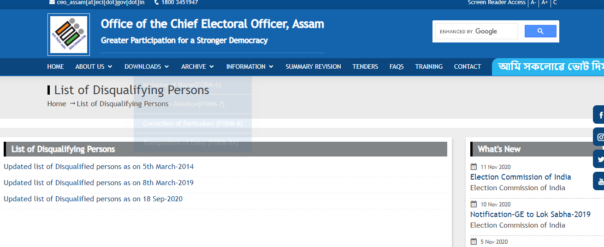
- The page will have all the details of disqualified persons.
- You can also download any of the lists by just simply clicking on the download option.
View Handbook of MCC
- Go to the Assam CEO’s official webpage.
- In front of you, the home page will appear.
- Now from the homepage, click on the Handbook of MCC option.
- A new page will open on the screen.
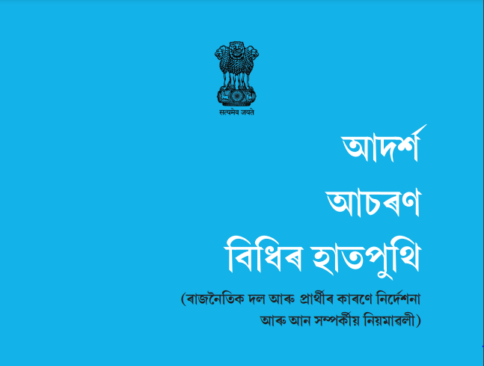
- The Handbook of MCC will open on the screen.
- Now you can easily read out any of the information you desire.
- Click on the download option and get it downloaded to your device.
