Bhulekh Odisha:- In India, online land records are becoming increasingly popular. The government of Odisha has now implemented an online land records system that allows residents to check the status of their property in the state. Today, we’ll go over some crucial details concerning Bhulekh Odisha Land Records, including how to look up Odisha Land Records. In addition, we will provide the land record specification as announced by the Odisha Government’s responsible officials in this article. We’ll also show you how to check the status of your land online, as well as how to browse the Odisha state map online.

Table of Contents
Bhulekh Odisha Land Record 2024
The government recently launched the Bhulek portal to assist citizens of Odisha in checking the lands within a line across the state. Also, the government created this service because citizens in the state of Odisha had to go to the concerned authorities and fill out an application every time, they wanted to check their land. Citizens can check their ROR documents using this way of checking online land records. The map view of their lands is now available to all citizens of the state.
Details of Bhulekh Odisha
| Name | Bhulekh Portal |
| Launched by | Government of Odisha state |
| Beneficiaries | Residents of Odisha state |
| Objective | Providing online land records |
| Official website | http://bhulekh.ori.nic.in |
Online ROR Documents
The ROR documents are those that include the name of the land’s true owner. If you want to sell your land, you must have this document on hand. The Revenue and Disaster Management Department of the Government of Odisha also has the ROR document. It includes all pertinent information about the land you possess, such as the names of the landowners, the history of the land, the cost of the land, and so on. ROR not only tells about land ownership but also about the agricultural aspects of the property and its surroundings.
Odisha Biju Pakka Ghar Yojana List
Bhulekh Odisha Objective
Bhulekh Odisha’s main goal is to bring together all of the information on land records in one place. Odisha residents are not obliged to visit government offices in order to obtain information on land records. With the use of this portal, they will be able to obtain all of the details of the land record from the comfort of their own homes. This solution will save a lot of time and money while also increasing system transparency. Citizens can also view the map of their lands using the Bhulekh Odisha portal.
Fee for Submitting an Application at Bhulekh Odisha
If you want to apply for a ROR document, you must pay the following amount to the relevant authorities:
| Services | Fee |
| Government fees and User costs | Rs.30/- |
| Service Charges of the kiosk Operator | Rs.8/- |
| Printing Charges | Rs.10/- |
| Scanning Charges | Rs.5/- |
| Certificate Output Charges | Rs.10/- |
| DEGs charges | Rs.2/- |
Statistics
| Particulars | Statistics |
| No. of Districts | 30 |
| No. of Tehsil | 317 |
| No. of RI circles | 2410 |
| Total No. of villages | 51701 |
| No. of Khatiyans | 16316250 |
| No. of Plots | 56173793 |
| No. of Tenants | 34452809 |
Bhunaksha Odisha Portal Benefits
The availability of land records in an online format is the portal’s principal benefit. As we all know, we cannot all go to the government office to obtain documents; thus, the online portal will allow us to print our documents and then continue with our work without wasting time at the government offices. The availability of maps for inhabitants of Odisha state is also a significant benefit.
Odisha Bhulekh Features
- Bhulekh Odisha is an online land record platform in the state of Odisha.
- Citizens of Odisha can check their land records through this webpage.
- The Government of Odisha created the Bhulekh Odisha portal.
- Citizens of Odisha are no longer necessary to attend government offices in order to view their land records thanks to the Bhulekh Odisha webpage.
- With the use of this portal, citizens can view their land records from the comfort of their own homes.
- Citizens can also see the map view of their lands using the Bhulekh Odisha webpage.
- The Bhulekh Odisha portal has all the necessary information, such as the name of the landowner, the history of the land, the cost of the land, and so on.
- The Bhulekh Odisha portal also has information on the agricultural aspects of land and its surroundings.
Documents Needed
The following documents are necessary when applying for ROR documentation:
- Voter ID as proof of Identify
- Ration Card
- Aadhaar Card as a proof of Address
- Proof of ownership of property
- Encumbrance certificate
- Land Tax
- Income certificate
Odisha Biju Swasthya Kalyan Yojana
Bhulekh Odisha ROR Application Process
- You must follow the basic steps outlined below in order to apply for ROR documents:
- Go to the District Revenue Office first.
- Inquire at the office for an application.
- Complete the form.
- After that attach the necessary documentation.
- Fill out the application form and send it in.
- You will be sent an acknowledgment receipt.
- Keep an eye on it.
- There will be verification.
- A certified copy of the ROR will be supplied at the end.
Checking ROR Records
If you wish to double-check your documents, simply follow the procedures below:-
- To begin, go to the Official Website link.
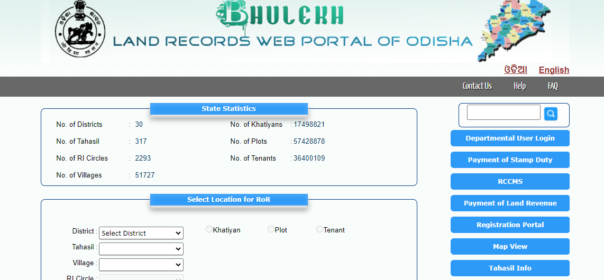
- Choose “Select Location for ROR”.
- Select-
- District
- Tahasil
- Village
- RI circle
- Three options will be displayed on your screen.
Khatiyan–
- Choose “Khatiyan” Option.
- After that selectKhaiyan from the dropdown list.
Plot number–
- Pick the “Plot” option.
- Choose the plot number from the dropdown list.
Tenant-
- Choose the “Tenant” option.
- Choose the tenant names.
- Click on the “ROR Front Page” or “ROR Back Page” option as per your choice.
- After that ROR will appear.
- Take a printout for future use.
Odisha BhuNaksha/ Map
To verify the Map, simply follow the simple instructions below:
- Visit the Official Website link given here.
- Select the “Map View” tab
- This will take you to the Map page.
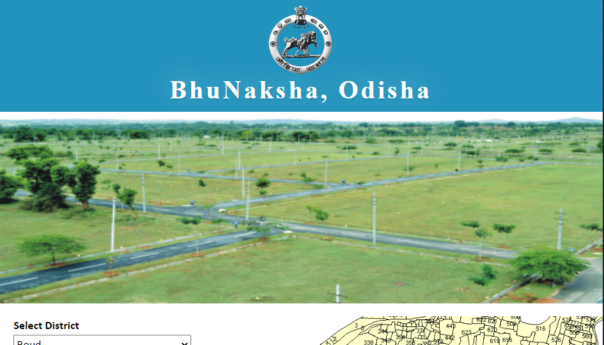
- Choose a district.
- Submit the form by clicking the submit button.
- Choose a plot number.
- The plot information will be displayed.
Importance of Keeping Land Records
- Land records can be used to verify who owns what piece of land.
- They can be used to open a bank account for the purpose of obtaining a loan.
- Land records are required for the sale or division of land.
- You can keep your own records about the property.
- In civil litigation or for other legal purposes, land records can be used as proof or evidence.
Important Aspects of Land Record Keeping
- The land record can be used as evidence or proof in any legal or civil proceeding.
- Land records are utilized in the selling of land.
- Land records are utilized in the partition of land.
- With the help of land documents, you can open a bank account.
- With the use of land records, a loan can be obtained.
- Land records can be used to verify the ownership of your property.
- Land records can be used to verify your ownership of a piece of property.
- Land records are useful for keeping track of your personal property.
How to Get Tahsil Information
- First and foremost, you must visit the official website of Bhulekh Odisha.
- You must now select the Tahsil Info link.
- You will be sent to a different website.

- You must choose your district and tahsil here.
- Now you must press the go button.
- Your screen will display information about your tahsil.
Procedure for Downloading the Odisha Bhulekh App
First and foremost, you must open Google Play Store on your smartphone.
- You must now type Odisha bhulekh into the search box.
- You will see a list in front of you.
- You must select the top result from this list.
- Now you must click on the install button.
- On your mobile phone, the Odisha Bhulekh App will be downloaded.
How to Do Department User Login
- To begin, go to the official website of Odisha land records.
- The home page will be shown in front of you.
- You must click on departmental user login from the homepage.
- You will now be taken to a new page where you must either select your district or state.

- Your user id, password, and captcha code must now be entered.
- After that, you must click the login button.
- You can accomplish departmental login by following this approach.
