DPMS Telangana:- Any building in Telangana state must first have approval from the DPMS organization, which was established by the relevant government officials in Telangana state. Today, as part of this essay, we’ll learn about Telangana’s DPMS Authority, which is in charge of constructing major structures in both industrial and residential locations. In this article, we’ve outlined the step-by-step process for registering on the DPMS Telangana authority website. Read the article below to learn more about the DPMS portal’s online registration process, how to apply for a building permit online, how to obtain an occupancy certificate, how to request layout approval, and much more.

Table of Contents
About DPMS Telangana
Before a building is constructed, the appropriate government clearances and licenses can be requested through the DPMS or Development Permission Management System. The government has established such laws and restrictions to promote orderly growth and prevent encroachment on private property. It should be highlighted that these authorizations and permissions are crucial because failure to provide them when required could result in the destruction of your building or the imposition of significant fines.
Telangana Development Permission Management System Details
| Article Category | Telangana Govt. scheme |
| Name | DPMS- Development Permission Management System |
| State | Telangana |
| Authority | Directorate of Town and Country Planning (DTCP) |
| Department | Municipal Administration and Urban Development Department |
| Objective | Digitalization in seeking permissions for Building Plans |
| Mode of Registration | Online |
| Registration Status | Active |
| Official Website | dpms.dtcp.telangana.gov.in |
Benefits of DPMS Telangana
The Telangana DPMS portal’s main goal is to make state applications for various construction-related licenses and permissions online available to the general public. The internet site was built for the same purpose. Additionally, it provides the state’s citizens with a wide range of important advantages. The following is a list of some of the portal implementation’s key benefits.
- Availability of all services linked to construction on a single portal.
- Additionally, information on the laws and ordinances governing the construction of large buildings is available.
- To apply for various approvals, no notary office visit is necessary.
- Access to the DPMS, DTCP, and C&DMA portals through a single window.
Dharani Telangana Land Records
Services Offered by the DPMS Telangana Portal
- Building Permission
- Occupancy Certificate
- Change of Land Use
- Layout Permissions
- Layout with Housing
- Layout with Housing Gated and Community
- Building Permission (SWC and TSiPASS)
- Occupancy Certificate (TSiPASS)
How to Register on DPMS Telangana Portal?
To build large structures in the state of Telangana, builders must register on the DTCP DPMS Telangana Portal. The registration process is fairly simple. This section has outlined the step-by-step process for doing the same.
- The aspirants must first go to the DPMS Telangana official website. The next homepage will load.
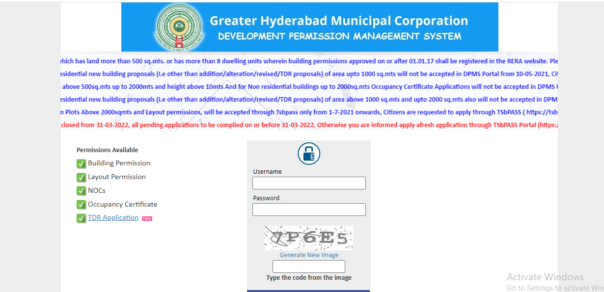
- On the homepage, look for the “Find Your Local Body” dialogue box. From the drop-down lists, choose your appropriate District and accompanying ULB Name. Then, select “Start Your Application” from the menu.
- The portal’s login page will show up on the screen. Simply enter your username and password to log in if you have previously used the portal.
- If not, first register for the DPMS site. LTP Registration and Citizen Registration are the two alternatives available to you.
- Choose your option wisely. Select the appropriate “Register Now” link that is provided under the option of your choice.
- It will display a registration form. In the appropriate fields, provide the necessary information. Then, click the “Submit” button.
- The representatives will provide the DPMS portal login information to the registered mobile number. Save it.
How to Submit a Fresh Proposal to the Telangana DPMS?
Many services are available on the Telangana DPMS portal. Through this digital site, builders can submit applications to request approvals for their new projects or buildings. You must adhere to the steps outlined below in order to submit a new application or proposal through the DPMS site.
- You must first visit the DPMS Telangana official website. Choose the District and ULB that apply to you.
- The subsequent page will appear. Use your DPMS username and password to log in.
- Once logged in, the “Draft Applications” tab will be available in the upper right corner of the website. Your choices will be I Building Permission, (ii) Occupancy, (iii) Change of Land Use (CLU), and (iv) Open Layouts when you click on it.
- Choose a solution based on your needs.
Process To Check Local Body
You must follow the straightforward instructions below if you wish to check your local body in the state of Telangana:
- Start by going to the DPMS website.
- Select “Find Your Local Body” from the homepage menu.
- Go to the next page and choose your District.
- Choose your ULB name.
- To begin your application, click it.
- Use the webpage for your municipality to log in.
Tracking of Application Status
The basic actions listed below must be followed if you want to check the status of your registration on the DPMS website:-
- Visit the official website first.
- Select the applicant search link on the homepage.
- Enter the information.
- select “show status”
Registration Procedures for Telangana’s DPMS
- You need to start by visiting the official website.
- You’ll see the home page appear in front of you.
- You must click start your application on the homepage.
- You must now select LTP registration.
- You will see a new page where you must input all the necessary information, such as your name, age, address, gender, etc.
- You must now select “submit.”
- This process will allow you to register for LTP.
Procedure for Registering Citizens
- Check out the official webpage.
- You’ll see the home page appear in front of you.
- You must click start your application on the homepage.
- You must now select citizen registration.
- You will see a form open in front of you where you must fill out all the necessary information, including your name, age, gender, and address.
- Following that, you must click on submit.
- You can register citizens by following this process.
Procedure To Do Citizen Search
- You need to start by visiting the official website.
- You’ll see the home page appear in front of you.
- You must click start your application on the homepage.
- You must now select the link for citizen search.
- You will see a new page pop up where you must enter.
- File number.
- Name of applicant.
- Architect/LE/SE.
- Serve number.
- Permission type.
- Case type.
- Land use zone.
- The citizen’s details will appear on your screen as soon as you provide the aforementioned information.
How to Apply for Building Permission Under DPMS Telangana
- You must go to the DPMS’s official website to request permission.
- Go to the “Find your local body” section on the homepage.
- Choose the district and ULB name, then select “start your application.”
- The screen will change to a new page.
- Use your user ID, password, and captcha code to log in.
- The “Application submission” tab should be selected.
- Pick “draft application”
- Click “apply for building permission”
- Enter all the information requested on the application form, including.
- General information.
- Applicant information.
- Application checklist.
- To send the application to DTCP, click the button.
Verify Status of an Application’s Permissions
- You must go to the DPMS website in order to request approval.
- Go to the “Find your local body” section on the homepage.
- Choose your district and the ULB name, then click “start your application.”
- The screen will change to a new page.
- Use your user ID, password, and captcha code to log in.
- Pick “submitted applications” from the menu.
- Visit the specific application you want to check the status of.
- When you choose “discover the status of the file,” status will appear.
The Application Process for an Occupancy Certificate
- You must go to the DPMS website in order to submit an application for a certificate.
- Go to the “Find your local body” section on the homepage.
- Choose your district and the ULB name, then click “start your application.”
- The screen will change to a new page.
- Use your user ID, password, and captcha code to log in.
- The “Application submission” tab should be selected.
- Pick “draft application” from the menu.
- In the “apply for” menu, choose “occupancy.”
- It will display the form on the screen.
- According to the information requested, complete the application.
- Upload the required files, then click the “submit” button.
How to Make an Online Payment
- Check out the official webpage.
- Your home page will now appear.
- You must click start your application on the homepage.
- You must now click the link for online payment.
- You will then see a new page where you must choose between the file number and challan number categories.
- You then need to enter the necessary information.
- You must now select “Pay”
