DTA Telangana:- As our nation moves swiftly toward digitization day by day, it has become crucial to have a digital understanding of every individual, every job, and every platform used to complete those tasks. To provide all the information about online Telangana employee payslips and Treasury Bills, the Telangana government launched the Online DTA Telangana Portal. It allows Telangana government employees to withdraw their pay and treasury funds via the internet. Read below to get detailed information related to the DTA Telangana like highlights, objectives, benefits, services offered, steps to generate a Payslip, login process, steps to avail of the services on the portal, and much more

Table of Contents
About DTA Telangana
Telangana is the 29th state in India, making it one of the most recent, and as such, the operations there are being carried out using the most up-to-date technology. The website was launched via the Directorate of Treasury and Accounts Portal to provide comprehensive pay or treasury information, particularly for Telangana State government teachers and employees. Government employees in the state of Telangana can access the DTA Telangana website to get their payslips and treasury bills online.
Telangana government employees can file their income tax returns using their payslips and treasury bills. To use this website, instructors and other staff must provide important credentials. The candidates won’t have to go to the Treasury office every month from now on. The DTA Telangana website also offers a wide range of additional services, including information on pensioners, scholarship status, employee operations, and more.
DTA Telangana Details in Highlights
| Name | DTA Telangana |
| Initiated by | Government of Telangana |
| Year | 2022 |
| State | Telangana |
| Beneficiaries | Government Employees |
| Objectives | To get payslips online |
| Official website | https://treasury.telangana.gov.in |
DTA Telangana Objective
Treasury bills and payslips are intended to be accessible electronically so that government employees can easily access them whenever and wherever they wish. Government employees won’t have to wait in line to receive their payslips in hard form any longer thanks to the electronic transaction of payslips. Additionally, using electronic versions of treasury bills and payslips will save trees and cut down on paper usage. In addition to these advantages, the time and energy of the government workers will be preserved.
Benefits of DTA Telangana
The online site established by the Telangana government to carry out the process of extracting pay stubs and treasury bills of Telangana state government employees has numerous advantages. Some of the key benefits of DTA Telangana are as follows:
- Your slip and Treasury bill are withdrawable from any location within Telangana.
- Salary slips and Treasury bills are readily accessible on the Telangana Treasury website.
- You may quickly obtain the Telangana Employee Payslip by using this official DTA Telangana portal.
- Government workers would benefit from time and money savings via this platform.
- The DTA website also offers a wide range of additional services, including information on pensions, employee operations, scholarship status checks, and personnel details.
- The Telangana state’s pace of digitalization would increase as a result of this portal.
- Candidates of any age who are unable to travel can also check their salaries from any location.
Services Offered on DTA Telangana
The services offered by DTA Telangana are as follows:
- Ext dept operations
- Treasury operations
- Net services to public
- Pension information
- Pensioner Payment Information TELANGANA State
- Pensioner Grievances
- Form 16
- Download Tax Deduction Details
- PPO arrivals Status
- Certificates for Family Pension
- Certificates for First Payment
- Arogyasri Display
- DR and Other Allowances Pension
- New Pension HOA’S
- Not Paid Cases
- TG Latest AVC
- Jeevan Pramaan Digital Life Certificate
- Pension Excess Payment Recovery Notice
- Employee operations
- Class IV GPF Information
- Pay Particulars
- Previous Pay Particulars
- TSGLI Account Slip
- Employee Payslip
- AG GPF Account Slip
- Pension/GPF Grievance (AG)
- NPS Transaction Statement
- Challan
- Pension information
Steps to Generate Payslip on DTA Telangana
To generate Payslip on DTA Telangana, the user needs to follow the below-given steps:
- First of all, go to the official website of DTA Telangana i.e., https://treasury.telangana.gov.in/
- The homepage of the website will open on the screen

- Click on the Employee Operation tab
- A new page will open on the screen with various options
- After that, click on the Employee Payslip option
- A new page will open on the screen
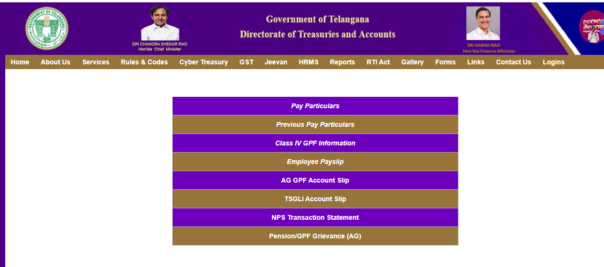
- Now, enter your employee code or account number and click on the search button
- After that, the payslip will get downloaded automatically on your device
- Finally, take the printout of the payslip for future reference
Steps to Login on DTA Telangana portal
To login into the DTA Telangana portal, the user needs to follow the below-given steps:
- First of all, go to the official website of DTA Telangana i.e., https://treasury.telangana.gov.in/
- The homepage of the website will open on the screen
- Click on the Login tab
- Sub options will open on the screen
- Now, select one of the options as per your category
- After that, the login page will open on the screen
- Now, enter your username, password, and the captcha code
- Finally, click on the submit button to get logged in to your registered account
Steps to Avail Services on the Portal
To avail of the services on the portal, the user needs to follow the below-given steps:
- First of all, go to the official website of the portal.
- The homepage of the website will open on the screen
- Click on the Service tab followed by Net services to the public option
- Two sub-options will display on the screen i.e.,
- Pension information
- Employee operations
- Now, select one of the options as per your requirement
- A new page will open on the screen
- Now, select the service that you want to avail of and click on it
- The respective service form will open on the screen
- Now, fill in the form with all the required details
- Finally, click on the submit button
Steps to Check the Contact Details
To check the contact details, the user needs to follow the below-given steps:
- First of all, go to the official website of the portal.
- The homepage of the website will open on the screen
- Click on the Contact Us tab
- A new page will open on the screen with all the contact details
