eNagar Gujarat:- When compared to the other Indian states, Gujarat is far more technologically advanced. The state’s e-governance system is one of the top ones in the nation. One such technology-driven Gujarat state project is e-Nagar. The portal provides a wide variety of services geared toward citizens. The enagar.gujarat.gov.in portal can be effectively used by state residents for a variety of services, including estate, water, and tax filing as well as marriage registration. Read below to get detailed information related to the eNagar Gujarat like highlights, objectives, benefits, Steps to Register on the portal, Steps to log in as Citizen, Retrieve Forgotten Passwords, and much more

Table of Contents
About eNagar Gujarat
The Gujarati government’s eNagar Gujarat is a technology-based governance platform. It is a portal at the state level that provides a wide variety of services to state residents. Transparency, accountability, and responsiveness efforts serve as the backbone of the state’s e-governance system. The site offers a vast array of services, including online birth, death, and marriage registrations, estate management, building permits, certifications, tax facilities, online payment, grievance processing, and many more. These services are all accessible through the e-Nagar Gujarat portal. The portal is user-friendly and convenient for state residents. About 162 municipalities and 8 municipal corporations are included in the e-nagar project. On the platform, users can conveniently make payments.
enagar.gujarat.gov.in Portal Details
| Name | eNagar Gujarat |
| Introduced by | Government of Gujarat |
| State | Gujarat |
| Beneficiaries | Residents of Gujarat |
| Objective | To provide various services online |
| Official Website | https://enagar.gujarat.gov.in/ |
Benefits of eNagar Gujarat
Some of the key benefits of eNagar Gujarat are as follows:
- It saves citizens money and time
- Brings together all Urban Local Bodies (ULBs) on a single platform
- Improve the dependability of government services in response to citizen requests.
- With effective, clear, and responsive e-governance, you can give the public improved services.
- Conveniently deliver m-governance services to the populace.
- Shorten the time it takes for revenue approval, improving revenue awareness.
- Combine all of the current municipal corporation/ULB applications onto a single platform.
- Develop a back-office management solution that works well.
Services Offered by the eNagar Gujarat Portal
Some of the important services offered by the eNagar Gujarat Portal are given in the table below:
| Service Module | Services Offered |
| Fire and Emergency Services | Application Services for Fire NOCEmergency Call RegistrationRenewal of FireNOC Application |
| Building Permission | Services of License RegistrationRegistration of BuildingPermissionPart Plan IssuanceLicense holders List |
| Complaint/ Grievance Redressal | Tracking of ComplaintsComplaint RegistrationGrievance redressal mechanism for complaints related to drainage, street lights, roads, water, sanitation, etc |
| License Module | Application for News shops or any other establishment,Registration for Shops/ establishment modification,cancellation of shop registration, Duplicate license facility and hawker’s license. |
| Land and Estate Management | Services of estate rent payments, Application transfer,Payment of installments, signboard applicationCSR Activity declaration/ cancellation/ contract agreement and also cancel rent agreement application. |
| Professional Tax | Application of EC and RCPayment of ECApplication update (change name, address, category)Application for updating bank detailsCancellation requests and EC exemption. |
| Property Tax | Payment services for property taxesComplaint registration, request registrationAssessment of propertySelf-assessment facilities and registration of new tenantscheck the new tenement number. |
| Water and Drainage | Services of New connection (Water and Drainage)Reopen/ Close connection servicesApplication for re-tappingApplication for plumber LicenseApplication for Renewal of Plumber License. |
| Marriage Registration | Apply for marriage registrationDocuments download and record of registered marriages in the state. |
| Hall Booking | Check the availability of the Municipality hallReserve hallChange dates of reservation or cancel reservation. |
Steps to Register on eNagar Gujarat Portal
To register on the portal, the user needs to follow the below-given steps:
- First of all, go to the official website of the Gujarat eNagar i.e., https://enagar.gujarat.gov.in/
- The homepage of the website will open on the screen

- Click on the Register button
- The registration form will open on the screen
- Now, enter your mobile number, or email ID in the registration form.
- After that create a password for your ID
- Now, enter the Captcha Code and click on the Generate OTP button
- An OTP will be sent to your registered mobile number or email id
- Enter the received OTP in the specified space and click on the Submit button
- A success notification confirming your registration on the portal will appear on your screen as soon as you finish completing your form. Additionally, Your Mobile Number will be utilized as your username while accessing the site.
Steps to Login as Citizen on eNagar Gujarat Portal
To login into the portal, the user needs to follow the below-given steps:
- First of all, go to the official website of the Gujarat eNagar i.e., https://enagar.gujarat.gov.in/
- The homepage of the website will open on the screen
- Click on the Login tab
- Two sub-options will display on the screen i.e.,
- Citizen Login
- Department Login
- Click on the Citizen Login option
- The login page will be on the screen
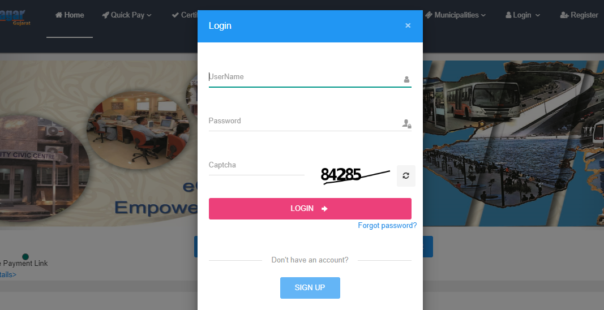
- Now, enter the username, password, and the captcha code
- After that, click on the login button to get logged in to your registered account
Steps to Retrieve Forgotten Password
To retrieve a forgotten password, the user needs to follow the below-given steps:
- First of all, go to the official website of the Gujarat eNagar i.e., https://enagar.gujarat.gov.in/
- The homepage of the website will open on the screen
- Click on the Login button
- The login page will open on the screen
- Click on the Forgot Password link
- Now, enter the user name and the captcha code
- After that, click on the Generate OTP button
- An OTP will be sent to your registered mobile number
- Enter the received OTP and click on the Submit button
- A success message will appear on your screen with a New Password for your ID
- A New Password for your ID and a successful message will show up on your screen
Steps to Avail License-Related Services on eNagar Gujarat Portal
To avail of license-related services on the portal, the user needs to follow the below-given steps:
- First of all, go to the official website of the Gujarat eNagar i.e., https://enagar.gujarat.gov.in/
- The homepage of the website will open on the screen
- Click on the Online Services tab
- Various sub-options will open on the screen like:
- License
- Professional Tax
- Property Tax
- Registration of Marriage
- Water and Drainage, etc
- Now, click on the License option
- Two sub-options will display on your screen i.e.,
- Shops and Establishment
- Hawker Registration
- Now, select one of the options as per your requirement to avail of the respective service
Steps to Avail Hall Booking Related Services on the eNagar Gujarat Portal
To avail of Hall Booking related services on the portal, the user needs to follow the below-given steps:
- First of all, go to the official website of the Gujarat eNagar i.e., https://enagar.gujarat.gov.in/
- The homepage of the website will open on the screen
- Click on the Online Services tab
- Various sub-options will open on the screen like:
- Building Permission
- Complaints and Grievance
- Hall Booking
- License
- Registration of Marriage
- Water and Drainage, etc
- Click on the Hall Booking option
- Three sub-options will open on the screen i.e.,
- Hall Reservation
- Change Hall Reservation
- Cancel Hall Reservation
- Now, select one of the options as per your requirement to avail of the respective service
