IGRS Telangana:- Registration & Stamp Department, Government of Telangana has started the IGRS Telangana Portal for the Citizens of the state. It is an Integrated Grievance Redressal System portal initiated by the state government. On this portal, the government is going to provide various kinds of online services. it is a very easy and quick way to avail of government services by using IGRS Telangana. If you are from Telangana and desire to use the IGRS portal then here we are with the detailed information. On this portal, you will read what services are available on the portal, how to apply for the services, how to search EC, how to book a slot for property registration and many more.

Table of Contents
IGRS Telangana 2024
IGRS stands for Integrated Grievance Redressal System. It is an online platform started by the Registration & Stamp Department, Government of Telangana. This portal has been started by the department with the objective to provide hassle-free and quick process services offered by the government. By using this integrated portal, you will able to avail of various services including property registration, marriage registration, stamp duty, etc., and also gets pre-requisite information. You need to register yourself with the IGRS portal to apply for the services. The registration process step-by-step instruction is mentioned below in this article.
IGRS Telangana Details in Highlights
| Name of the portal | IGRS – Integrated Grievance Redressal System |
| Launched by | State government |
| Launched in | Telangana |
| Launched for | Citizens of the state |
| Name of the department | Registration & Stamp Department, Government of Telangana |
| Official web address | registration.telangana.gov.in |
Services On IGRS Telangana
On IGRS Telangana you will get the following services.
- Certified Copy
- Dashboards
- Department Users
- Encumbrance Search(EC)
- eSTAMPS
- Firm Registration
- Information on Chit Fund
- Know Your SRO
- Market Value Search
- Marriage Registration
- Prohibited Property
- Property Registration
- Society Registration
- Stamp Vendors / Notaries / Franking services
IGRS Telangana Stamp Duty
| Document | Stamp Duty |
| Sale Of Immovable Property | – |
| In Corporations, Special Grade And Selection Grade Municipalities | 4% |
| In Other Areas | 4% |
| Apartments/Flats Including Semi Finished In All Areas | 4% |
| Sale Agreement Cum Gpa | 5% (4% Adjustable & 1% Not Adjustable) |
| Sale Agreement With Possession | 4% (Adjustable) |
| Sale Agreement Without Possession | 0.5% ((Not Adjustable) |
| Development Agreement Cum Gpa | 1% (Not Adjustable) |
| Development/ Construction Agreement | 0.5% ((Not Adjustable) |
| Partition Among Family Members | 0.5% On VSS Subject To a Maximum Of Rs.20,000/- |
| Partition Among Co-Owners (Other Than Family Members) | 1% On Vss |
| Release | 3% |
| Settlement Among Family Members | 1% |
| Settlement To Outside Family Members | 2% |
| Settlement Charitable And Religious Purposes | 1% |
| Gift (In FavoureOf Relatives As Defined U/S 56 (2) Of It Act,1961 And Govt./Local Bodies/Udas) | 1% |
| Gift In Other Cases | 4% |
| Mortgage Without Possession | 0.5% |
| Mortgage Without Possession In FavourOf Govt. Or Local Bodies OrUdas To Ensure Compliance To Building/ Layout Rules. | Rs.5000/- |
| Mortgage With Possession | 2% |
| Deposit Of Title Deeds | 0.5% subject to a minimum of Rs. 50000 |
| General Power Of Attorney AuthorisingAgetnt Being Family Member To Sell, Transfer, Or Develop Immovable Property | Rs.1000 |
| General Power Of Attorney Authorising Agetnt To Sell, Transfer Or Develop Immovable Property Given To Outsiders (Other Than Family Members) | 1% |
| General Power Of Attorney For Any Purpose Other Than Authorising The Agent To Sell, Develop Immovable Property | Rs.50 |
| Special Power Of Attorney | Rs.20 |
| Will | – |
How to Register On IGRS Telangana
- To register yourself with Integrated Grievance Redressal System, you should open the official website of the Registration & Stamp Department, Government of Telangana
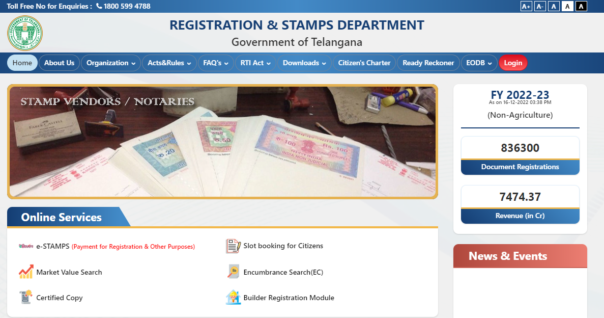
- The home page will open on the computer screen
- On the home page, you will see the “Login” option given in the menu bar
- The login page will open from where choose the “new user? register” option from
- The registration form will appear on the computer screen where you should enter the following details
- Name, Gender, Dob, Mobile Number, Email Id, Password
- Captcha Code shows on the screen
- Click the register option after filing the details
- You will receive an OTP code on mobile as well as an email
- Enter the OTP in the given space and click verify option
- You will see successfully register message on the screen
- By following the above-mentioned process you may register on IGRS Telangana
Login on IGRS Telangana Portal
- To log in with Integrated Grievance Redressal System, you should open the official website of the Registration & Stamp Department, Government of Telangana
- The home page will open on the computer screen
- On the home page, you will see the “Login” option given in the menu bar
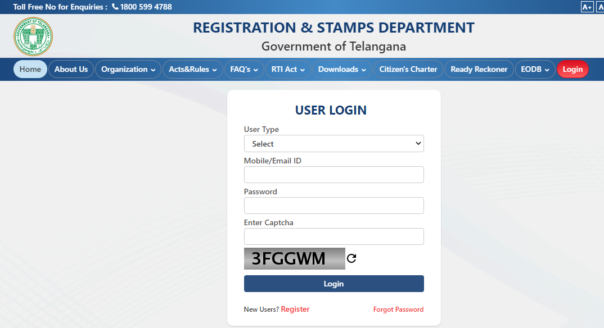
- The login page will open where you have to enter the following details
- User type, Mobile no. / email id, Password
- Captcha code
- Press the login option and the user dashboard will open on the screen
- By following the above-mentioned process you may log in to IGRS Telangana
IGRS Telangana EC Search Encumbrance Certificate
- To search EC, you have to open the official website of the Registration & Stamp Department, Government of Telangana
- The home page will open on the computer screen
- On the home page, you will see the “Encumbrance search” option given under the online service section
- Click on it and a new page will open on the screen
- Now you have to read the information and click on submit option
- Now choose any of the following options
- By document number
- By property
- If you choose by document number then enter the following details
- Document Number
- Year of Registration
- Registered at SRO
- If you choose by property then enter the following information
- District
- Mandal
- Village
- Building structure
- Plot number/ Bi Number
- In survey number
- Bounded by
- Search period
- Press submit button and EC-related information will show on the screen
View Registration Fees
- You have to open the official website of the Registration & Stamp Department, Government of Telangana
- The home page will open on the computer screen
- On the home page, you will see the property registration option given under the browse
- Click it and a new page will open on the screen
- Choose the “registration charges” option from opened page
- Now choose the “registration fee” option and information will show on the screen you are looking for
View User Charges
- You have to open the official website of the Registration & Stamp Department, Government of Telangana
- The home page will open on the computer screen
- On the home page, you will see the property registration option given under the browse
- Click it and a new page will open on the screen
- Choose the “registration charges” option from opened page
- Now choose the “user charges” option and information will show on the screen you are looking for
View Stamp Duty
- You have to open the official website of the Registration & Stamp Department, Government of Telangana
- The home page will open on the computer screen
- On the home page, you will see the property registration option given under the browse
- Click it and a new page will open on the screen
- Choose the “registration charges” option from opened page
- Now choose the “Stamp duties” option and information will show on the screen you are looking for
Search Market Value On IGRS Telangana
- You have to open the official website of the Registration & Stamp Department, Government of Telangana
- The home page will open on the computer screen
- On the home page, you will see the “market value search” option available under the online service
- Click it and a new page will open on the screen
- Provide the following information
- Non-Agriculture Rates
- Land Value or Apartment Value
- District
- Mandal
- Village
- Press submit button and the market value as per your search will show on the screen
Get A Certified Copy
- You have to open the official website of the Registration & Stamp Department, Government of Telangana
- The home page will open on the computer screen
- On the home page, you will see the “certified copy” option available under the online service
- Click it and a new page will open on the screen
- Choose any of the following options
- Certified Copies of Registered Documents (On Payment)
- Certified Copy of Document (New Registrations Only)
- Now you have to follow the screen and provide the details
- Submit the details and the information will show on the screen
GPA Search
- You have to open the official website of the Registration & Stamp Department, Government of Telangana
- The home page will open on the computer screen
- On the home page, you will see the property registration option given under the browse
- Click it and a new page will open on the screen
- Choose the “GPA Search” option from opened page
- Provide the login details and log in with portal
- Then follow the screen and get the information you desire
Duty Fee Calculator
- You have to open the official website of the Registration & Stamp Department, Government of Telangana
- The home page will open on the computer screen
- On the home page, you will see the property registration option given under the browse
- Click it and a new page will open on the screen
- Choose the “Duty Fee Calculator” option from opened page
- Now enter the details as asked on the screen
- District
- Mandal
- Village
- Habitation/Locality
- Name of the Local Bod
- Nature of Deed
- Nature of Sub Deed
- Consideration Value
- Do you want to Continue with Property Details (if yes then provide the information)
- Choose to calculate option and information will show on the computer screen
Book Slots For Property Registration
- You have to open the official website of the Registration & Stamp Department, Government of Telangana
- The home page will open on the computer screen
- On the home page, you will see the “slot booking for citizens” option available under the online service
- Click it and a new page will open on the screen
- Provide the login details and follow the screen
- Fill in the information as asked on the screen and submit it
View Prohibited Property
- You have to open the official website of the Registration & Stamp Department, Government of Telangana
- The home page will open on the computer screen
- On the home page, you will see the “Prohibited Property” option available under the online service
- Click it and a new page will open on the screen
- Provide the following information
- District
- Mandal
- Village
- Criteria
- Press submit button and details will show on the screen
Know Your SRO/ Village
- You have to open the official website of the Registration & Stamp Department, Government of Telangana
- The home page will open on the computer screen
- On the home page, you will see the property registration option given under the browse
- Click it and a new page will open on the screen
- Choose the “Know Your SRO/ Village” option from opened page
- A new page will appear select Know Your Jurisdiction SRO
- Enter the following information
- District
- Village
- Mandal
- Hit submit button and information will show on the screen
Know Your Local Body
- You have to open the official website of the Registration & Stamp Department, Government of Telangana
- Home page will open on the computer screen
- On the home page, you will see the property registration option given under the browse
- Click it and a new page will open on the screen
- Choose the “Know Your Local Body” option from opened page
- Enter the following information
- District
- Mandal
- Press submit button and information will show on the screen
Other Services
- You have to open the official website of the Registration & Stamp Department, Government of Telangana
- The home page will open on the computer screen
- On the home page, you have to choose the service and follow the screen
- Provide the necessary details as asked on the screen and submit it
- By following the process mentioned above you will able to get any service available on IGRS Telangana.
IGRS Telangana Android App
An android mobile app is also available. One can download it through Google play store. Process to download the app is as follow
- First open the google play store in your phone
- Go to the search bar and search for T-Registration.
- Application home page will open
- Click on install option and let the installation process end
- Open the app afterwards to use
Helpline Number
- Whatsapp Number- 9121220272
- Toll-Free Number- 18005994788
- Email- grievance-igrs@igrs.telangana.gov.in
