Odisha Voter List:- The Election Commission has released the voter list for Odisha for the year 2024. You may check the CEO Odisha Voter List Name Wise with Photo PDF at www.ceoorissa.nic.in. Voter lists are crucial because they allow candidates to check their names and other information to determine whether they are eligible to vote in a particular election. Read below to get detailed information related to the list like highlights, benefits, Steps to Download the Odisha Voter List, Steps to Search for names in the list, Steps to File a Complaint or Suggestion, and much more

Table of Contents
CEO Odisha Voter List 2024
The Odisha voter list with photos has been made public, allowing individuals to see both their names and photographs. To cast their vote in an election, people can check their name on the most recent district-by-district Odisha Voter List. These voting lists are created according to assembly constituencies. The Indian electoral commission agreed to limit the number of voters per booth to 1200, and these boards are placed every 2 kilometers.
Odisha Voter List Details in Highlights
| Name | Odisha Voter List |
| Released by | Election Commission |
| State | Odisha |
| Objective | To download Odisha Voter List online |
| Official Website | www.ceoorissa.nic.in |
Odisha Voter List Benefits
Some of the key benefits of the list are as follows:
- The option of casting a vote will be available.
- You are entitled to cast a ballot for the party of your choice if the candidate’s name appears on the voter identification card.
- Voter ID cards are occasionally used by Indian citizens as identification documents.
- Your chosen candidate has a chance of winning the election if you can provide them both to them.
Steps to Download Odisha Voter List 2024
To download the list, the user needs to follow the below-given steps:
- First of all, go to the official website of CEO Odisha i.e., www.ceoorissa.nic.in
- The homepage of the website will open on the screen
- Under the section For Voters, click on the View Final Electoral Roll
- A new page will open on the screen

- Now, select the District, Assembly constituency, Booth
- After that, enter the Captcha code and click on the OK button
- Proceed further and click on the Mother E-Roll option to open the voter list with a photo
- Finally, click on the download button to download the list
- Take the printout of the list for future reference
Steps to Search Name in Odisha Voter List
To search name in the list, the user needs to follow the below-given steps:
- First of all, go to the official website of CEO Odisha i.e., www.ceoorissa.nic.in
- The homepage of the website will open on the screen
- Under the section For Voters, click on the Search Your Name in Voter List option
- A new page will open on the screen
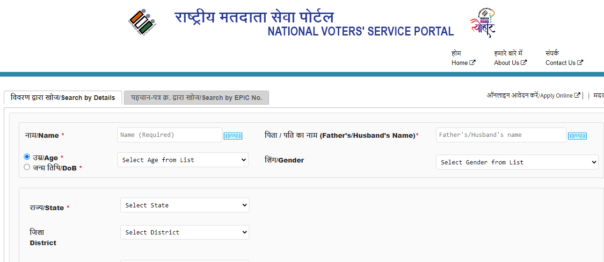
- Now, enter all the required details like name, father’s name/husband’s name, age, gender, etc
- After that select the Assembly Constituency and District
- Finally, enter the captcha code and click on the Search button
Steps to File a Complaint or Suggestion
To file a complaint or give a suggestion, the user needs to follow the below-given steps:
- First of all, go to the official website of CEO Odisha i.e., www.ceoorissa.nic.in
- The homepage of the website will open on the screen
- Under the section For Voters, click on the Suggestions and Complaint link
- A new page will open on the screen
- Click on the sign-up button
- A new page will open on the screen
- Now, enter your mobile number, email id and the captcha code to get logged in to your registered account
- After that, a new page will open on the screen
- Now, fill in the form with all the required details
- Finally, click on the submit button
Steps to Track a Complaint or Suggestion
To track a complaint or suggestion, the user needs to follow the below-given steps:
- First of all, go to the official website of CEO Odisha i.e., www.ceoorissa.nic.in
- The homepage of the website will open on the screen
- Under the section For Voters, click on the Suggestions and Complaint link
- A new page will open on the screen
- Click on the Track Your Complaint option
- A new page will open on the screen
- Now enter the reference number and click on the Show status button and the status will open on the screen
Steps to Locate Polling Station on Google Map
To locate the polling station on Google Maps, a user needs to follow the below-given steps:
- First of all, go to the official website of CEO Odisha i.e., www.ceoorissa.nic.in
- The homepage of the website will open on the screen
- Under the section For Voters, click on the polling station location on the Google map option
- A new page will open on the screen
- Now, select your state, district, AC, and polling station
- Finally, click on the search option and the location will open on the screen in Google map
Contact Details
For any other query related to the list, feel free to contact us at the below-given details:
S. No: chief electoral officer
Fax: 0674-2536645 (0)
Email id: ceo_orissa@eci.gov.in, ceo-odisha@eci.gov.in
