Patta Chitta:- Our government has designed certain items that have the potential to change the country’s vision, such as the digitization of land records. The characteristics of the Tamil Nadu Land Records will be shared with our readers in this article. You can look at your Patta Chitta 2024 documents, which are land documents. In order to digitize your land records in Tamilnadu for the year 2024, you’ll need these important papers. This post also includes step-by-step instructions that will help you apply for Patta Chitta documents with ease.

Table of Contents
Patta Chitta 2024
Since the phrase “digitalization” was coined, the government has been doing marvels. The process of digitizing some vital documents relating to a specific procedure in the country is referred to as digitalization. The Patta document, which was released by the Tamilnadu government, is one such document. The document also contains the following information:
- Owner name.
- The number of Patta.
- Survey number and subdivision.
- Name of the respective district, taluk, and village.
- Dimensions or area of the land.
- Tax details.
- Whether the land is a Wetland or Dryland.
Patta Chitta 2024: Chitta Land Ownership
The Chitta document displays information regarding land and earnings to the residents. Lands are frequently classified into the following groups: –
- Wetland (nanjai)
- Dryland (punjai).
Services Available Portal
- Online application
- Check Status
- Verify Patta certificate
- Transfer
- View register extract
- know application status
- Verify poramboke land
Documents Needed
According to the official website of the Tamil Nadu land records, the following documents are required if you are applying for Patta Chitta documents: –
Sale Deed for verification. The original sale deed, together with a photocopy, must be submitted to the tahsildar or the appropriate authority.
Proof of possession– You must provide identification to confirm that the land you own is yours. As proof of possession, you can provide the following documents: Paid Tax Receipt.
- Electricity bill.
- Encumbrance certificate.
Patta Chitta 2024: Procedure to Change Name
- First and foremost, you must visit the appropriate village administration office.
- You must now request a name change form.
- After that, you must carefully fill out this form.
- You must now attach any required documents, such as the sale deed, tax receipt, electricity bill, encumbrance certificate, and so on.
- After that, you must return to the same office to submit this form.
- The changes would take 30 days to take effect.
Patta Chitta 2024: How to Apply Online?
You can apply for your Patta Chitta documents online by following the procedures below:
- To begin, go to the Tamil Nadu Revenue Services official website, which can be found here.
- The homepage of the website will appear on the screen.
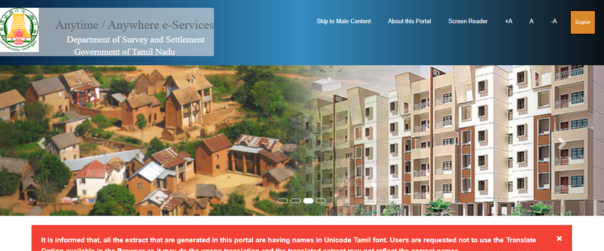
- On the homepage, click the “View Patta & FMB/Citta/TSLR Extract” link.
- Select the following from the new webpage:

- District
- Area type (rural/urban)
- Click on the ‘’Submit’’ button
- Enter the following on the next page:
- District
- Taluk
- Town
- Ward
- Block
- Survey number
- Sub-division number
- Last but not least, input the authentication value.
- Select “submit”.
Fee for Submitting an Application
If you are applying for a Patta document online through the official website of the Tamilnadu State Department of Land Records, you must pay a charge of Rs. 100.
Process To Check Status Online
If you want to check the progress of your online Patta document, simply follow the simple instructions below:
- To begin, go to the following website.

- Enter the “Application ID” and “Captcha Values” on the webpage.
- Finally, select “Get Status”.
- Your application’s status will be displayed on your screen.
Process To Verify Patta Certificate
- If you want to verify your Patta certificate, follow these simple instructions:
- To begin, go to the following website.
- Choose ‘Verify Patta’ on the web page.
- Fill in the ‘Reference Number’ field.
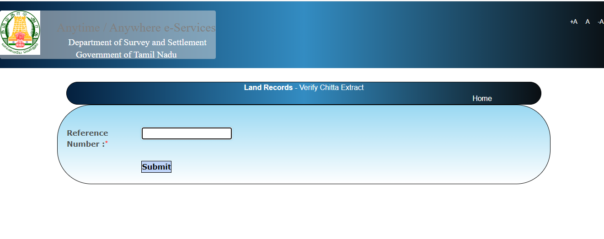
- Last but not least, press the ‘Submit’ button.
Transfer of Patta Chitta
- If you want to sell your land or property while also transferring the Patta Chitta paperwork, you can do it by following these simple steps:-
- Submit the application to your district’s or village’s tahsildar or other appropriate authorities.
- The applications shall be accepted or denied based on the findings of the relevant authorities, who have complete discretion in accepting or rejecting any application.
Procedure to Download Mobile App
- First and foremost, go to Google Play Store on your smartphone.
- Now type Patta Chitta Tamilnadu into the search field.
- After that, you must select the search option.
- A list of apps will appear in front of you.
- You must select the first result.
- Now you must click on the install button.
- Your phone will be downloaded with the Patta Chitta mobile app.
Procedure To View A Register Extract
- To see the video, go to the official website.
- Go to the “View Patta Copy / A-Register Extract” option on the homepage.
- Select “view A-Register Extract“.
- You’ll be sent to a new page where you can choose your district, taluka, and village.

- Enter the survey number and subdivision number.
- Fill in the authentication value shown in the illustration.
- After you submit the form, the document will appear.
How to Check the Status of Your Application
- To see the video, go to the official website.
- Go to “Know your Application Status” from the homepage.
- When you click the link, you’ll be sent to a new page.
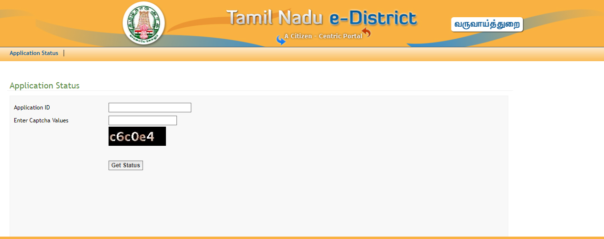
- Enter the captcha value and the application id.
- When you click Get Status, a pop-up window will emerge with information.
Patta Chitta 2024: Verify Poramboke Land
- To complete the verification or poramboke land, go to the Tamil Nadu Government E-services official website.
- Go to the website’s home page and click on the “Verify Poramboke Land” option.
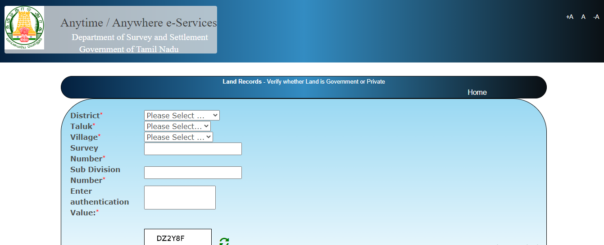
- A new page will appear on your screen, where you must enter the following information:
- Select District,
- Now Select Taluka,
- Select Village.
- Enter Survey Number.
- Enter Subdivision Number
- To view the information about the land, click the “submit” button next to the columns.
Helpline Desk
Aspirants who are having problems obtaining information from the portal should email eservices@tn.nic.in.
