PICME Registration:- Pregnancy and Infant Cohort Monitoring and Evaluation are referred to as PICME. The government of Tamil Nadu established the PICME system to keep track of all expectant mothers. The Tamil Nadu Pregnant Women Registration is available at https://picme.tn.gov.in/ and can be completed from the moment of conception till a birth certificate for the baby is obtained. Read below to get detailed information related to the PICME Registration like objectives, benefits, rewards, registration process, login process, and much more
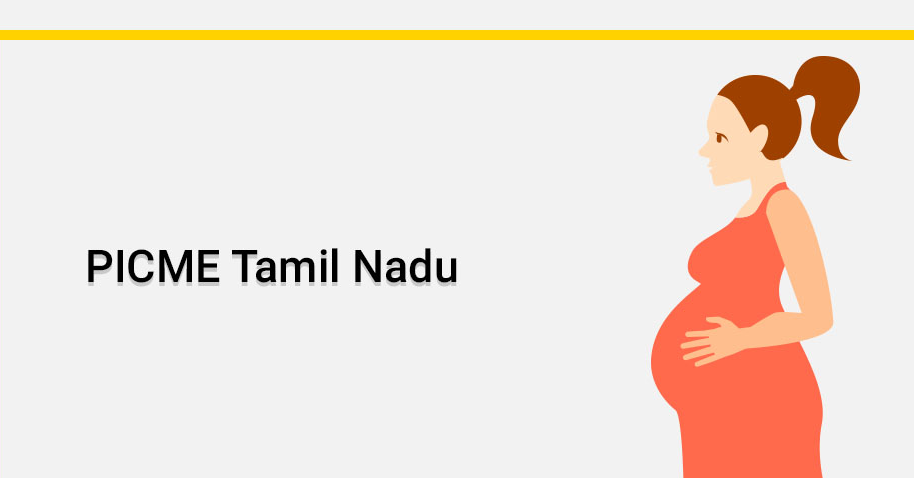
Table of Contents
About PICME Registration 2024
The Pregnancy and Infant Cohort Monitoring and Evaluation scheme is a government of Tamil Nadu initiative that focuses on the welfare of expectant mothers. To keep tabs on pregnant women, Tamil Nadu launched an online pregnancy registration system. Thus, for pregnant women in Tamil Nadu, the PICME number will serve as a kind of identifying number. A website that allows for online pregnancy registration and PIMCE number verification has been set up by the State Government. Pregnant women can register as soon as they become pregnant, and the registration process is complete after they receive their baby’s birth certificate. The Public Health Department is running a campaign under the National Health Mission in Tamil Nadu with this program.
An RCH ID of 12 digits is given to people who register under PICME. The Public Health Department is tracking every element of the pregnancy using the RCH ID provided on the TN PICME Registration. Pregnant women have access to a pre-online self-registration option. To obtain a free birth certificate using the new CRS PICME program, registration is required
PICME Tamil Nadu Registration Details in Highlights
| Name | PICME |
| Full Name | Pregnancy and Infant Cohort Monitoring and Evaluation |
| Introduced by | Government of Tamil Nadu |
| State | Tamil Nadu |
| Beneficiaries | Pregnant Ladies |
| Objective | the welfare of expectant mothers |
| Official website | https://picme.tn.gov.in/ |
PICME Registration Objectives
This portal was created by the Tamil Nadu government to make things simpler for pregnant women.
Benefits of PICME Registration
Some of the key benefits of PICME Registration are as follows:
- The government will be able to monitor and track the needs and issues faced by pregnant women in the state with the use of the online pregnancy registration program.
- Pregnant ladies can now contact neighborhood clinics, hospitals, and public health institutions
- The safety and well-being of both the mother and the child will be ensured by the local nurses who will monitor expectant mothers registered under this program
- The pregnant woman will gain additional advantages from PICME registration, including financial assistance and easier access to medical services.
- A woman who enrolls in the PICME program is given an RCH ID (Reproductive and Child Health ID). In Tennessee, obtaining a birth certificate now requires an RCH ID. As a result, procuring a birth certificate is made simpler by PICME registration.
- The PICME website monitors the infant and maternal mortality rates in Tennessee.
- If a person didn’t enroll in the program when they first became pregnant, they might do so after the baby was delivered. The second child can be delivered using the same method as the first.
Rewards Given under PICME Registration
The Amma Maternity Nutrition package, provided by the state government, has improved the program. The Amma Maternity Nutrition Kit, worth around 4000 rupees, will be given to registered mothers. The kit includes nourishing foods like dates and dried fruits that are essential for a healthy pregnancy. The rewards offered under the program are shown in the table below:
| Installment/Benefit in kind | Conditions | Amount |
| 1st Installment | Antenatal registration before 12 weeks | ₹ 2,000 |
| Benefit in kind | Completion of the third-month | ₹ 2,000 |
| 2nd Installment | After 4 months | ₹ 2,000 |
| Benefit in kind | Second Nutrition Kit | ₹ 2,000 |
| 3rd Installment | After delivery | ₹ 4,000 |
| 4th Installment | After completion of all 3rd doses of OPV/Rota/Pentavalent and 2 doses of IPV | ₹ 4,000 |
| 5th Installment | After completion of Measles-Rubella vaccination between the 9th and 12th month of their infants. | ₹ 2,000 |
| Total | ₹18,000 |
Pre-Registration of Pregnancy in Tamil Nadu
The Tamil Nadu government has mandated that all pregnancies be reported, either by a village health nurse or an urban health nurse. Pre-Registration of pregnancies is an idea that the government has introduced to make it more convenient for expectant mothers. This gives her a variety of options to hint at her pregnancy. There are four ways to pre-register for pregnancy:-
- Online self-registration: The mother can self-register online by going to https://picme.tn.gov.in/picme public and filling out the necessary information. An acknowledgment with a Pre-registration ID is generated upon completion of the aforementioned process
- Through Government Hospitals: The expectant mother can pre-register at the closest Government Hospital
- Through e-Seva Centres: The expecting woman can go to the closest e-Seva center and pre-register for free
- Through Call Centre (102): Pregnant women can pre-register by calling the toll-free number 102 at the call center
An SMS will be sent to the registered mobile phone after pre-registration is complete. The responsible Village Health Nurse or Urban Health Nurse will get the pre-registration information and will then get in touch with the mother to register the child. The mother will receive an RCH ID after completing the registration process.
Tamil Nadu Marriage Registration
Steps for PICME Registration
Applicants need to follow the below-given steps to register for PICME
- First of all, go to the official website of PICME i.e., https://picme.tn.gov.in/
- The homepage of the website will open on the screen
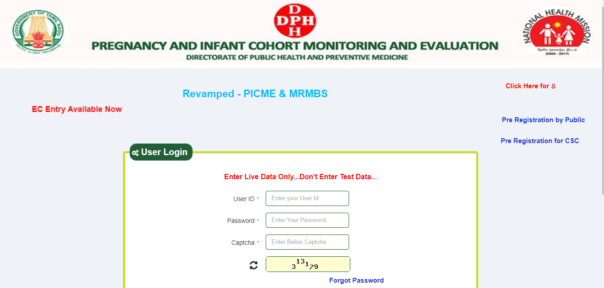
- Click on the Pre-registration by Public link
- A new page will open on the screen
- Now under the Pre-Registration of Pregnancy option, click on the click here link
- The registration form will open on the screen
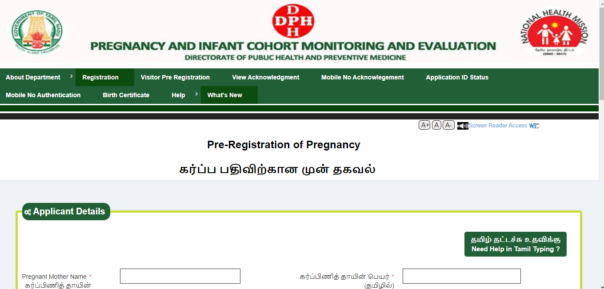
- Now, fill in the form with all the required details:
- Pregnant Mother Name
- Building / Door / Flat No
- Block No./Name
- Street No./Name
- Area Name
- District,
- Pin code, etc
- After that, select your preferred time to visit VHN
- Now, enter your email id, mobile number, and captcha code, and click on the Generate OTP button
- An OTP will be sent to your registered mobile number
- Enter the received OTP and click on the Save button to complete the registration process
- After successful registration, you will receive a 12-digit RCH ID
- Use this number to generate your username and password
Steps to Login on the PICME Portal
Applicants need to follow the below-given steps to register for PICME
- First of all, go to the official website of PICME
- The homepage of the website will open on the screen
- Under the User Login window, enter your user id, password, and the captcha code
- Finally, click on the Login button to get logged in to your registered account
Documents Required for the Verification of PICME Number
Some of the important documents required for the verification of the PICME Number are as follows:
- Aadhar card
- Two passport-size photographs
- For residential proof, your husband’s Aadhar card
- Marriage certificate
- Prescriptions from the gynecologist
- Scan and other relevant medical reports
- Records of your last 3 months’ transactions
- Bank passbook
Steps to Check the Status of PICME Number
Applicants need to follow the below-given steps to check the status of the PICME Number
- First of all, go to the official website of PICME i.e., https://picme.tn.gov.in/
- The homepage of the website will open on the screen
- Click on the Pre-registration by Public link
- A new page will open on the screen
- Now click on the Application ID status tab
- A new page will open on the screen
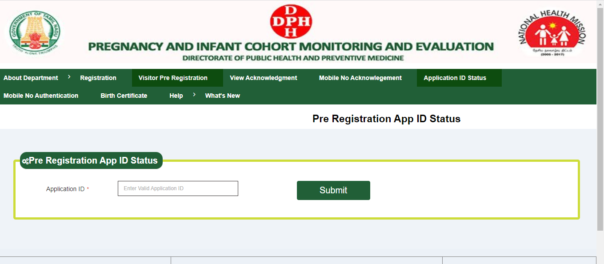
- Now, enter your Application ID
- After that, click on the Submit button to check the status of the PICME Number
Contact Details
For any other query related to the PICME Number, feel free to contact at the below given details:
Address: Directorate of Public health and Preventive Medicine, 359, Anna Salai, DMS Complex, Teynampet, Chennai–600006
Call-Centre Number: 102
Email Id: picmehelpdesk@gmail.com
