Samagra Kool Registration:- The Online Open Learning training platform KOOL has been launched by Kerala Infrastructure and Technology for Education (KITE). The applicants can access the online registration form at kite.kerala.gov.in. There are options for registration, assignment submission, and communication with the course mentor in this KOOL platform product. Read below to get detailed information related to the Kool Registration like highlights, objectives, features, benefits, registration process, and much more

Table of Contents
Samagra Kool Registration 2023
The KOOL is a platform for kites’ open learning. The state government of Kerala has taken a significant step with KOOL toward becoming the first fully digital education state in India. Training for instructors, students, and the general public is available through the Open Online Learning (KOOL) platform from KITE. Teachers receive instruction from KITE throughout the initial phase, and the batch has already begun. Any instructor who is interested in training may register.
kool.kite.kerala.gov.in Registration Highlights
| Name | Kool Registration |
| Introduced by | Kerala Infrastructure and Technology for Education (Kites) |
| State | Kerala |
| Objective | To offer Hi-Tech and IT ICT courses |
| Mode of application | Online |
| Official website | https://kool.kite.kerala.gov.in/ |
Kool Registration Objectives
Since IT/ICT-enabled education is now a reality in Kerala state schools, both teachers and students must undergo concurrent training in a variety of fields. KITE has therefore chosen to introduce the KOOL online training platform. The MOOC (Massive Open Online Course) paradigm is being used to create KOOL, which is gaining popularity all around the world.
Samagra Kool Registration Features
Some of the key features of Kool Registration are as follows:
- The teacher training program established by KITE aids educators in developing a deeper understanding of their subject matter and learning cutting-edge methods
- One mentor conducts online training for the first 2500 instructors in the first phase for every 20 teachers.
- The first group completes the training in 45 hours for 6 weeks.
- The KOOL initiative is an expanded version of the Education Department’s Samagra portal
- For the duration of a single batch, the course will last roughly 6 weeks.
Benefits of Samagra Kool Registration
Some of the key benefits of Kool Registration are as follows:
- Teachers will learn about innovative educational technology, such as animated learning, instructional films, etc., with the aid of this course.
- The trained teacher will also receive a certificate of training upon the completion of the course in six weeks.
- Sky portal 4000 people, including all the teachers, are trained at once by more than 200 mentors.
- Teachers must finish at least 45 hours of computer training to participate in this program
- The teachers will learn about PowerPoint presentations, Word documents, image editing, educational applications, Malayalam typing, and digital resources after registering for Samagra Kool
Courses Available at Kool Samagra Portal
The list of available courses at the Kool Samagra Portal is given in the table below:
| S. No. | Course Nane |
| Desktop Publishing (SCRIBUS) | |
| Basic ICT training Demo and Premium 5 | |
| Graphic Designing (Inkspace) | |
| Accounting and inventory management (GNUKHATA) | |
| Computer-Aided Design (LIBRECARD) | |
| Database Management System(BASE) | |
| E-CUBE English Language Lab Training | |
| Khata Accounting | |
| IT Maths lab training for batch 2 | |
| Introduction to GNU/Linux Operating System | |
| LINUX DTP | |
| Office Package (Writing, Calc, Impress) | |
| Graphics designing (KRITA) and (GIMP) |
Samagra Kool Registration Process
To register for Kool, applicants need to follow the below-given steps:
- First of all, go to the official website of the Kerala Infrastructure and Technology for Education (KITE) i.e., https://kool.kite.kerala.gov.in/
- The homepage of the website will open on the screen.
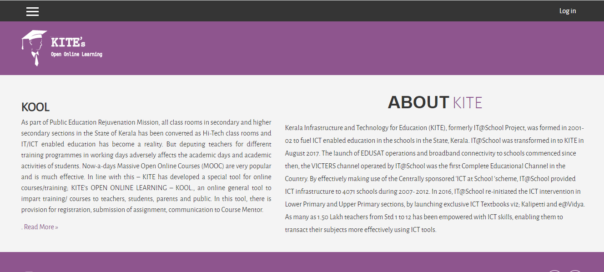
- Click on the Login Button.
- Once you will click on the Login button, the login page will open on the screen
- Now, enter your registered User Name and the Password
- After that, click on the login button to get logged in to your registered account
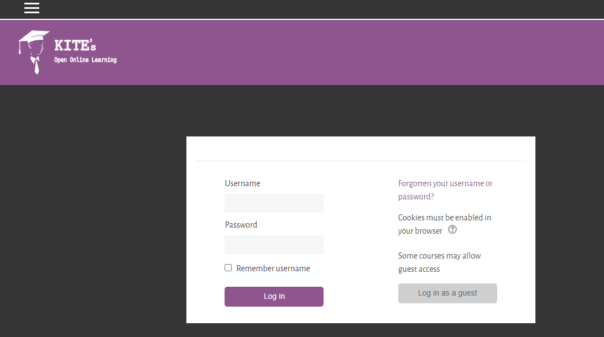
- Once you are successfully logged in to your account, the dashboard of your account will open on the screen
- Now, click on the Apply button
- The registration form will open on the screen
- Now, fill in the form with all the required details
- Finally, click on the submit button to complete the registration process
Steps to Login on the Portal
Applicants need to follow the below-given steps to Login into the Portal
- First of all, go to the official website of the Kerala Infrastructure and Technology for Education (KITE) i.e., https://kool.kite.kerala.gov.in/
- The homepage of the website will open on the screen.
- Click on the Login Button.
- Once you will click on the Login button, the login page will open on the screen
- Now, enter your registered User Name and the Password
- After that enter the captcha code
- Finally, click on the login button to get logged in to your registered account.
