WB Karmo Bhumi 2023:- The West Bengal government is doing a lot for the state’s whole information technology workforce. If you are an IT professional who is unable to find work in the state due to the current coronavirus lockdown, you can now apply for a job on the WB Karmo Bhumi official website. Furthermore, we will go over the crucial website criteria with all of you so that you can apply online using the step-by-step instructions provided later in this article.

Table of Contents
WB Karmo Bhumi- karmabhumi.nltr.org
Residents of West Bengal can now apply for the job by visiting the West Bengal Karmo Bhumi’s official website. This website will compile a list of all current IT job openings, and you will be able to apply for them from the comfort of your own home. People can now interact with IT companies in West Bengal via the official website, which will serve as a conduit between experts and IT firms in the state. The biggest benefit will be that jobs will be readily available for those looking for work.
West Bengal Karmo Bhumi Details in Highlights
| Name | WB Karmo Bhumi |
| Launched by | Chief Minister of West Bengal state |
| Launched for | IT professionals |
| Benefit | Jobs will be provided through the website and the website will act as a medium between professionals and IT company |
| Official Website | https://karmabhumi.nltr.org/ |
West Bengal Marriage Registration
Objective Of WB Karmo Bhoomi Scheme
The West Bengal Karmo Bhoomi scheme’s major goal is to provide jobs for the state’s unemployed information technology experts. The state’s unemployment rate will decrease as a result of this strategy, and all unemployed persons will become self-sufficient. The government will assist IT, specialists, in their employment search. This website will act as a bridge between professionals and IT firms. Unemployment will be alleviated with the assistance of this portal.
WB Karmo Bhoomi Eligibility
- The applicant should be an IT/ITeS expert.
- Applicants who have been impacted by the COVID and/or Lockdown crises and have lost their jobs are eligible to apply.
- Only individuals seeking employment in West Bengal should apply.
Required Documents to Apply On WB Karmo Bhoomi
- Aadhar card
- Ration card
- Income proof
- Residence proof
- Passport size photograph
- Mobile number
Bina Mulya Samajik Suraksha Yojana
WB Karmo Bhumi Registration Process
The following is a step-by-step tutorial on how to register for the great chance offered by the West Bengal government:
- Go to the WB Karmo Bhumi official website.
- The home page will appear in front of you.
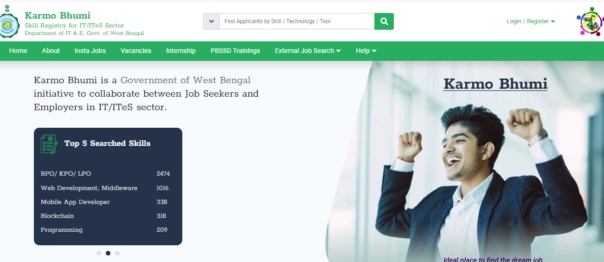
- We had to click on login/register on the home page.
- Now you must select as an applicant.
- Then you must select “Register Now”
- You must now choose your specialization.
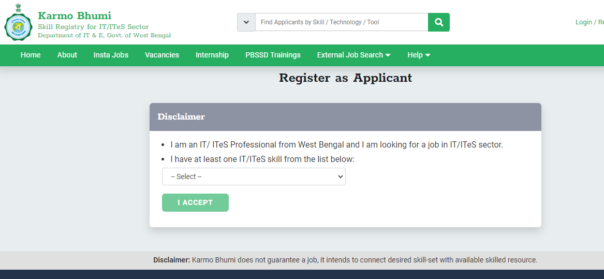
- After that, you must select I accept.
- Now you must input your ten-digit mobile phone number.
- After that, you must click on the Generate OTP button.
- The OTP must now be entered into the OTP box.
- After that, you must press the submit button.
- The application form will now display in front of you.
- Provide additional information as requested, such as your
- LinkedIn profile if you’ve already provided your LinkedIn ID?
- E-mail ID
- Age
- Salary per month to be expected (In INR).
- Last employment location.
- Present Location etc.
- Read the disclaimer and choose one of the options that you agree with.
- Then you must upload all of the relevant documents.
- Now you must press the submit button.
- You can register as an applicant by completing this procedure.
- Instead of your RPN Number displaying on the screen, select the submit option.
How to Register as an Employer on WB Karmo Bhoomi
- To begin, go to the WB Karmo Bhumi official website.
- The home page will appear in front of you.
- The login/register option is required to be clicked on the homepage.
- You must now select “employer”.
- Then you must select “Register Now”.
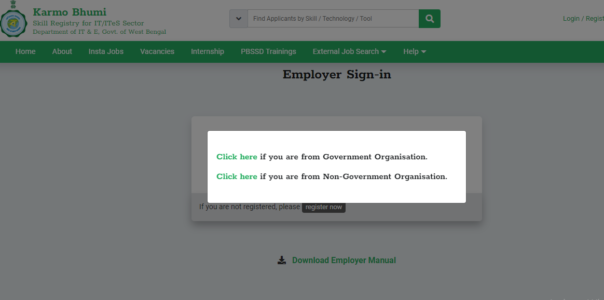
- If you are a government organization, click the government organization link, and if you are a non-government group, click the non-government organization link.
- You will now be taken to a new page where you must input your phone number, office email address, company name, authorised person of the company, phone number, city, state, and other information.
- After that, you must click on the “request to register” button.
- You can register as an employer by completing this procedure.
Procedure To Download Applicant App
- Go to WB Karmo Bhumi official website.
- The home page will appear in front of you.
- On the homepage, you must click on the login/register link.
- Now you must select as an applicant.
- After that, you must click on the Download Application
- This link will be downloaded to your device as soon as you click it.
How to Download the Applicant Manual
- Visit the WB Karmo Bhumi official website.
- The home page will appear in front of you.
- You must now click on the login/register button.
- After that, you must select “as an applicant.
- Now you must select the Download Applicant Manual option.

- The applicant manual will then appear in PDF format on your screen.
- To download it, you must first select the download option.
Look for A Job at WB Karmo Bhoomi Portal
- To begin, go to the WB Karmo Bhumi official website.
- The home page will appear in front of you.
- You must click on the Insta jobs link on the homepage.
- Now a new page will appear in front of you, where you must click on the job search.

- Following that, you must enter your skill.
- Now you must select the search choice.
- On your computer screen, you will see a list of jobs.
How to Post a Job at WB Karmo Bhoomi Portal
- Go to the WB Karmo Bhumi official website.
- The home page will appear in front of you.
- Now you must select the insta jobs option.
- Then you must click on “Post Your Requirement.”
- You will now be directed to a new page where you must input your mobile phone number.
- After that, you must click on the verify button.
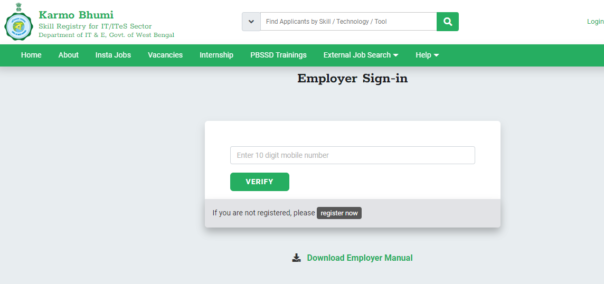
- An OTP will now be sent to you.
- The OTP must be entered into the OTP box.
- Now you must press the submit button.
- After that, you can post your job.
Look for a Vacancy at WB Karmo Bhoomi Portal
- Visit the WB Karmo Bhumi official website.
- The home page will appear in front of you.
- You must click on the vacancies link on the homepage.
- After that, you must select the option of looking for a vacancy.
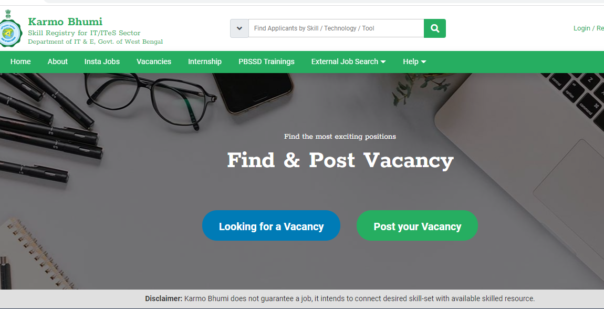
- You must now enter your talent or technology.
- After that, select the option to search.
- The necessary information will be displayed on your computer screen.
How to Advertise a Vacancy at WB Karmo Bhoomi Portal
- To begin, go to the WB Karmo Bhumi official website.
- The home page will appear in front of you.
- Now you must select vacancies.
- After that, you must click on the “Post Your Vacancy” button.
- Now you must input your ten-digit mobile phone number.
- After that, you must select the option to verify.
- You can now post a job vacancy.
Procedure To Register as An Institution for Internship
- Go to the WB Karmo Bhumi official website.
- The home page will appear in front of you.
- On the homepage, you must select the internship option.
- After that, you must select the register as an institution option.
- Now a new page will appear in front of you, where you must fill in the following information:
- Name of Institution
- Address of Institution
- State
- City
- Website
- Type of Institution
- Category of higher institution
- Affiliated with
- Courses/program offered
- The Authorised person of the institution
- An Authorised person’s designation
- Authorised person’s phone number
- Authorised person’s email
- After that, you must click on the “request to register” button.
- You can register as an internship institution by completing this approach.
How to Obtain PBSSD Training
- Visit the West Bengal karmo bhumi’s official website.
- The home page will appear in front of you.
- PBSSD training is necessary to be clicked on the homepage.
- You will now be directed to a new page where you must input your 10-digit mobile phone number.
- After that, you must click on the verify button.
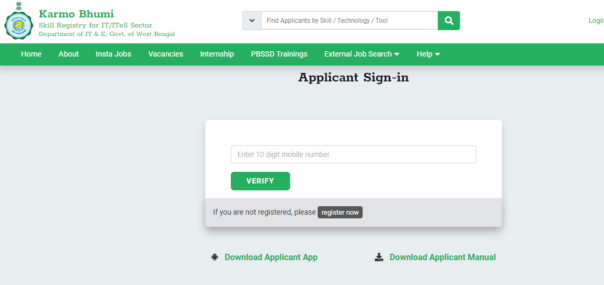
- The OTP must now be entered into the OTP box.
- Following that, an application form will display in front of you.
- In this application form, you must fill in all of the essential information.
- After that, you must press the submit button.
External Job Search
- To begin, go to the West Bengal Karmo Bhumi’s official website.
- The home page will appear in front of you.
- You must click on the external job search link on the homepage.
- Three options will now display on your screen, as follows:
- Powered by Jooble.
- The Powered by employment Bank.
- Powered by KB search.
- Now you must choose the required information, such as location, qualification, age, and pay.
- After that, you must select the search option.
- You can do an external job search by following this approach.
How to Login at WB Karmo Bhoomi Portal
- Go to the West Bengal karmo Bhumi official website.
- The home page will appear in front of you.
- On the homepage, you must click on the login/register link.
- On your screen, you’ll see the following options:
- As Applicant
- An Employer
- As PBSSD employer
- A new page will now appear in front of you.
- On this new screen, you must input your 10-digit mobile phone number.
- After that, you must click on the verify button.
- You can access the portal by following this approach.
Talent Pool And Counting
| BPO/ KPO/ LPO | 8862 |
| Computer Networking | 6454 |
| DB Management, Big Data | 5174 |
| Artificial Intelligence, ML | 3557 |
| Programming | 3461 |
Top 5 Searched Skills
| BPO/ KPO/ LPO | 2474 |
| Web Development, Middleware | 1016 |
| Mobile App Developer | 338 |
| Blockchain | 318 |
| Programming | 209 |
| Web Development, Middleware | 2925 |
| Mobile App Developer | 2372 |
| BPO/ KPO/ LPO | 2167 |
| Programming | 1898 |
| Computer Networking | 1742 |
Contact information
Helpline Number- +91-33-2357-6454, 1800 103 2730
Email Id- karmobhumi@nltr.org
