YSR Kanti Velugu Scheme:- The Dr. YSR Kanti Velugu project is a healthcare initiative that was started to offer free eye check-ups to all of Andhra Pradesh’s residents. Other services, such as providing eyeglasses, performing cataract surgery or other surgeries on the designated casualties, etc., are also offered under this program. Read below to check the detailed information related to the YSR Kanti Velugu Scheme like Highlights, Objectives, Benefits, and much more.

Table of Contents
YSR Kanti Velugu Scheme 2024
The concerned government of Andhra Pradesh runs the YSR Kanti Velugu Scheme, which offers free general eye exams. All of the scheme’s participants will receive numerous incentives as a result of the scheme’s adoption. The availability of free eye exams for applicants would be one of the primary benefits offered to all participants. The program was introduced on October 10th in the Anantapur District in honor of World Sight Day.
AP YSR Kanti Velugu Scheme Details
| Name | YSR Kanti Velugu Scheme |
| Introduced by | Government of Andhra Pradesh |
| State | Andhra Pradesh |
| Beneficiaries | Andhra Pradesh Residents |
| Objective | To Provide free eye check-ups |
| Official Portal | /drysrkv.ap.gov.in/ |
YSR Kanti Velugu Scheme Objective
This program’s only goal is to provide the poor with high-quality, free eye care services. Regular check-ups and various corneal problem operations are among the services that patients receive.
Scheme Statistics
| Screened | 1412687 |
| Prescribed | 731360 |
| Normal | 580331 |
| Cataract | 94984 |
| Referred | 100996 |
| Cataract surgeries done | 6012 |
Benefits of the YSR Kanti Velugu Scheme
Some of the key benefits of the YSR Kanti Velugu Scheme are as follows:
- YSR Velugu is a comprehensive program that offers eye care screenings and other important medications to all residents of the state.
- All stage services are free, and the government of AP will cover the cost.
- The government’s and the general public’s transparency will be improved through YSR Kanti Velugu.
- The current eye and health care government services will undoubtedly be strengthened by this plan.
- There will be the formation of new private screening and medical facilities.
- The state’s citizens will receive high-quality services under the AP government’s proposal.
- Through this program, appropriate use of information and technology will be accomplished.
YSR Kanti Velugu Scheme Implementation
The YSR Kanti Velugu scheme will be implemented in around six phases. The following table lists each of the six phases according to their details:
| Phases | Description |
| A Phase- I | Primary basic screening of school students |
| A Phase- II | Secondary Screening and Prescription of Glasses |
| B Phase- III | Primary Mass Eye Screening of the people |
| B Phase- V | Secondary Mass screening and Prescription of Glasses |
| B Phase- VI | Cataract surgeries in government hospitals and management of tertiary eye care at teaching hospitals, including regional eye hospitals |
List of Programs
The lists of Programs under the YSR Kanti Velugu Scheme are as follows:
- National leprosy reduction program
- The National vector-borne disease control program
- Revised National Tb control program
- National Iodine Deficiency Disorder Control Program
- National Program for Control of Blindness
- The integrated disease surveillance project
- National program for prevention and control of fluorosis
- Epidemic control
- National program for prevention and control of diabetes, cancer, cardiovascular disease, and stroke
- The National Tobacco Control Program
- National program for health care of elderly
Micro Action Plan Preparation
- To accurately use the resources, a micro-action plan will be created.
- PHC will serve as the fundamental component for creating a micro-action plan.
- The creation of preliminary screening teams and the assignment of schools to the teams make up this action plan.
- Based on the number of students, a team will be assigned to the school.
- The screening procedure will be observed by the medical officer.
- The PHC medical officer will ensure that the screening is of high quality.
Monitoring and Supervision of YSR Kanti Velugu Scheme
- To oversee and keep an eye on the plan, the PHC will appoint a deputy DMHO, DTCO, additional DMHO, etc.
- The mini Action Plan will be created by this officer.
- If officers are unhappy with the preliminary screening’s quality, they can reschedule it after consulting with the District Committee.
- For 15 days, the supervising officer will also receive mobility help.
Steps to Upload Data on YSR Kanti Velugu Portal
To upload the data on YSR Kanti Velugu Portal, the user needs to follow the below-given steps:
- First of all, go to the official website of the Andhra Pradesh Government – Department of Health, Medical and Family Welfare.
- The homepage of the website will open on the screen

- Click on the ANM Login tab
- A new page will open on the screen
- Now, enter all the required details like :
- Aadhaar Number
- Password
- Mobile Number
- After that, click on the Login button to get logged in to your registered account
- Once you are successfully logged in, enter all the required details
- Finally, click on the Submit button and all the respective details will open on the screen
Steps for Phase lll New login
For the Phase I New login, the user needs to follow the below-given steps:
- First of all, go to the official website of the Andhra Pradesh Government – Department of Health, Medical and Family Welfare. i.e., https://drysrkv.ap.gov.in/
- The homepage of the website will open on the screen
- Click on the Phase III New Login tab
- The login page will open on the screen
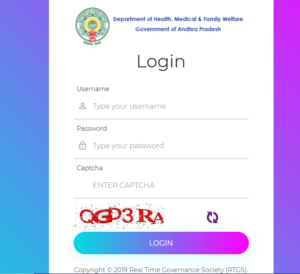
- Now, enter your username, password, and the captcha code
- Finally, click on the Login button to get logged in to your registered account
Steps for SDC login
For SDC login, the user needs to follow the below-given steps:
- First of all, go to the official website of the Andhra Pradesh Government – Department of Health, Medical and Family Welfare. i.e., https://drysrkv.ap.gov.in/
- The homepage of the website will open on the screen
- Click on the SDC login tab
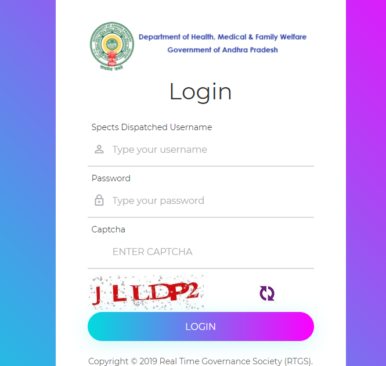
- A new page will open on the screen
- Now, enter your username, password, and the captcha code
- Finally, click on the login button to log in to your registered account
Steps for Vendor Login
For Vendor Login, the user needs to follow the below-given steps:
- First of all, go to the official website of the Andhra Pradesh Government – Department of Health, Medical and Family Welfare. i.e., https://drysrkv.ap.gov.in/
- The homepage of the website will open on the screen
- Click on the Vendor Login tab

- A new page will open on the screen
- Now, enter your username, password, and the captcha code
- Finally, click on the login button to log in to your registered account
Steps for Surgeries login
For Surgeries login, the user needs to follow the below-given steps:
- First of all, go to the official website of Andhra Pradesh Government – Department of Health, Medical and Family Welfare. i.e., https://drysrkv.ap.gov.in/
- The homepage of the website will open on the screen
- Click on the Surgeries login tab
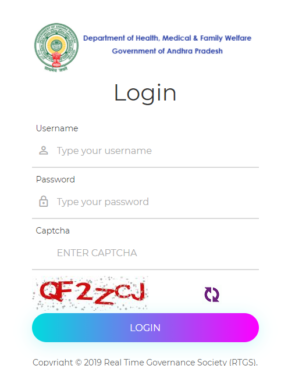
- A new page will open on the screen
- Now, enter your username, password, and the captcha code
- Finally, click on the login button to log in to your registered account
Steps for Phase 3 Surgeon Login
For Phase 3 Surgeon Login, the user needs to follow the below-given steps:
- First of all, go to the official website of Andhra Pradesh Government – Department of Health, Medical and Family Welfare. i.e., https://drysrkv.ap.gov.in/
- The homepage of the website will open on the screen
- Click on the Phase 3 Surgeon Login tab
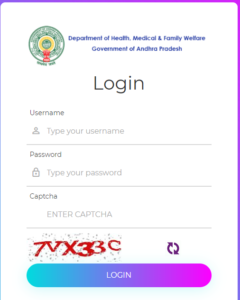
- A new page will open on the screen
- Now, enter your username, password, and the captcha code
- Finally, click on the login button to log in to your registered account
Steps to Check the MEK Status
To check the MEK Status, the user needs to follow the below-given steps:
- First of all, go to the official website of Andhra Pradesh Government – Department of Health, Medical and Family Welfare. i.e., https://drysrkv.ap.gov.in/
- The homepage of the website will open on the screen
- Click on the MEK status link
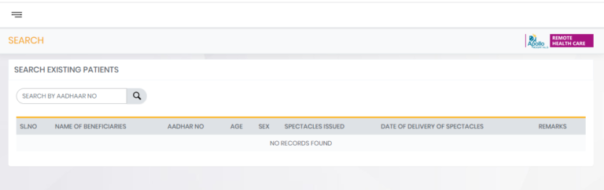
- A new page will open on your screen
- Now, enter your registered Aadhaar number
- After that, click on the search button and the required details will open on your screen
