YSR Pension Kanuka List:- Andhra Pradesh’s government offers a variety of welfare and development programs that benefit the general populace and, in turn, the state. CM Jagan Mohan Reddy has introduced the YSR Pension Kanuka Scheme as part of his electoral manifesto “Navarathnalu.” The plan aims to empower and develop the state’s most vulnerable and economically disadvantaged citizens. The CM has increased the pension amount to be sanctioned to the various specified beneficiaries under the plan. Each year, YSR Pension Kanuka New List of the scheme’s chosen beneficiaries is published online. This year’s version has also been released. The Department of Rural Development is the overseeing and regulatory authority for the scheme’s successful execution.

Table of Contents
YSR Pension Kanuka Beneficiary List 2024
Incentives shall be offered to the state’s economically and socially disadvantaged people through this pension program. In addition, the state of Andhra Pradesh has set aside a specific number of incentives for the backward group. Many incentives will be provided as part of the scheme’s implementation to ensure that the lives of economically disadvantaged people run smoothly. Along with the reward, there will be a social upgrade.
sspensions.ap.gov.in Portal Details
| Name | YSR Pension Kanuka List |
| Launched by | CM Of Andhra Pradesh state |
| Beneficiaries | Economically backward people |
| Objective | Providing pension |
| Official website | sspensions.ap.gov.in |
YSR Pension Kanuka Beneficiaries List or Pensioner Types
The YSR pension Kanuka scheme will benefit the following individuals: –
- Old Age
- Weavers
- Widow
- Disabled
- Toddy Tappers
- ART
- Transgender
- Fisherman
- Single Women
- CKDU
- Traditional Cobblers
- Dappu Artists
Amount of Incentives Provided
Different incentive amounts are available for different types of beneficiaries. The following is a list of the amounts:
- Old Age Persons, Widows, Toddy Tappers, Weavers, Single Women, Fishermen, ART (PLHIV) Persons, Traditional Cobblers – Rs.2250/- per month
- Rs. 3,000/- per month for disabled people, transgender people, and Dappu artists
- Rs. 10,000/- per month for those with chronic kidney disease.
YSR Pension Eligibility Criteria
The candidate must meet the following qualifying conditions to be eligible for the YSR pension scheme:
- For his scheme, the applicant must be a resident of the state of Andhra Pradesh.
- The candidate must belong to a poor population.
Age Requirements
The following age requirements must be met by the applicants: –
| Old Age Pension | 60 years of age or above |
| Weavers Pension | 50 years of age or above |
| Married women who are separated for more than 1 year and above 35 years of age. Unmarried women of- Rural area- 30 years Urban area- 35 years | As per Marriage Act 18 years and above |
| Disabled Pension | Minimum 40% disability and No age limit |
| Toddy Tappers | 50 years and above |
| Transgender Pension | 18 years of age or above. |
| Fisherman Pension | 50 years of age or above |
| Single Women Pension | Married women who are separated from more than 1 year and above 35 years of age. Unmarried women of- Rural area- 30 years Urban area- 35 years |
| Traditional Cobblers Pension | 40 years of age |
| Dappu Artists Pension | 50 years of age |
YSR Pension Kanuka Beneficiary Selection Process
The following processes will be considered by the scheme’s concerned authorities when selecting the recipient and distributing the pensions: –
- To begin, all applicants must apply for the scheme at a government or gram panchayat office.
- Following that, the application forms will be sent to the gram sabha for review and approval.
- The forms will be delivered to the respective MPO officials after Gram Sabha’s approval and verification.
- The MPO office or the municipal office will do the verification.
- The pension money would be returned to the Gram Panchayat or the Government Office after satisfactory verification.
- The money would be distributed to the beneficiaries from the government or the Gram Panchayat office.
Ysr Pension Kanuka Statistics
| Pension details | Live | Releases | Disbursed this month |
| O.A.P | 2774064 | 2774064 | 2680225 |
| Widow | 2162433 | 2162433 | 2083400 |
| Disabled | 649756 | 649756 | 628171 |
| Weavers | 108623 | 108623 | 106085 |
| Toddy Tappers | 34749 | 34749 | 34044 |
| Transgender | 2183 | 2183 | 1987 |
| Single women | 182657 | 182657 | 177124 |
| Fishermen | 58061 | 58061 | 55210 |
| Traditional cobbler | 31329 | 31329 | 30322 |
| Dappu artists | 43188 | 43188 | 42312 |
| DMHO | 47803 | 47803 | 46617 |
| Pension to artists | 4185 | 4185 | 4072 |
| Sainik welfare pension | 682 | 682 | 622 |
| Pension to dialysis patients admitted in government hospitals | 3588 | 3588 | 3305 |
| Pension to dialysis patients admitted in affiliated hospitals | 5940 | 5940 | 5590 |
| ART Pension | 30849 | 30849 | 30656 |
YSR Kanuka Pension Application Form Download
To apply for the scheme, simply follow the steps outlined here:
- First and foremost, you must visit the YSR Navasakam Portal’s official website.
- The home page will appear in front of you.

- The downloads option is required to be clicked on the homepage.
- You must now select YSR pension kanuka.
- The following YSR Kanuka pension forms will be downloaded to your device as soon as you click on this link:
- Now you must take the print of the form.
- After that, you must complete this form by filling in all of the needed fields.
- Now you must attach all of the necessary documents.
- You must now submit this form to the appropriate department.
YSR Pension Kanuka Status Check
- Follow the easy actions outlined below to check the status of your pension program application:
- Candidates who want to check their pension status should first go to the official website.
- Pension Status Option is now available on the website’s homepage.
- You will be moved to a new web page as soon as you click.

- On your screen, you will see two alternatives, namely:
- Pension ID.
- Grievance ID.
- Select your preferred option.
- Fill out the information on the next page.
- Submit the form.
- The status of the application will be displayed on your screen.
Find a Pension ID
- Go to the YSR pension Kanuka’s official website.
- The home page will appear in front of you.
- You must click the search button on the homepage.
- Following that, you must choose a pension ID.

- You must now input your pension ID, ration card number, or saderam Id.
- You must now choose a District, Mandal, Panchayat, and Habitation.
- Then you must click on the go button.
- The necessary information will be displayed on your computer screen.
Search Grievance Id
- Visit the YSR pension kanuka’s official website.
- The home page will appear in front of you.
- You must now click on the search button.
- Now you must choose a grievance ID.
- After that, you must input your ration card number or grievance ID.
- You must now choose your district.
- After that, you must click on the go button.
- You can look for a grievance ID by using this approach.
Check Online YSR Pension Kanuka Beneficiary List
You must follow the easy steps outlined below to check the beneficiary list:
- To begin, go to this official link.

- Fill in the following information on the webpage:
- District
- Mandal
- Panchayat
- Habitation
- Go by pressing the Enter key.
- The list will appear on the screen.
YSR Pension Kanuka Verification Form
Volunteers will fill out the verification form by gathering information from the general population in the state. You can get the form by following these simple steps:
- To obtain a copy of the verification form, go to the official website.
- The “Latest Verification Form” option can be found on the website’s home page.
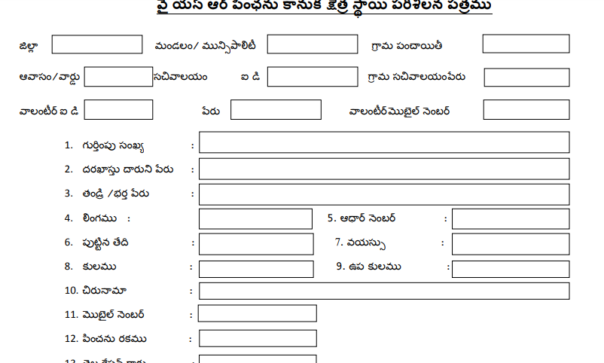
- When you click on it, the application form will begin to download.
- Take a photo of the application form and print it.
View Pensions Disbursement Report for This Month
- First and foremost, you must visit the YSR Pension Kanuka official website.
- In front of you, the home page will appear.
- On the homepage, you must click the Disbursed This Month button.
- A new page will appear on the screen.
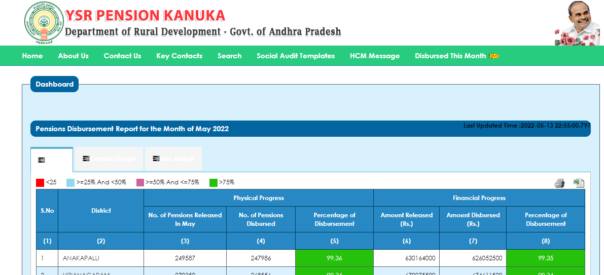
- Now on this page, a district-wise disbursement report will appear.
- Click on the Excel file download icon to download the Excel file of this report.
How to Login on The Portal?
To log in to The Portal, Follow these steps.
- First and foremost, you must visit the YSR Pension Kanuka official website.
- In front of you, the home page will appear.
- On the homepage, you must click the login button.

- A new page will appear, prompting you to enter your login, password, and captcha code.
- After that, you must click the login button.
- You can access the portal by following this approach.
How to Login to an Art Pension
- First and foremost, you must visit the YSR Pension Kanuka official website.
- In front of you, the home page will appear.
- You must first click on Art Pensions Login on the home page.
- You will now be taken to a new page where you must enter your login, password, and captcha code.
- After that, you must click on the login button.
- You can log in to Art Pensions by following the steps below.
Login to the NFBS
- First and foremost, you must visit the YSR Pension Kanuka official website.
- In front of you, the home page will appear.
- You must click on the NFBS Login link on the homepage.
- You will be taken to a new page where you must enter your login, password, and captcha code.
- After that, you must click on login.
View Scheme Wise Analysis Report
- First and foremost, you must visit the YSR Pension Kanuka official website.
- In front of you, the home page will appear.
- The Reports Tab must be selected on the homepage.
- After that, you must select the Scheme-wise Analysis link.

- You will now be taken to a new page where you must select your district, Mandal, Panchayat, and habitation.
- After that, you must click on the go button.
- Your computer screen will provide the necessary information.
View Area Wise Analysis
To View wise Analysis, Follow These Steps.
- First and foremost. You must go to the YSR pension Kanuka’s official website.
- In front of you, the home page will appear.
- The Reports tab is required to be clicked on the homepage.
- You must now select the area-wise analysis link.
- Following that, you must choose a district, Mandal, Panchayat, and Habitation.
- Your computer screen will provide the necessary information.
Details Asked in Verification Form
In the verification form, you’ll be asked for certain information. Many of us are curious as to what questions volunteers should ask, therefore here is the information that volunteers must gather from people to fill out the form. The following columns are included in the form:
- District
- Zone/ municipality
- Gram panchayat
- Habitat/ ward
- Secretariat
- Name of village secretariat
- Volunteer Name
- Volunteer mobile number
- Identification number
- Applicant name
- Father/ husband name
- Gender
- Date of birth
- Caste
- Subcaste
- Address
- Mobile number
- Pinch type
- White ration card no
- Aadhar card no
- Age
- Family income per month
- Family land detail
- Vehicle detail
- Family member employment information
- Other related details
Download Documents
- To begin, go to the YSR Pension Kanuka official website.
- The home page will appear in front of you.
- You must now click on the Download Documents.
- A new page will appear on the screen.
- On this page, a list of all the documents will appear.
- Click on the document of your choice and download it.
Download a Copy of the Government Order
- To begin, go to the YSR Pension Kanuka official website.
- The home page will appear in front of you.
- You must now click on the government order.

- A list will show on your screen as soon as you click this link. detailing all of the government’s orders
- You must select a link and click on it.
- A PDF version of the government order will show on your screen.
- After that, you must select the option to download.
- You can download government orders by following this approach.
Procedure to Download Circulars/Memos/Proceedings
- Go to the YSR pension Kanuka’s official website.
- The home page will appear in front of you.
- After that, you must select circulars/memos/proceedings.
- All of the circulars/memos/proceedings will appear on your screen as soon as you click on this link.
- You must select your preferred option by clicking on it.
- A PDF version of the circular will appear on your screen.
- To download it, you must first select the download option.
View List of Important Contacts
- To begin, go to the YSR Pension Kanuka official website
- The home page will appear in front of you.
- You must click on the key contacts on the homepage.
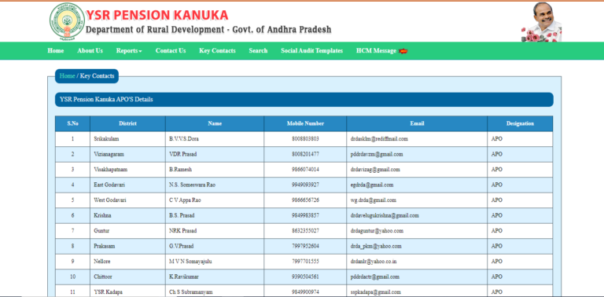
- A new page will open up in front of you.
- On this new page, you can get a list of all of the important contacts.
