E Swathu Karnataka:- The Karnataka government launched the E-Swathu portal in 2021, which offers property facts and related documentation, intending to reduce forgeries and scams involving land and properties. This platform makes land ownership records of rural areas accessible online. Additionally, the site controls the registration of unauthorized layouts. The Rural Development and Panchayat Raj Department are in charge of this portal. Property sellers can download digitally-signed Forms 9 and 11, a crucial element needed for property registration, through the e-swathu.kar.nic.in portal. Read below to get detailed information related to the E Swathu Karnataka like responsibility, features, Form 9, Form 11, Uses of Form 9 and Form 11, check Form-9 and Form-11 online, verify Digitally Signed Form 9 and Form 11, and much more

Table of Contents
E Swathu Karnataka 2024
A program run by the Government of Karnataka called E-Swathu aids in identifying who owns what in rural areas. The Rural Development and Panchayath Raj Department are in charge of running it. E-Khatha for your property is accessible via e-swathu.kar.nic.in. The program was put in place to regulate the registration of plots and properties in illegal layouts and to reduce forgeries in land and property-related transactions. The E Swathu Karnataka Portal is used to keep the most up-to-date records of ownership and physical information about the properties that fall under the jurisdiction of each Gram Panchayat (GP), as well as to update information in the event of a transfer of ownership, gift, inheritance, the purchase of land for government projects, legal proceedings, liabilities, restrictions, etc.
By using this portal, the gram panchayath can more easily share information about your property with the courts, town planning offices, and other relevant governmental agencies. Form-9 and Form-11 are the two most significant files accessible through E-Swathu.
Responsibility of E Swathu Karnataka
E Swathu Karnataka’s main responsibility is to keep track of the ownership information and physical characteristics of all properties that fall under the purview of each gram panchayat. On the E-Swathu platform, data is also updated in situations of inheritance, transfer of ownership or gift of property, acquisition of land for government projects, court proceedings, restrictions, obligations, etc. A property owner can exchange information about their property using this site with the gram panchayat, other relevant government agencies, courts, and town planning offices to avoid fraud and keep records.
E Swathu Karnataka Features
Some of the key features of E Swathu Karnataka are as follows:
- It defines who is entitled to ownership of assets in rural Karnataka.
- It also keeps track of the physical information about the assets under Gram Panchayat control.
- It keeps the most recent ownership records.
- The E Swathu Karnataka portal contains all information regarding ownership transfers, gifts, inheritances, purchases of land for public projects, and court proceedings.
- If necessary, the Gram Panchayat department can simply provide other government agencies with information about the property.
- Although the webpage is only available in Kannada, you can translate it to English by right-clicking on it.
- The Panchayat Development Officer digitally signs all forms at E Swathu (PDO). It has a unique certificate number that can be used to check the validity of the document. No official ink signature appears on any form.
E-Swathu Form 9
The gram panchayat particularly creates Form 9, also known as the A-Khata document, for non-agricultural properties that are within its jurisdiction. This document must be issued by the Karnataka Panchayat Raj under the 2006 (Grama Panchayat Budgeting and Accounting) Rules (Rule 28, Amendment Rules 2013). According to the Town and Country Planning Act, the form needs to be approved by the government agency in charge of the plan. Make sure your form is verified by the tahsildar and that a drawing of the form’s location in the village’s gramathana validates it. The form is typically given to government housing programs like Basava Vasati Yojana, Ambedkar, and Indira Awaas Yojana.
Requirements for Form 9
For a gramme panchayat to issue Form-9, the property must meet the requirements listed below:
- Under the Karnataka Land Revenue Act of 1964, it must be formally transformed into a non-agricultural property by the relevant Revenue Department Office.
- The tahsildar must certify it, and a sketch showing its location within the village’s gramathana should be used to prove it.
- Plans under the Town and Country Planning Act shall be sanctioned and approved by the relevant government department.
- Beneficiaries of the Basava, Ambedkar, and Indira Awaas Yojana government housing programs should receive it.
Documents Required for Form 9
Some of the important documents required for form 9 as per the condition are given in the table below:
| Condition | Document required |
| If it is claimed that the falls within Gramathana | Applicant’s Photograph Identity and Address proof like an Aadhaar card, Ration card, PAN card, passport, etcGramathana sketch with the tahsildar’s survey and certification of the property certificate. |
| If it is asserted that the property in question was converted, | Applicant’s Photograph Identity and Address proof like an Aadhaar card, Ration card, PAN card, passport, etc Ownership document The order for conversion that the Revenue Department issues. The plan has received approval from the appropriate departmental authority in urban development. |
| If the property was awarded through a government housing program | Applicant’s Photograph Identity and Address proof like an Aadhaar card, Ration card, PAN card, passport, etcHakku Pathra issued by the competent authority and the sanction order |
E-Swathu Form 11
For non-agricultural properties that fall under their jurisdiction, the relevant gram panchayat offices also issue Form-11. This document is published under the Karnataka Panchayat Raj (Grama Panchayat Budgeting and Accounting) Rules 2006 (Rule 30, Amendment Rules 2013). An extract of Form 11 can be found in the Register of Demand, Collection, and Balance of Land and Building.
Uses of E-Swathu Form 9 and Form 11
Forms 9 and 11 are required for property-related agreements. The uses of both forms are as follows:-
- Property taxes are collected using Forms 9 and 11, which are accessible online through E-Swathu.
- Property registration is required, especially for non-agricultural properties.
- These papers must be presented to pay Gram Panchayat’s property tax.
- Additionally, if you choose to sell the property that is subject to Gram Panchayat authority, these documents will be necessary.
Create Account on E Swathu Karnataka Portal
The platform does not allow users to register whether they are from Karnataka or if they simply want to access information. Only authorized government offices or operators can construct Forms 9 and 11, therefore no one else can create a login portal. Visit E Swathu’s website and adhere to the guidelines provided below to obtain any information you require.
Steps to Check E Swathu Form-9 / Form-11 Online
Applicants need to follow the below-given steps to check Form-9 and Form-11 online
- First of all go to the official website of E-Swathu
- The homepage of the website will open on the screen

- Click on the Search your Property option
- A new page will open on the screen
- Now fill in all the required details.
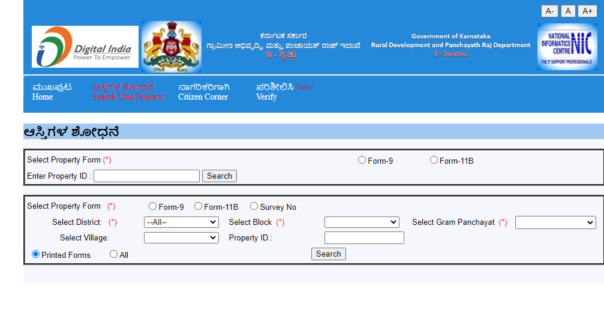
- Select the property form i.e., Form 9 or Form 11B
- Now enter the property id and click on the search button
- Or else, Select the property form i.e., Form 9, Form 11B, or Survey No
- Now, select the district, block, gram panchayat, and village
- After that enter the property id and click on the search button and the E Swathu Form 9 or Form 11 pdf will be saved on your device.
- The E Swathu document password will be your Property ID.
Steps to Verify Digitally Signed Form 9 and Form 11
To verify Digitally Signed Form 9 and Form 11, applicants need to follow the below-given steps:
- First of all, go to the official website of E-Swathu
- The homepage of the website will open on the screen
- Under the Verify tab, click on the Verify Documents option
- A new page will open on the screen
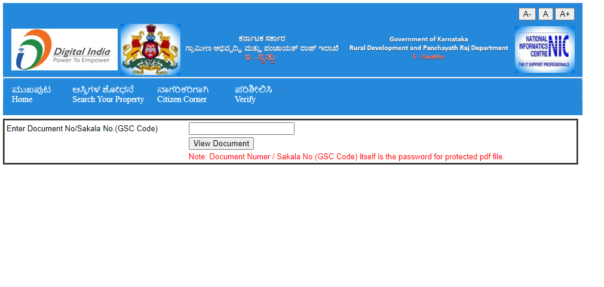
- Now, enter the document No/Sakala No.
- After that, click on the View document button to verify Digitally Signed Form 9 and Form 11
