Bhoomi RTC Karnataka:- We are all aware of the digitalization that is taking place in our country, thus the Karnataka government has created the Bhoomi online land record, which allows inhabitants of the Karnataka state to readily verify their property records via the internet. Today, we will discuss the key features of the Karnataka Bhoomi online land records system with our readers in this article. In this article, we’ll walk you through a step-by-step process for completing several tasks relating to the Bhoomi RTC Karnataka 2024 online land records system.

Table of Contents
Bhoomi RTC Karnataka – Online Land Record Portal
The revenue department of the state of Karnataka devised and developed the Bhoomi RTC Portal. The major goal of the Bhoomi portal is to produce and digitize all of the land records in the state of Karnataka. With the use of the Bhoomi portal, you can also submit or withdraw papers pertaining to your lands located throughout the state of Karnataka. Many residents in Karnataka will also be able to scan the quantity of land they possess thanks to the deployment of this internet system.
Bhoomi RTC Karnataka Details in Highlights
| Name | Bhoomi RTC Karnataka |
| Beneficiaries | Karnataka residents |
| Launched by | Revenue Department of Karnataka |
| Objective | Digitalization Of Land Records |
| Official Website | http://rtc.karnataka.gov.in/ |
Bhoomi RTC Karnataka Land Record Benefits
One of the most essential features of the Bhoomi RTC Portal is online access to land records. Many citizens would benefit from the online land records system, which will allow them to scan their lands across the state of Karnataka. Citizens will be able to verify the status of their land from the comfort of their own homes using this online method. Citizens will no longer be required to visit government officials to check the condition of their property. This is a critical milestone in our country’s digitalization of key procedures.
Fee At Centers
If you do not have access to the internet, you must go to one of the kiosk centers that have been set up across the state of Karnataka. The rates for the various services are listed in the table below:
| Document | Fees |
| Tippan | Rs.15 |
| Mutation Status | Rs.15 |
| Mutation Extract | Rs.15 |
| Record of Rights, Tenancy and Crops (RTC) | Rs.10 |
Bhoomi Karnataka Portal’s Services
If citizens go to the Bhoomi RTC’s official website, they will find the following list of services available to them:
- Kodagu Disaster Rescue
- i-Record of Rights, Tenancy, and Crops (i-RTC)
- Mutation Register
- RTC
- Tippan
- RTC Information
- Revenue Maps
- Mutation Status
- Mutation Extract
- Registration of Citizen
- Citizen Login
- XML verification of RTC
- Register of Dispute Cases
- List of New Taluks
Procedure for Registering at the Bhoomi RTC Karnataka Portal
If you want to register for the Bhoomi RTC portal, you can do so by following the steps below:-
- First, go to the Bhoomi official website.

- To log in, go to the homepage and click the login button.
- To create an account, click the Create Account button.
- Fill in all of the information.
- Enter the Captcha Code in the box below.
- Last but not least, click the Sign-Up/Submit button.
Checking RTC Online
Follow the simple procedures below to examine your RTC document using the Bhoomi Karnataka RTC online system:-
- To begin, log in using your credentials.
- Click ‘View RTC and MR’ on the homepage.
- On the next page, fill in the essential information.

- Select ‘Fetch Details’.
- You will be able to see all of the information about the land.
Get i-RTC Online in Bhoomi Karnataka Portal
- In Bhoomi Portal, you can get i-RTC online.
- You’ll need to complete these simple procedures to receive your electronic RTC:
- To begin, go to the official website.
- Under the Bhoomi Services area, select the ‘i-RTC’ icon.
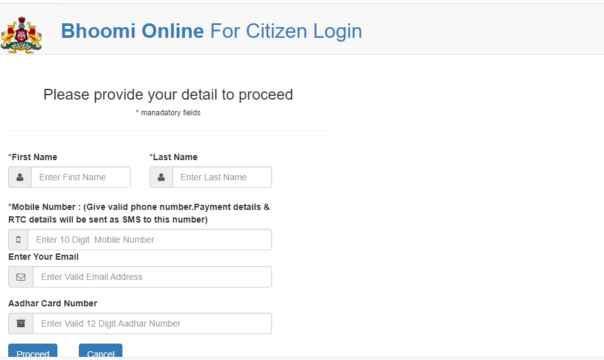
- You will be taken to the home page of ‘i-Wallet Services.’
- Fill in the following information:
- User ID
- Password
- Captcha code
- Select ‘Login’.
- Choose from the top left corner of the web page’s ‘Current Year’ or ‘Old Year’ options.
- District
- Taluk
- Hobli
- Village
- Survey Number
- Select ‘Fetch Details’.
Getting Bhoomi Karnataka Mutation Report
A mutation is a process of transferring your own land to someone else, thus if you want to get your mutation report, follow these simple steps: –
- To begin, log in using your credentials.
- Click ‘View RTC and MR‘ on the homepage.
- Select ‘Mutation Report (MR)’.
- Select the District Taluk Hobli Village Survey Number option.
- District
- Taluk
- Hobli
- Village
- Survey Number.
- Click on the ‘Fetch Details’ option.
Check Online Dispute Case Reports at Bhoomi Karnataka
If you want to Check your Online Dispute Case Reports, simply follow the instructions below:
- First, go to the Bhoomi official website.
- On the homepage, click on the Bhoomi Dispute Case Reports link

- After that select all the required details like:
- Taluk
- District
- Survey Number.
- Village
- Hobli
- Finally, click on the Fetch Details button to check your Online Dispute Case Reports
Checking the Status of a Mutation Report
If you want to verify the status of your mutation report, simply follow the instructions below:
- To begin, log in using your credentials.
- Click ‘View RTC and MR’ on the homepage.
- Select the ‘Mutation Status’ option.
- A new page will open on the screen
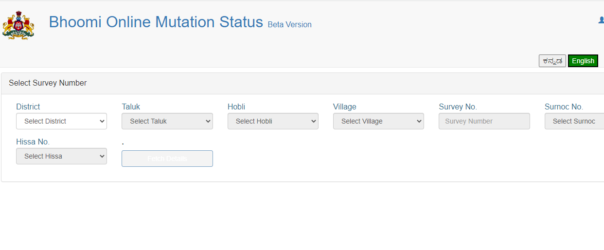
- Now select all the required details like:
- District
- Taluk
- Hobli
- Village
- Survey Number.
- Finally, click on the Fetch Details button to check the status of a mutation report.
Check Land Revenue Maps at Bhoomi RTC Karnataka
If you want to Check your Land Revenue Maps, simply follow the instructions below:
- First, go to the Bhoomi official website.
- Under the Bhoomi Services section, click on the Revenue Maps Icon
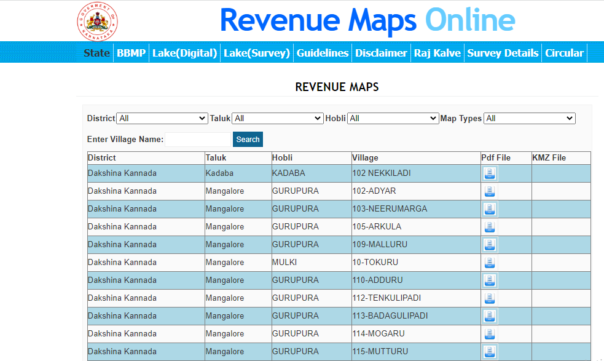
- After that select all the required details like:
- District
- Hobli
- Taluk
- Survey Number.
- Village
- Now, click on the search button.
- Click on the ‘PDF’ icon in the column next to the list of villages to view the revenue map of your land
- Finally, to view your land’s revenue map, click the ‘PDF’ icon in the column next to the list of villages
Bhoomi Record of Rights, Tenancy, and Crops
The RTC stands for Record of Rights, Tenancy, and Crops. It is a crucial document given to the current landowner. It’s also called Pahani. The following information is included in this document:
- Commercial, agricultural and non-agricultural residential flood area
- Area of the Land
- Crops are grown on the land
- Information about the landowner
- Identification of soil type
- Nature of possession
- Liabilities such as bank loans on the land
- Tenancy
- Water Rate i.e., how much of water is to be utilized to keep the land
- Type of land
Property Mutation
Every time a piece of property changes hands, it must be recorded in government paperwork.Property Mutation is a technique for transferring property ownership title from one person to another. To register for the mutation, go to the KIOSK Centre and submit the necessary documentation with the application form. The mutation is usually carried out in the following situations:
- The government is acquiring property/and is acquiring property/and is acquiring property/and is acquiring
- Being offered for sale is a piece of real estate or a plot of land.
- The property owner’s death
- Within the family, property/land is being split.
- Property/land that has been transformed from agricultural to non-agricultural use.
RTC & Mutation Extract Document Online
The department has launched an online application for mutation extracts and original RTCs at a fee of Rs.15/-. Follow the below-given steps to apply:
- First of all, go to the official website of Land Records Karnataka
- Scroll down the homepage of the website
- Click on the Choose the Online Document You Need to Download option
- Now as per your requirement select the RTCor mutation extract
- Finally, click on the Get Application option is given under the RTC or Mutation extract as per the selected option
RTC and Mutation Status Verification through SMS
People can now send an SMS to 161 to check the reality of RTC and mutation status. Here are some other options for sending SMS: –
For Reality of RTC:
SMS ‘KA Bhoomi (RTC unique number)
For Mutation Status:
SMS ‘KA Bhoomi (GSC number)’
Steps to Get Your Missed i-RTC
If you want to Get Your Missed i-RTC, you can do so by following the steps below
- First, go to the Land Records Karnataka official website
- Scroll down the homepage of the website
- Click on the Choose the Online Document You Need to Download
- After that under the RTC option click on the get application option
- Now click on the Get Your Missed i-RTCoption
- After that click on the Bhoomi Online i RTCoption
- Now Enter your i-RTC Order Number
- Finally, click on Click Here to get Missed RTC
RTC XML Verification Procedure
- To begin, go to the Karnataka Revenue Department’s official website.
- In front of you, the home page will appear.
- You must click on the Bhoomi link on the homepage.
- Select the Services tab.
- You must now select RTC XML verification.
- You will be taken to a new page where you must input the reference number.

- After that, you must select Get RTC Data.
- You can do RTC XML verification by following this process.
Procedure To Apply For Conversion at Bhoomi RTC Karnataka
- Visit the Karnataka Revenue Department’s official website.
- In front of you, the home page will appear.
- You must now click on the Bhoomi link.
- Select the Services tab.
- After that, you must select Apply for Conversion.
- You must now type your username and password into the captcha code.

- After that, you must select Login.
- A form will now appear in front of you.
- In this form, you must fill in all of the essential information.
- After that, you must click the submit button.
Downloading the Final Conversion Order
- Go to the Karnataka Revenue Department’s official website. In front of you, the home page will appear.
- You must click on the Bhoomi link on the homepage.
- Select the Services tab.
- Now you must select Download final conversion order.
- Now you must choose between the Id-wise or survey-number-wise search categories.

- Then, depending on your search category, you must enter the appropriate information.
- Now you must select “fetch details”.
- On your computer screen, you’ll see the final conversion order.
- Now you can download it.
How to Check the Status of a Conversion Request
- To begin, go to the Karnataka Revenue Department’s official website.
- In front of you, the home page will appear.
- You must click on the Bhoomi link on the homepage.
- Select the Services tab.
- Now you must select conversion request status.
- After that, choose affidavit ID or user ID as the search category.

- Now you must fill in the relevant information for your search category.
- Now press the search button.
- The status of your conversion request will be displayed on your computer screen.
M-RTC Mobile app
Citizens of the state can now access information using a mobile app. To get the app, go through the following steps:
- Open the official Bhoomi, Karnataka address.
- Then navigate to the play store icon or open it immediately.
- Now type M RTC into the search bar, and the app will emerge.
- You may have it right now by clicking here.
- Choose the install option and wait for it to download to your phone.
- Then open the app and log in or register to utilize it.
Contact
Land Records Offices, SSLR Building, K.R. Circle, Bangalore – 560001
Email: bhoomi@karnataka.gov.in
Mail: bhoomi.bmc@gmail.com
Phone:8277864065/ 8277864069/ 8277864067/ 8277864068 (call from 10:00 AM To 05:30 PM)
