E Sanjeevani OPD:- The Ministry of Health and Family Welfare has created a new portal via which consumers can access teleconsultation services and ensure that their health is properly covered. In today’s article, we’ll go over the protocols for registering for the E Sanjeevani OPD, as well as the token creation, login, waiting room, and consultation procedures, as well as the features of the e-sanjeevani OPD. We’ll also walk you through the process of downloading the platform’s application step by step. We’ll also go through some of the platform’s other procedures.
Table of Contents
What is E Sanjeevani OPD
The E Sanjeevani OPD was established to assist all those who are finding it difficult to obtain medical advice from doctors due to the coronavirus outbreak. The Centre For Development Of Advanced Computing in the city of Mohali created this. Because this program was created to assist residents of the Mohali state, you will have no trouble getting an appointment with a doctor, as well as finding specific clinics and waiting room spots. When you use this platform, you’ll get a number of distinct benefits. You will undoubtedly gain if you use it responsibly.

esanjeevaniopd.in Portal Details in Highlights
| Name | E Sanjeevani OPD |
| Launched by | Centre For Development Of Advanced Computing |
| Objective | Helping people get OPD appointments |
| Benefit | Get easy OPD appointments |
| Official site | esanjeevaniopd.in |
E Sanjeevani OPD Objective
The major goal of E Sanjeevani OPD is to provide health advice to persons who are unable to visit hospitals owing to the coronavirus outbreak through digital technology. Patients can seek health advice online with the help of E Sanjivani OPD, and they are not necessary to visit any hospitals. It will save a lot of time and money while also increasing system transparency. The proper use of E sanjeevani OPD will also aid in the suppression of coronavirus spread. Citizens can get health advice from doctors sitting in their homes with the use of this service.
What are the Features Available Under E Sanjeevani OPD?
The following is a list of the features that are available in this platform:-
- Patient registration
- Token Generation
- Queue Management
- Audio-Video Consultation with a Doctor
- ePrescription
- SMS/Email Notifications
- Serviced by State’s Doctors
- Free Service
- Fully configurable (no. of daily slots, no. of doctors/clinics, waiting room slots, consultation time limit etc).
E Sanjeevani OPD Portal Services Available
- Online OPD
- State services doctors
- Video consultation
- Chat
- Real-time telemedicine
- Free services
Beti Bachao Beti Padhao Yojana
E Sanjeevani OPD Statistics
| Total consultation hours | 54274 hrs 14 mins |
| Doctors attending at present | 253 |
| Average consultation duration | 3 mins 04 secs |
| Average patient wait time | 10 mins 43 secs |
E Sanjeevani OPD Registration, Token Generation, and Login Procedure
- To apply on the portal, complete the steps below:-
- First, go to the portal’s main website.
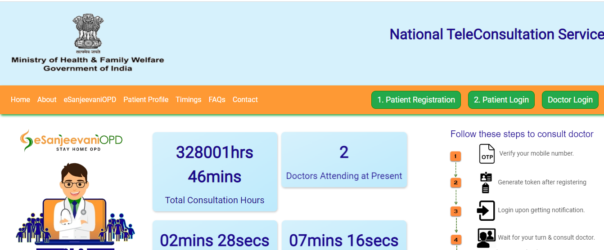
- Click the “Patient Registration” tab on the homepage.
- On your screen, a new web page will appear.
- You’ll be asked to provide your phone number.

- A one-time password (OTP) will be texted to your phone number.
- You must select the Send OTP option in order to receive the OTP.
- Enter the OTP that was sent to you.
- Your screen will display the signup page.
- Complete all of the fields.
- Request token for consultation.
- Upload your medical documents (if any).
- The Patient ID and Token will be sent to you through SMS.
- You must now log in to the e Sanjeevani OPD Portal via the “Patient Login” tab on the homepage.
- On your screen, you’ll see the login page.

- Along with the Token No., enter the patient’s mobile number or ID.
- Select “Login”.
- You will be able to log in to the platform successfully.
- You must enter the clinic’s name in order to schedule an appointment.
- You will be issued a serial number if there are other appointments scheduled before you; otherwise, you will be the only one in the clinic.
Making An Appointment
To schedule an appointment with your doctor, simply follow the simple steps outlined below:
- You will be granted a serial number once you have successfully logged into the portal and searched for your clinic.
- When your serial number arrives, eSanjeevaniOPD assigns you a doctor, and the “CALL NOW” button is active.
- You must press the button in order to receive a call from your doctor within 120 seconds.
- If you successfully click the button, you will be scheduled to see your doctor.
- A media call will be used to schedule the appointments.
Procedure for Consultation
The following is a step-by-step guide to having a consultation with your doctor:-
- By clicking on the link, you may view the details of your doctor’s consultation.
- If you have a video conference with a video doctor, your doctor will have full access to any past health records you have submitted.
- In addition, the doctor will create an electronic prescription tailored to your condition.
- When your consultation is finished, the doctor will send you an e-prescription and stop the conversation.
- You can also save your prescription for printing.
- After you’ve finished your consultation, you can log out of the platform.
- The patient receives an SMS notification from eSanjeevaniOPD with a link to download the ePrescription.
Procedure To View Patient Profile
To begin, go to the Ministry of Health and Family Welfare of the Government of India’s official website.
- The home page will appear in front of you.
- You must click on the patient profile link on the homepage.
- Check out the patient’s profile.

- You must now enter your mobile phone number.
- After that, you must select Send OTP.
- The OTP must now be entered into the OTP box.
- The patient profile will appear in front of you.
- You can download prescriptions or add or update family members from this page.
Procedure To View Timings
- Visit the Government of India’s Ministry of Health and Family Welfare’s official website.
- The home page will appear in front of you.
- On the homepage, you must click on the timings link.
- You will now be sent to a new page with a list of all of the states.

- You must select your state.
- The OPD schedule will be displayed on your computer screen.
E Sanjeevani OPD Application Download Procedure
You must follow the steps outlined below to download the mobile application:
- To download the app, first click the link provided below to proceed directly to the Google Play Store.
- Select the download option.
- Allow time for the file to download.
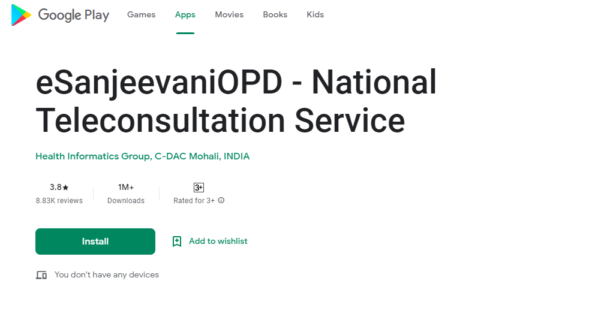
- Carefully install the application.
- To register, follow the portal’s registration instructions.
Procedure To Do Doctor Login
- Visit the Government of India’s Ministry of Health and Family Welfare’s official website.
- The home page will appear in front of you.
- You must click on the Doctor log in link on the homepage.
- Now you must enter your cell phone number and press the send OTP button.

- Following that, you must input the OTP into the OTP box.
- You can log in as a doctor by following this approach.
Contact the Concerned Authorities
- To begin, go to the Ministry of Health and Family Welfare of the Government of India’s official website.
- The home page will appear in front of you.
- We had to click on the contact on the home page.
- Now a new page will appear in front of you, where you must input the essential information such as your name, phone number, email address, town, city, state, message, and so on.
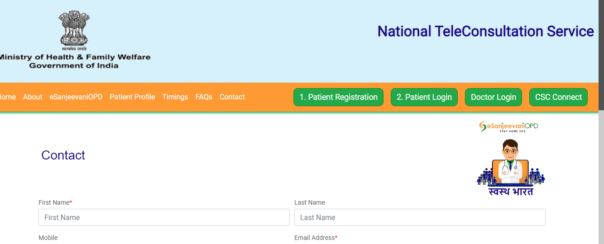
- After that, you must press the submit button.
- You can contact the appropriate authorities by following this method.
Contact Information
If you are still having trouble, you can call the helpline number or send an email to the appropriate authorities. The following is the helpline number and email address:
- Corona Helpline Number +911123978046
- Toll free- 1075
- Email Id- ncov2019@gov.in
- States and union Territories corona helpline number list- Click Here
