IGR Odisha:- A digital platform for services relating to real estate has been introduced by the inspector general of Registration (IGR), a division of the government of Odisha’s revenue and disaster management department. A citizen can access a wide range of services through igrodisha.gov.in portal while remaining at home. Among other things, it offers information on real estate, Encumbrance certificates, and stamp duty payments as part of its electronic services. Read below to get detailed information related to the IGR Odisha like highlights, objectives, benefits, services provided, registration process, login process, calculation of the stamp duty charges, application for Encumbrance Certificate (EC), application status, and much more

Table of Contents
IGR Odisha 2024
The Agreement for Sale registration process has recently been ordered to resume by the Inspector General of Registrations, Odisha, or IGR Odisha. After receiving orders from the Odisha High Court, the IGR Odisha restricted the registration of Agreements for sale. To comply with the requirements of RERA and to make the process of executing an agreement for sale practice easier for all stakeholders, including promoters and buyers, the Housing and Urban Development (H&UD) department informed the Odisha Real Estate (Regulation and Development) Amendment Rules 2022 on September 12, 2022. This prompted IGR Odisha to make its decision.
According to the new regulations, the government made it clear that promoters must adhere to the project’s timetable as declared at the time of registration with the authority. After a project’s deadline has passed, the allottees will not be responsible for any new or increased development fees. The local real estate market will experience a boom and the number of people buying homes will increase with the IGR Odisha’s decision to resume the Agreement for Sale.
IGR Odisha Portal Details in Highlights
| Name | IGR Odisha |
| Introduced by | Inspector General of Registrations (IGR), Odisha |
| Operated by | Revenue & Disaster Management Department. |
| State | Odisha |
| Beneficiaries | Residents of Odisha |
| Official Website | https://www.igrodisha.gov.in/ |
IGR Odisha Objectives
The main objectives of IGR Odisha are to provide the following facilities:
- Updating land records and digitizing cadastral maps
- Using current technology to conduct survey activities
- Acquiring private property for public use
- The automation of revenue offices
- Alienation of tribal land is prohibited
- The connection between revenue offices
- Management of minor minerals
- Distribution of ceiling surplus land
- Distributing wasteland for residential use
- Conduction of decennial census
- Creation of comprehensive relocation and rehabilitation plans for displaced people
- Regularization of forest settlements built before 1980 and encroaching human habitations in forests, etc.
Benefits of IGR Odisha
Some of the key benefits of IGR Odisha are as follows:
- Through the online IGR portal, it is now simple and convenient to register your property in Odisha.
- To facilitate smooth communication among citizens, the organization promotes collective decision-making.
- It can be done on the IGR Odisha website through the Inspector General of Registration (Odisha) Revenue and Disaster Management Department.
- The public entity offers a user-friendly registration service that aids in upholding and defending the interests of the government of Odisha and its citizens.
Services Offered by the IGR Odisha Portal
IGR Odisha offers online services for registering real estate, paying stamp duty, calculating stamp duty, and requesting encumbrance certifications. Additionally, it offers information on the relevant SRO and the availability of an online certified copy. Some of the primary activities of the revenue department include the computerization of revenue offices, digitization of land records, internet access to cadastral maps, and land survey operations employing cutting-edge technologies. Additionally, it offers the regularization of forest settlements, encroached properties, and the distribution of wasteland for agricultural use.
Duration of Time for Online Services
The time required to submit the certifications or documents varies because the IGRS site offers a variety of services. The services are typically rendered within the allotted time frame.
| Serial Number | Service Name of the | Time Taken | Designated Government Officer |
| 1 | Registration of documents | 3 days | DSR/SR |
| 2 | Issue of Encumbrance Certificate (EC) | 7 days | DSR/SR |
| 3 | Issue of Certified Copy of previously registered documents | 7 days | DSR/SR |
| 4 | Registration along with marriage certificate under Spl. Marriage Act (Without objection) | 40 days | DSR/SR |
| 5 | Registration along with marriage certificate under the Special Marriage Act (With Objection) | 70 days | DSR/SR |
| 6 | Registration of Societies (Involving One District) | 30 days | Additional Registrar of Societies or ADM |
| 7 | Registration of Societies where one district is involved (State Level Society) | 90 days | IGR |
| 8 | Certified copy of the document filed under the Registration Act, 1908 | 7 Days | DSR/ SR |
| 9 | Registration of Partnership Firm | 90 Days | Registrar of Firm (IGR) or Officer delegated with the power |
Steps to Register on IGR Odisha Portal
To Register on IGR Odisha Portal, the applicant needs to follow the below-given steps:
- First of all, go to the official website of IGR Odisha, i.e. https://www.igrodisha.gov.in/
- The homepage of the website will open on the screen
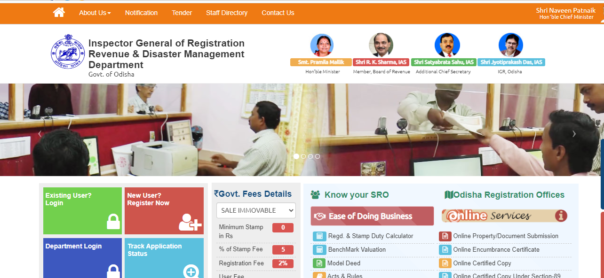
- Click on the New User-Register Now button
- The registration form will open on the screen
- Now, fill in the form with all the required details:
- Username,
- Date of birth
- Email Id
- Mobile number
- Gender
- Login id
- Password, etc
- After that, enter the captcha code.
- Finally, click on the Submit button to complete the registration process
Steps to Login on IGR Odisha Portal
To Register on IGR Odisha Portal, the applicant needs to follow the below-given steps:
- First of all, go to the official website of IGR Odisha
- The homepage of the website will open on the screen
- Click on the Login button
- The login page will open on the screen

- Now, enter your login id and the password
- After that, enter the captcha code
- Finally, click on the Login button to get logged in to your registered account
Calculate the Stamp Duty Charges
To calculate the stamp duty charges on IGR Odisha Portal, applicants need to follow the below-given steps:
- First of all, go to the official website of IGR Odisha, i.e. https://www.igrodisha.gov.in/
- The homepage of the website will open on the screen
- Click on the Regd and Stamp Duty Calculator option
- The Registration & Stamp Duty Calculator page will open on the screen

- Now, fill in all the required details like select:
- District
- Registration Office
- Village – Thana
- Plot No.
- Deed Type
- Area
- Unit
- After that, click on the Calculate button to calculate the stamp duty charges
Apply for an Encumbrance Certificate at IGR Odisha Portal
To apply for an Encumbrance Certificate (EC) on IGR Odisha Portal, applicants need to follow the below-given steps:
- First of all, go to the official website of IGR Odisha, i.e. https://www.igrodisha.gov.in/
- The homepage of the website will open on the screen
- Under the Online Services tab, click on the Online Encumbrance Certificate option
- Now, if you have not registered yet, then click on the Online Application option to register yourself first
- If you have already registered on the portal, then click on the Existing User’ tab
- The login page will open on the screen
- Now, enter your user id and the password to get logged in to your registered account
- Once you are successfully logged in, the Encumbrance Certificate (EC) application form will open on the screen
- Now, fill in the form with all the required details like the Name of the applicant, Property Owner’s Name, application types, Email Id, State, Village, Address, Registration office, Time range of Encumbrance Certificate, Khata Number, etc.
- After that, click on the Proceed button and you will be redirected to the payment gateway page
- Now, click on the Pay Now button and make the payment online via NEFT/RTGS/UPI/IMPS/Debit Card/Credit Card/Wallet, etc.
- After successful payment, the encumbrance certificate is sent to the departmental verifications
- Finally, after successful verification, the EC is uploaded online
Charges for Encumbrance (EC) Certificate
| Encumbrance (EC) Certificate | Fee Structure |
| First-year general search | 25.00 rupees |
| Subsequent year general search | 15.00 rupees |
| Another kind of property | 20.00 rupees |
| Fees for application | 1.00 rupees |
| Delivering EC immediately | 15 rupees for 12 years or less than that and 2 rupees per year for every year following year. |
| Charges for user | 75 rupees per year or it can go to 250 rupees But if it goes up for more than 13 years then 75 rupees per year for every following year. |
Steps to Check the Application Status on IGR Odisha Portal
To check the application status on IGR Odisha Portal, applicants need to follow the below-given steps:
- First of all, go to the official website of IGR Odisha
- The homepage of the website will open on the screen
- Click on the Track Application Status button
- A new page will open on the screen
- Now select your service from the given list
- After that, enter the Application Id
- Finally, click on the Status button, and the application status will open on the screen
Steps to Check Certified Copy
To check the certified copy on the IGR Odisha portal, applicants need to follow the below-given steps:
- First of all, go to the official website of IGR Odisha
- The homepage of the website will open on the screen
- Under the Online Services tab, click on the Online Certified Copy option under the
- Now, if you have not registered yet, then click on the Online Application option to register yourself first
- If you have already registered on the portal, then click on the Existing User’ tab
- The login page will open on the screen
- Now, enter your user id and the password to get logged in to your registered account
- Once you are successfully logged in, you will be redirected to the payment gateway
- Now, make the online payment
- After successful payment, in a few days, the certified copy will be accessible online.
Contact Details
For any other query related to the IGR Odisha Portal, feel free to contact at the below given details:
Address: Inspector General of Registration Odisha, 2nd-floor, Board of Revenue Building, Chandni Chowk , Cuttack (Odisha)-753002
Email Id: helpdesk.igrodisha@gmail.com.
Helpline Numbers: (+91)7894438202, (+91)7894438220.
