Karnataka Ration Card List:- The Ration card is one of the most important documents to have if you want to take advantage of subsidized food in India. So, in this article, we’ll tell you about the modified procedure for applying for a Karnataka Ration Card in the year 2024. In this article, we’ll go over the eligibility requirements as well as the key documents you’ll need if you’re applying for a Karnataka ration card in 2024. In addition, we will provide you with a step-by-step tutorial on how to verify the Karnataka Ration Card List for the year 2024 in this post.
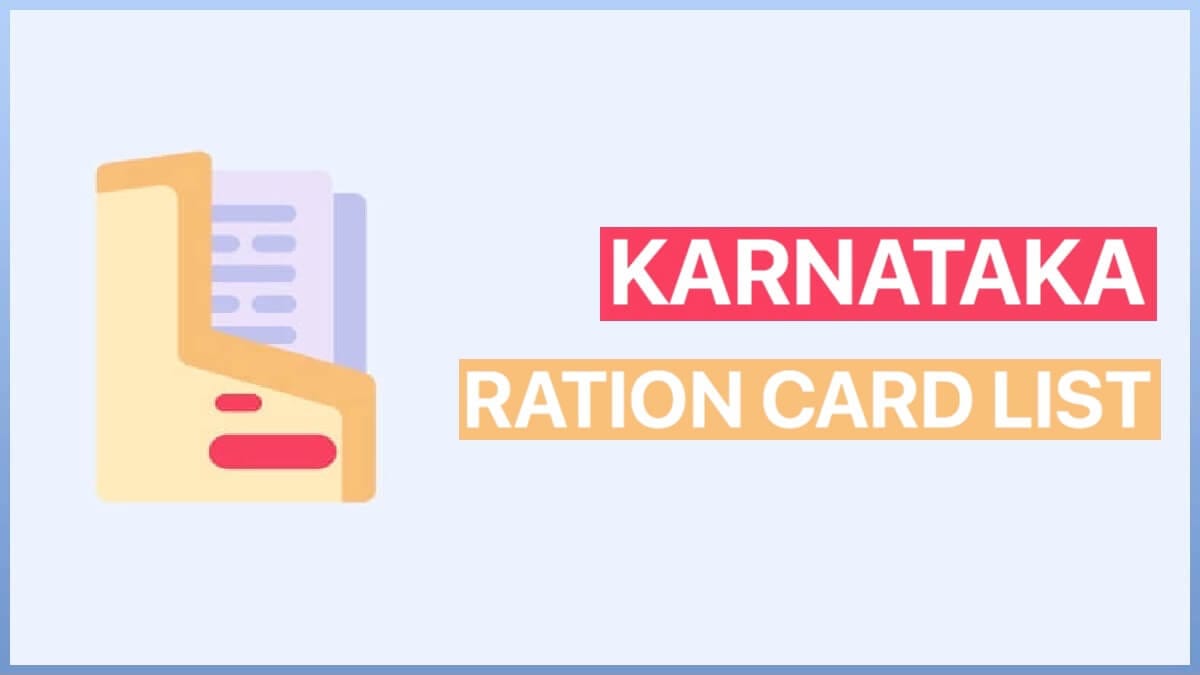
Table of Contents
Karnataka Ration Card List 2024
If you live in India, the ration card is one of the most significant documents you will need. In the state of Karnataka, a portal has been set up to handle ration card-related tasks. The Ministry of Food and Supplies is primarily responsible for all ration card activities. The main benefit of the ration card is the availability of subsidized goods for all of Karnataka’s poor population. In the state of Karnataka, multiple kinds of ration cards are provided for different types of people.
ahara.kar.nic.in Ration Card List Details
| Name of the scheme | Karnataka Ration Card List |
| Launched by | Government of Karnataka state |
| Beneficiaries | Residents of Karnataka state |
| Objective | To distribute ration card |
| Official Website | https://ahara.kar.nic.in/ |
Advantages
The ration card has numerous advantages. There are also many types of ration cards accessible for all of Karnataka’s underprivileged residents. Ration cards come in four different varieties, which will be explained further on. One of the key motivations for the ration card in Karnataka is the availability of subsidized commodities. If you have a BPL Ration card, you can get subsidized products at any government ration store without having to worry about money. The existence of a ration card allows disadvantaged individuals to obtain food without having to worry about running out of money.
Different Types of Karnataka Ration Card
As such there are not so many types of Karnataka Ration Card. However, some of the Karnataka Ration Cards that are available to the residents of Karnataka State is given below:
Priority House Hold (PHH) Ration Card
This PHH ration card is given to those persons who belong to rural households. The PHH Ration Card is divided into two categories:
Antyodaya Anna Yojana (AAY) Ration Card
Families with a yearly income of less than Rs.15000 are eligible for the AAY ration card.
Annapurna Yojana (AY) Ration Card
The AY Ration Card is a unique type of ration card that is only issued to poor people over the age of 65.
Non-Priority Categories (NPHH)
The NPHH is not eligible for food grain subsidies.
Karnataka Ration Card List Eligibility Criteria
To be eligible to apply for a ration card in the state of Karnataka, you must meet the following eligibility criteria: –
- The candidate must first be a legal and permanent resident of the state of Karnataka.
- The applicant must not have a ration card before.
- If the applicant’s ration card is stolen or lost, he or she can apply for a new one.
- Ration cards can be applied for by newlyweds.
Documents Needed
If you are applying for a ration card in the state of Karnataka, you must have the following documents with you when filling out the application form:
- A copy of the original residential proof
- A copy of the age certificate of the head of the family
- Copy of identity proof like voter ID card, driving license, Aadhar card.
- A copy of income proof from the family
- Passport-size photograph of the applicant
- Valid Mobile number or Email address
- Self-Declaration and Certificate issued from the Ward Councillor/ Pradhan.
- Tenancy agreement (if the applicant is a tenant)
Karnataka Ration Card 2024 Application Process
You can apply for a Karnataka ration card by following the easy steps outlined below:
- First, go to the official website.
- The home page of the website will open on the screen.

- Go to the “e-services” tab on the homepage.
- From the tab’s dropdown selection, select “New Ration card.”
- Choose “New Ration Card Request“.

- Choose the ration card type.
- For verification, enter the Aadhaar Card Number.
- The cellphone number will receive an OTP.
- Enter the one-time password.
- Your Aadhaar details will be displayed after successful verification.
- Click the “ADD” button to generate the number of applications.
- On your screen, the Application form will display.
- Fill up the needed information.
- Select the “Save” tab
- Keep the created application number for future reference.
- Note: Within 15 days of submitting the application form, the ration card will be issued. For a fee of Rs.100 per copy, applicants can obtain their ration cards.
Check Karnataka Ration Card Status Online
Follow the simple steps below to verify the status of your Karnataka ration card application:
- Go to the official website first.
- On the homepage, select “e-status“.
- Then select the “Status of new/defending rations tab“.
- Choose the appropriate choice.
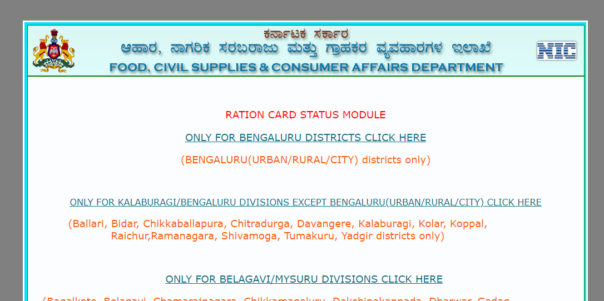
- Select the “Ration card of status” option.
- Choose between the application number and Aadhaar number as your verification methods.
- Fill in the relevant information.
- The status of your ration card will be displayed on your screen.
How to Check Karnataka Ration Card List Online
Follow the easy steps outlined below to check the Karnataka ration card beneficiary list:
- First, go to the official website.
- Select the “e-Services” tab from the menu bar.
- Now select the “e-Ration card” option.
- Select the “Village list” tab.

- Select the following information-
- District
- Taluk
- Gram Panchayat
- Village
- Click on the “Go” button.
- On your screen, a list of ration card holders will appear.
Apply For Family ID/New NPHH (APL) Ration Card
- First and foremost, go to the Seva Sindhu portal’s official website.
- The home page will appear in front of you.
- You must click on the Application For Family. ID/New NPHH (APL) Ration Card on the homepage.
- A new page will appear in front of you, on which you must select the service.
- After that, you must fill in the following information:
- Member details.
- Area address details.
- Other details.
- Declaration.
- Additional details.
- Captcha code.
- Now you must press the submit button.
- You can apply for a family ID/new NPHH (APL) ration card by completing this procedure.
Viewing the Cancelled and Suspended List
- To begin, go to the official website of the Karnataka Department of Food Civil Supplies and Consumer Affairs.
- In front of you will be a home page.
- You must select the e-services option from the home page.
- Next, pick Cancelled / Suspended List from the e-ration card.
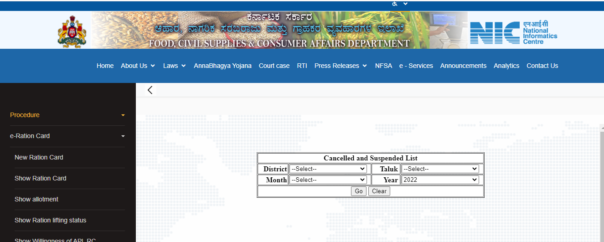
- A new page will appear in front of you, on which you must select the district, taluk, month, and year.
- After that, you must click on the go button.
- The list of ration cards that have been cancelled or suspended will appear on your screen.
View Undeleivered Ration Cards
- To begin, go to the official website of the Karnataka Department of Food Civil Supplies and Consumer Affairs.
- In front of you, a home page will appear.
- You must select the e-services option from the home page.
- Now you must select the Undelivered Ration Cards by clicking on the e-ration card.
- Next, choose your district and taluka, then click “Go.”

- Your computer screen will display a list of fresh ration cards that have not yet been distributed.
How to Make an Amendment Request
- To begin, go to the official website of the Karnataka Department of Food Civil Supplies and Consumer Affairs.
- In front of you will be a home page.
- Go to the home page and select the e-services option.
- Now click on the e-ration card and choose the option of amendment request.
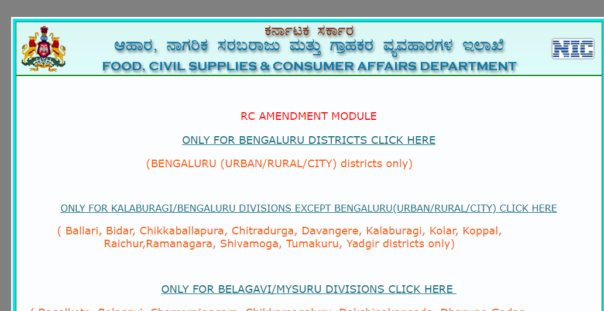
- Next, select only for Bengaluru district, only for Kalaburagi / Bengaluru division except for Bengaluru, or only for Belagavi / Mysore division (this election has to be made according to your district).
- A new page will appear in front of you, where you must fill out all of the relevant information and upload the necessary documents.
- Now you must press the submit button.
How to Check Your Ration Card Online
- To begin, go to the official website of the Karnataka Department of Food Civil Supplies and Consumer Affairs.
- In front of you will be a home page.
- Go to the home page and select the e-services option.
- Now pick e-ration card and allocation.
- A new page will appear in front of you, on which you must input your ration card number and then click Go.

- The status of your ration allocation will be displayed on your screen.
Link Aadhaar Card with Ration Card
- To begin, go to the official website of the Karnataka Department of Food Civil Supplies and Consumer Affairs.
- In front of you will be a home page.
- You must select the e-services option from the home page.
- Now you must pick the link to UID by clicking on the e-ration card.
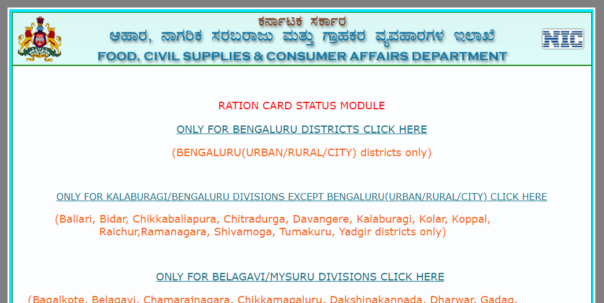
- A new page will appear in front of you, on which you must make a choice based on your district.
- A form will now appear in front of your screen, prompting you to fill out all of the essential information and submit it.
Download Karnataka Ration Card List App
- First and foremost, open Google Play Store on your smartphone.
- Now, in the search bar, type in Karnataka Ration Card List.
- After that, you must select the search option.
- On your screen, a list of Karnataka ration card apps will appear.
- You must select the first result.
- Now you must click on the install button.
- Your phone will be downloaded with the Karnataka Ration Card List app.
View Details of Fair Price Shop
- To begin, go to the official website of the Karnataka Department of Food Civil Supplies and Consumer Affairs.
- In front of you will be a home page.
- You must select the e services option from the home page.
- Now go to the fair price shop and select FPS.

- After that, choose your district, taluk, and shop, and then click Go.
View the SMS Service Specifications
- To begin, go to the official websites of the departments of food, civil supplies, and consumer affairs.
- In front of you, the home page will appear.
- You must click on the e-services link on the homepage.
- Now you must select SMS services.
- Your computer screen will display information about SMS services.
Procedure To View Taluk List
- To begin, go to the official websites of the departments of food, civil supplies, and consumer affairs.
- In front of you, the home page will appear.
- You must first click on e-services from the homepage.
- You must now select e-fair price shop.
- Now you must select Show Taluka List from the drop-down menu.
- You will be taken to a new page where you must choose your district and taluk.
- Now you must press the go button.
View Wholesale Points
- To begin, go to the official websites of the departments of food, civil supplies, and consumer affairs.
- In front of you, the home page will appear.
- You must first click on e-services from the homepage.
- You must now select e-fair price shop.
- Now you must select Show Wholesale Points.
- You will be taken to a new page where you must choose your district.

- Now you must press the go button.
- On your computer screen, you will see information about wholesale points.
Procedure for Filing a Complaint
- To begin, go to the official website of the Karnataka Department of Food Civil Supplies and Consumer Affairs.
- In front of you will be a home page.
- You must select the e-services option from the home page.
- You must now select complaint appeals from the public complaint and reward scheme.
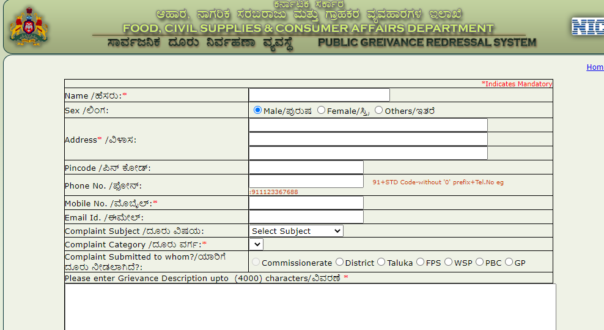
- A form will appear in front of you, on which you must fill in all needed information, such as your name, address, pin code, phone number, cell number, grievance description, and so on.
- Now you must press the submit button.
How to View a POS Shop List
- To begin, go to the official websites of the departments of food, civil supplies, and consumer affairs.
- In front of you, the home page will appear.
- You must first click on e-services from the homepage.
- You must now select e-fair price shop.
- Now you must select Show POS Shop.

- Following that, you must choose your district and taluk.
- Now you must press the go button.
How to Check the Status of a Complaint
- To begin, go to the official website of the Karnataka Department of Food Civil Supplies and Consumer Affairs.
- In front of you will be a home page.
- You must select the e-services option from the home page.
- Now you must select the complaint status from the public complaint and reward plan.

- A form will appear in front of you, prompting you to fill in the essential information.
- Now you must click on the process button. The status of your complaint will be displayed on your screen.
View Information Regarding Court Cases
- To begin, go to the official website of Karnatak’s department of food, civil supplies, and consumer affairs.
- The home page will appear in front of you.
- You must first click on Court Cases from the homepage.
- Information on pending cases in the courts.

- A new page with a list of court cases will now appear in front of you.
- You must select a link and click on it.
- The necessary information will be displayed on your computer screen.
View Ration Lifting Status
- Go to the Karnataka Department of Food, Civil Supplies, and Consumer Affairs’ official website.
- The home page will appear in front of you.
- You must first click on e-services from the homepage.
- Now you must select E-ration card.
- After that, you must select Show ration lifting status.

- You will now be taken to a new page where you must input your ration card number.
- After that, you must click on the go button.
- The necessary information will be displayed on your computer screen.
Procedure To Determine APL RC’s Willingness
- Visit the Karnataka Department of Food, Civil Supplies, and Consumer Affairs’ official website.
- The home page will appear in front of you.
- You must first click on e-services from the homepage.
- Now you must select e-ration card.
- After that, you must select Show APL RC’s Willingness.

- You will now be taken to a new page where you must input your ration card number.
- After that, you must click on the go button.
- The necessary information will be displayed on your computer screen.
Viewing an NRC
- Go to the Karnataka Department of Food, Civil Supplies, and Consumer Affairs’ official website.
- The home page will appear in front of you.
- You must first click on e-services on the home page.
- You must now select one ration card.
- After that, select undelivered NRC
- A new page will appear in front of you, where you must fill in the essential information.
- Now you must press the go button.
- The necessary information will be displayed on your computer screen.
See the Taluk List
- Visit the Karnataka Department of Food, Civil Supplies, and Consumer Affairs’ official website.
- The home page will appear in front of you.
- You must first click on e-services from the homepage.
- You must now select e fair price shop.
- After that, you’ll be taken to a new page where you’ll have to choose taluk list.
- Now you must press the go button.
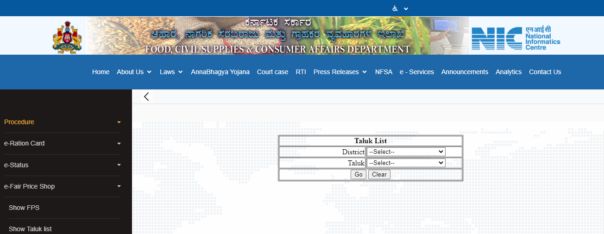
- On your computer screen, you will see a taluk list.
View Wholesale Points
- To begin, go to the official website of Karnatak’s department of food, civil supplies, and consumer affairs.
- The home page will appear in front of you.
- You must now select e-services.
- After that, select e-fair price shop.
- Now you must select Show Wholesale Points.
- Now you must choose your district.

- Then press the go button.
- On your computer screen, you’ll see a list of wholesale points.
Procedure To Give Opinion On FPS
- Go to the Karnataka Department of Food, Civil Supplies, and Consumer Affairs’ official website.
- The home page will appear in front of you.
- You must first click on e-services from the homepage.
- You must now select e-fair price shop.
- After that, you must click on FPS opinion.
- A new page will now appear in front of you.
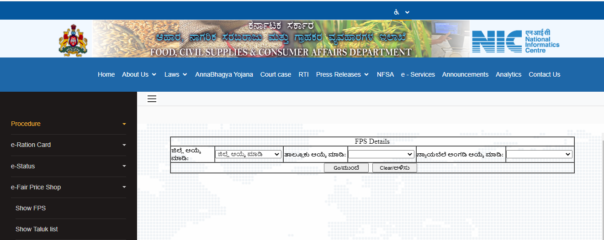
- On this new page, you must fill in all of the essential information.
- Now press the go key.
View Status of New FPS Report
- Visit the Karnataka Department of Food, Civil Supplies, and Consumer Affairs’ official website.
- The home page will appear in front of you.
- You must now select e-services.
- After that, select e-fair price shop.
- Now go to the status of the new FPS request and click on it.
- A new page will appear in front of you.
- On this new page, fill in all of the required information.
- Now press the enter key.
- The necessary information will be displayed on your computer screen.
How to Renew License
- To begin, go to the official website of Karnatak’s department of food, civil supplies, and consumer affairs.
- The home page will appear in front of you.
- You must first click on e-services from the homepage.
- After that, select e-fair price shop.
- You must now select the renewal of licence option.
- The next step is to choose a search category.
- You must now fill in the essential information.
- Then press the go button.
- You can renew your licence by following this approach.
View FPS Allotment
- Go to the Karnataka Department of Food, Civil Supplies, and Consumer Affairs’ official website.
- The home page will appear in front of you.
- You must first click on e-services from the homepage.
- You must now select e-fair price shop.
- After that, select Show FPS Allotment.
- You will be taken to a new page where you must choose your district, taluk, and shop.

- Now press the go key.
- The necessary information will be displayed on your computer screen.
How to View Rewards
- To begin, go to the Karnatak Civil Supplies and Consumer Affairs Department’s official website.
- The home page will appear in front of you.
- You must first click on e-services from the homepage.
- You must now select public grievances and rewards.
- After that, you must select Rewards.
- Now you must click on the next button.

- After that, you’ll be taken to a new page where you’ll need to input your Aadhaar number.
- Now you must press the go button.
- The necessary information will be displayed on your computer screen.
View Ration Card Statistics
- Go to the Karnatak Department of Food, Civil Supplies, and Consumer Affairs’ official website.
- The home page will appear in front of you.
- You must first click on e-services from the homepage.
- Following that, you must click on Statistics.
- Now you must select the ration card.

- You will now be taken to a new page where you must choose your district.
- After then, you must choose a taluk.
- The necessary information will be displayed on your computer screen.
Allotment For Fair Price Shop Statistics
- Visit the Karnataka Department of Food, Civil Supplies, and Consumer Affairs’ official website.
- The home page will appear in front of you.
- You must now select e-services.
- Following that, you must click on Statistics.
- Now you must click on the allotment for fair price shops.
- Following that, you must choose your district.
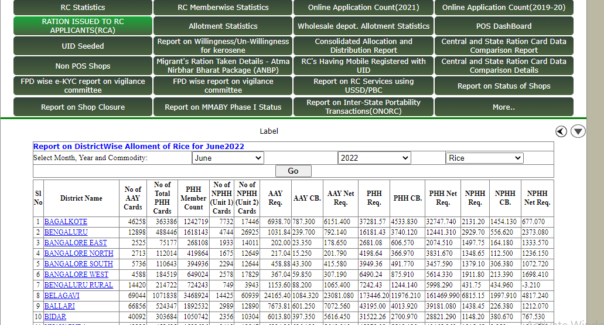
- You must now choose your taluka.
- The necessary information will be displayed on your computer screen.
List Of Fair Price Shop Statistics
- To begin, go to the official website of Karnatak’s department of food, civil supplies, and consumer affairs.
- The home page will appear in front of you.
- You must first click on e-services from the homepage.
- You must now select Statistics.
- Then, click on the list of fair price shops.
- A new page with a list of districts will appear in front of you.
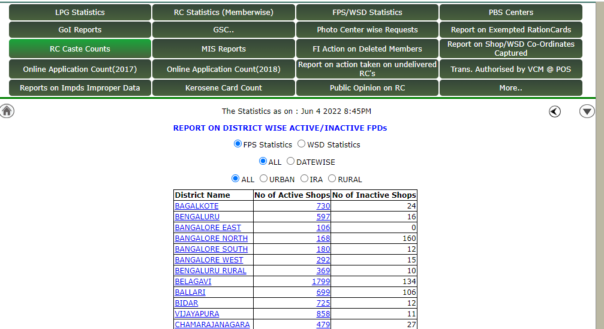
- You must choose your preferred district.
- You must now choose your block.
- The necessary information will be displayed on your computer screen.
New Request for Ration Card Statistics
- Go to the Karnataka Department of Food, Civil Supplies, and Consumer Affairs’ official website.
- The home page will appear in front of you.
- You must now select e-services.
- Following that, you must click on Statistics.
- You must now click on a new ration card request.
- You will be taken to a new page where you must choose your district.
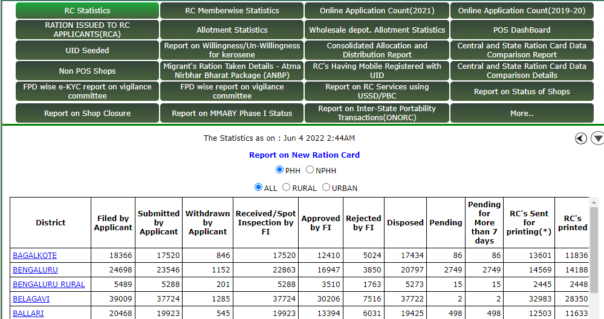
- Now choose a block.
- Then, choose your FPD shop.
- You must now choose your ration card number.
- After that, you’ll be taken to a new screen where you’ll be prompted to input the member’s name.
- Now you must press the go button.
- After that, you must input the OTP that was issued to your phone number.
- Now you must press the go button.
- The necessary information will be displayed on your computer screen.
Maximum Number In Ration Card Statistics
- Visit the Karnataka Department of Food, Civil Supplies, and Consumer Affairs’ official website.
- The home page will appear in front of you.
- You must click on the e services link on the home page.
- You must now select Statistics.
- Then select Max members in RCs.
- You must now choose your district and taluk.

- Go ahead and press the go key.
- The necessary information will be displayed on your computer screen.
Maximum Ration Card in Shop Statistics
- To begin, go to the official website of Karnatak’s department of food, civil supplies, and consumer affairs.
- The home page will appear in front of you.
- You must now select e-services.
- Then select Statistics.
- Now click on Max RCs in shop
- Following that, you must choose your district and taluk.

- Now you must press the go button.
- The necessary information will appear on your computer screen.
