Voter ID Apply Online:- The Indian government has launched a Digital Abhiyan. The government is making all forms of government services available in digital format under this Abhiyan. With this in mind, the Indian government has launched a National Voter Service Portal. You can apply for voter ID cards through this website. Today, we will provide you with all of the necessary information about voter ID apply online, including what it is, its purpose, benefits, features, eligibility requirements, required documents, and application procedure. So, if you want to learn everything about voter ID applications online, you should read this article all the way through.

Table of Contents
Voter ID Apply Online 2024
A voter ID card is required in order to vote in elections. All Indian nationals over the age of 18 are eligible to apply for voter ID cards. The central government has established a portal for this purpose. All qualified citizens can apply for voter ID cards through this portal. All persons who have not yet registered for voter ID can do so on the official website of the Election Commission of India. The procedure of registering for the Electoral Roll card has begun. All citizens above the age of 18 are required to have voter identification cards. You can apply for voter identification cards from the comfort of your own home.
Previously, you could only apply for a voter’s card prior to a municipal or national election. However, through an online application process, the Election Commission of India has made it easy to apply for a voter’s card from the comfort of your own home.
Details of Voter ID Apply Online
| Name of article | Voter ID Apply Online |
| Launched by | Government of India |
| Beneficiary | Citizens of India |
| Objective | To make available all the services related to voter ID cards from the comfort of home |
| Category | Central Government scheme |
| Department | Election Commission of India |
| Official website | www.nvsp.in |
Voter ID Purpose and How to Get One
The main goal of Voter ID Apply Online is to make all services linked to voter ID cards available from the convenience of one’s own home. Citizens are no longer obliged to visit any government offices in order to register to vote. On the official website, they can apply for voter ID cards. This will save a lot of time and money while also increasing system transparency.
Voter ID Card Benefits and Features
- All voters are required to have a voter ID card in order to vote.
- All Indian nationals over the age of 18 are eligible to apply for a voter ID card.
- The government has established a platform for the submission of applications.
- Citizens can apply for a voter ID card from the comfort of their own homes using this service.
- They do not need to go to any government offices in order to apply for voter ID; all they have to do is go to the official website, where they may apply for voter ID.
- This will save a lot of time and money while also increasing system transparency.
- The voter ID card can also be used to verify one’s identification.
- A voter ID card can also be utilized to benefit from a variety of government programs.
Voter ID Apply Online Eligibility Criteria
- Applicant must be a permanent resident of India
- Applicant’s age must be at least 18 years or more.
Voter ID Apply Online Required Documents
- Aadhar card
- Bank passbook
- Driving License
- High School mark sheet
- Address proof
- Mobile number
- Passport size photograph
Ways to Check Name in Voter ID Card List
- Call on voter helpline number 1950
- SMS to 1950/7738299899
- Visit the official website that is www.nvsp.in
- Go to your voter centre
How to Apply for a Voter ID Card Online
Citizens of the country who wish to apply for an online voter id card must complete the steps outlined below.
- To begin, go to the National Voter Service Portal’s official website.
- The Home page will appear in front of you.

- Apply for a voter ID card online.
- After that, select login / register option.
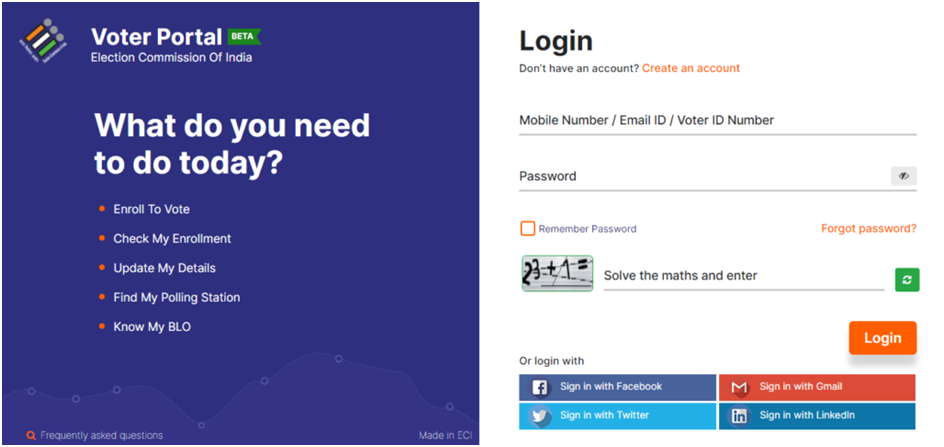
- You will now be taken to a new page where you must select Don’t have an account? Register as a New User.
- Now a registration form will appear in front of you, where you must fill in all of the essential information, such as your mobile number, email address, and password.
- After that, you must click the register button.
- A login form will now appear in front of you.
- In this login form, you must provide all of the needed information, including your username, password, and captcha code.
- After that, you’ll be taken to a new page where you must select Fresh Inclusion and Enrollment.

- You will now be taken to a new page where you must select your citizenship status as well as your state.
- After that, you must click on the next button.
- You will be presented with an application form.
- In this application form, you must fill in all needed information, such as your address, personal information, additional information, date of birth-related information, statements, and so on.
- After that, you must click the submit button.
- You can apply for a voter ID card by completing this procedure.
Search Name In Voter List Online
- Visit the National Voter Service Portal’s official website.
- Before you, the Home page will appear.
- On the homepage, you must select “Search in Electoral Roll”.
- You will now be sent to a new page where you must choose between searching by search details or searching by EPIC number.
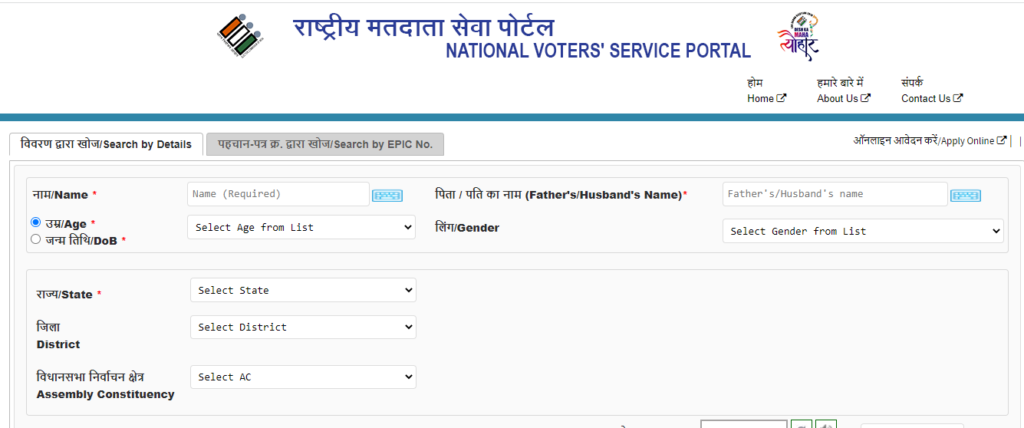
- Then, according to your search category, you must input information such as your name, age, date of birth, EPIC number, and so on.
- You must now click on the search button.
- The necessary information will be displayed on your computer screen.
Check Voter ID Application Status
- Visit the National Voter Service Portal’s official website.
- Before you, the Home page will appear.
- You must click on track application status on the homepage.
- You will now be taken to a new page where you must enter your reference ID.
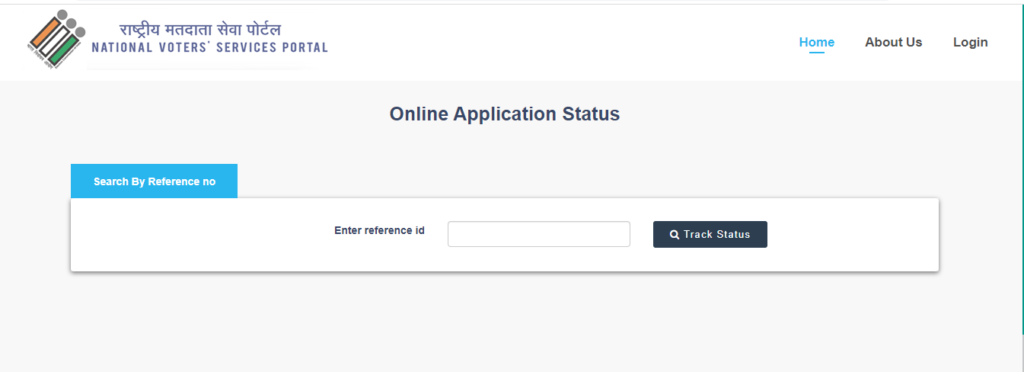
- After that, you must select Track Status.
- The status of your application will be displayed on your computer screen.
Download Electoral Roll PDF
- To begin, go to the National Voter Service Portal’s official website.
- The Home page will appear in front of you.
- On the homepage, select Download Electoral Roll PDF.
- You will now be taken to a new page where you must choose your state.
- After that, you must click on the go button.
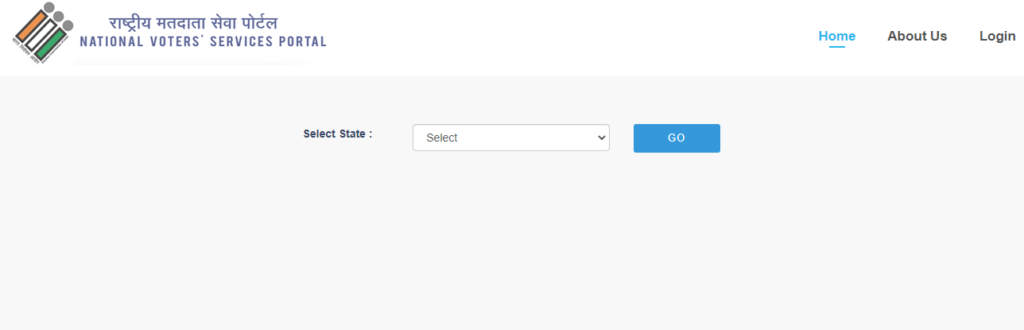
- You must now choose your district and vidhansabha.
- After that, you must press the submit button.
Voter ID Apply Online: Download E Epic
- To begin, go to the national voter’s service portal’s official website.
- The home page will appear in front of you.
- You must click on E-EPIC download from the webpage.
- A new page will open up in front of you.
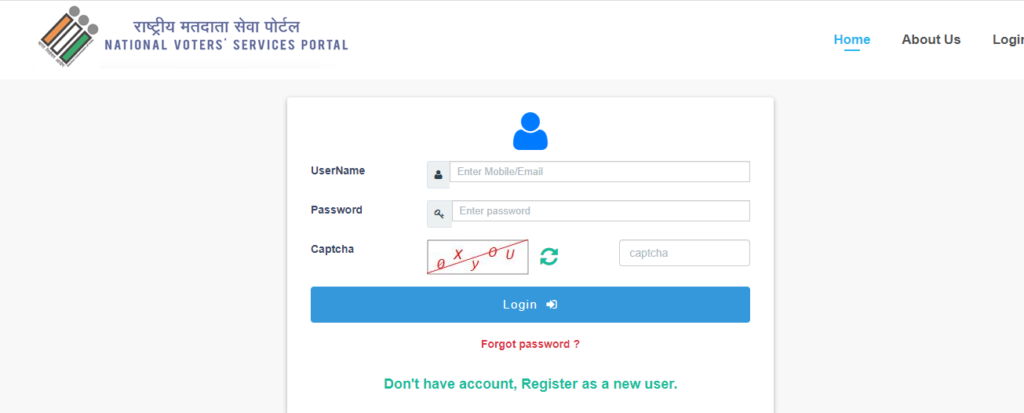
- You must enter your login credentials and click Login on this new page.
- After that, select E Epic Download.
- Now you must fill in the required information.
- After that, you must click on the download button.
- You can download E Epic by following this procedure.
Voter ID Apply Online: Download Forms
The Steps to Downloading All of the Important Forms are mentioned below:
- Visit the national voter’s service portal’s official website.
- The home page will appear in front of you.
- You must now click on forms.
- Then you must input your login credentials and click the login button.
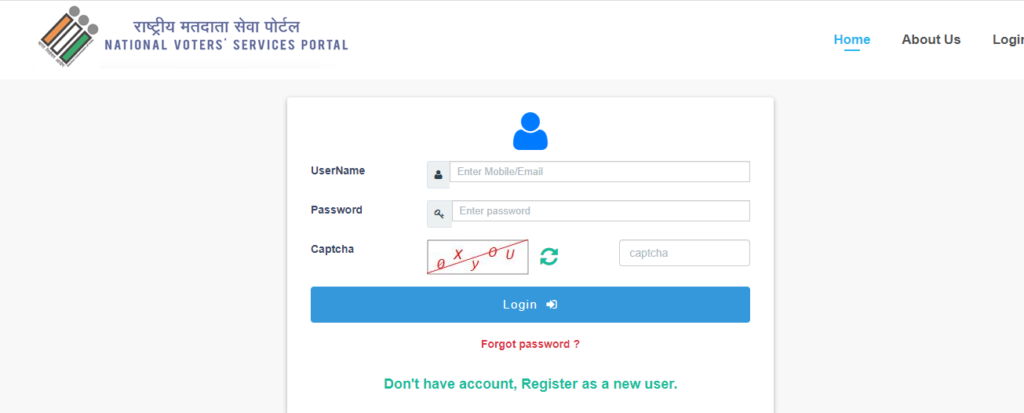
- Now you must select Download Forms.
- A list of all the forms will be shown in front of you.
- You must select your preferred option by clicking on it.
- Your device will begin to download the form.
Register as a New Voter On NVSP Portal
- Visit the national voter’s service portal’s official website.
- The home page will appear in front of you.
- Login is required to be clicked on the homepage.
- After that, select Register as a New User.
- A new page will open up in front of you.

- You must input your mobile number, Epic number, email, password, and other information on this new page.
- After that, you must click on the register button.
- You can register on the platform by following this approach.
Login On the Portal
To Login to The Portal, Follow These Steps.
- To begin, go to the national voter’s service portal’s official website.
- The home page will appear in front of you.
- You must now click on the login button.
- The login page will appear in front of you.
- On this screen, you must enter your login, password, and captcha code.
- After that, you must select Login.
- By following this step, you will be able to log into the portal.
Voter ID Apply Online: Know Your Political Party Representative Details
- Visit the National Voter Service Portal’s official website.
- The Home page will appear in front of you.
- You must click on the political party representative link on the homepage.
- You will now be routed to a new page where you must choose between EPIC number and address as your search category.
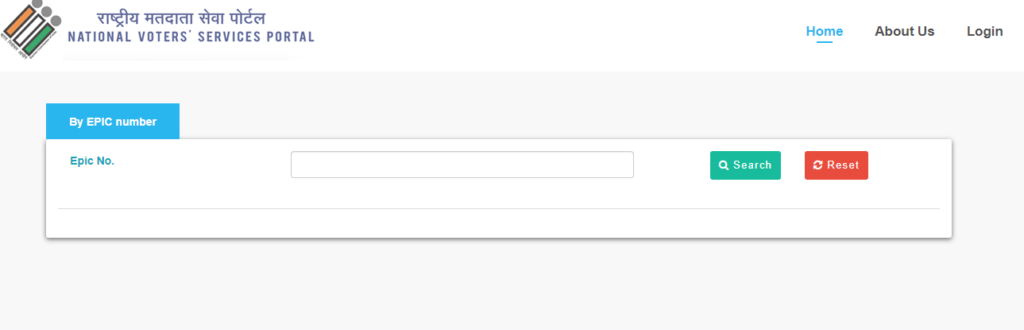
- Then, according on your search category, you must enter the appropriate information.
- You must now click on the search button.
- The necessary information will be displayed on your computer screen.
Learn About the BLO/Electoral Officers
- To begin, go to the National Voter Service Portal’s official website.
- Before you, the Home page will appear.
- You must click on BLO/Electoral Officers Details on the homepage.
- You will now be routed to a new page where you must choose between EPIC number and address as your search category.
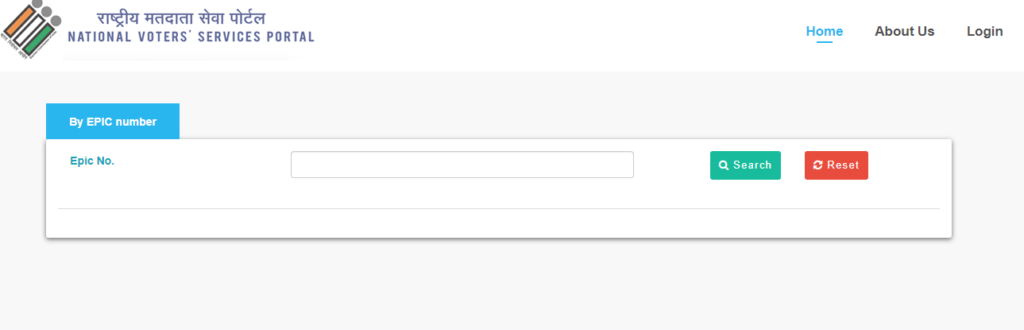
- After that, you must fill in the essential information.
- You must now select the search option.
- The names of the BLO and electoral officials will appear on your computer screen.
View Assembly/Parliamentary Constituency Details
- Visit the National Voter Service Portal’s official website.
- The Home page will appear in front of you.
- You must click on assembly/parliamentary constituency details on the homepage.
- You will now be taken to a new page where you must choose a search category.
- Then, according to your search category, you must fill in the specifics.
- Now press the search button.
- The necessary information will be displayed on your computer screen.
Procedures for Migrating to a New Location
- Visit the National Voter Service Portal’s official website.
- Before you, the Home page will appear.
- You must first click the login/register link on the home page.
- You must then enter your username, password, and captcha code.
- After that, you must click the login button.
- You must now select “migrate to another location”.
- Before you, a new form will appear.
- You must now fill out this new form with all of the relevant information and upload all the required documents.
- After that, you must press the submit button.
- You can migrate to another location by following this approach.
Corrections in Voter ID Card
- To begin, go to the National Voter Service Portal’s official website.
- The Home page will appear in front of you.
- You must click the login/register link on the homepage.
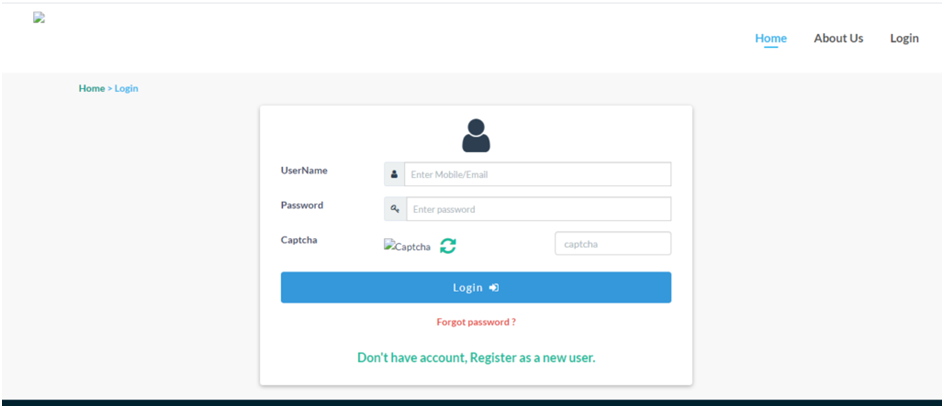
- You’ll now be taken to a new page where you’ll need to enter your login, password, and captcha code.
- After that, you must click the login button.
- Now you must select correction in personal details.
- You will then be routed to a new page where you must fill out the relevant information.
- Now you must upload all of the necessary documents.
- Submit the form.
- You can correct personal information by following this procedure.
Offline Procedure for Changing Information on a Voter ID Card
If you entered the wrong information when applying for a voter ID card by mistake, you can change it using the official website. Correcting the information on voter ID cards is a simple process. Both online and offline approaches can be used to correct the details. You must first go to the official website of the National Voter Service Portal and then follow the steps outlined in this article to amend the information on your voter ID card.
- First and foremost, you must visit the National Voter Service Portal’s official website.
- Before you, the home page will appear.
- The forms link is required to be clicked on the homepage.
- You will now be taken to a new page where you must log in using your username and password.
- Now you must select the forms link.
- After that, you must select the Form 8 option.
- The form will then show on your screen.
- You must print out this form after downloading it.
- Now you must fill out this form with all of the essential information.
- You must now attach any necessary documents, such as your birth certificate, mark sheet, and Aadhar card.
- The application form must then be sent to the BLO, ERO, or Tehsil office.
Delete Enrollment (Self/Family)
- Visit the National Voter Service Portal’s official website.
- The Home page will appear in front of you.
- You must click the login/register link on the homepage.
- You’ll then be redirected to a new page where you’ll need to enter your login information.
- You must now click on the login button.
- After that, select Delete Enrollment (Self/Family).
- A new page will appear in front of you, where you must fill in all of the essential information.
- All needed documents must be uploaded.
- Now press the submit button.
- You can delete enrolment by following this approach.
Transposition within Assembly Constituency
- Visit the National Voter Service Portal’s official website.
- The Home page will appear in front of you.
- You must click the login/register link on the homepage.
- Now you must input your login credentials and press the login button.
- Now go to the link that says “Transposition within Assembly Constituency.”
- You will be taken to a new page where you must fill out all of the required information.
- Then you must upload all of the necessary paperwork.
- Now press the submit button.
Replacement of an Elector’s Photo Identity Card Procedure
- Visit the National Voter Service Portal’s official website.
- The Home page will appear in front of you.
- You must click the login/register link on the homepage.
- Now you must input your login credentials and press the login button.
- Now go to the link that says “replacement of elector’s photo identity card.”
- You will be taken to a new page where you must fill out all of the required information.
- Then you must upload all of the necessary paperwork.
- Now press the submit button.
- You can change an elector’s photo identity card by following this procedure.
Voter ID Apply Online: Procedure for Filing a Complaint
- First and foremost, you must visit the national grievance service’s official website.
- The homepage will appear in front of you.
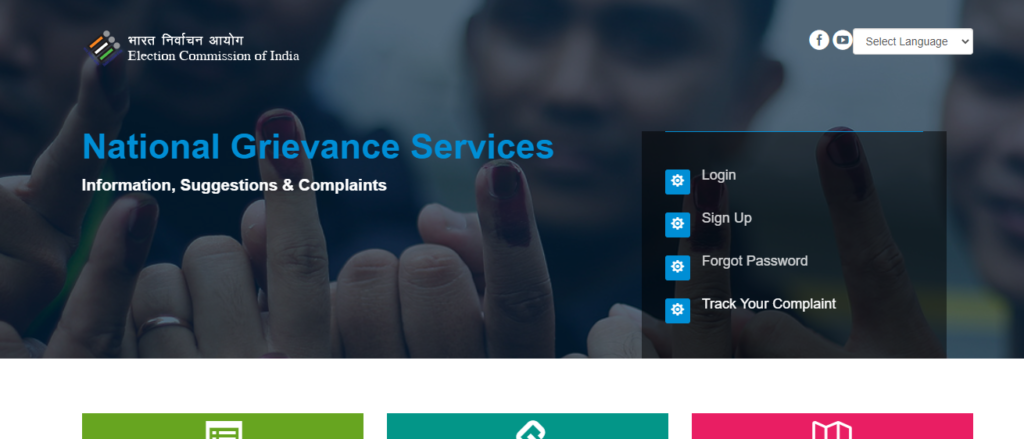
- To sign up, go to the homepage and click the sign-up button.
- After that, you must provide your cell phone number as well as a captcha code.
- You must now click the register.
- After that, you must complete the registration form by providing all of the essential information.
- Now you must press the submit button.
- You must now enter the portal by clicking the login link.
- You must then enter your registered mobile number, password, and captcha code.
- Now you must press the submit button.
- After that, you’ll be presented with a login form.
- In the login form, you must fill in all of the essential information.
- Now you must press the submit button.
- You can file a complaint by completing this procedure.
Voter ID Apply Online: Track Grievance Status
- Go to the national grievance service’s official website.
- The homepage will appear in front of you.
- You must select Track Your Complaint on the home page.
- You will now be led to a new page where you must enter your complaint number or id.

- After that, you must select Show Status.
- The status of your grievance will be displayed on your computer screen.
Voter ID Apply State Wise List
| Name Of State/UT | Links |
| Andhra Pradesh | Click Here |
| Arunachal Pradesh | Click Here |
| Assam | Click Here |
| Bihar | Click Here |
| Chhattisgarh | Click Here |
| Goa | Click Here |
| Gujarat | Click Here |
| Haryana | Click Here |
| Himachal Pradesh | Click Here |
| Jharkhand | Click Here |
| Karnataka | Click Here |
| Kerala | Click Here |
| Madhya Pradesh | Click Here |
| Maharashtra | Click Here |
| Manipur | Click Here |
| Meghalaya | Click Here |
| Mizoram | Click Here |
| Nagaland | Click Here |
| Odisha | Click Here |
| Punjab | Click Here |
| Rajasthan | Click Here |
| Sikkim | Click Here |
| Tamil Nadu | Click Here |
| Telangana | Click Here |
| Tripura | Click Here |
| Uttar Pradesh | Click Here |
| Uttarakhand | Click Here |
| West Bengal | Click Here |
| Andaman and Nicobar | Click Here |
| Chandigarh | Click Here |
| Daman and Diu | Click Here |
| Dadar and Nagar haveli | Click Here |
| Delhi | Click Here |
| Jammu and Kashmir | Click Here |
| Ladakh | Click Here |
| Lakshadweep | Click Here |
| Puducherry | Click Here |
Contact Us
- For details of eligibility criteria or any other additional information related to electoral forms, kindly visit https://eci.gov.in
- For any other technical feedback or issues on the portal kindly send your feedback to ECI Technical Support
- Toll-free Number:1800111950
