Kerala Labour Registration:- The Kerala government has begun the process of labor registration with the goal of providing workers with benefits from various government initiatives. In the online option, you can finish the Kerala Labour Registration 2024 process from the comfort of your own home. On the official website of the Kerala Government’s Labour Resource Department, the procedure of labor registration has begun. Both skilled and unskilled workers can get benefit from this portal. We will give you extensive information about the benefits of Labor Registration, the procedure of registration, and the benefits to employees through this article, so read our article completely.

Table of Contents
Kerala Labor Registration 2024
Workers have to make rounds of government offices to get their labor cards made before the start of Kerala Labour Registration 2024 by the Kerala Government. Workers had to deal with numerous issues in this situation, which resulted in a loss of both time and money. Kerala Labour Registration was established by the state government in partnership with the Labor Department to address this issue. The state government has made the registration process on the website Registration Kerala quite simple.
Any worker with limited information can also finish the registration process through this article on the Labor Department’s online portal using his mobile phone and computer. In addition, you can use this portal to complete your labor registration. So, if you’re interested in applying, go to the official website.
Labour Registration Kerala Details in Highlights
| Scheme Name | Kerala Labour Registration |
| Year | 2024 |
| Launched By | Kerala Government |
| Beneficiaries | People of State |
| Registration Process | Online |
| Objective | Online registration facility for Labourers |
| Category | Kerala Govt. Schemes |
| Official Website | https://lcas.lc.kerala.gov.in |
Kerala Labour Registration Objective
We all know that laborers must move from place to place in quest of work and that it has become increasingly difficult for the working class to exist since Covid-19, thus the government has begun Kerala Labour Registration. Assistance will be provided to the state’s labor citizens under Kerala Labour Registration 2021-22, and the government’s main goal in doing so is to allow laborers to take advantage of various government schemes while also allowing the government to keep track of how many working classes exist in the state. The second key goal of launching this scheme for them is to have all of their work-related information on their working-class cell phone.
Benefits of Kerala Labor Registration
- Kerala Labour Registration 2021-22 will provide benefits to all workers in the state.
- The state government has established a state-specific official website for registration in order to aid the state’s salaries.
- You will receive 2 rupees of wheat from the candidate once he has completed the Labour Registration process.
- Citizens must perform Kerala Labour Registration and must be registered with the office where they will receive the Labour card in order to benefit from the schemes related to the Labor Department.
- Through Labor Registration, the candidate will be eligible for government-sponsored programs such as scholarships, maternity expenditures, Shubh Shakti Yojana, housing schemes, and treatment for major ailments, among others. The benefits of all government initiatives managed by the state and central governments will be delivered to citizens under Labor Registration Kerala.
- All forms of government programs relating to the Labor Department and registered workers are available to workers.
Kerala Labour Registration Eligibility Criteria
- To take advantage of this program, you must first meet the following eligibility requirements:
- The applicant for Kerala Labour Registration must be an unorganized labourer.
- The applicant for Labor Registration must be between the ages of 18 and 40.
- Kerala Labour Registration 2021-22 will be available to applicants with a monthly income of fewer than 15000 rupees.
Required Documents for Kerala Labour Registration
Following are the documents required for Kerala Labor Registration
- Aadhar card
- Ration Card
- Residence certificate
- Mobile number
- Passport size photograph
- Email ID
- Income certificate
Kerala Labor Registration 2024 Online Process
If you want to register for Kerala labour, you must complete the processes outlined below:
- To begin, go to the Kerala Labor Department’s official website.
- The website’s home page will then appear in front of you.

- You must click on Online Registration on the website’s home page.
- A new page will appear in front of you after his.
- You must carefully read all of the instructions on this page and mark the declaration.

- After that, you must click on proceed and choose an action for registration from the following list:-
- Building and other construction workers act
- The beedi and cigar workers conditions of employment act 1966
- The contract labour regulation and abolition act 1970 for principal employer
- The inter state migrant workmen regulation of employment and condition of service act 1979 for principal employer
- The Kerala headload workers act 1978
- The motor transport workers act 1961
- The plantation labour act 1951
- Kerala shops and commercial establishment act 1960
- A new page will appear in front of you after that. You must fill out the following information on this new page:-
- Place
- Employer name
- Name of establishment
- Employer address
- Address of establishment
- Name of manager
- Address
- Nature of work
- Mobile number etc
- Then you must upload all of the relevant documents and submit your application.
Kerala Labor Registration Renewal Online
- To begin, go to the Kerala Labor Department’s official website.
- The website’s home page will then appear in front of you.
- You must click on Online Renewal on the website’s homepage.
- A new page will appear in front of you after that.

- You must input your license number or a computer-generated registration number on this page. Now you must select Display.
- After that, fill in the relevant information and click Renew. You can renew online by following the steps above.
Applying for a License Online
- To begin, go to the Kerala Labor Department’s official website.
- The website’s home page will then appear in front of you.
- You must click on Online License on the website’s home page.
- After that, you must pick an act.

- A new page will appear in front of you after that you must fill out the following information on this page:
- Place
- License start date
- Name of contractor
- Date of birth
- Ages
- Name of Institute
- Installation address
- Number of Registration Certificates
- Date of registration certificate
- Name of the principal employer
- Principal employer address
- Nature of Work
- Contract period
- Email id etc.
- After that, you must upload all of the essential documents and save your work.
View Kerala Labour Registration Dashboard
- To begin, go to the Kerala Labor Department’s official website.
- The website’s home page will then appear in front of you.
- You must go to the website’s homepage and click on Dashboard.
- A new page will appear in front of you after that.

- The Dashboard will appear on this page, and your procedure will be completed.
Checking the Details of Online Amendments Procedure
- To begin, go to the Kerala Labor Department’s official website.
- The website’s home page will then appear in front of you.
- You must go to the website’s homepage and click on Online Amendment.
- A new page will appear in front of you after that.

- Select Act All License and enter the computer-generated number and captcha code on this screen.
- Then, after clicking on Display, the essential information will appear in front of you.
Procedure for Closing an Online Account
- To begin, go to the official website of the Kerala Labor Department.
- after that, the website’s home page will appear in front of you.
- You must select “online closure” from the website’s home page, following which a new page will appear in front of you.

- After entering all of the required information on this page, such as your Registration Number, click on the “Search” option. After entering the date, reason, and uploading the supporting documents, click on the “Submit Application” option.
- As a result, you will be able to conveniently complete the (online closure process).
Check Kerala Labour Registration Application Status
- To begin, go to the official website of the Kerala Labor Department; following that, the website’s main page will appear in front of you.
- You must first go to the website’s home page and select “Online Application Status,” after which a new page will appear in front of you.
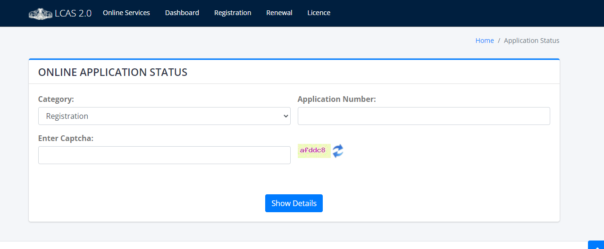
- After entering all of the required information on this page, such as Category, Application Number, and Enter Captcha, you must select the “Show details” option.
- Following that, you will see information about the application’s status displayed in front of you.
- As a result, you will be able to conveniently complete the (see application status) process.
Submit Online Cess
- To begin, go to the official website of the Kerala Labor Department.
- Following that, the website’s main page will appear in front of you.
- You must first go to the website’s home page and select “Online Cess” after which a new page will appear in front of you.
- Enter the details like district name, taluk name, name and address of the owner, and other details.
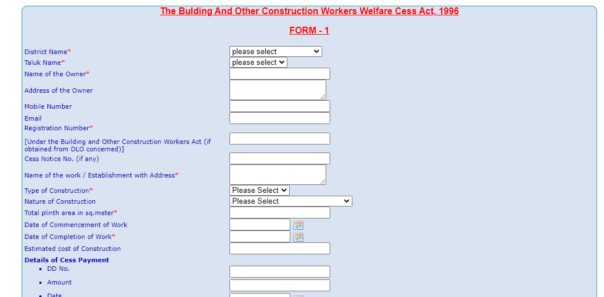
- In the end, click on the save option.
Download E Challan
- To begin, go to the official website of the Kerala Labor Department.
- Following that, the website’s main page will appear in front of you.
- You must first go to the website’s home page and select “Download E Challan” after which a new page will appear in front of you.

- Select the category and enter the temporary registration number.
- Enter the captcha code present on the screen.
- Now click on the show option.
Print Kerala Labour Registration Application Form
- To begin, go to the official website of the Kerala Labor Department.
- Following that, the website’s main page will appear in front of you.
- You must first go to the website’s home page and select “Print Application Form” after which a new page will appear in front of you.

- Select the category and enter the temporary registration number.
- Enter the captcha code present on the screen.
- Now click on the show option.
View National and Festival Holidays
- To begin, go to the official website of the Kerala Labor Department.
- Following that, the website’s main page will appear in front of you.
- You must first go to the website’s home page and select “National and Festival Holidays” after which a new page will appear in front of you.
- A new login page will appear on the screen.
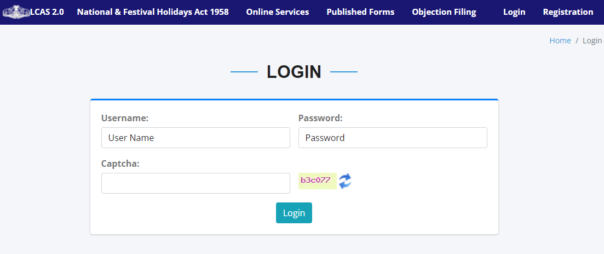
- Enter the username and password in the application form.
- Now click on the login option.
- The National and Festival Holidays list will appear on the screen.
Online Trade Union Registration
- To begin, go to the official website of the Kerala Labor Department.
- Following that, the website’s main page will appear in front of you.
- You must first go to the website’s home page and select “Online Trade Union Registration” after which a new page will appear in front of you.
- A new login page will appear on the screen.
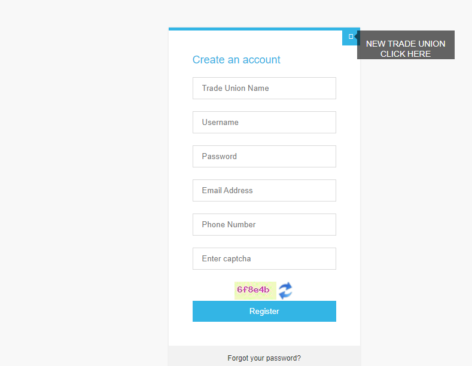
- Enter the login details if you are already registered.
- Or click on the New Trade union click here option.
- Enter the details in the application form.
- Now click on the register option.
Download Signed Registration Certificate
- To begin, go to the official website of the Kerala Labor Department.
- Following that, the website’s main page will appear in front of you.
- You must first go to the website’s home page and select “Download Signed Registration Certificate” after which a new page will appear in front of you.
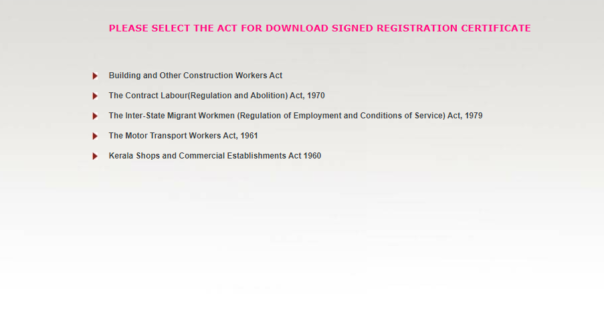
- Select the act to download the signed registered certificate.
- After that, enter the registration number and select the language.
- Now click on the Download Certificate option.
Online Filling of Return & All Other Services
- To begin, go to the official website of the Kerala Labor Department.
- Following that, the website’s main page will appear in front of you.
- You must first go to the website’s home page and select “Online Filling of Return & All Other Services” after which a new page will appear in front of you.
- Select the act for filing of return.
- Now enter the login details like username and password.
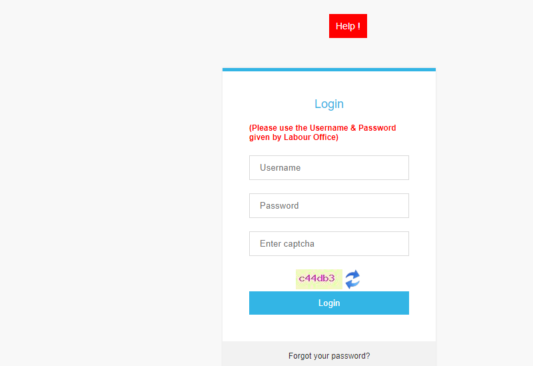
- After successful login, you can easily file your return.
In Case of Failed Transaction
- To begin, go to the official website of the Kerala Labor Department.
- Following that, the website’s main page will appear in front of you.
- You must first go to the website’s home page and select “Failed Transaction” after which a new page will appear in front of you.
- Select the case for the failed transaction.

- Now enter the temporary number in the form.
- After that, click on the submit option.
