PAN Card: PAN or Permanent Account Number is an important document that is required to perform certain tasks. It is a 10-digit code consisting of letters and numbers that are used to identify people. Through this method, all the tax-related information of an individual is recorded on a single PAN number. It is shared across the country and hence no two people across tax-paying entities can have the same PAN. If you want to make your PAN Card, you should get complete information related to it. So today we are going to tell you about how to apply for PAN cards online and offline, the fees involved, how to download a PAN online, the required documents, etc. For more information, stay tuned to our article till the end.

Table of Contents
What is Pan Card 2024
Applying online for a PAN card is a straightforward process facilitated by the National Securities Depository Limited (NSDL) website or the UTI Infrastructure Technology and Services Limited (UTIITSL) website. Because now they can apply for new PANs both online and offline. Even those who have lost their PAN cards can apply online for a reprint of the cards or obtain an e-PAN from NSDL or UTIITSL. PAN is a 10-digit unique identification number. When a PAN is allotted to an entity, a PAN card is provided by the Income Tax Department. While PAN is a number, PAN cards is a physical cards that contains your PAN’s along with your name, date of birth, father’s or spouse’s name, and photographs. Copies of this card can be presented as proof of identity or date of birth.
Types of PAN Cards In India
- PAN Card for Indian Individuals
- PAN Card for Indian Companies
- PAN for Foreign Citizens
- PAN for Foreign Companies
PAN Card Eligibility
- The applicant must have a current Aadhar Card.
- Any corporation, LLP, AOP/BOI, etc.
- charity, trust, or organization.
- Karta or family head of every Hindu Undivided Family (HUF).
- Any possible future taxpayer who is still a minor must apply for a PAN.
Proof of Identity Required to Apply for PAN Card
- Aadhaar Card issued by the Unique Identification Authority of India (UIDAI)
- Voter ID card
- Passport
- Driving License
- Ration card having the applicant’s photograph
- Arm’s license
- Photo ID card issued by the Central/State government or Public Sector Undertaking
- Pensioner card with applicant’s photograph
- Ex-Servicemen Contributory Health Scheme photo card or Central Government Health Scheme Card
How to Apply for a PAN Card Online on NSDL Website 2024
- First of all, go to the official website of NSDL.
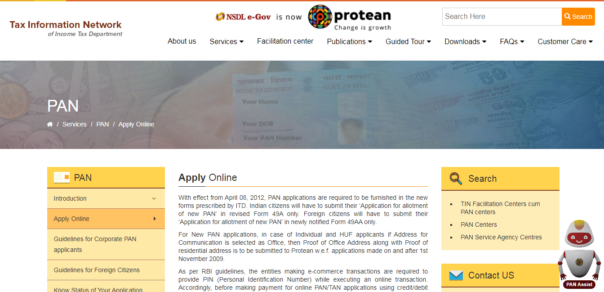
- On the homepage. Go to the “online application” option.

- Select your application type: Form 49A (Indian Citizens) or 49AA (Foreign Citizens) or Changes or Correction in PAN/Reprint of PAN Cards.
- Select your category – individual, associations of persons, a body of individuals, etc.
- Fill in all the required details in the PAN form: name, date of birth, email address, and mobile number.
- Click on submit form.
- After that, Click on ‘Continue with PAN Application Form’ on this page.
- You will be redirected to the new page to submit your digital e-KYC.
- Select whether you need physical PAN cards and provide the last four digits of your Aadhaar number.
- Enter your details, contact and other details in the next part of the form.
- Enter your area code, AO Type, and other details in this part of the form. You can also find these details in the tab below
- Choose how you want to submit the documents.
- Enter the first 8 digits of your PAN cards to apply. You will get to see your completed form.
- Click Proceed if no modification is required.
- You will be redirected to the payment section where you have to pay either through demand draft or net banking/debit/credit card.
- A payment receipt will be generated on successful payment. Click on “Continue”.
- Tick the declaration and select the “Authenticate” option.
- Click on “Continue with e-KYC, ” and an OTP will be sent to the mobile number linked with Aadhaar.
- Enter the OTP and submit the form.
- Now click on “Continue with e-Sign” after which you will have to enter your 12-digit Aadhaar number.
- An OTP will be sent to the mobile number linked with Aadhaar.
- Enter OTP and apply.
Steps to Apply for PAN through UTIITSL Portal
- First of all, go to the official website of UTIITSL.

- On the homepage, photo click on the ‘New PAN’ option.
- After that, Select the ‘PAN card Form 49A ’, regardless of whether you are an Indian citizen, NRE/NRI, or OCI.
- Enter all of the required information in the form.
- Pay the required fee online or via a demand draft.
- An acknowledgment slip that includes the 15-digit acknowledgment number will be created.
- Within 15 days of submitting Form 49A online, send the supporting documentation to the UTIITSL office or use Aadhaar OTP authentication to e-sign your application.
- The PAN number will be verified after the acknowledgment form is sent to the relevant office.
- Following the UTIITSL PAN verification, the PAN number will be verified, and the cards will be generated.
- You will receive your PAN at your address within 15 days.
How to Apply for a PAN Card Offline
- First of all, Go to the official Protean e-Gov Technologies Limited website (formerly NSDL) – https://www.tin-nsdl.com
- On the homepage, under the “Downloads’ section, click on ‘PAN’.
- A new page will open on the screen.
- Click on ‘Form 49A’.
- The Form 49A application form will appear on your computer screen in PDF format. Download the form and take a printout.
- Fill out the form and make sure all the details entered by you are correct.
- Attach all the necessary documents including your passport-size photograph.
- You should pay a fee of Rs.110 which can be paid via cash or demand draft.
- On your envelope, you should write ‘PAN APPLICATION -N-15 DIGIT ACKNOWLEDGEMENT NUMBER’. Example, ‘APPLICATION FOR PAN — N-881010200000063’).
- Send the envelope to this address.
How to Apply for a Duplicate PAN Card (IF LOST)
- First of all, go to the UTIITSL or NSDL’s official website.
- On the Homepage, Click “Online Application.”
- Under “Application Type,” choose “Reprint of PAN card” from the drop-down menu.
- Fill out all the required fields with the correct information.
- Upload all required documents.
- Click on the “Submit” Button.
- Use the payment gateways given to pay the required fees.
- Once the duplicate process is complete, you will receive a card at your residential address within 7 days.
PAN Card Download NSDL
- First of all, go to the official website of NSDL.
- On the homepage, select Download e-PAN Card.
- PAN, Aadhar, birthdate, and GSTN are required.
- NOW input the Captcha code. Select “Submit” for OTP.
- OTP is sent to the linked cellphone and email ID.
- Choose and click on OTP. Enter the OTP and click validate.
- Click “Download PDF” after approval.
- The e-PAN cards PDF is password-protected.
- The password is the birthdate.
- You have downloaded the card. So there is no price for an e-PAN Card download.
PAN Card Download Through UTIITSL
- Click here for PAN Cards services on the UTIITSL portal.
- Click on Download e-PAN then enter details of PAN, Aadhar, birthdate, and GSTN are required
- 10-digit alphanumeric PAN Documents should include your birthdate.
- GSTIN is needed Please enter the captcha code. Review and submit your information.
- Now you’ll get a link on your phone or email. You may download the e-PAN Card using the OTP. No price for an e-PAN Card download.
e-Pan Card Download by Pan No
- First of all, go to the official websites of NSDL or UTIITSL
- On the homepage, Click Download e-PAN Cards (For PAN granted older than 30 days).
- Now, Select PAN services then Download e-PAN Enter PAN, Aadhar, DOB, and GSTN (if applicable).
- Submit and verify OTP.
- After approval, click “Download PDF.”
- The e-PAN card PDF is password-protected. The DOB is the password. Enter your birthday to see your e-PAN.
How to Check PAN Card Application Status
- First of all, go to the official website of the UTIITSL or NSDL.
- On the homepage, you have to click on the PAN card application status option.
- A new page will open on the screen.
- Enter your Date of Birth/Incorporation/Agreement, etc., and the captcha code.
- To check your PAN application status via the NSDL (Protean) website, you need to use the 15-digit acknowledgment number on the PAN card status tracking page.
How to Track PAN Card Delivery Status
- Once you submit your PAN card application, you can track the PAN card delivery status online via the Speed Post tracking portal by simply entering the consignment number.
- You can also track your consignment via SMS. Simply type ‘POST Track <13 digit article number>’ and send it to 166 or 51969 to track the status.
PAN Card Customer Care
- Income Tax Department Call Center 0124-2438000, 18001801961
- NSDL Call Center 02027218080, (022) 2499 4200
- UTIITSL Portal Call Center 022-67931300, +91(33) 40802999, Mumbai Fax: (022) 67931399
- PAN Card Tollfree Number 18001801961 1800 222 990 NSDL Tollfree.
FAQs
How to apply Pan card online by myself?
One can apply for a PAN card online by visiting the official website of Protean (https://tin.tin.nsdl.com/pan/index.html) or through UTITSL (https://www.pan.utiitsl.com/PAN/)
How will the PAN card be delivered to me?
The PAN Cards will be delivered by post to the communication address provided by you during the application process.
Can I get the information on my PAN card corrected?
Yes, you can get the information corrected on your PAN cards.
Can I apply for my PAN online through a mobile?
Yes, you can apply for your PAN online through your mobile.
Can a student apply for a PAN?
Yes, if the student is above the age of 18 years, then they can apply for PAN cards.
Is applying for a PAN card free of cost?
Yes, it is free to apply for and to get PAN cards.
