TAFCOP Portal: The Department of Telecommunications (DoT) launched the TAFCOP PORTAL for Indian telecom consumers. Through this portal, the consumer can find out how many SIMs are active based on his/her name, and in case of any problem, he/she can immediately switch them off. Due to people’s Aadhaar card information falling into the wrong hands, some people get SIM cards by the wrong means. To stop this type of fraud, the Department of Telecommunications launched this portal. At present, persons using mobile phones can register in their name for a maximum of nine mobile connections. If you want to get more information about TAFCOP PORTAL. Like its benefits, purpose, how to view a registered mobile connection online, how to log in, etc. So stay on our article till the end.
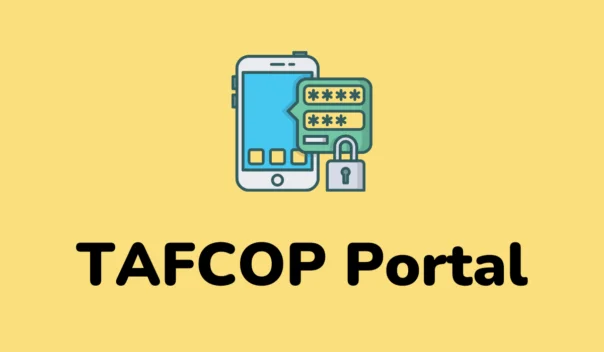
Table of Contents
TAFCOP Portal 2024
Tafcop.dgtelecom.gov was launched by the Department of Telecommunications (DoT). This portal lets you find out how many SIMs are linked to your Aadhaar card and provides guidance to correct any mistakes. The Government of India has made it easier to determine the number of active mobile connections linked to an individual’s name. It is important to exercise caution when it comes to your data. Because this portal helps in locating more phone numbers associated with a specific person. This portal helps in keeping your data safe and secure from fraud.
tafcop.dgtelecom.gov Portal Key Highlights
| Name of Portal | TAFCOP Portal |
| Full form | Telecom Analytics for Fraud Management & Consumer Protection |
| Launched by | Indian government |
| Beneficiaries | Indian Telecom Subscribers |
| Objective | To lower the number of fraud instances and unapproved mobile connections |
| Mode of Apply | Online |
| Official Website | https://www.sancharsaathi.gov.in/ |
Objectives of the TAFCOP Portal
With the help of the TAFCOP Portal, you can find out how many SIMs are linked to your Aadhaar card. However, you should be careful while using your Aadhaar card for sharing Wi-Fi. This could put your identity at risk Because dishonest people can use your Aadhaar credentials to get multiple SIM cards under your name.
Benefits of TAFCOP Portal 2024
- You can find out how many mobile SIMs are active based on your name.
- If someone is fraudulently using a SIM in your name, then you can immediately block those unwanted numbers.
- An SMS message will be sent to subscribers who have more than nine multiple connections associated with their name.
- Subscribers can check the status of the action they made.
- With this reliable technology, users can simply trace their SIM cards to verify mobile connections while lounging at home.
Documents Needed
- Aadhaar Card
- Mobile Number
- Email ID
- Permanent Resident Certificate
Check Active SIM Status Online at TAFCOP Portal 2024
- First of all, go to the official website of the TAFCOP Portal.
- The website home page will open on the screen.
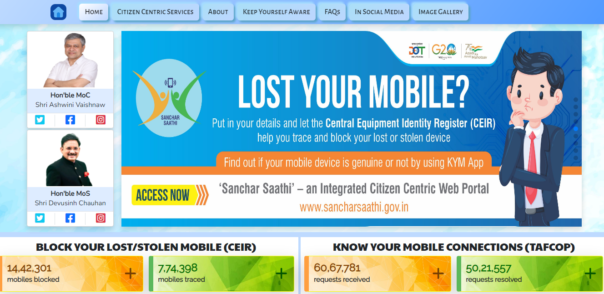
- You can either click on Request OTP OR click on Registered User Login and enter your number and password to log in.
- The OTP will be sent to your telephone number via SMS. In the designated section, enter the OTP and select “Validate.”
- Enter the Ticket ID Ref no. in the Request Status area after scrolling through.
- All you have to do now is submit, and the status will appear on your screen.
Login Procedure
- First of all, go to the official website of the TAFCOP Portal.
- The website home page will open on the screen.
- On the homepage, you have to click on the login option.
- Enter your user ID, password, and captcha code.
- After you click the login button, you’re done.
Steps to Download the TAFCOP App 2024
- First of all, you have to go to the Google Play Store on your mobile.
- There you have to go to the search and enter the TAFCOP App.
- Now, the TAFCOP App will open in front of you.
- After that, you have to click on the Install option.
- In this way, you can download the TAFCOP App.
What to Do If You Have More than 9 Multiple Connections?
- First of all, go to the official website at https://www.sancharsaathi.gov.in
- Enter your mobile number on the portal’s site.
- You will now receive an OTP on your mobile device when you touch the request OTP button.
- Ensure that the mobile number you enter is real.
- Use the OTP on the designated portal part by going to the SMS section on your phone.
- After that, Click the validate option.
- You can now check the numbers on your name on the screen that appears.
- To take necessary action for a given number, just click the button labeled “take necessary action” located before that particular number.
Verify if your Aadhaar and mobile number are linked
- First of all, go to the official website at https://www.sancharsaathi.gov.in/.
- The website homepage will open on the screen.
- Enter your mobile number and your Aadhaar number.
- After that, click on the send OTP button, and after entering the captcha code.
- You will receive an OTP if your Aadhaar and mobile number are linked. Input the OTP that you received to verify your mobile number.
- You will receive a notification if your phone number is not registered with Aadhaar; your mobile number is not stored in our database.
FAQs
How to login to Tafcop PORTAL?
You come to the official website of Tafcop PORTAL, then on the home page, you can login by clicking on the Login option on the top right side.
How to check Active Sim Status on the TAFCOP Portal?
You come to the official website of Tafcop PORTAL, then by going to the home page, you can check the status by clicking on the option of KNOW YOUR MOBILE CONNECTION.
Is Tafcop available throughout India?
Yes, Tafcop is available throughout India
