Sanchaya Kerala:- The Kerala government has digitized services relating to real estate, including ownership certificates, tax information, payment, and assessment, among others. Now, residents of the state can access the Sanchaya, the official website run by Kerala’s local self-government department, from the comfort of their homes to pay taxes and fees and receive the necessary paperwork. . Due to the introduction of this E-governance service, the general public is no longer required to physically attend the local sub-office registrar’s (SRO). Read below to get detailed information related to Sanchaya Kerala like highlights, features, and benefits, Services available, check the Pending Property tax bill, pay Property tax on tax.lsgkerala.gov.in, get an ownership certificate, and much more

Table of Contents
Sanchaya Kerala 2024
To collect money from the general public for taxes and fees, Sanchaya is an online application system that is a part of LSG Computerization. Sanchaya makes it easier for the general public to pay taxes on buildings or property, professions, rent on land and buildings, and licenses like those for dangerous and offensive (D&O), the prevention of food adulteration (PFA), and advertisement tax, among other things. In the State of Kerala, Sanchaya also offers utility payment services including hall booking, ambulance, vehicle, crematorium, and payment on the water bill.
tax.lsgkerala.gov.in Portal Details
| Name | Sanchaya Kerala |
| Introduced by | Kerala government |
| Managed by | local self-government department of Kerala |
| State | Kerala |
| Official Website | https://tax.lsgkerala.gov.in/epayment/ |
Features and Benefits of Sanchaya Kerala
Some of the key features and benefits of Sanchaya Kerala are as follows:
- The portal provides a quick registration feature for various user types, such as citizens and government employees.
- Users can quickly register on the site by entering their essential information—such as name, email address, mobile number, etc. in a few simple clicks.
- The Sanchaya tax online portal provides a variety of online services for hassle-free tax and utility bill payments. E-filing, property tax searches, ownership certificate applications, age certificate applications, rapid payments, and other services are among them.
- The portal also has a help and support area where users may find the email address and phone number of the helpdesk. The fact that they can speak with the help and support personnel to get answers to their questions is the finest part.
Sanchaya Kerala Services Available
Some of the services available on the Sanchaya portal are as follows:
- Property taxes in a corporation, municipality, and gram panchayat assessed
- Calculation of property taxes for logged-in users
- Creating and downloading property ownership certificates
- Property tax E-payment
- Certificate of Building Age
Check Pending Property Tax Bill on Sanchaya Kerala Portal
To check the Pending Property tax bill on Sanchaya Kerala Portal, the user need to follow the below-given steps:
- First of all, go to the official website of Sanchaya
- The homepage of the website will open on the screen
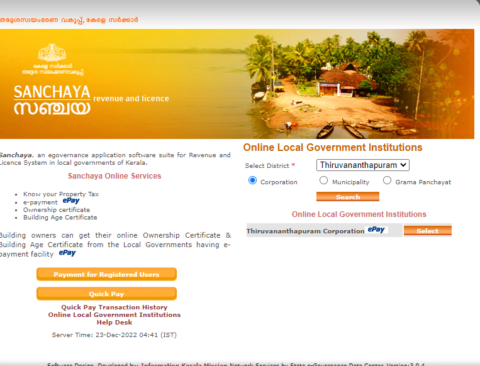
- Under the Online Local Government Institutions tab, select the district name
- Select one of the options given below:
- Corporation
- Municipality
- Gram panchayat
- After that, click on the search button and the list of the local governments will open on the screen
- Now, select the name and click on the select button
- You will be redirected to a new page with various options
- Click on the Property Tax Search – Plinth Area
- A new page will open on the screen
- Now, select the ward year and enter the ward number, door number, and sub number
- Finally, click on the Search button
Steps to Pay Property Tax on Sanchaya Kerala
To pay Property tax on Sanchaya Kerala, applicants need to follow the below-given steps:
- First of all, go to the official website of Sanchaya i.e., https://tax.lsgkerala.gov.in/epayment/
- The homepage of the website will open on the screen
- Under the Online Local Government Institutions tab, select the district name
- Select one of the options given below:
- Corporation
- Municipality
- Gram panchayat
- After that, click on the search button and the list of the local governments will open on the screen
- Now, select the name and click on the select button
- You will be redirected to a new page with various options i.e.,
- Property Tax (Payment for Reg Users)
- Property Tax (Quick Pay)
- Property Tax Search- Plinth Area
- Ownership Certificate.
- Building Age Certificate
- D&O Licence e-filing (Urban)
- e-Payment Status
- Click on the Property Tax (Payment for Reg Users) or Property Tax (Quick Pay) option
- If you select the option Property Tax (Payment for Reg Users), a new page will open on the screen
- Now, enter the Username, Password, and the captcha code

- Once you are successfully logged in, the details of the registered property will open on the screen
- Pay the tax bill accordingly
- However, if you select the Property Tax (Quick Pay), you will be redirected to a new page
- Now, select the ward year
- After that, enter the ward number, door number, and sub number
- Finally, click on the search button and the list of enlisted properties in that area will open on the screen
- Select the right one and proceed to pay the property tax online
Steps to Get an Ownership Certificate on Sanchaya Kerala
To get an Ownership Certificate on Sanchaya Kerala, applicants need to follow the below-given steps:
- First of all, go to the official website of Sanchaya i.e., https://tax.lsgkerala.gov.in/epayment/
- The homepage of the website will open on the screen
- Under the Online Local Government Institutions tab, select the district name
- Select one of the options given below:
- Corporation
- Municipality
- Gram panchayat
- After that, click on the search button and the list of the local governments will open on the screen
- Now, select the name and click on the select button
- You will be redirected to a new page with various options i.e.,
- Property Tax (Payment for Reg Users)
- Property Tax (Quick Pay)
- Property Tax Search- Plinth Area
- Ownership Certificate.
- Building Age Certificate
- D&O Licence e-filing (Urban)
- e-Payment Status
- Click on the Ownership Certificate option
- A new page will open on the screen
- Now, select the ward year
- After that, enter the ward number, door number, and sub number
- Click on the search button and the list of the properties in the selected location will open on the screen
- Finally, search for the property and check the Ownership certificate online
Steps to Get a Building Age Certificate on Sanchaya Kerala
To get a building age certificate on Sanchaya Kerala, applicants need to follow the below-given steps:
- First of all, go to the official website of Sanchaya i.e., https://tax.lsgkerala.gov.in/epayment/
- The homepage of the website will open on the screen
- Under the Online Local Government Institutions tab, select the district name
- Select one of the options given below:
- Corporation
- Municipality
- Gram panchayat
- After that, click on the search button and the list of the local governments will open on the screen
- Now, select the name and click on the select button
- You will be redirected to a new page with various options i.e.,
- Property Tax (Payment for Reg Users)
- Property Tax (Quick Pay)
- Property Tax Search- Plinth Area
- Ownership Certificate.
- Building Age Certificate
- D&O Licence e-filing (Urban)
- e-Payment Status
- Click on the Building Age Certificate option
- Now, select the ward year
- After that, enter the ward number, door number, and sub number
- Finally, click on the search button and the information related to all the buildings in that area will open on the screen
- Select the right option to get the Building age certificate online
