West Bengal Health Scheme:- The Finance Department of the Government of West Bengal has introduced the West Bengal Health Scheme for Government Employees and Pensioners. Beneficiaries are provided with some medical services under this program. This page discusses the WB Health Scheme and its components. You can find information about the scheme here, such as how to register, what services will be provided, and other relevant topics. Please review the content listed below to obtain the necessary information.

Table of Contents
What is West Bengal Health Scheme 2024
There are many schemes that are started by the central and state government to provide good health facilities to the citizens. One such scheme is started by the West Bengal government back in 2008 and was later revamped in 2014. Under the scheme, cashless treatment facilities will be provided to the citizens of the state. Citizens can avail of these cashless treatment facilities of up to 1,00,000 in the scheme empanelled hospitals and Health Care Organisations (HCO).
WB Health Scheme Details in Highlights
| Name of the scheme | West Bengal Health Scheme |
| Launched by | Finance Department, Government of West Bengal |
| Launched for | Government Employees & Pensioners |
| Benefits | Medical facilities |
| Mode of application | Online |
| Category | State government scheme |
| Official website | http://wbhealthscheme.gov.in/ |
West Bengal Health Scheme Eligibility
- The West Bengal health system is open to all state government employees, pensioners, and their families.
- Other than State Government employees, this scheme is available to those who have chosen it as a medical allowance option.
- This scheme is available to all India service officers and West Bengal pensioners.
- This plan covers you, your spouse, your parents, your dependent children, and your dependent siblings.
Facilities Available Under Scheme
- Beneficiaries would receive cashless indoor treatment up to Rs. 100000/- in an impaneled hospital under this scheme.
- If treatment is provided in a non-empaneled hospital, 60 percent of the permitted cost (80 percent if the number of beds is greater than 80) or the actual amount paid, whichever is smaller, is reimbursed.
- Beneficiaries will be reimbursed for indoor treatment costs up to Rs. 1 lakh if they submit a claim to the DDO/PSA.
- Beneficiaries will also be reimbursed for OPD treatment costs spent over a thirty-day period for the same reason as the indoor treatment.
- Reimbursement for OPD treatment for certain selected diseases will also be offered.
- Beneficiaries will also be reimbursed for certain costs associated with follow-up treatment.
- Beneficiaries will be reimbursed for treatment costs at specified specialty hospitals located outside of the state.
Empanelled Hospitals Under West Bengal Health Scheme
- All Government Hospitals, clinics, laboratories, and diagnostic centers
- All hospitals, clinics, and diagnostic centers are managed by Municipal Corporations / Municipalities and the other Local Bodies
- Ramkrishna Mission Seva Pratisthan, Sarat Bose Road, Kolkata.
- Islamia Hospital, Kolkata.
- Marwari Relief Society Hospital, Kolkata.
- Institute of Child Health, 11, Dr.Biresh Guha Street, Kolkata-17.
- Balananda Brahmachari Hospital, Behala, Kolkata.
- Chittaranjan Cancer Hospital, Kolkata.
- Ramkrishna Sarada Mission Matri Bhavan, 7A, Sree Mohan Lane, Kolkata-28.
- Dr. M. N. Chatterjee Memorial Eye Hospital, Kolkata.
- RamkrishnaMatri Mangal Pratisthan and B.C. Roy SishuSadan, Ariadaha, North 24 Parganas.
- J.N. Roy Sishu Seva Bhavan, Kolkata.
- Chartoris Hospital, Kalimpong, Darjeeling.
- Kalimpong Leprosy Hospital, Kalimpong, Darjeeling.
- Sri Balaram Seva Mandir, Khardah, North 24 Parganas.
Statistics
| Beneficiaries Covered | 807783 |
| Private Hospitals Empanelled | 148 |
| Treatments Ongoing | 600 |
OPD Treatment Diseases List
- Ankylosing Spondylitis
- COPD (Chronic Obstructive Pulmonary Disease)
- Crohn’s Disease
- Endodontic Treatment (Root Canal Treatment)
- Heart diseases
- Hepatitis B/C and other liver diseases
- Injuries caused by accident(including animal bite)
- Insulin-dependent diabetes (Type-2 Diabetic Melitas is not considered as insulin-dependent diabetes)
- Malignant diseases
- Malignant Malaria
- Neurological disorder/Cerebrovascular disorders
- Renal failure
- Rheumatoid Arthritis
- Systematic Lupus Erythematosus (LUPUS)
- Thallasaemia/Bleeding orders/Platelet disorders
- Tuberculosis
Follow-up Treatment List
- Accident cases
- Cancer surgery/ Chemotherapy/ Radiotherapy
- Cardiac surgery (Including Coronary angioplasty and implants)
- Hip/Knee replacement surgery
- Neurosurgery
- Renal Transplant
Speciality Hospitals Outside the State
- All India Institute of Medical Sciences, New Delhi
- Apollo Hospital, Chennai, Tamil Nadu
- Asian Institute of Gastroenterology, Hyderabad, Andhrapradesh
- Christian Medical College, Vellore, Tamil Nadu
- L.V. Prasad Eye Hospital, Hyderabad, Andhrapradesh
- Metro Hospital & Cancer Institute, New Delhi
- NIMHANS, Bangalore
- Post Graduate Institute of Medical Education and Research, Chandigarh
- SankaraNetralaya, Chennai, Tamil Nadu
- Tata Memorial Hospital, Mumbai
West Bengal Health Scheme Employee Registration Procedure
To become an employee, you must first complete the following steps:
- Open the West Bengal Health Scheme Official Portal of the Finance Department, Government of West Bengal.
- The homepage of the website will appear on the screen.

- You must go to the “online enrollment” option from the website’s home page.
- A dropdown list will appear on the screen, from which you must select “Govt. employee.”
- On the screen, a new page appears, where you must input your date of admission into government service and have your PRAN/ G.P.F. If you answered yes, you must input the number.
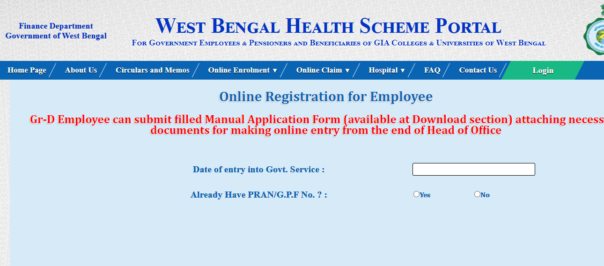
- Click “OK,” and an application form will display on the screen, prompting you to submit information such as your district, date of birth, name, gender, marital status, phone number, email address, address, ID proof, office location, and department name, among other things.
- Upload your photo and signature in JPEG format with a size of 10 to 50 kb.
- Upload any further documents (if applicable) and double-check the information you entered.
- Click the submit option to submit the application form.
West Bengal Health Scheme Pensioner Registration Procedure
- To become a pensioner, you must first complete the following steps:
- You will need a laptop/computer and a working internet connection to access the Finance Department of West Bengal’s Health Scheme Portal.
- You must go to the “online enrollment” option from the website’s home page.
- On the screen, a dropdown list will emerge from which you must select “Govt. “Pensioner” is an option.
- A new page will display on the screen, asking you whether you have a P.P.O. number or not. If you have, you must input it.

- Then click “Ok,” and an application form will appear on the screen, where you must fill in information such as your district, date of birth, name, gender, phone number, email address, address, ID proof, date of retirement, department name, and last office location, among other things.
- Upload your photo and signature in JPEG format with a size of 10 to 50 kb.
- Upload any further documents (if applicable) and double-check the information you entered.
- Click the submit option to submit the application form.
How to Register for College Online
- To begin, go to the West Bengal Health Scheme’s official website.
- In front of you will be the home page.
- On the home page, click on online enrollment and then select grant in aid college beneficiaries.
- You’ll now be taken to a new page where you must enter your HRMS ID.
- After that, you must select OK.

- On your screen, a registration form will now appear.
- You must complete all of the essential fields in this registration form before clicking the submit button.
West Bengal Health Scheme University Registration Online
- Visit the West Bengal Health Scheme’s official website.
- In front of you will be the home page.
- Now you must select the online enrollment option.
- Then, select beneficiaries of grant in aid University.
- You will now be taken to a new page where you must input your 10-digit PAN number.
- You must now press the OK button.
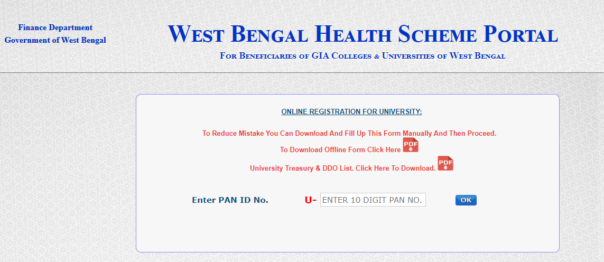
- After that, a registration form will appear in front of you, which you must fill out with all of the essential information and submit.
Register for a New Hospital
- To begin, go to the West Bengal Health Scheme’s official website.
- In front of you will be the home page.
- You must first click on online enrollment and then select new hospital registration from the home page.
- After that, a registration form will appear in front of you, where you must fill in all of the necessary information, such as the type of organization, system type, service provider, state, and so on.
- After you’ve finished filling out the form, click submit.
- You can register for a new hospital by following this procedure.
How to Obtain Doctor’s Information
- Visit the West Bengal Health Scheme’s official website.
- In front of you will be the Home page.
- Now you must select hospital/doctor detail by clicking on the hospital tab.
- Now a new page will appear in front of you, where you can either type in the doctor’s name or the hospital’s name and search.
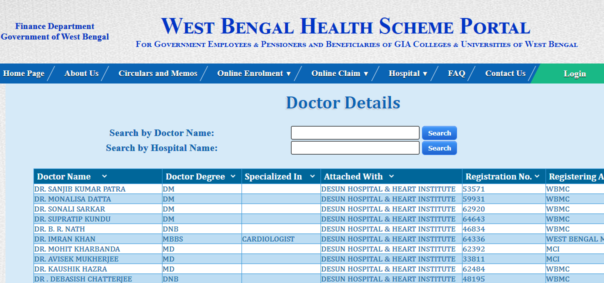
- You can retrieve doctor information by following this technique.
West Bengal Health Scheme Hospital’s Procedure For Authenticating Beneficiaries
- Go to the West Bengal Health Scheme’s official website.
- In front of you will be a Home page.
- To authenticate a beneficiary, go to the hospital tab on the homepage and click the authenticate beneficiary option.
- You will now be taken to a new page where you must specify your search criteria.
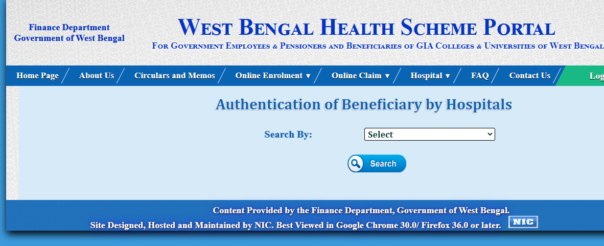
- You can use the employee number, cellphone number, or enrollment certificate number to find what you’re looking for.
- Choose a category and fill in the required information.
- Now you must select the search option.
- By following this approach, you can have the hospital authenticate the beneficiary.
View the Hospital’s Permission
- Visit the West Bengal Health Scheme’s official website.
- In front of you will be the home page.
- Now, go to the hospital tab and click the view permission option.
- A new page will appear in front of you, on which you must select your search criteria, which can be either beneficiary ID or employee ID number.

- Now you must enter the relevant information and press the search button.
- You can view hospital approval by following this approach.
Lodge Grievance Under West Bengal Health Scheme
- Go to the West Bengal Health Scheme’s official website.
- In front of you will be a Home page.
- You must now select the may I assist you link.
- After that, you must click on “Write us your query/questions”.

- Now you must enter your query in its entirety.
- After that, you must press the submit button.
- You can file a complaint by completing this procedure.
Obtain West Bengal Health Scheme Package Detail
- Visit the West Bengal Health Scheme’s official website.
- In front of you will be the Home page.
- The next step is to click the package details link.
- Then you’ll be taken to a new page where you can search for package details by treatment code or treatment description.
- After that, you must select the search option.
- You can view package details by using this approach.
View Cashless Admissible Reimbursement Certificate
- Go to the West Bengal Health Scheme’s official website. In front of you will be a Home page.
- You must now select the CARC status link.
- You will now be taken to a new page where you must choose your search criteria, which can be either beneficiary id or inquiry number.
- Now enter the information and then click on the search button.
- You can view a cashless acceptable reimbursement certificate by completing this procedure.
View Claim Reimbursement Details
- Go to the West Bengal Health Scheme’s official website. In front of you will be a Home page.
- Now you must click on the claim reimbursement link.
- Then you’ll be taken to a new page where you’ll need to enter your login ID and password.
- Now you must press the OK button.

- After that, you must click the reimbursement claim link.
- The status of your claim reimbursement will be displayed on your computer screen.
Download West Bengal Health Scheme Circulars and Memos
- To begin, go to the West Bengal Health Scheme’s official website.
- The home page will appear in front of you.
- Circulars and memos are required to be clicked on the homepage.
- When you click this link, a new page will appear, prompting you to input a circular number, a circular date, or a circular subject.
- Circular and memo will be before you as soon as you provide the essential information.
- To download the circular or memo, you must first click on the download link.
View Online Claim of Government Beneficiary
- Go to the West Bengal Health Scheme’s official website.
- The home page will appear in front of you.
- You must first click on the online claim link on the webpage.
- Now select the Government Beneficiary link.
- You will be taken to a new page where you must enter your user id and password.

- Now you must press the OK button.
- The necessary information will be displayed on your computer screen.
Online Claim of GIA Beneficiary
- Visit the West Bengal Health Scheme’s official website.
- Before you, the home page will appear.
- You must first click on the online claim link on the webpage.
- You must now select GIA Beneficiary.
- A new page will appear in front of you.
- On this new screen, you must enter your username and password.
- After that, you must click the OK button.
- The necessary information will be displayed on your computer screen.
West Bengal Health Scheme Empanelled Hospital List
- To begin, go to the West Bengal Health Scheme’s official website.
- The home page will appear in front of you.
- The Hospital tab is required to be clicked on the homepage.
- You must now select empanelled hospitals.
- A new page will open in front of you, where you must select the appropriate link based on the hospital’s categorization.

- The list of empanelled hospitals will appear on your computer screen as soon as you click on the link.
West Bengal Health Scheme Login On the Portal
- Go to the West Bengal Health Scheme’s official website.
- The home page will appear in front of you.
- On the homepage, you must click the login button.
- A new page will now appear in front of you.

- On this new screen, you must enter your user id, password, and captcha code.
- After that, you must click the OK button.
- You can access the portal by following this approach.
View Facilities Available Under WB Health Scheme
- Visit the WB Health Scheme’s official website.
- The home page will appear in front of you.
- You must click on the facilities available link on the homepage.
- The list of all the amenities will appear on your computer screen as soon as you click on this link.
- You can acquire more thorough information by clicking on the click here option next to the offered facility.
Download All the Important Forms
- To begin, go to the West Bengal Health Scheme’s official website.
- The home page will appear in front of you.
- Downloads are required to be clicked on the homepage.
- When you click on this link, a new page will appear in front of you.
- On this new area, you can find all of the key downloads.
- You can download these forms by selecting the download option.
West Bengal Health Scheme FAQs
Go to the West Bengal Health Scheme’s official website.
The home page will appear in front of you.
On the homepage, you must select the dashboard option.
When you click on this link, a new page will appear in front of you.
On this new page, you may see the dashboard.
For any query, contact on 033-2254-4123/ 4034 between 10.30 am to 5.30 pm or 18001028014 anytime.
You may also email for help @support.wbmedicalcell@nic.in or support.hshed-wb@nic.in.
No, you can apply for the scheme only through offline mode.
