Download Digital Voter ID Card: The Digital Voter ID Card is a portable document incorporated by the Government of India on January 25, 2021. It is authorized by the Election Commission of India and is issued to eligible Indian citizens. This card is used as an identity card. If you have applied for a Digital Voter ID Card and want to download this cards. So today we are going to provide you information about how to download a Digital Voter ID Cards, how to apply, how to register, and how to check your status. For more information, stay tuned to our article till the end.

Table of Contents
Download Digital Voter ID Card 2024
True to the Centre’s vision of digitally empowering voters ahead of the Lok Sabha elections, the Election Commission of India has introduced a digital version of the Voter ID Card, known as the Electronic Election Photo Identity Card (e-EPIC). Is known. This initiative allows voters to easily download their Voter ID card in a secure PDF format. Voters can now store their ID on mobile devices, and upload it to DigiLocker for safekeeping. A voter ID card is an important document for citizens eligible to participate in elections. This will ensure greater security of your personal data and voter ID number. We have given the process to download the Digital Voter ID Cards below in the article.
Download e EPIC Card Key Highlights
| Name Of The Scheme | Download Digital Voter ID Card |
| Launched By | Government Of India |
| Beneficiary | Citizens Of India |
| Year | 2024 |
| Official Website | https://voters.eci.gov.in/ |
Download Digital Voter ID Card Objective
The main objective of downloading Digital Voter ID Cards is to enable voters to easily download their Voter ID Cards in a secure PDF format. This will be beneficial if their original voter card is lost. Voters do not need to worry about the security of the Digital Voter ID.
Benefits Of Digital Voter ID Card 2024
- The Digital Voter ID Card is a portable document incorporated by the Government of India on January 25, 2021
- This card can also be kept in a Digi locker on a phone or mobile device.
- It can also be printed and laminated by the holder.
- This card entitles the bearer to be recognized as a registered voter in India.
- e EPIC Card can also be downloaded using the form reference number.
- This card’s file size is 250 KB.
- This voter ID card also serves as a verification of the citizen’s identity.
- This card can be downloaded at the National Voter Service Portal’s voter portal or voter helpline mobile app.
Eligibility Criteria for Digital Voter ID Card
- The applicant must be a permanent Indian resident.
- The applicant must be at least 18 years old.
- This voter ID card is available to all general voters with a valid EPIC number.
Required Documents for Apply
- Aadhar Card
- Proof of residence
- Age proof
- Ration card
- Passport size photograph
- Mobile number
How to Download Digital Voter ID Card?
- First of all, go to the official website of the National Voters Services Portal (NVSP).
- The website home page will open on the screen.
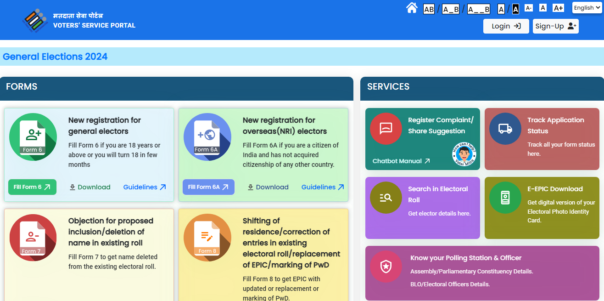
- On the homepage, you have to Click on the ‘E-EPIC Download’ option.
- Now Select the ‘EPIC No.’ or ‘Form Reference No.’.
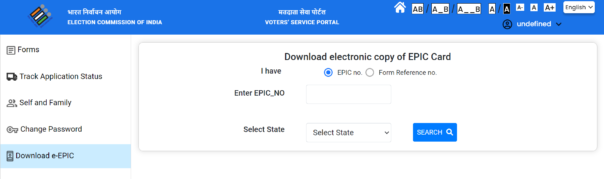
- Enter the EPIC number or the form reference number you received at the time of filling out the form.
- After that, Select the state and click on the ‘Search’ button.
- The Voter ID details will be displayed on the screen.
- After that, Click on the ‘Send OTP’ button.
- Please note that your mobile number must be updated on the portal to receive the OTP. You can update your mobile number by filling ‘Form 8’ on the NVSP website.
- Enter the OTP sent to your registered mobile number and click on the ‘Verify’ button.
- Finally, click on the ‘Download e-EPIC’ button.
How to Apply for Digital Voter ID Card Online?
- First of all, go to the official website of the National Voters Services Portal (NVSP).
- The website home page will open on the screen.
- On the homepage, you have to Click on the Login option.
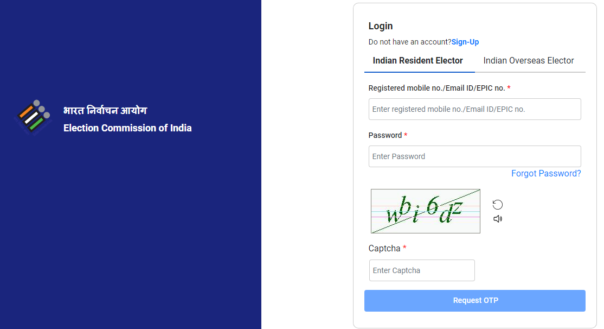
- Enter all valid credentials to log in.
- After that, click the ‘Fill Form 6’ button under the ‘New registration for general electors’ tab.
- The Form 6 will open on the screen.
- Fill out the entire application form with the correct details.
- After that, Click on ‘Preview’ and the submit button.
Digital Voter ID Card Registration
- First of all, go to the official website of the National Voters Services Portal (NVSP).
- The website home page will open on the screen.
- On the homepage, you have to Click on the ‘Sign-Up’ option.
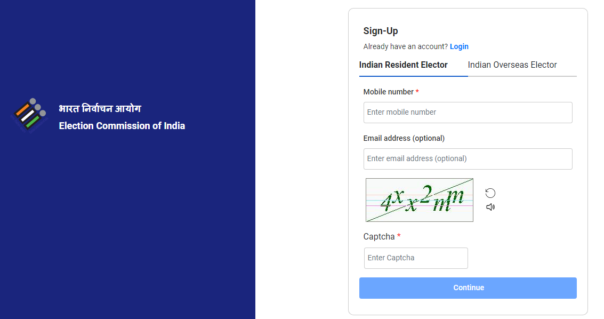
- Enter the mobile number, email address, and captcha code.
- Click on the ‘Continue’ option.
- Enter your ‘First Name’, ‘Last Name’, ‘Password’, and ‘Confirm Password’, and click the ‘Request OTP’ button.
- Now Enter the OTP sent to your mobile number and email ID and click on ‘Verify’.
- In this way, you can register and you can log in using your mobile number and password.
How to Check Digital Voter ID Card Status?
- First of all, go to the official website of the National Voters Services Portal (NVSP).
- The website home page will open on the screen.
- On the homepage, you have to Click on the ‘Track Application Status’ option.
- Enter all valid credentials to log in.
- After that, Enter the ‘Reference Number’, and select State.
- Finally, click on the submit button.
FAQs
Are EPIC numbers and digital voter numbers similar?
Yes, both the EPIC number and digital voter number are similar. Individual voters need to log into the NVSP portal to download the digital voter ID cards online.
How do I link my Aadhaar card to my voter ID card?
There is currently no provision to link an Aadhaar card to a voter ID card.
Can voter ID cards be downloaded online?
Yes, voter ID can be downloaded from the NVSP website.
What should I do if I lose my voter ID card?
You can register on the voter portal to apply for a duplicate EPIC card.
