CIDCO Lottery:- Both state and central governments are launching a variety of housing initiatives. We will provide you with information on the CIDCO Lottery 2024, which was launched by the Maharashtra government, in this article. You will learn everything you need to know about the CIDCO lottery by reading this article, including What is the CIDCO lottery? Its goal, benefits, characteristics, essential points, eligibility requirements, required documents, and application procedure, among other things. If you want to learn everything there is to know about the CIDCO Lottery 2024, you should read this article thoroughly until the end.
Table of Contents
CIDCO Lottery 2024
The Maharashtra City and Industrial Development Corporation (CIDCO) is accepting applications for the CIDCO Lottery. It is a Maharashtra government program aimed at creating well-planned, sustainable, and environmentally friendly residential and commercial settlements. CIDCO primarily assists the needy by providing inexpensive housing. Maharashtra’s City and Industrial Development Corporation is one of the top town planning organizations. Tajola, Bamandongri, Juinagar, Kharghar, Panvel, Kharkopar, and Kalamboli have just been included in this program. People have been split into two groups by CIDCO: those who are economically disadvantaged and those who have a lower income. According to their income, different flat sizes are available for different income levels.

CIDCO Lottery Details in Highlights
| Article About | CIDCO Lottery |
| Launched by | Government of Maharashtra |
| Launched for | People of the state |
| Name of the Department | The City And Industrial Development Corporation Of Maharashtra |
| Application mode | Online |
| Last date of registration | Announced soon |
| Official website | https://lottery.cidcoindia.com/App/ |
CIDCO Lottery 2024 Schedule
| Registration | 26 January to 24 February |
| Edit registration | 26 January to 24 February |
| Application | 27 January to 25 February |
| Online payment | 27 January to 25 February |
| RTGS NEFT challan generation | 27 January to 25 February |
| RTGS NEFT payment | 27 January to 25 February |
| Draft list of accepted application | 3 March |
| List of accepted applications | 7 March |
| Draw | 11 March |
| List of winners | 11 March |
| Refund | 12 March |
Register for CIDCO Lottery in Navi Mumbai
- To begin, go to the Cidco lottery’s official website.
- The home page will appear in front of you.

- On the homepage, you must click on the Register for Lottery link.
- A new page will open up in front of you.
- You must fill out the following information on this page:
- Username for login
- UID
- Pan number
- Password
- First name
- Father’s or husband’s middle name
- Surname
- Date of birth
- Mobile number
- Now you must press the submit button.
- Following that, you must complete the lottery application data.
- You must now make payment.
- You can register for the lottery by following this approach.
View List Accepted Application Details
- Visit the Cidco lottery’s official website.
- The home page will appear in front of you.
- You must now click on the accepted applications.
- A new page will open up in front of you.

- Details regarding accepted applications can be found on this page.
CIDCO Lottery Objective
The main goal of Maharashtra’s City and Industrial Development Corporation, or CIDCO, is to offer housing to the state’s economically disadvantaged and low-income residents. By 2022, the government hopes to have housing for everyone in the state.
Eligibility Criteria for CIDCO Lottery
- To apply for flats under the Economically Weaker Section category, applicants must have a monthly income of Rs. 25000/-.
- To apply for an apartment in the Low-Income Group category, applicants must have a monthly income of between Rs. 25000 and Rs. 50000.
CIDCO Lottery Flat Price Details
| Category | Number of flats | Carpet Area (in sq m) | Price (in Lakh) |
| EWS | 53,000 | 25.81 sq m | Rs 18 lakh |
| LIG | 41,000 | 29.82 sq m | Rs 25 lakh |
List Of New Towns Under CIDCO Lottery
- New Aurangabad
- New Latur
- Meghdoot-new Nagpur
- New Nashik
- Chikhaldara hill station
- Waluj Mahanagar
- New Nanded
- Oras-sindudurga
- Khopta
- Vasai Virar
- Aurangabad fringe area
- Jalana New Town
- Palghar
CIDCO Lottery Registration Fee
| Category | Registration fee |
| EWS | Rs. 5000/- |
| LIG | Rs. 25000/- |
Documents Required
- Aadhar Card
- Bank Details
- Domicile Certificate
- Income Proof Certificate
- PAN Card
- Voter’s ID
How to Register for the CIDCO Lottery 2024
To apply for CIDCO Lottery registration, applicants must complete the following steps:
- To begin, go to the Maharashtra City and Industrial Development Corporation’s official website.
- The home page will appear on the screen.

- You must now click here to access estate online services.
- You will now be led to a new page where you must submit an online CFC application.

- You’ll be taken to a new page where you’ll have to choose between node, sector, block, plot number, scheme, and service.
- Then you must select “apply for the scheme”.
- The application form will appear in front of you.
- In this application form, you must fill in all required information, including transferor details (name, address, street number, city, postal code, mobile number, email address, identification number, GST number, and so on) and transferee details (name, address, street number, city, postal code, mobile number, email address, identification number, GST number, and so on) (name, address, street name, City, postal code, mobile number, email id).
- After that, you must press the submit button.
- A receipt for the transfer of CIDCO build-up premises is now being generated.
- On this page, you must click the link that says “click here.”
- You’ll be taken to a new page where you’ll need to input the application number and attach the application.
- After that, you must click OK on the dialogue box that appears, requesting that you upload the file.
- Now you must agree to the self-declaration by clicking the agree button.
- Following that, you will receive confirmation of your registration by email and SMS.
Check Status of Documents and Upload
- To begin, go to the city’s official website for Industrial Development. Maharashtra Corporation Limited is a company based in Maharashtra, India.
- The home page will appear in front of you.
- You must click on click here for estate online services on the homepage.
- You will now be transported to a new page where you must click the check status/upload documents button.

- Following that, you must input a request/application number as well as a cell phone number.
- Now you must select Check Request Status.
- The necessary information will open on your computer screen.
Check Acceptance of Applications
- To begin, go to the Maharashtra City and Industrial Development Corporation’s official website.
- You must select the “Accepted applications” option on the website’s home page.
- The names of the lottery will show; check the name and select the “view” button next to the lottery name.

- Click View again, this time according to your category and scheme code.
- In pdf format, a list of applicants whose applications have been accepted will show.
Pay Estate / Miscellaneous Receipt Payments
- Visit Maharashtra City and Industrial Development Corporation Limited’s official website.
- In front of you will be a home page.
- You must now select Online payment.
- After that, select Estate/Miscellaneous Receipt Payments.
- This will lead you to a different website.
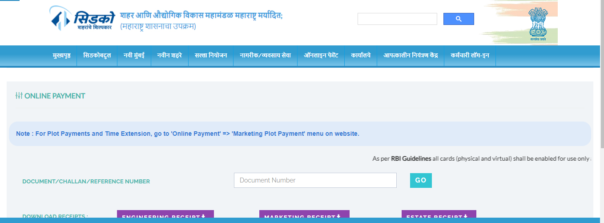
- Then you must enter the document/challan/reference number and press the go button.
- You can now pay the amount and download the receipt type.
Download CIDCO Lottery Formats, Undertakings
- Visit the city and Industrial Development Corporation of Maharashtra limited’s official website.
- The home page will appear in front of you.
- You must now click here to access estate online services.
- You will now be taken to a new page where you must select download formats and undertakings.

- All of the download formats will appear on your computer screen as soon as you click on this link.
How to Make a Mass Housing Payment
- Visit Maharashtra City and Industrial Development Corporation Limited’s official website.
- In front of you will be a home page.
- You must now select Online payment.
- Following that, you must select Mass housing payment.
- You will now be redirected to a different website.

- Following that, you must enter the reference number found on the allocation letter.
- Now you must press the submit button.
- You can now pay the fee and print the receipt.
Pay for Marketing 1 and 2
- Visit the official website of the city and industrial development. Corporation Of Maharashtra Limited.
- In front of you will be a home page.
- You must now select Online payment.
- After that, you must select Marketing l and ll Payment.
- You will now be redirected to a different website.

- To make an online payment, you must first click on the Make Online Payment button.
- The document/challan / reference number must now be entered.
- Now you must click on go and make the payment.
- You can download the receipt after you’ve made your payment.
Print View Marketing Payment Receipt
- Visit Maharashtra City and Industrial Development Corporation Limited’s official website.
- In front of you will be a home page.
- You must now select Online payment.
- After that, you must select Marketing l and ll Payment.
- You will now be redirected to a different website.
- You must select Print/View Marketing Payment Receipt.
- In pdf format, a list of applicants whose applications have been accepted will show.
- Check your application number and name on the list.
Pay the Service Fees
- Visit Maharashtra City and Industrial Development Corporation Limited’s official website.
- In front of you will be a home page.
- You must now select Online payment.
- After that, select Service Charges.
- You will now be taken to a new page where you must input your customer number as well as the captcha code.

- Now you must press the submit button.
- After you’ve submitted the form, you’ll be able to pay the service fees and print the receipt.
Pay Water Charges
- Visit Maharashtra City and Industrial Development Corporation Limited’s official website.
- In front of you will be a home page.
- You must now select Online payment.
- After then, you must select Water Charges.
- You will now be taken to a new page where you must input your customer number as well as the captcha code.

- Now you must press the submit button.
- You can pay the water charges and obtain the receipt after submitting the form.
How to Pay for Water Challan Charges Online
- Visit Maharashtra City and Industrial Development Corporation Limited’s official website.
- In front of you will be a home page.
- You must now select Online payment.
- After that, you must select challan payment miscellaneous water charges.
- You will now be redirected to a different website.

- Consumer number, node, email address, mobile number, and captcha code must all be entered.
- Now you must press the submit button.
- After submitting, you can pay for your water challan online and print your receipt.
Pay COPAS- BP/TP
- Visit Maharashtra City and Industrial Development Corporation Limited’s official website.
- In front of you will be a home page.
- You must now select Online payment.
- After that, you must select COPAS-BP/TP.
- You will now be routed to the payment page.

- Enter the file or challan number, the architect’s name, and the owner’s name, among other things.
- You can now make a payment and print a receipt.
How to Make a NIAMS Payment
- Visit Maharashtra City and Industrial Development Corporation Limited’s official website.
- In front of you will be a home page.
- You must now select Online payment.
- After that, select NIAMS Payment.
- You will now be routed to the payment page.
- Enter the file or challan number, the architect’s name, and the owner’s name, among other things.
- You can now make a payment and print a receipt.
CIDCO Lottery Result
- First and foremost, you must visit CIDCO’s official website.
- In front of you, the Home page will appear.
- Under the login section on the homepage, you must enter your username, password, and captcha code.
- You must now click on the login button.
- After that, you must click on the link that says “results.”
- You will now be taken to a new page where you must fill out the required information.
- Now you must press the submit button.
- The necessary information will open on your computer screen.
Procedure After Winning CIDCO Lottery
- The winner will receive the first intimation letter from CIDCO regarding the papers.
- The winner must produce the necessary documents, such as a PAN card, a domicile certificate, an income certificate, a passport, a voter ID card, a birth certificate, and so on.
- After the submission of all the needed documentation CIDCO will deliver a provisional offer letter.
- The applicant must now pay a portion of the flat’s cost within the specified time frame.
- After that, the applicant will obtain the allotment letter.
- Applicants must now pay stamp duty and registration fees, as well as provide a copy of the registration certificate to the CIDCO.
- The applicant will then obtain a possession letter.
Number to Call for Assistance
- You can call the helpline at 022-62722255 if you have any questions.
Procedure for Filing a Complaint
- To begin, go to the CIDCO lottery’s official website.
- The home page will appear in front of you.
- You must click on citizen/business services from the homepage.
- You are now obliged to click on online grievances.
- After that, you must select the new registration option.

- A registration form will now display in front of you.
- On this registration form, you must fill in the following information: –
- Name
- Gender
- Address
- Pin code
- Mobile number
- Email ID
- Document
- Captcha code
- You must now press the submit button.
- After that, you must enter your username, password, and captcha code to log in.
- Now you must click on file a complaint.
- You will be presented with a grievance form.
- You must fill out the entire form on the preceding page.
- Now you must press the submit button.
- You can file a complaint by completing this procedure.
View Grievance Status
- Visit the CIDCO lottery’s official website.
- The home page will appear in front of you.
- You must click on citizen/business services from the homepage.
- You must now click on online grievances.
- Then you must log in using your email address, password, and captcha code.
- You must now click on the login button.

- Now you must select View Grievance Status.
- The next step is to enter the reference number.
- Now you must select View Status.
- The status of your grievance will open on your computer screen.
Download Tender
- Visit the CIDCO lottery’s official website.
- The home page will appear in front of you.
- You must click on citizen/business services from the homepage.
- Now you must select Tenders.
- A new page with all the tenders will emerge in front of you.

- You must select the tender of your choosing by clicking on it.
- On your screen, a PDF file will appear.
- To download this PDF file, select the download option.
Procedure for Obtaining a Copy of the Citizen Charter
- Visit the CIDCO lottery’s official website.
- The home page will appear in front of you.
- Now you must select Citizen/business services.
- After that, select Citizen Charter.
- A new page with the Citizen Charter will now display in front of you.

- You must open the PDF file by clicking on the link.
- Your screen will display the Citizen Charter.
- You must select the download option if you want to download it.
View Contact Information
- To begin, go to the CIDCO lottery’s official website.
- The home page will appear in front of you.
- You must click on the contact us link on the home page.
- Then, on the New Town contact us page, you must click.

- Contact information will appear on your screen as soon as you click on this link.
Submit a CFC Application Online
- Visit the CIDCO lottery’s official website.
- The home page will appear in front of you.
- You must click on click here for estate online services on the homepage.
- Now click on the submit online CFC application button.
- You will be taken to a new page where you must choose your node, sector, block, plot number, Scheme, and other options.

- Now you must press the submit button.
- You will be presented with an application form.
- In this application form, you must fill in all of the essential information.
- Now you must attach all of the necessary paperwork.
- After that, you must press the submit button.
Download Government Resolutions
- Visit the CIDCO lottery’s official website.
- The home page will appear in front of you.
- You must click on government resolutions from the home page.
- The government resolution will appear on your screen as soon as you choose this option.

- You must select your preferred resolution by clicking on it.
- A PDF version of the government resolution will now show on your screen.
- You must select the download option if you want to download it.
