IFHRMS Pay Slip: The Tamil Nadu state government, in a landmark decision to digitalize its human resource management systems, has launched an online payment portal – a digital payment platform called Karuvulam IFHRMS or Integrated Financial and Human Resource Management System. You can easily download your salary pension slips through IFHRMS. If you are an employee of any department of Tamil Nadu State Government. In that case, you can easily access the portal and download your IFHRMS salary slip online from the comfort of your home office. To know complete information related to the IFHRMS Pay Slip, you will have to read this article till the end.

Table of Contents
IFHRMS Pay Slip 2024
IFHRMS is an online platform launched by the Government of Tamil Nadu. This portal contains details related to employees like pension amount and bank account details. Government employees and pensioners can check their monthly slips on this portal. Employees of departments who have access to this portal can easily log in access their employment information and download their salary and pension payment slips. IFHRMS Pay Slip or TN Pay Slip will be released every month by the Treasury and Accounts Department of Tamil Nadu on its ePayroll web portal. Through this portal, users can view their pay stubs, salary details, and other payroll-related data.
This pay slip is available to every employee and pensioner of the Tamil Nadu state government and they can download their pay slip with the login credentials in the employee login web application of TN payslip website. They can also take printouts of month-wise salary details from the TN ePayroll web portal.
IFHRMS Pay Slip Detail in Highlights
| Name | IFHRMS Pay Slip |
| Introduced by | the Government of Tamil Nadu |
| Beneficiaries | Employees of Tamil Nadu |
| State | Tamil Nadu |
| Department | Finance Department of Tamilnadu |
| Helpline Number | 048440172172 |
| Mpde | Online |
| Official Website | https://www.karuvoolam.tn.gov.in/web/tnta/ |
Benefits of IFHRMS Pay Slip 2024
- It helps you plan your finances and budget accordingly.
- It helps you understand how your salary is calculated and what allowances and deductions you are eligible for.
- By logging in with their credentials, Tamilnadu teachers can also get their monthly and annual salary slips from this payslip web page.
- It assists you in locating any mistakes or disparities in your pay and implementing the necessary adjustments.
- It helps you identify any errors or discrepancies in your salary and take corrective action.
Details on the IFHRMS Employee Pay Slip Contain?
- Employee Details: This includes your name, employee code, designation, and department.
- Salary Details: This section contains your basic salary, dearness allowance, house rent allowance, and other allowances you are eligible for.
- Deductions: Details of deductions from your salary, such as income tax, professional tax, and other deductions as per the rules.
- Gross Salary
- Net Salary
How to Download IFHRMS Pay Slip 2024
- First of all, go to the official website of the IFHRMS Pay Slip i.e., https://www.karuvoolam.tn.gov.in/web/tnta/
- The website homepage will open on the screen.
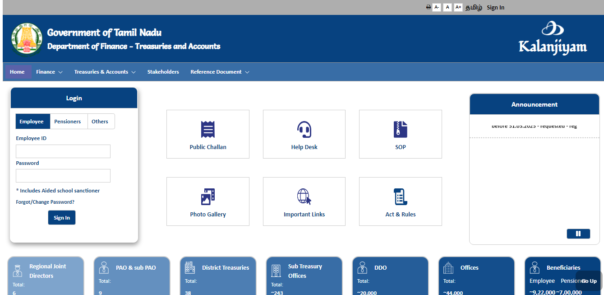
- On the homepage, you have to click the login button.
- Once you are successfully logged in, the dashboard of your account will open on the screen
- After that, Click on the Finance option.
- Now, select the pay slips tab on the left side.
- A new page will open on the screen.
- Now, enter the time period for which you want to download your salary slip.
- After that, enter the employee code and click on the generate button.
- Finally, a PDF will open on the screen with all the required details
- Click on the print button to take out its hard copy
Steps for Employees Login
- First of all, go to the official website of the Government of Tamil Nadu, Department of Finance – Treasuries and Accounts i.e., https://www.karuvoolam.tn.gov.in/web/tnta/
- The website homepage will open on the screen.
- Inside login, you will have to click on the Employee option.
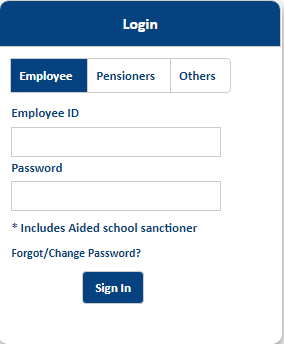
- Enter the Employee ID and the password.
- After that, click on the login button.
- In this way, you will be logged in.
Steps for Pensioners Login
- First of all, go to the official website of the Government of Tamil Nadu, Department of Finance – Treasuries and Accounts i.e., https://www.karuvoolam.tn.gov.in/web/tnta/
- The website homepage will open on the screen.
- Inside login, you will have to click on the Pensioners option.

- Enter the PPO Number and the password.
- After that, click on the login button.
- In this way, you will be logged in.
How to Reset Your Password Online on Karuvoolam IFHRMS
- Firstly, go to the Karuvoolam IFHRMS official website.
- You have to select the login option on the homepage.
- After that, You will see two more options below the sign-in option- Forgot User ID and Forgot Password. Click the Forgot Password option.
- A new page will open on the screen.
- Here, you have to input your User ID and the captcha code.
- After that, select the verify option.
- You will get a One-Time Password on your registered mobile number. You can use this One-Time Password to authenticate your information and curate a new password.
- After creating your new password, your password will be reset.
- You can log in to your account on the Karuvoolam IFHRMS official website for the IFHRMS pay slip download.
FAQs
How can I download the IFHRMS Pay Slip 2024?
Candidates can go to https://www.karuvoolam.tn.gov.in/web/tnta/to download their IFHRMS Pay Slip 2024
Can I use my IFHRMS payslip while applying for a loan?
Yes, you can use your IFHRMS payslip as a salary reference while filing a loan application. However, you may need to get it stamped from the Accounts department as verification.
Is the IFHRMS portal open for all TN government employees?
Only some chosen Tamil Nadu State Government departments have certain provisions for accessing the Karuvoolam IFHRMS official website.
