West Bengal Voter List: The Chief Electoral Officer of West Bengal has released the West Bengal Voter List 2024 on the official website i.e. http://ceowestbengal.nic.in/. If you have applied to vote or already have your vote. The voter list contains the names of all the applicants who are eligible and listed to vote in the state elections for government selection. If you want to check the name in the West Bengal Voter List. So today we will give you related information like Highlights, Objectives, Assembly Election Phase, West Bengal Legislative Assembly Schedule, Application Process, Download West Bengal Voter List 2024, Download Form, Search Name in WB Voter by Name and EPIC Number. Will tell you how to see the list of 2024, check your polling station, lodge a complaint, etc.

Table of Contents
West Bengal Voter List 2024
Voting in favor of your favorite candidate is one of the most important rights of the residents of India. Citizens of West Bengal who want to cast their vote in the upcoming elections in the state. So first of all they have to search their name in West Bengal Voter List 2024. Citizens whose names will be included in the list. He can cast his vote in future elections. A voter card is a document that identifies a person and gives them the ability to vote in elections held across the country to select government officials. A voter list is a list of all eligible voters identified by the Election Commission/State Election Officer in each constituency. Citizens of the state can vote to elect their constitution and leaders of their various places by using their voter ID cards. You can see this list on its official website.
West Bengal Voter List Key Highlights
| Name | West Bengal Voter List |
| Introduced By | Chief Electoral Officer (CEO) West Bengal |
| Beneficiaries | Residents of West Bengal |
| Objective | to publish the details of the voter list to the public through an official portal |
| State | West Bengal |
| Year | 2024 |
| Official Website | http://ceowestbengal.nic.in/ |
West Bengal Voter List Objective
The main goal of the West Bengal Voter List is to make the voter list details public through an official portal. So that the residents of West Bengal do not have to go to any government office to check whether their name is on the voter list or not. This will save a lot of time and money and will also increase transparency in the system.
How to Check West Bengal Voter List 2024
- First of all, go to the official website of CEO West Bengal.
- The website homepage will open on the screen.
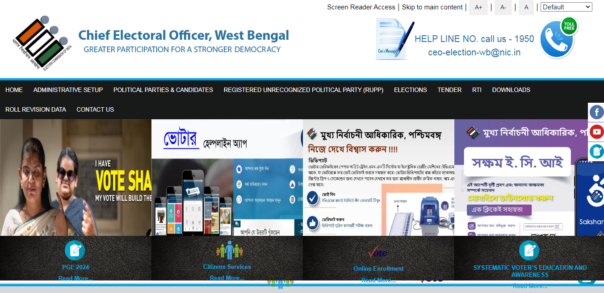
- On the homepage, click on the “Electoral Roll” tab or the “Electoral Roll List 2024 (Voter List)” link.
- Now, Select District from the options available.
- Select your Assembly constituency option from the list of all the ACs in the selected district.
- Search your polling station from the list. Once searched, click on the corresponding “Final Roll” link.
- Now, a pop-up will open. Enter the captcha and click on the “Verify” button.
- West Bengal voter list pdf will be displayed on the screen.
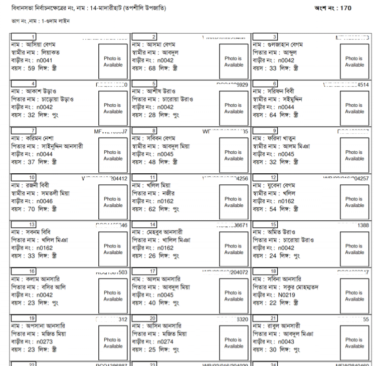
- Search your name in the list and check the details.
How to Search Your Name, WB Voter List
Applicants can search their name in West Bengal Voter List 2024 in two different ways i.e. Search by Name and Search by EPIC Number.
1. Search Name in West Bengal Voter List 2024- By Name:
- First of all, go to the official website of CEO West Bengal.
- The website homepage will open on the screen.
- On the homepage, click on the ‘Search Your Name in Voter List’ option.
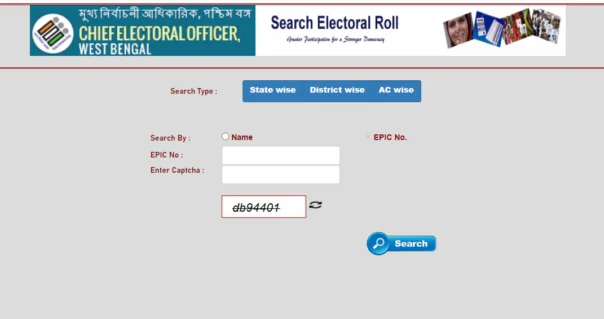
- After that, select the Name option.
- Now, enter the First Name, Last Name, and the Captcha code.
- Finally, click on the ‘Search’ button to search for your name on the West Bengal Voter List 2024.
2. Search Name in West Bengal Voter List 2021- By EPIC Number:
- First of all, go to the official website of CEO West Bengal.
- The website homepage will open on the screen.
- On the homepage, click on the ‘Search Your Name in Voter List’ option.
- After that, select the EPIC No. option.
- Now, Enter the EPIC No. and the captcha code.
- Finally, click on the ‘Search’ button to search for your name on the West Bengal Voter List 2024.
How to Download West Bengal Voter List 2024
- First of all, go to the official website of CEO West Bengal.
- The website homepage will open on the screen.
- On the homepage, click on the Electoral Roll (Voter List) option.
- A new page will open on the screen with the list of District names.
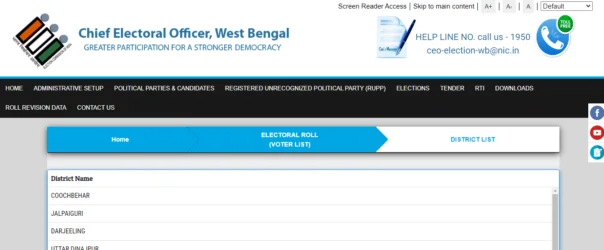
- Select the desired District and click on the link.
- A new page will open on the screen with the list of AC Names i.e., Assembly Constituency names.
- Select the desired AC Names i.e., Assembly Constituency name.
- After that, on the screen with Polling Station Name, Draft Roll, Final Roll, and Final Roll with Continuous Updation.
- Now click on the Final Roll link for the specific Polling Station Name.
- A dialogue box will open on the screen, enter the Captcha code and click on the Verify button
- Once you click on the verify button, West Bengal Voter List 2024 concerned with the selected polling station will open on the screen.
How to Apply for Enrollment and Voter List Correction
- First of all, go to the official website of CEO West Bengal.
- The website homepage will open on the screen.
- On the homepage, click on the special summary revision of the photo electoral roll link.
- After that, click on Apply Online for Enrollment and Correction.
- You will now be sent to the Election Commission of India’s NVSP portal.
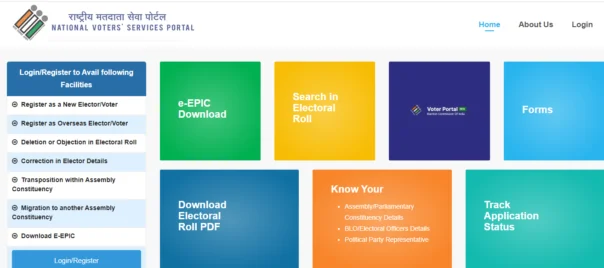
- If you are already a member of the portal, you must enter your login credentials; otherwise, you must make an account.
- After that, you must click on “update my details.”
- A form will appear in front of you now.
- In this form, you must fill in all of the essential information.
- After that, you must press the submit button.
Know Your Electoral Details via SMS
To obtain your electoral information via SMS, send a message to 51969 in the following format:
“WB<space>EC<space>your Voter Identity Card Number”.
How to Search Polling Stations in West Bengal
- First of all, go to the official website of CEO West Bengal.
- The website homepage will open on the screen.
- On the homepage, click on “Know your polling station” option
- A map of the state will open. Enter the location.
- The selected location will open on the map.
How to Download WB e-EPIC?
- First of all, go to the official website of CEO West Bengal.
- The website homepage will open on the screen.
- On the homepage, click on the “Download e-EPIC” option,
- You will be redirected to the Election Commission of India portal.
- Click on the download e-Epic link.
- Now, you will be redirected to the NVSP Voter’s portal and proceed further.
- Enter the User Name, Password, and captcha.
- Click on the Login option.
- E-EPIC will appear, you can download the same by clicking the relevant option.
Step to Check the List Of ERO
- First of all, go to the official website of CEO West Bengal.
- The website homepage will open on the screen.
- On the homepage, click on the Special Summary Revision of Photo Electoral Roll link.
- After that, click on the List of list of EROs..
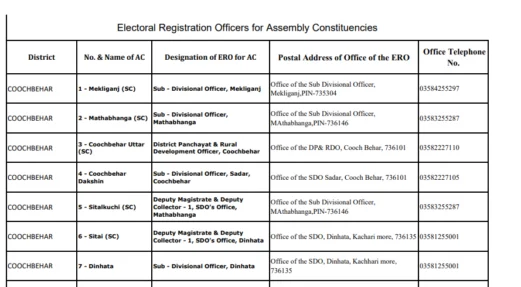
- Once you click on the link, a PDF will open on the screen with the list of EROs i.e., Electoral Registration Officers for Assembly Constituencies.
Steps to Check the List Of BLO
- First of all, go to the official website of CEO West Bengal.
- The website homepage will open on the screen.
- On the homepage, click on the Special Summary Revision of Photo Electoral Roll link.
- After that, click on the List of list of BLO.
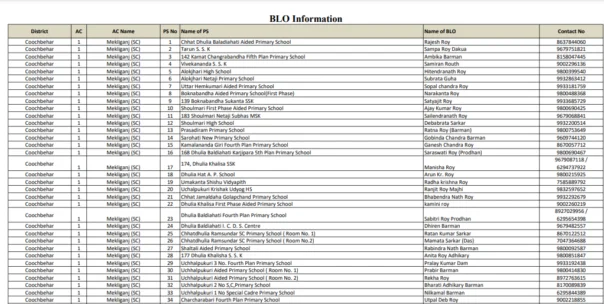
- Once you click on the link, a PDF will open on the screen with all the information related to the BLO.
Steps to Apply for West Bengal Voter ID Card Online
- First of all, go to the official website of the Chief Electoral Officer.
- On the home page, you have to click on the Online Enrolment link.
- A new page will open on the screen.
- After that, click on the Apply to Enrol Form 6 tab.
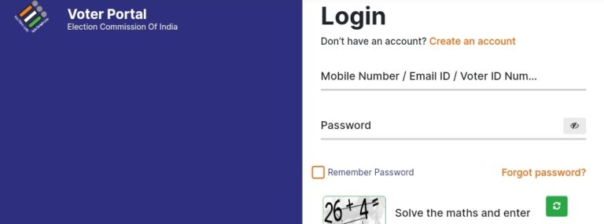
- A login page will open on the screen, click on the Check option.
- After that, click on the Login/Register option.
- Enter the ‘User Name’, ‘Password’, and the ‘Captcha Code’.
- Click on the login button.
- Now once you are successfully logged in, click on the application form of the West Bengal Voter ID Card.
- Fill in the form with all the required details.
- Upload necessary documents.
- Now, review and recheck the inserted details in the form to avoid mistakes, and click on the ‘Submit’ button to submit your application form.
Procedure To Download Various Forms
- First of all, go to the official website of CEO West Bengal.
- The website homepage will open on the screen.
- On the homepage, click on the download option.
- You must now click on forms.
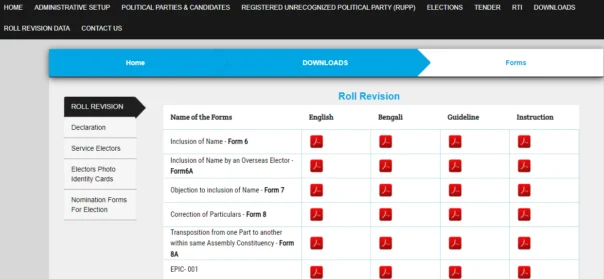
- On your computer screen, you’ll see a list of all the forms.
- You must select the required form by clicking on it.
- Your smartphone will download the form.
Submit a Complaint or Suggestion
- First of all, go to the official website of the CEO of West Bengal.
- The website homepage will open on the screen.
- On the homepage, pick “Visit NGSP Portal” from the “Complaint” option.
- From the opening page, select “sign up” and fill out the form.
- Your Mobile Number
- Email Id
- Captcha Code
- Select “Register” option
- Use your registered mobile number and password to log in to the site.
- On the screen, fill out the application form.
- After you’ve filled out all of the required fields, submit it.
Track Complaint Status
- First of all, go to the official website of CEO West Bengal.
- The website homepage will open on the screen.
- On the homepage, you have to click on the “Visit NGSP Portal” from the “Complaint” option.
- After that, “Track Your Complaint” and type in the complaint id/reference number.
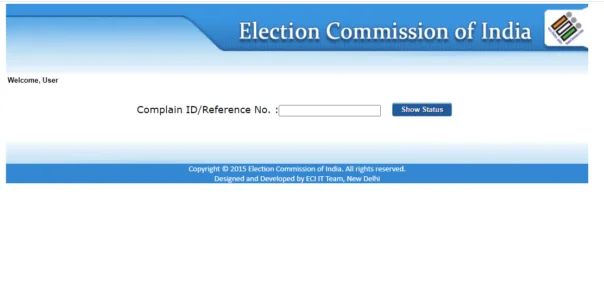
- The complaint status will be displayed if you select the “show status” option.
How to Get the West Bengal Voter List App
- First and foremost, go to the Google Play Store on your phone.
- App for voter registration in West Bengal.
- Now, in the search box, type in WB voter List.
- After that, you’ll have to select the search option.
- A list will now appear on your screen.
- You must select the first option.
- Now you must click on the install button.
- On your mobile phone, a West Bengal voter list app will be downloaded.
FAQs
Can I apply for a voter ID online in West Bengal?
Yes, you can apply for a voter ID online in West Bengal.
How can I find out if my name is on the voter list in West Bengal?
Using the Chief Electoral Officer of West Bengal’s official website, you can verify if your name is included on the voter list. You can also check the list by visiting the closest Voter Facilitation Centre or Electoral Registration Office.
How many Legislative Assembly seats are there in West Bengal?
There are a total of 294 members of the West Bengal State Legislative Assembly who are elected directly from single-seat constituencies.
