UP Scholarship:- The Uttar Pradesh Social Welfare Department offers scholarships to students in government and private institutions in the ninth, tenth, eleventh, and twelfth grades. All students must apply for a scholarship in Uttar Pradesh through the web portal scholarship.up.gov.in. The last date for applying for a UP Scholarship 2024 varies depending on whether you are applying for a pre-matric or post-matric scholarship. Today in this article, we are going to provide you with many of the details of the scholarship scheme such as the application process, eligibility criteria, selection process, monetary benefits, last date to apply, and much more. So, you are requested to read the article till last to get the complete information about the scheme.
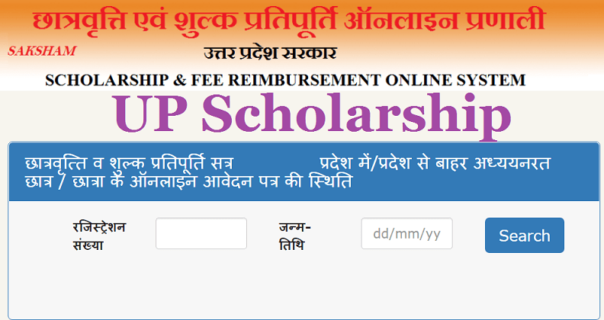
Table of Contents
UP Scholarship 2024
The Chief Minister of Uttar Pradesh has launched an online scholarship and fee reimbursement system to assist students studying in the state of Uttar Pradesh in obtaining a scholarship from the comfort of their own homes and without having to visit various types of government officers on a regular basis. Scholarships are available to both post-matriculated and pre-matriculated students. Post-matric Scholarships are also available for students studying in other states. For all categories of students, there are several types of scholarships available. Scholarships are awarded to deserving students each year.
UP Free Smartphone Tablet Yojana
Uttar Pradesh Scholarship Details
| Under Department | Social Welfare Department, UP Govt. |
| Online System | Saksham Scholarship and Fee Reimbursement |
| Scholarship Year | 2022 |
| Scholarship For | Pre-Matric, Post-Matric |
| Mode of Scholarship | Online Mode |
| Official web site | scholarship.up.gov.in |
UP Scholarship 2024 Dates
| Events | Dates |
| Online application Starting date | August |
| Online applicationlast date | October |
| Display of mistakes in the application form on the student portal of NIC, Lucknow | Three days before printing of application forms by the candidates |
| Submission of a hard copy of the application form as well as the needed documentation to the appropriate department. | Within 7 days of online application |
| Verification and forwarding of the date of the document | August to October |
| Online verification date of institute’s affiliation, no. of students | November |
| Data verification by NIC, Lucknow | October to November |
| Correction in data by candidates | November |
| Submission of hard copy of application form after correction at the concerned school/ institution | November |
| Verification and forwarding of documents | November to December |
| Re-verification of submitted data by NIC | December |
| Data locking by the digital signature of the concerned official | December |
| Demand generation after approval of renewal application of verified students | December |
| Disbursement of scholarship amount to student’s account | December |
UP Scholarship Eligibility Criteria
For each scholarship, the official authorities established some eligibility conditions. Candidates that meet all of the scholarship qualifying requirements are eligible to apply. Here are some of the primary qualifying criteria factors that every student must meet in order to be eligible to apply for the scholarship online.
- The student must be an Uttar Pradesh resident.
- Any accredited School, College, Institute, or University should accept the candidate.
- Students must pass the Class 8 Exam and be enrolled in Class 9 to be eligible for Pre-Matric Class 9.
- Students must pass the Class 9 Exam and be enrolled in Class 10 to be eligible for Pre-Matric Class 10.
- He/ She must pass the Class 10 exam and be enrolled in Class 11 to be eligible for Post Matric 11.
- Students must pass the Class 11 exam and be enrolled in Class 12 to be eligible for Post Matric 12.
- Students must be enrolled in any UG, PG, or Diploma Certificate Examination to be eligible for Dashmottar.
| Scholarship Name | Eligibility Criteria |
| Pre-matric Scholarship for ST/SC/General Category | Applicants should be from the ST/SC/General Category. Applicants should be studying in Classes 9 & 10. The annual Family Income of the applicant should be less than Rs. 1 Lakh from all sources |
| Pre-Matric Scholarship for Minorities | Applicants should come from a minority community. Applicants should be studying in Classes 9 & 10. Annual Family income needs to be less than Rs. 2 Lakh from all sources |
| Pre-Matric Scholarship for OBC Students | Applicants should come from the OBC category. Applicants should be studying in Classes 9 & 10. Annual Family income needs to be less than Rs. 1 Lakh from all sources |
| Post matric Intermediate Scholarship for ST/SC/General Category | Applicants should come from the SC/ST/General category. Applicants should be studying in classes 11th and 12th. Annual Family income needs to be less than Rs. 2 Lakh (for General Applicants) and Rs. 2.5 Lakh (for SC/ST Applicants) from all sources |
| Post matric Other State Scholarship for ST, SC, General Category | Applicants should come from the SC/ST/General category. Applicants should be studying in class 11th or above. Annual Family income needs to be less than Rs. 2 Lakh (for General Applicants) and Rs. 2.5 Lakh (for SC/ST Applicants) from all sources |
| Post matric Intermediate Scholarship for Minorities | Applicants should come from a minority community. Applicants should be studying in classes 11th and 12th. Annual Family income needs to be less than Rs. 2 Lakh from all sources |
| Post matric Intermediate Scholarship for OBC Students | Applicants should come from OBC Category. Applicants should study in classes 11th and 12th. Annual Family income needs to be less than Rs. 2 Lakh from all sources |
| Post matric (Other than Intermediate) Scholarship for ST, SC, General Category | Applicants should come from SC/ST/General category. Applicants should be studying at graduation, post-graduation, Ph.D., or higher level. Annual Family income needs to be less than Rs. 2 Lakh (for General Applicants) & Rs. 2.5 Lakh (For SC/ST Applicants) from all sources |
| Post matric (Other than Intermediate) Scholarship for OBC Category | Applicants should come from the OBC category. Applicants should be studying at graduation, post-graduation, Ph.D., or higher level. Annual Family income needs to be less than Rs. 2 Lakh from all sources |
| Post matric (Other than Intermediate) Scholarship for Minorities Category | Applicants should come from a minority community. Applicants should be studying at graduation, post-graduation, Ph.D., or higher level. Annual Family income needs to be less than Rs. 2 +Lakh from all sources |
Documents Required
Fresh Applicants
- Domicile Certificate
- Student ID Proof
- Aadhar Card Number
- Latest Passport Size Photograph
- Family Income Certificate
- Last Qualifying Exam Mark Sheet
- Category Certificate
- Annual Non-Refundable Amount
- Bank Passbook
- Fee Receipt Number
- Enrollment Number
Renewal Applications
Students must log in to the Renewal Section with their last year’s registration number and provide the new information.
UP Scholarship Online Application Process
- All students must first go to the official website of the scholarship scheme.
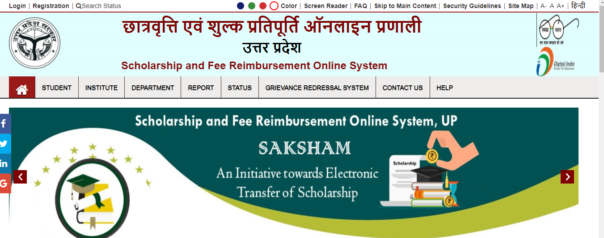
- Now From the Student tab, select the “Registration” link.
- Then, on the scholarship link for which you want to apply online, click on it.

- Now fill in all of the essential information using only English capital letters.
- Following that, click the Submit button.
- Also, keep a printout of the registration slip for future use.
How to Fill Out UP Scholarship Application Form
- Once you’ve successfully registered, go to the “Student” area and select “Fresh Login” for new applications and “Renewal Login” for renewal applications, depending on the scholarship.
- Now Use your registration number, date of birth, and password to log in.
- After that, you’ll be taken to a page with important instructions for completing out the form.
- Now read all of the instructions carefully and check the box at the bottom of the page before clicking “Proceed.”
- You’ll be taken to the user dashboard page after that.
- To get started, go to this page and click the “Fill out the application form” link.
- Also, complete the scholarship application form’s additional information.
- Then press the submit button.
- Following that, you must upload your photos as well as any other relevant documents.
- Check all of the information you entered on the application form before submitting it.
- You must take a printout of the application form and send it together with other relevant papers to your respective educational institutions when you have completed the final submission of the application form.
UP Scholarship Registration
- Open the official website of the scholarship program.
- The homepage of the website will appear.
- Now from the homepage, click on the student option.
- Now select any registration server and move forward.
- A new category-wise page for registration will appear.

- In your desired category, select any of the options
- Pre matric
- Post matric intermediate
- Post matric other than intermediate
- Post matric other states.
- Accordingly, the registration form will open on the screen.
- Enter the details in the application form.
- Now upload the document to be uploaded.
- After that click on the register option.
- In this way, you can register successfully
UP Scholarship Fresh Pre Matric Student Login
- Open the official website of the scholarship program.
- The homepage of the website will appear.
- Now from the homepage, click on the student option.
- Now select any Fresh Login server and move forward.
- Select the fresh pre Matric login option.
- A new page with an application form will appear.
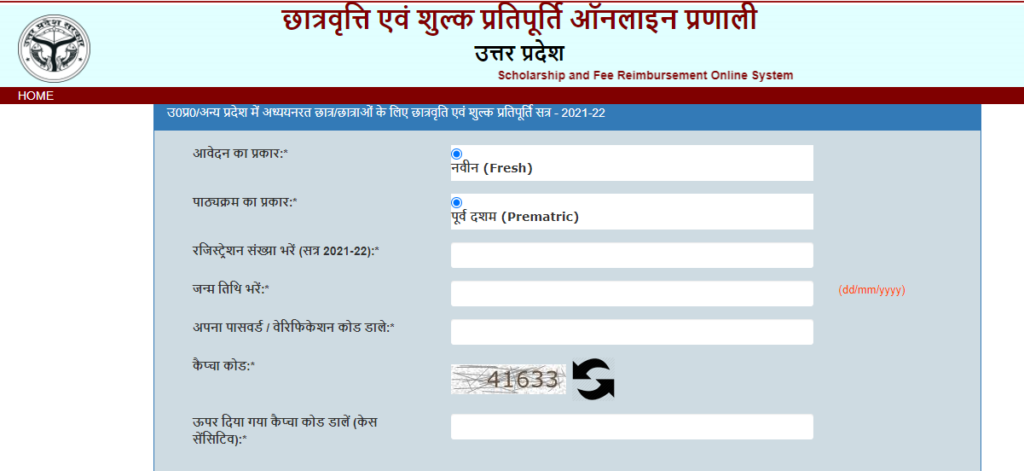
- Enter all the details to be filled in in the application form.
- Now click on the login option
UP Scholarship Fresh Intermediate Student Login
- Open the official website of the scholarship program.
- The homepage of the website will appear.
- Now from the homepage, click on the student option.
- Now select any Fresh Login server and move forward.
- Select the Intermediate Student option.
- A new page with an application form will appear.
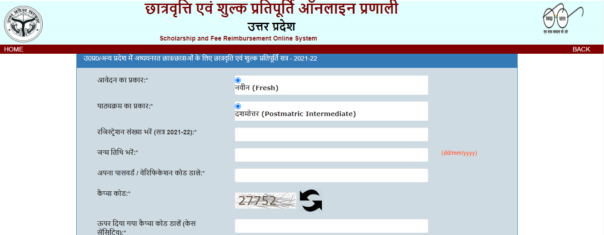
- Enter the registration number, date of birth, password, and the captcha code present on the screen.
- Now click on the submit option.
- You will be logged in successfully.
UP Scholarship Fresh Post Matric Other Than Intermediate Student Login
- Open the official website of the scholarship program.
- The homepage of the website will appear.
- Now from the homepage, click on the student option.
- Now select any Fresh Login server and move forward.
- Select the Post Matric Other Than Intermediate Student option.
- A new page with an application form will appear.
- Enter the registration number, date of birth, password, and the captcha code present on the screen.
- Now click on the submit option.
- You will be logged in successfully.
UP Scholarship Fresh Post Matric Other State Intermediate Student Login
- Open the official website of the scholarship program.
- The homepage of the website will appear.
- Now from the homepage, click on the student option.
- Now select any Fresh Login server and move forward.
- Select the Post Matric Other State Intermediate Student option.
- A new page with an application form will appear.
- Enter the registration number, date of birth, password, and the captcha code present on the screen.
- Now click on the submit option.
- You will be logged in successfully.
Check UP Scholarship Payment Status
- Open the official website of the scholarship program.
- The homepage of the website will appear.
- Now from the homepage, click on the Click here to know your payment details option.
- On clicking, it will lead you to the pfms page where you will find an application form.
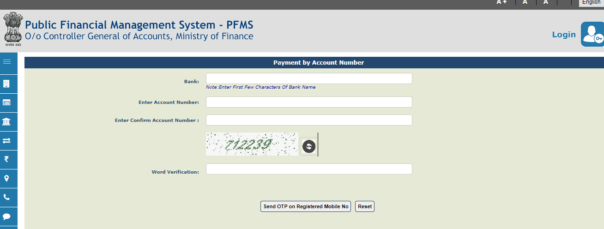
- Enter your bank name and account number in the given box.
- Now click on the send OTP on the registered mobile number option.
- Enter the OTP in the given box.
- Now click on the submit option.
- The payment status will be displayed on the screen
Institution Registration
- Open the official website of the scholarship program.
- The homepage of the website will appear.
- Now from the homepage, click on the Institution option and then the Registration option.
- A new page will open on the screen.

- Four different options will appear on the screen, you have to choose any one of them.
- Registration Of New Pre Matric School
- Registration Of New Postmatric Inter College
- Registration For New Postmatric Institute
- Registration Of New Other State Institute
- After choosing any one of them, a new page within the application form will appear.
- Enter all the registration details in the application form.
- Check the details carefully before finally submitting the application form.
- Upload the relevant document.
- Now click on the register option.
UP Scholarship Pre Matric / Post Matric Institute Login
- Open the official website of the scholarship program.
- The homepage of the website will appear.
- Now from the homepage, click on the Institution option
- Now go to the login option and select Pre Matric or Post Matric Login option.
- A new page with an application form will open on the screen.

- Select the district, institution type, and institute.
- Enter the password and captcha code present on the screen.
- Now click on the login option.
UP Scholarship University Affiliating Agency Login
- Open the official website of the scholarship program.
- The homepage of the website will appear.
- Now from the homepage, click on the Institution option
- Now go to the login option and select University Affiliating Agency Login option.
- A new page with an application form will open on the screen.
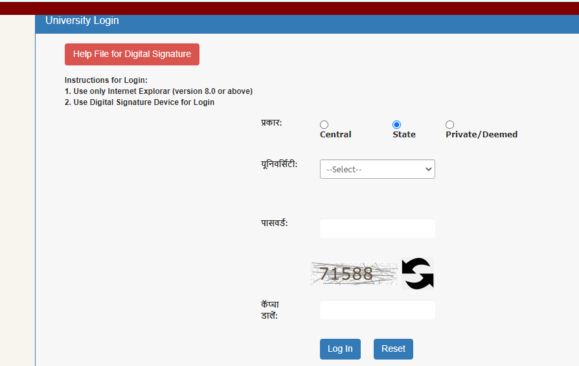
- Select the university type as Central, state, or private / deemed.
- Now select the university name and enter the password.
- After that click on the login option.
View All Session Report
- Open the official website of the scholarship program.
- The homepage of the website will appear.
- Now from the homepage, click on the Report option and select the All Session Report option.
- A new page will open on the screen.

- Select the academic year and the details will open on the screen.
UP Scholarship Status Check Online
- Open the official website of the scholarship program.
- The homepage of the website will appear.
- Now from the homepage, click on the Status option.
- Now select the Application Status option along with the year.
- A new page will appear on the screen.

- Enter the registration number and date of birth in the given form.
- Now click on the search option.
- The application status will be displayed on the screen.
How to do UP Scholarship Renewal
- Open the official website of the scholarship program.
- The homepage of the website will appear.
- Now from the homepage, click on the student option.
- Now select the Renewal registration option and move forward.
- A new page with an application form will appear.
- Enter all the new details to be filled in in the application form.
- Upload the relevant documents to be uploaded.
- Check the details carefully before final submission.
- Click on submit option to get your scholarship renewed successfully.
UP Scholarship Pre Matric Student Login (Renewal)
- Open the official website of the scholarship program.
- The homepage of the website will appear.
- Now from the homepage, click on the student option.
- Now select any Renewal Login server and move forward.
- Select the Pre Matric Student Login option.
- A new page with an application form will appear.
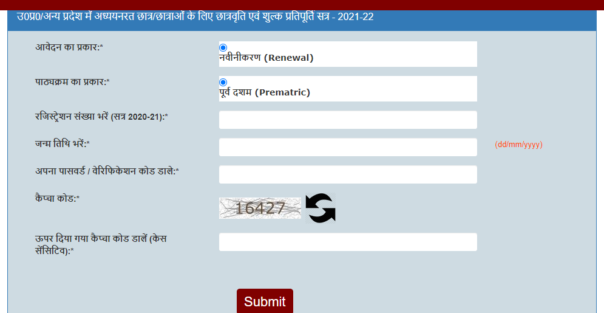
- Provide all the relevant details in the given application form.
- Cross-check the details before submitting it.
UP Scholarship Intermediate Student Login (Renewal)
- Open the official website of the scholarship program.
- The homepage of the website will appear.
- Now from the homepage, click on the student option.
- Now select any Renewal Login server and move forward.
- Select the Intermediate Student Login option.
- A new page with an application form will appear.
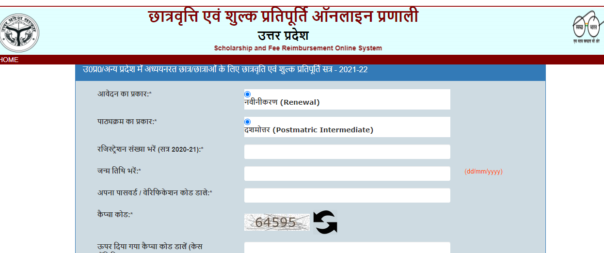
- Provide all the relevant details in the given application form.
- Cross-check the details before submitting it.
UP Scholarship Post Matric Other than Inter Student Login (Renewal)
- Open the official website of the scholarship program.
- The homepage of the website will appear.
- Now from the homepage, click on the student option.
- Now select any Renewal Login server and move forward.
- Select the Post Matric Other than Inter Student Login option.
- A new page with an application form will appear.
- Provide all the relevant details in the given application form.
- Cross-check the details before submitting it.
UP Scholarship Post Matric Other State Student Login (Renewal)
- Open the official website of the scholarship program.
- The homepage of the website will appear.
- Now from the homepage, click on the student option.
- Now select any Renewal Login server and move forward.
- Select the Post Matric Other State Student Login option.
- A new page with an application form will appear.

- Provide all the relevant details in the given application form.
- Cross-check the details before submitting it.
